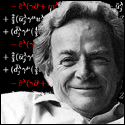|
x-virge posted:You can copy the entire Backups.backupd instead of just portions from inside it. Both Time Machine backups are in the same Bckups.backupd folder:  When I Enter Time Machine, it only lets me go back to the backups in the "Corbet's MBA" folder.
|
|
|
|

|
| # ? Apr 16, 2024 11:01 |
|
Select the app in iTunes but hold down option and delete, you should get a window that asks if you want to keep the files or move them to the Trash. Select move to Trash and you shouldn't be bothered again.
|
|
|
|
Binary Badger posted:Select the app in iTunes but hold down option and delete, you should get a window that asks if you want to keep the files or move them to the Trash. Select move to Trash and you shouldn't be bothered again. Will give this a shot, thanks!
|
|
|
|
Accipiter posted:I am really loving hating that they did away with "Save As..." because now doing things like adjusting the size of a scanned image in Preview and trying to save it to the desktop is COMPLETELY GODDAMN IMPOSSIBLE without jumping through eight hundred hoops. Rather than just opening the file in Preview, adjusting the size, and choosing "Save As...", you've got to do some hokey horseshit to duplicate the file, make your changes, then "Save..." the file the way you want it and delete the original from wherever the gently caress. natlampe fucked around with this message at 01:16 on Jul 28, 2011 |
|
|
|
lord funk posted:Ugghghhh. I have a feeling I'm going to hate resuming apps. Personally, I like fullscreen apps a lot more than I expected to, I just need to figure out how to map ^+↑/ ^+↓to Mission Control. Disappearing scrollbars are dumb, though. They're a sensible compromise on a tiny screen, but you lose useful information with them.
|
|
|
|
lord funk posted:Ugghghhh. I have a feeling I'm going to hate resuming apps.
|
|
|
|
Lazyhound posted:Personally, I like fullscreen apps a lot more than I expected to, I just need to figure out how to map ^+↑/ ^+↓to Mission Control. I love fullscreen simply because it moves an App into its own space. And isn't that the default key mapping? I have ctrl-up mapped to Mission Control and ctrl-down mapped to All Window Exposť. And yeah, disappearing scrollbars aren't my cup of tea. Scrollbars provide an important sense of context in large documents and data sets 
|
|
|
|
Martytoof posted:I love fullscreen simply because it moves an App into its own space. I'm just annoyed about how the disappearing scrollbars cover up the last line in every window when you scroll down.
|
|
|
|
Martytoof posted:And yeah, disappearing scrollbars aren't my cup of tea. Scrollbars provide an important sense of context in large documents and data sets Preferences > General > Show scroll bars: Always
|
|
|
|
After installing Lion and using the migration util to pull from my Snow Leopard install... well it went smoothly except for a few crashing apps. TextEdit and Preview (probably more) crash immediately after trying to launch them. The console shows a "Job appears to have crashed: Illegal instruction: 4" when it happens. Any suggestions? I repaired the permission on the volume (there were quite a few problems) but that didn't fix it.
|
|
|
|
For those who don't like the new tab behaviour in Safari 5.1, here is an add-on that will help fix most of the issues (except for middle mouse click for new tab, still does the new behaviour for that): http://canisbos.com/linkthing DigitalChaos posted:After installing Lion and using the migration util to pull from my Snow Leopard install... well it went smoothly except for a few crashing apps.
|
|
|
|
Corbet posted:Both Time Machine backups are in the same Bckups.backupd folder: (You should read my reply to both you and x-virge, btw.) You can use the Time Machine UI to browse the other backups in that backup store ("Backups.backupd" folder) by opening the TM menu, holding option, and choosing "Browse Other Backup Disks". (It says disks but means more.) You should see the other machine's backups in the window that appears. However, you can't duplicate the old machine's backup in place; that is, you can't make a copy of "MacBook Air" in the same Backups.backupdb folder, because you can't modify that part of the backup in that way. If that's what you want to do, please file an enhancement request. (bugreport.apple.com) Do I have that right? Is that what you wanted to do?
|
|
|
|
natlampe posted:You can't get the old, fat ones back, but you can get permanent scroll bars: Oh yeah. I think this is like the first thing I enabled so I actually forgot that they disappear until people bring it up. I'm more upset in principle that they made the decision to make them fade out.
|
|
|
|
Martytoof posted:Oh yeah. I think this is like the first thing I enabled so I actually forgot that they disappear until people bring it up. I'm more upset in principle that they made the decision to make them fade out.
|
|
|
|
Has anyone been having issues with Adium where it isn't receiving messages/replies from MSN/Windows Live Messenger? I have done some searching on the net, but only finding old tickets logged with Adium. I am using version 1.4.2.
|
|
|
|
Ugh. Some weird bug where the on-screen keyboard would pop up and reappear every time I hit any key. I finally button mashed enough settings to get it to not do this. I guess it's not unexpected for a first release, but Lion is a lot buggier than I remember any of the other major revisions being in week one  I've had coreservicesd, Finder, Dock, and systemUIServer.agent all segfault since I installed, some repeatedly..
|
|
|
|
You Am I posted:Has anyone been having issues with Adium where it isn't receiving messages/replies from MSN/Windows Live Messenger? I have done some searching on the net, but only finding old tickets logged with Adium. I am using version 1.4.2. Stuff in the next release doesn't sound like what you are talking about, has some other MSN changes: http://adium.im/beta/
|
|
|
|
My Time Machine drive has been encrypting for over 12 hours now.  natlampe posted:I agree. I think it ranks up there with the odd UX decision to make the traffic lights smaller. The clickable area is larger than the buttons would indicate, yes, but somehow it still feels slightly more difficult to hit the buttons. Personally, I find the traffic lights to be superfluous and I wonder if Apple is de-emphasizing them with the idea of eventually removing them altogether. I can't remember the last time I ever actually minimized a window, what with Exposť / Mission Control / Spaces. Also, I've been using OS X since Panther and I have to confess that I am still not sure what the hell the green button is supposed to do other than behave differently for every drat application. The red button, for most of Apple's applications, just closes the active window. Like minimizing, I find this is pretty useless with Exposť/MC/Spaces. Maybe I'm just odd, though?
|
|
|
|
No, I'm exactly the same way. I think the green button just makes an educated guess and tries to resize the window to some "sane" size given its immediate content or something like that. No idea, and I've been using it since the original 10.0 release. Grr, bug in Mail.app where it won't let me expand certain conversations. e: Oh, I guess it won't let you expand any [1>] conversations? That's kind of lame. It would be neat to be able to click through to the original message  e2: Yes, I know it will show them inline when I click on the [1>] message anyway. some kinda jackal fucked around with this message at 03:02 on Jul 28, 2011 |
|
|
|
Umm, in Console.app, how do I undo "Ignore Sender" in the main System Log query? Like I ignored Finder but now I can't find any way to bring the Finder messages back? e: Short of deleting ~/Library/Application Support/Console/ASLIgnoreList.plist, I mean. some kinda jackal fucked around with this message at 03:17 on Jul 28, 2011 |
|
|
|
Noticing a weird bug with waking from sleep and wifi - basically when I wake the computer from sleep, after a couple seconds the wifi status indicator will indicate a full-strength connection to my router, but the computer isn't able to send or receive any data (e.g., if you load a page in Safari, it gives the 'not connected to the internet' message). Oddly enough, when you open the wifi menu, it only shows my SSID and none of the other surrounding ones as normal. Turning wifi off and then back on clears up the issue. I'm just curious if it's wide-ranging or tied to my individual hardware. I'm running an iMac 11,2 (21.5", mid-2010) and using an AEBS. Never had this issue with any version of Snow Leopard. Has anyone else had this issue? Reporting it to Apple in any case.
|
|
|
|
Anybody got a lockup when starting to play a flash video? It's happened to me twice now, have to hard restart, nothing else is responsive even though you have control of the mouse. http://forums.macrumors.com/showthread.php?t=1196498&highlight= Edit: I'm scared to open flash videos now...
|
|
|
|
Martytoof posted:I've had coreservicesd, Finder, Dock, and systemUIServer.agent all segfault since I installed, some repeatedly.. The traffic light thing doesn't really bother me, that's what keyboard shortcuts are for.
|
|
|
|
MrEnigma posted:Anybody got a lockup when starting to play a flash video? It's happened to me twice now, have to hard restart, nothing else is responsive even though you have control of the mouse. Check your Console log and see if coreservicesd segfaulted. I'm exhibiting similar symptoms: Retain mouse control, can drag windows around and interact with them, no keyboard input possible, apps just start crashing after interaction. Happened once when I tried to open QuickTime with Perian (admittedly unsupported thus far) and once yesterday, though I forgot what I was doing at the time. Lazyhound posted:The traffic light thing doesn't really bother me, that's what keyboard shortcuts are for. Yeah, honestly, I can probably count on two hands the number of times a month I actually use the traffic lights. I'm so used to just hitting cmd-w/cmd-q/cmd-h
|
|
|
|
Martytoof posted:And yeah, disappearing scrollbars aren't my cup of tea. Scrollbars provide an important sense of context in large documents and data sets I wasn't going to mention it, but I just found out that Xcode puts a little line where an error / warning shows up in the scroll bar area. It's great to shove the scroll bar right to the error. The resume app tips are good to know, tough.
|
|
|
|
Martytoof posted:Check your Console log and see if coreservicesd segfaulted. I'm exhibiting similar symptoms: Retain mouse control, can drag windows around and interact with them, no keyboard input possible, apps just start crashing after interaction. Happened once when I tried to open QuickTime with Perian (admittedly unsupported thus far) and once yesterday, though I forgot what I was doing at the time. Can't find a segfault. Both times it's happened have been with flash, but with something else going on in the background. This time I was updating two apps from the app store. I'll try to isolate it better next time.
|
|
|
|
MrEnigma posted:Can't find a segfault.
|
|
|
|
Mikey-San posted:(You should read my reply to both you and x-virge, btw.) Thanks for all your help. That's exactly what I wanted to do, make new backups in the old folder when all my older backups. Being able to option select the disk will suffice for now. I doubt I'll really need anything from the old backups.
|
|
|
|
What's the consensus pick on virtualization these days? VMWare or Parallels? Primary use is going to be Windows games that aren't terribly graphics intensive, and the occasional simple Windows app I'm too lazy to reboot for. Both are able to just run an existing Boot Camp partition these days, right?
|
|
|
|
Has anyone had problems with mplayerx since upgrading to lion? Mine won't play videos anymore, it just says the file format is not supported. I've tried deleting and reinstalling and the same thing happens.
|
|
|
|
I've had one video it couldn't recognize, but otherwise it works perfectly. Is VLC working for you?
|
|
|
|
Lion's new python libraries broke some weird scientific package that only works with Python 2.6.7, so I've installed 2.6.7 (along with numpy and scipy) through MacPorts in its own little directory. Without really thinking about it, I followed the prompt and did sudo port select python python26 When I type python into Terminal, I wind up in the MacPorts python 2.6.7, which is exactly what that command was supposed to do. However, now I'm paranoid that I've perhaps prevented OSX from accessing its own built-in python. Nothing has obviously broken, but I can't figure out a way to make python go back to the system python, and the MacPorts documentation doesn't help.
|
|
|
|
mike- posted:Has anyone had problems with mplayerx since upgrading to lion? Mine won't play videos anymore, it just says the file format is not supported. I've tried deleting and reinstalling and the same thing happens. Working fine for me. Is it having trouble with a specific format, or will it not play anything you've tried?
|
|
|
|
You Am I posted:For those who don't like the new tab behaviour in Safari 5.1, here is an add-on that will help fix most of the issues (except for middle mouse click for new tab, still does the new behaviour for that): i migrated everything, that was the default option plus I wanted most of my apps. TextEdit and Preview come with OSX. Was apple seriously unable to handle a migration between 10.6 and 10.7 with their own apps and their default migration options???
|
|
|
|
Xandu posted:I've had one video it couldn't recognize, but otherwise it works perfectly. Is VLC working for you? VLC is working fine, but MplayerX will only play a couple files, and it won't play things I know it worked with before I updated. It's pretty strange. With some experimentation, it seems like I have a lot of video files that don't show an extension. I'm pretty sure this wasn't the case before lion. If I try to open them with mplayerx it won't work, while VLC can play them just fine. If I add a .mkv to the end of the filename it will open up in mplayerx. mike- fucked around with this message at 05:20 on Jul 28, 2011 |
|
|
|
DigitalChaos posted:After installing Lion and using the migration util to pull from my Snow Leopard install... well it went smoothly except for a few crashing apps. Just figured out what was going on here if anyone has the same issue. The Documents folder is a simlink on my machine (i created it). For some reason these apps hate it. I had to rename/delete the simlink, launch the app, delete the newly created Documents folder that was created, then rename/restore the simlink back the way it was. Repeat this for each problematic app or just start each of them up while you have the nonsimlink folder. After the first startup without a simlink folder they work just fine going forward (with or without a simlinked Documents folder). no idea why but hey... its fixed!
|
|
|
|
I've been sticking to Mac OS on my Pro for the past couple of days (instead of Win7). I gotta say, Mission Control + multitouch gestures to swap between spaces + full screen apps as spaces make multitasking on a laptop much more enjoyable. e: Also, why the hell don't 3 finger gestures for forward/backward work in Finder?
|
|
|
|
shodanjr_gr posted:e: Also, why the hell don't 3 finger gestures for forward/backward work in Finder?
|
|
|
|
CaptainPsyko posted:What's the consensus pick on virtualization these days? VMWare or Parallels? I think the consensus is Parallels for speed, VMware for reliability. Both will run a Boot Camp partition, though disk access is slower than a regular VM.
|
|
|
|

|
| # ? Apr 16, 2024 11:01 |
|
natlampe posted:Tried "Export..."? I think it's basically just a renamed "Save As". Yeah, pretty much. I bet there was a senior UX designer who has always been annoyed at Save As... Either you're duplicating it and changing the file name, which should be done in the Finder, or you're changing file format, which is technically an Export. I hate purists sometimes, but this is ok. Save As... is most commonly used for versioning, which is now built in to 10.7 apps, so it's redundant. They left Save As... in Keynote, so they aren't abandoning the concept anyway.
|
|
|