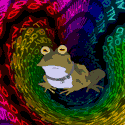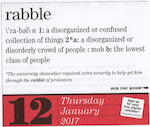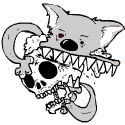|
El Jackalope posted:As long as it actually works under Lion's VM, that's what matters to me.
|
|
|
|

|
| # ? Apr 23, 2024 12:14 |
|
Does anyone know if its possible for safari in full screen to remember how you left your window? On my 13 MBP i like it full screen but on the iMac safari on full screen is just too big and i generally resize it to half. It would be cool if it remembered the size i left it in...
|
|
|
|
Oneiros posted:Everything I've read so far suggests that it is impossible to non-destructively resize a core storage volume (encrypted ala File Vault 2) either through Disk Utility.app or the diskutil command. Is this correct or does anyone have knowledge to the contrary? I don't know the limitations of Disk Utility and diskutil, but the general answer is a little complicated. In order to understand what is and isn't possible, you need to know a little bit about what the CoreStorage world looks like. First, some definitions: "Physical device" - The actual, physical drive. Either the SSD or the dinosaur with platters and magnets. A piece of hardware. "Whole disk node" - Something whose disk identifier is in the form of "diskX" (e.g., "disk0"), as seen in `diskutil list`. "Device node" - Something whose disk identifier is in the form of "diskXsY" (e.g., "disk0s1"), as seen in `diskutil list`. "Partition" - A device node that may contain a file system. "Physical volume" (PV) - In CoreStorage, device node that provides the storage for a CoreStorage logical volume. When using FileVault 2 disk encryption, this is where the encrypted blocks for the logical volume live. "Logical volume" (LV) - In CoreStorage, a device node that contains the HFS+ file system you actually see in Finder, etc. I will omit discussing the logical volume group (LVG) and logical volume family (LVF) constructs, because they're not important here. Second, a tour of the world: code:code:code:code:code:Third, resizing implications: If you want to make the LV named "Mariners" smaller, you need less PV space for the LV's storage. That's not a problem; the PV can be resized to be smaller. If you want to make the LV larger, you need to be able to grow the PV in order to provide more backing storage for the LV. (Technically, you just need to add more PV space.) In the example above, you can see that there's a partition after the PV. Additionally, there is no space between disk0s8 and disk0s9 (which isn't apparent in the example, but the math works out). This means because you can't grow the PV (or add more PVs to the LVG), you can't make the associated LV larger. So like I said, I don't know what functionality Disk Utility and diskutil support, but that's the basic overview of what the new world looks like. Mikey-San fucked around with this message at 21:16 on Aug 11, 2011 |
|
|
|
If any of that was unclear, holla.
|
|
|
|
Is it possible to put tabs on top in the new safari?
|
|
|
|
A friend of mine just did a fresh install of Lion on his MacBook Air, and I was disappointed to see there was no intro video.  I always liked that about Snow Leopard, and the first time it happened was a nice surprise, I hadn't seen an OS do that since Windows 98 (it played a pixellated, fullscreen music video of Phil Collins' "Dance Into The Light" I always liked that about Snow Leopard, and the first time it happened was a nice surprise, I hadn't seen an OS do that since Windows 98 (it played a pixellated, fullscreen music video of Phil Collins' "Dance Into The Light"
|
|
|
|
Anybody seen a guide to AD integration with Lion? Turns out my problem with network printing is the tip of the iceberg. I've managed to get bound to our AD server, but after I've logged in for 10 minutes or so, the binding seems to drop, and my password doesn't work in anything (sudo, System Preferences, installer, etc.). I don't think that's the problem with the printer, but I'd rather be able to log in and use the system reliably. Before I figured out that's what was going on, I had an amusingly bad conversation with Apple tech support about sudo not working - I knew it was going to be bad when the tech asked me, "What's sudo?"
|
|
|
|
my stepdads beer posted:Is it possible to put tabs on top in the new safari?
|
|
|
|
Rabid Koala posted:I just had a "holy poo poo" moment with Sparrow. I've been running it in "Menubar Only" mode because I'm weird like that. This hides pretty much every neat feature in the updated version of Sparrow - including full-screen. Goddamn it. Now I have four apps in full-screen. Just thought I'd throw that out there for anyone who is weird about Sparrow like me. Edit: inserting "well" to clarify my position. 10-8 fucked around with this message at 14:40 on Jul 29, 2011 |
|
|
|
10-8 posted:It's basically Mail.app except it actually works with Gmail.
|
|
|
|
dexter6 posted:Why do people keep saying this? Mail.app works perfectly for with Gmail. Or maybe I'm missing something? You aren't. It works fine.
|
|
|
|
dexter6 posted:Why do people keep saying this? Mail.app works perfectly for with Gmail. Or maybe I'm missing something? Mail.app also doesn't insert sent messages into the conversation view, as far as I know. Sparrow does. So when you look at a conversation in Mail.app, you only see incoming messages. When you do the same in Sparrow (and the Gmail web interface) you see incoming and outgoing messages. I'm not saying Mail.app is unusable, but it has some problems with Gmail. To be fair, most of the problems are because of Google's weird-rear end way of doing IMAP with Gmail, but whoever's at fault, there are still problems.
|
|
|
|
Is Safari's customize toolbar not working for anyone else running 5.1 in snow leopard? I can remove items, like the address and search bar which I can't get back, but I can't add anything cause the toolbar window never pops up. This has been an awful update overall. It's constantly crashing. Quitting results in it frequently not responding and I have to force quit. After awhile Safari Web Content always seem to be using 500 MB or more. I stopped using extensions like Ghostery, Adblock and ClicktoFlash but that doesn't seem to have improved anything or been the problem.
|
|
|
|
10-8 posted:Mail.app also doesn't insert sent messages into the conversation view, as far as I know. Sparrow does. So when you look at a conversation in Mail.app, you only see incoming messages. When you do the same in Sparrow (and the Gmail web interface) you see incoming and outgoing messages. Can't speak to the Gmail web interface stuff, but I have sent and received messages in my conversations:  Fake Edit: or did you mean in the center pane? If so, yeah it's missing. Though with the amount of threaded conversations I have, seeing my own responses in anything but the detailed view might be kind of cumbersome. Different strokes I guess.
|
|
|
|
CoasterMaster posted:Has anyone tried that Maximizer hack with Parallels? Parallels doesn't show the full screen icon. You can run it full screen in it's own Space though. FileZilla and TextWrangler also don't show the icon, I'm sure there are others.
|
|
|
|
So, the two finger back/forward scrolling was supposed to be fixed in Chrome Dev, but it's still not working for me. Am I missing a setting somewhere or something?
Vivix fucked around with this message at 17:23 on Jul 29, 2011 |
|
|
|
Showing Sent messages in Conversation View in Mail is definitely an option in the Preferences.
|
|
|
|
Found another UI change I hadn't read about elsewhere. When you hide an app in Snow Leopard and all previous versions of Mac OS X that I've used, it affects its order in cmd-tab (I'm not sure if it's appropriate to call this "Z-order" or not, since the app is hidden so it's really not technically anywhere in the Z-order, but I'm going to do it anyway because I'm not sure what else to call it). So, in Snow Leopard, if Safari was the topmost app, you could cmd-tab and see this:  And then if you were to hide it, it would change its location in cmd-tab to be to the left of ("in front of") any previously-hidden applications, but to the right of ("behind") all other running applications. What this means is, if you hide an app, and then cmd-tab, you are not taken to the app you just hid, but rather one that was behind it in the Z-order. In this mockup screenshot, I have just hidden Safari. I had previously hidden NValt, 1Password, Emacs, and Activity Monitor, but Finder, Terminal, Acorn, and Preview had not been hidden, so Safari went between those two groups. If I cmd-tab from Finder right after hiding Safari, I don't get Safari but rather Terminal.  In Lion, though, I don't think hiding affects its Z-order at all -- another application gets the focus and that bumps the hidden application down just one slot in the Z-order. In other words, it just puts it right behind the next app, so if you cmd-tab a second time the app becomes unhidden. In this screenshot, I have just hidden Safari and Terminal is on top, but if I cmd-tab from Terminal, Safari unhides and becomes the forefront application.  I hide apps all the time and this is going to take some getting used to. Actually, it's one of my common frustrations with Windows - lots of times I minimize a window I am finished with but don't want to close, but that doesn't move it back enough in the Z-order and when I alt-tab expecting a different window, I get the minimized one instead. edit: timg edit2: agh I forgot timg doesn't work in Safari right now equation groupie fucked around with this message at 18:48 on Jul 29, 2011 |
|
|
|
Xandu posted:Did you disable indicator lights? That's probably why they're closing when there's no active windows. No, I've got indicator lights on. It's just textedit and preview, and sometimes textedit will stay open, but not always. Nothing else seems to do this.
|
|
|
|
Anyone have any idea why Lion will immediately remount a USB flash drive when I "Eject" it? It's the drive itself, because I have like five different USB flash drives and it only does it with one of them. It might just be its specific implementation. It's pretty old (32MB), so it's probably some bizarre first-gen behavior.
|
|
|
|
Just throw out the 32MB drive.
|
|
|
|
Barack Pwnbama posted:No, I've got indicator lights on. It's just textedit and preview, and sometimes textedit will stay open, but not always. Basically: if your system is looking for RAM, an App can tell the system that it's available for shutdown because it's done doing what it needs to, and it's otherwise idle. There are two different variations of this, both outlined in the article. It's a pretty neat feature, but like the rest of Lion, quite a shocking change of pace for the above average user.
|
|
|
|
Holy poo poo, this completely explains why I have QuickTime processes that continually show up in ActMon but there's no QuickTime visibly running.
|
|
|
|
unruly posted:This is intended behavior with apps that support it (surprise, both Preview and TextEdit do): http://arstechnica.com/apple/reviews/2011/07/mac-os-x-10-7.ars/8#process-model It just annoys me a bit how they always shut down every time. If it really was because the system needed RAM I'd get it, but I've got 8 gigs with 3.5 gigs free right now and it does it anyway. I guess I'll just have to live with it.
|
|
|
|
Martytoof posted:Holy poo poo, this completely explains why I have QuickTime processes that continually show up in ActMon but there's no QuickTime visibly running.
|
|
|
|
Barack Pwnbama posted:It just annoys me a bit how they always shut down every time. If it really was because the system needed RAM I'd get it, but I've got 8 gigs with 3.5 gigs free right now and it does it anyway.  Check Console.app and see if there are any errors being spit out there regarding TextEdit or Preview. Thats usually where I check first when apps blink out.
|
|
|
|
Didn't clicking icons previously switch to that application's Space? Doesn't seem to be the same in Lion.
|
|
|
|
It is, but it's not the default behavior for some reason. Go to the Mission Control preferences and check "When switching to an application, switch a space with open windows for the application."
|
|
|
|
Hey thanks. Now as long as I'm the first person to find out how to disable the Change Desktops animation, I'll be set.
|
|
|
|
YO MAMA HEAD posted:Hey thanks. Now as long as I'm the first person to find out how to disable the Change Desktops animation, I'll be set. For the lazy: code:
|
|
|
|
Is that all animations? I was under the impression it was just the "new window open" animation. I'm talking about when you switch spaces and everything slides over. (I've already run all those fixes but haven't restarted to check yet)
|
|
|
|
So I found this and I made it my Win7 Desktop background because I'm Thought others might enjoy it. http://wyseworld.wordpress.com/2011/06/07/get-the-lion-desktop-picture-shown-at-wwdc-keynote/
|
|
|
|
(if you have Lion already, it's at /System/Library/CoreServices/DefaultDesktop.jpg)
|
|
|
|
YO MAMA HEAD posted:Is that all animations? I was under the impression it was just the "new window open" animation. I'm talking about when you switch spaces and everything slides over.
|
|
|
|
Yeah, once I can turn off that one (and I'd love to not having dragging multiple files look so ugly) I'll be a little happier.
|
|
|
|
Is anyone else's MBA sucking up battery and running hot with lion?
|
|
|
|
Yes, I have a Spring 2008 MBP, and it is super hot now. E: grr I can't read.
|
|
|
|
YO MAMA HEAD posted:Yeah, once I can turn off that one (and I'd love to not having dragging multiple files look so ugly) I'll be a little happier.
|
|
|
|
So... I use to have this feature in Snow Leopard, is it gone? I could hold Control and scroll the mouse wheel to zoom into the screen. Now that function is gone, but I've noticed "Smart Zoom" where I can double tape withe one finger and it will zoom into the screen. This is fine with the Magic Mouse, but I can't do that with a Mighty Mouse, or any other mouse for that matter. WTF... the feature is so incredibly helpful when showing somebody a screen from across the room, and you can't use "double tap to zoom" on things like Finder or the Control Panel for example.
|
|
|
|

|
| # ? Apr 23, 2024 12:14 |
Astro7x posted:So... I use to have this feature in Snow Leopard, is it gone? They moved to the iOS "pinch to zoom" thing. It's a bit more intuitive than holding Ctrl, in my opinion, but you might not like it.
|
|
|
|