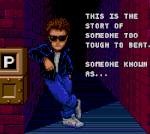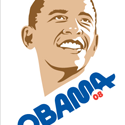|
FCKGW posted:It might just be hair or a bit of particulate under the glass. If you're feeling adventurous you can get a suction cup, tilt the glass out a bit and blow it with a hair drier and see if it comes flying out. Do this only after someone at the Apple store tells you to gently caress off.
|
|
|
|

|
| # ? Apr 19, 2024 22:20 |
|
I like fixing things myself but if it's under warranty just let them give you a new one.
|
|
|
|
SourKraut posted:I have a friend who is thinking of picking up a 13" MBP for school, and I've been able to answer most questions, but they asked about whether the i5 is sufficient (they're a architectural major, so it'd probably be stuff like AutoCad, etc.), or if they should pay extra for the i7. I'm a senior architecture student and I plan on picking up the 13" Air this summer to allow me to be more mobile so I can get out of studio every once in a while! However, the 13" Air will compliment my i5 desktop Hackintosh that I use when I need more muscle. The Air even with its HD3000 will run AutoCAD, Revit, Rhino, Maya and the Adobe suite fine. If the 13" Air is going to be their primary machine for next few years in school the i7 could potentially be worth it if he sees himself doing renders on the machine. The extra 10% increase in performance could shave some serious time when he is crunched for it. Depending on his media library size, he will probably want to move to the 256 GB SSD simply because once they end up installing all the required programs and most likely BootCamp he will appreciate the extra space. I have a 120 GB HD on my older Macbook and with the Adobe Suite installed, 20GB of music and no bootcamp I'm already pushing for space. I'd recommend if money is more flexible and they only want to use 1 computer he might want to look at the 15" Pro simply because its 6XXX card is leagues above the HD3000 and it by default comes with more storage space. KidDynamite posted:Not much. He probably will not be using AutoCAD much in fact. Considering they pay drafters to do that poo poo in the first place. Students don't pay drafters to do their work? AutoCAD is still widely used by students. I've used it for every project.
|
|
|
|
Welp, my new 4GB RAM arrived today, so I shut down the Mac Pro and added it. I restarted and it showed 10GB. Then I restarted into single-user mode and ran memtest. I went and cooked dinner, and when I came back, it had rebooted into the desktop and the fans were running full blast. I restarted again, and it showed me only 6GB RAM. I shut it down, moved the 4GB that's on the bottom card (the one that's having the problems) to the other two slots and started it up again, still only showing 6GB RAM. At least the stuff on the top card is OK, but it looks like it needs to go to the Apple Store. I'm hoping it's the card the RAM sits on and not the motherboard.
|
|
|
|
Do the refurbs come with Lion?
|
|
|
|
Nope. You go to the apple site to register it and they email you a free download code. Some older refurbs with c2d processors are not eligible.
|
|
|
|
What are the specs for the camera on the 11inch Air? I can't find the details anywhere.
|
|
|
|
Mu Zeta posted:Nope. You go to the apple site to register it and they email you a free download code. Some older refurbs with c2d processors are not eligible. Hmm... refurb 13" MBP or Lenovo X220 with SSD, IPS screen, and 9cell battery. 
|
|
|
|
Between those two I'd get the x220
|
|
|
|
bassguitarhero posted:Welp, my new 4GB RAM arrived today, so I shut down the Mac Pro and added it. I restarted and it showed 10GB. Then I restarted into single-user mode and ran memtest. I went and cooked dinner, and when I came back, it had rebooted into the desktop and the fans were running full blast.
|
|
|
|
fleshweasel posted:Why did you even gently caress around with it for so long before taking it to the apple store?
|
|
|
|
I understand doing the basics, trying different slots and combinations of ram sticks and poo poo but the dude mail ordered some extra ram for something that was probably a logic board issue anyway.
|
|
|
|
Maybe he needed the ram either way.
|
|
|
|
Shimrra Jamaane posted:What are the specs for the camera on the 11inch Air? I can't find the details anywhere. 640 x 480
|
|
|
|
I'm getting very close to replacing my old 15" MBP with a refurbished model from February of this year and I'm thinking about grabbing an SSD for it as well. I've heard that occasionally you get refurbished products that come with better parts than advertised like 7200 rpm HD's or more RAM or something- how often does this happen/if at all? As far as SSD's go, are there any specific ones I should be looking at or am I good to go with this (first thing that came up on newegg)?
|
|
|
|
The Crucial m4 is what you want. It is their newest version of that SSD.
|
|
|
|
BlackMK4 posted:Hmm... refurb 13" MBP or Lenovo X220 with SSD, IPS screen, and 9cell battery. Have you looked at the X220 screen? I had a X200 and the screen was...horrible. It wasn't IPS but it had a viewing angle of 2 degrees at most.
|
|
|
|
BlackMK4 posted:Hmm... refurb 13" MBP or Lenovo X220 with SSD, IPS screen, and 9cell battery. X220, I think you can even add a little mSATA SSD if you so desired. The 13" has horsepower, yeah, but that screen...goddammit Apple.
|
|
|
|
fleshweasel posted:I understand doing the basics, trying different slots and combinations of ram sticks and poo poo but the dude mail ordered some extra ram for something that was probably a logic board issue anyway. Sorry dude, yeah I'm in the middle of working on two film trailers (one was due Thursday night) and a commercial, the Mac Pro is heavy as gently caress and I don't have a car so trying to finagle a ride is a big PITA. On the plus side, I moved the new 4GB and the old 4GB both to the top DIMM Riser which is good, so now it's reading 8GB RAM which is good enough to keep going. I also don't have the money for a logic board replacement (MAYBE to replace the DIMM Riser if that's bad but certainly not the whole board) so my options and time are pretty limited. The current bandaid seems to be holding okay, though, so hopefully once the summer is over and work slows down, then I can take it in for a thorough look. My backup computer is a 15" Powerbook so I really should have a better backup before I take this bad boy down either way.
|
|
|
|
movax posted:X220, I think you can even add a little mSATA SSD if you so desired. The 13" has horsepower, yeah, but that screen...goddammit Apple. The screen's really not that bad. until you see a 15" hires screen
|
|
|
|
I already have a very nice briefcase, but I want a thin, protective sleeve for my 13" air for travel. What do you guys think? http://www.myincipio.com/MacBook-Air-13in-Cases-Accessories/Incipio-MacBook-Air-13in-ORION-Slim-Sleeve-Case.asp That guy has gotten good reviews, but I haven't seen one in person.
|
|
|
|
bacon! posted:I already have a very nice briefcase, but I want a thin, protective sleeve for my 13" air for travel. What do you guys think? I use this: http://www.amazon.com/Be-ez-100678-Sleeve-Macbook-Black/dp/B001EJO6T2/ref=sr_1_5?ie=UTF8&qid=1312049172&sr=8-5 I had the 15" version that I used with my MacBook Pro for about a year, and loved it. Really light, and nicely protective for carrying my computer around in a messenger bag.
|
|
|
|
Go ghetto, use a bubble mailer.
|
|
|
|
I just purchased a new 15" MBP any recommendations for ram in order to take it up to 16GB? The stock 4 I bought it with is killing me after coming from the 8 on my 2010 13"
|
|
|
|
Just check out the 13" MBA at the apple store today and ordered it when I got home. It's going to be quite a jump going from my revb macbook  . .
|
|
|
|
Residency Evil posted:Just check out the 13" MBA at the apple store today and ordered it when I got home. It's going to be quite a jump going from my revb macbook Being a 11.6 inch 2010 owner who sold off his rev A MBP I can safely say you will love the difference..
|
|
|
|
I am at an Apple Store and some chick is using her 3GS to take photos of MBA specs being displayed on iPads.
|
|
|
|
flyboi posted:Have you looked at the X220 screen? I had a X200 and the screen was...horrible. It wasn't IPS but it had a viewing angle of 2 degrees at most. movax posted:X220, I think you can even add a little mSATA SSD if you so desired. The 13" has horsepower, yeah, but that screen...goddammit Apple. The 13" MBP has a slower CPU than the x220.  If it wasn't for 1280x800 I would just buy another MBP. If it wasn't for 1280x800 I would just buy another MBP.
BlackMK4 fucked around with this message at 03:05 on Jul 31, 2011 |
|
|
|
kingfet posted:I just purchased a new 15" MBP any recommendations for ram in order to take it up to 16GB? The stock 4 I bought it with is killing me after coming from the 8 on my 2010 13" Binary Badger posted:I am at an Apple Store and some chick is using her 3GS to take photos of MBA specs being displayed on iPads. 
|
|
|
|
apple store.ipa
|
|
|
|
fleshweasel posted:apple store.ipa
|
|
|
|
I can't believe I am even contemplating this, but I guess if there is anyone to ask this type of question, fellow goons would be it: I just bought a 15" MBP 3-4 weeks ago and now apparently Apple has tweaked the keyboard design for Lion. I would much rather have the Launchpad key instead of a Dashboard one. Should I try to see if they will swap mine out for the new design? If so, what would be the best approach? Call them? Make a Genius Bar appointment? Or should I just stop being such a goon and let it go?
|
|
|
|
BlackMK4 posted:I had an X120E and that screen was horrible, but the IPS you can option into the X220 is supposed to be pretty drat good. My friend has the X220 with the IPS screen and it's viewing angles are awesome compared to my MBA. I'm not sure how different the viewing angles are between the 13" MBA and MBP. The X220 does not have a bad screen at all. I'd rather get the X220 if you already have a Mac or don't have the itch to go OSX.
|
|
|
|
Auriak posted:Or should I just stop being such a goon and let it go? This.
|
|
|
|
Auriak posted:I would much rather have the Launchpad key instead of a Dashboard one. Should I try to see if they will swap mine out for the new design? Holy poo poo, we've hit a new low here.
|
|
|
|
FCKGW posted:It might just be hair or a bit of particulate under the glass. If you're feeling adventurous you can get a suction cup, tilt the glass out a bit and blow it with a hair drier and see if it comes flying out. Really, you can just get a fingernail under each of the top corners and pull it forward with no fingerprints. Just blow it out, it's probably cat hair or something.
|
|
|
|
Auriak posted:I can't believe I am even contemplating this, but I guess if there is anyone to ask this type of question, fellow goons would be it: I just bought a 15" MBP 3-4 weeks ago and now apparently Apple has tweaked the keyboard design for Lion. I would much rather have the Launchpad key instead of a Dashboard one. Should I try to see if they will swap mine out for the new design? If so, what would be the best approach? Call them? Make a Genius Bar appointment? Or should I just stop being such a goon and let it go?
|
|
|
|
SupahCoolX posted:You could just remap the key to invoke Launchpad instead of Dashboard in System Preferences > Keyboard. That is reasonable. If you know that and just want the different icon printed on your key... well... Thanks! In case anyone else is interested, I did some googling and got this working by setting "Show Launchpad" to F4 in System Preferences, then used an app called FunctionFlip to swap the behavior of the F4 key so that pressing it activates a regular F4 keypress (and thus Launchpad) and Fn+F4 activates the built-in Dashboard function key. It would be nice if they added a way to reassign this function key's behavior to Launchpad in a future update without having to rely on a third-party app.
|
|
|
|
Anyone remember Village Tronic? Apparently they're still around, and now asking if people want them to make Thunderbolt stuff: https://www.facebook.com/topic.php?uid=89321949134&topic=17768 quote:Dear Mac Community,
|
|
|
|

|
| # ? Apr 19, 2024 22:20 |
|
So my 3 day old Macbook Pro started doing this. I tried restarting and it would work fine for a couple minutes and completely freeze. Rebooted again and the lightshow happened again. I'm guessing it's the video card? I also tried swapping the hard drive and RAM, no change. https://www.youtube.com/watch?v=ZmbwYGoINy4 The sound is coming from my TV, not the laptop by the way.
|
|
|