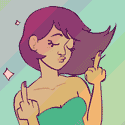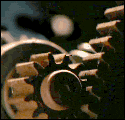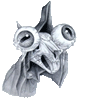|
WoG posted:Make a page saved locally that spawns two popups then redirects to the third site, and point the speed dial to that? That's kind of interesting. I need to mess around with that idea.
|
|
|
|

|
| # ? Apr 23, 2024 22:42 |
|
Wheany posted:Except I just opened some links: First bunch opened in background tabs, then one opened in a foreground tab, then the next few opened in a background tab. I think I figured this out: If I have ctrl pressed down when I open a link (like when using a keyboard shortcut in that other program), the tab opens up in the background, just like when ctrl-clicking a link. If I open the link from a menu, without using the keyboard (so no ctrl-key), the link opens in the foreground. If I somehow manage to twitch the keys really quick in the program, so that ctrl is no longer pressed when Opera gets focus, the link opens in a foreground tab. e: Easy test case: Click a link in Thunderbird. It opens in a foreground tab. Ctrl-click a link in Thunderbird. It opens in a background tab.
|
|
|
|
Aha, yeah, this makes perfect sense now. Like why it only happens in the one thing I use that launches links by ctrl-clicking, and why it only happens sometimes.
|
|
|
|
opera seems to inexplicably have slown down since I did my fresh windows install. over the first couple weeks it was blazingly fast and its now about half as fast. maybe it's connection related but I dunno? more solvable problem: anyone recently have gifs playing too fast problem? I didn't update Opera or change any settings as far as I know but gifs now play at Firefox style speeds ( i think 2x as fast) and I hate it...
|
|
|
|
The last build had a ridiculous changelog of core fixes, claiming a 6-7% reduction in memory usage, and speed/compatibility improvements. It also froze on facebook, which made most people want to pass on it. http://my.opera.com/desktopteam/blog/2011/07/14/javascript-on-a-diet The version today fixed that. You may possibly want to try it. http://my.opera.com/desktopteam/blog/2011/07/20/bugs-fixed It still has a couple of known crashes, but I don't use mail or dragonfly, and at least for me it doesn't crash when I right click the taskbar icon, like it says it would, so whatever. 
|
|
|
|
'IE users have lower IQ... Opera Highest' http://www.bbc.co.uk/news/technology-14370878 As if there was ever any doubt... EDIT - Story has been now redacted as a hoax - http://www.bbc.co.uk/news/technology-14370878 MikeTheCoolOne fucked around with this message at 12:38 on Aug 3, 2011 |
|
|
|
Is it just me or is Opera extension development really underwhelming? In 10 months there are well less than 1000 available and so few of them are real standouts. The original promise was that the Opera extension apk is similar to Chrome's so porting them would be simple. But none of the great Chrome extensions have been ported because, frankly, no one developing for Chrome seems to give a crap about Opera. If Opera really wants to make these extensions shine they might have to piggyback on Chrome's success a bit more and work to make them more interoperable (the way many greasemonkey scripts work in userJS.)
|
|
|
|
I can't fill in forms properly on http://www.gaythugdating.com in opera and I can't work out why because every other website seems fine. I know i could just use firefox or chrome as my 'gay thug browser' so to speak but it'd be much more convenient to just use opera for everything. Any advice on troubleshooting the problem?
|
|
|
|
This probably belongs in the iOS megathread, but has anyone tried out Opera Mini for their iPhone/iPod Touch? Once I saw that I could get it (A while back) I swapped over to it and haven't touched Safari since (I'm not too saavy with iOS and jailbreaking).
|
|
|
|
dos4gw posted:I can't fill in forms properly on http://www.gaythugdating.com in opera and I can't work out why because every other website seems fine. I know i could just use firefox or chrome as my 'gay thug browser' so to speak but it'd be much more convenient to just use opera for everything. Any advice on troubleshooting the problem? Works fine for me? Are you using the latest version of Opera and not using any strange add-ons? I'll set pissflaps on you if this is a joke about Opera users being gay. Old Guadalajara posted:This probably belongs in the iOS megathread, but has anyone tried out Opera Mini for their iPhone/iPod Touch? Once I saw that I could get it (A while back) I swapped over to it and haven't touched Safari since (I'm not too saavy with iOS and jailbreaking). Opera Mini is the best browser on any mobile device. Doesn't need to be in the iOS Megathread but suggesting it to them would be a benefit.
|
|
|
|
Tesseraction posted:Opera Mini is the best browser on any mobile device. Doesn't need to be in the iOS Megathread but suggesting it to them would be a benefit. Wrong. Opera Mobile 
|
|
|
|
Bloated the poo poo out of the Android and iOS I tried it on, only offered Mini on the BlackBerry. Sorry Wheany. 
|
|
|
|
Opera Mini is stupidly better than Opera Mobile in my experience, but my experience is also on Windows Mobile 6, and they may have done a better job with it on platforms people give a crap about.
|
|
|
|
I use Opera Mobile exclusively on my Nokia E72 and it's like i have the actual Opera on there. What does Mini do better?
|
|
|
|
For me it's just that Mini is fast and responsive, while Mobile is slow and unwieldy. On a better phone it's probably fine.
|
|
|
|
Has Opera's built-in content blocker lost its effectiveness for anyone else? There's a whole bunch of ads that don't even show up when you go to block them, and another bunch that stays there even if I block them.
|
|
|
|
Kevin Bacon posted:Has Opera's built-in content blocker lost its effectiveness for anyone else? I can confirm that this happens, even if I've not been able to determine the exact reason for it.
|
|
|
|
Kevin Bacon posted:Has Opera's built-in content blocker lost its effectiveness for anyone else? They're likely loaded by a javascript that randomizes the url to evade such blocks. Try to find out which one's responsible.
|
|
|
|
Mithaldu posted:They're likely loaded by a javascript that randomizes the url to evade such blocks. Try to find out which one's responsible. It is not too hard to work this if you have a little familiarity with HTML: hit the source, find where on the page the ad would be, and try blocking any scripts one by one and refreshing. If those don't work, check near the top or bottom of the source. I think I've seen a total of one ad I could never kill in this manner and god only knows why that was.
|
|
|
|
Well, this is a nice change of pace from the broswers I had been using, but I can't get the SALR script to work. I've got it put away in a special folder all by itself, with Opera set to point to that folder for user scripts, but it doesn't run? Is this just how it is right now, or am I doing something wrong?
|
|
|
|
Old Guadalajara posted:This probably belongs in the iOS megathread, but has anyone tried out Opera Mini for their iPhone/iPod Touch? Once I saw that I could get it (A while back) I swapped over to it and haven't touched Safari since (I'm not too saavy with iOS and jailbreaking). I'd point out that it got an update in May (version 6) that was an absolutely enormous improvement, it used to be worse than Safari on 3G but not anymore (IMO). For example there's now pinch zoom, and it renders pages faster. Also going back/forward in history is instant while Safari reloads the entire page.
|
|
|
|
Red Baron posted:Well, this is a nice change of pace from the broswers I had been using, but I can't get the SALR script to work. I've got it put away in a special folder all by itself, with Opera set to point to that folder for user scripts, but it doesn't run? Is this just how it is right now, or am I doing something wrong? There's currently a javascript error preventing it from running: Event thread: AfterEvent.DOMContentLoaded Uncaught exception: TypeError: Cannot convert 'salr' to object Error thrown at line 2493, column 137 in <anonymous function>(e): salr.event_onLoad(e);
|
|
|
|
Daerc posted:So I've been having an issue with the search bar since the 11.50 update. It's now defaulting to the Google search for whatever I'm searching for as being the highlighted option, thus hitting down once sends the search to Bing (or whatever search gets put as the second if I have something else there). I wouldn't mind this if that was what I wanted to do, but frequently I don't know the exact spelling of what I want to search for, so I roughly put it into the search bar and I normally hit down and get what I want. This same issue is driving me nuts. I can't find a way to change it in any of the preferences, configurations, or ini files.
|
|
|
|
This is probably old news but Opera has an in-place upgrader now? The upgrade from 11.50 to 11.51 didn't show any install dialog, just closed Opera after prompting about the update and restarted upgraded to 11.51. That's pretty cool?
|
|
|
|
Yeah, it's really fast too. The progress bar zooms by so quickly that I wondered if it even worked right, the first few times.
|
|
|
|
gibbed posted:This is probably old news but Opera has an in-place upgrader now? The upgrade from 11.50 to 11.51 didn't show any install dialog, just closed Opera after prompting about the update and restarted upgraded to 11.51. Yeah I think that was introduced with Version 11 - don't hold me to that, though.
|
|
|
|
The new installer is stupidly fast, yes. Also, the v12 preview is surprisingly stable, and it feels faster, although that may be the usual new-version placebo.
|
|
|
|
Heresiarch posted:Also, the v12 preview is surprisingly stable, and it feels faster, although that may be the usual new-version placebo. Haha, for me it's a massive crashfest that constantly keeps making that one cpu core spin at 100%. 
|
|
|
|
For what it's worth I've been on the V12 nightlies since they started and haven't had a single crash or anything. The only issue I've seen are a couple small things on Google Calendar, but for all I know those could be a change on google's end and have nothing to do with the weeklies.
|
|
|
|
Mithaldu posted:Haha, for me it's a massive crashfest that constantly keeps making that one cpu core spin at 100%. Does disabling plugins fix this? They were asking for people to check for problems with them since they made a bunch of changes.
|
|
|
|
Holy crap Opera can you PLEASE fix the IMAP bugs you introduced over a month ago? Sincerely, The Internet
|
|
|
|
Heresiarch posted:Does disabling plugins fix this? They were asking for people to check for problems with them since they made a bunch of changes. Doesn't make a difference. Right now i'm only using it to poke at my mail and use firefox for any browsing because opera next is a complete crashfest and the email changes won't allow me to downgrade. This is really not the kind of quality (or more: lack of) i am used from them. Doesn't help that shortly before those things got released i was showing them how i could crash 11.50 just by opening a bunch of tabs (which firefox handled fine) and then they release versions that only make it worse.
|
|
|
|
So, the file system got screwed as my machine died this week. I had a whole lot of tabs open and would like to restore the session; as I can recover data from the drive, where is session data stored?
|
|
|
|
EvilMoFo posted:So, the file system got screwed as my machine died this week. I had a whole lot of tabs open and would like to restore the session; as I can recover data from the drive, where is session data stored?
|
|
|
|
RoadCrewWorker posted:profile/sessions usually has two human-readable files, autosave.win and autosave.win.bak. Sometimes those can be outdated if i shut down Opera using the task-manager - i don't know exactly when Opera stores the state to disk. Not only are they human-readable, they can also be put in the profile/sessions folder of a new installation (when it's not running). It is probably a good idea to rename it first (to e.g. oldcomputer.win), and open the session from the O menu -> Tabs and Windows -> Sessions. It will open in a new window.
|
|
|
|
Pretty much the whole AppData\Roaming\Opera\ folder can be just copied wholesale between Windows installs if you need to. All of the cache and temp files are in AppData\Local\Opera\ and will just be recreated on launch, so you can skip them.
|
|
|
|
http://my.opera.com/Disco%20Stu/blog/opera-settings-import-export-tool You can also use this delicious tool to copy your opera setup exactly across multiple computers.
|
|
|
|
So how would I go about forcing Opera to use my own fonts for webpages? It was a very simple thing to accomplish in Firefox but I see no such option in Opera (other than for pages which don't specify a style).
|
|
|
|
Kleptomaniac posted:So how would I go about forcing Opera to use my own fonts for webpages? It was a very simple thing to accomplish in Firefox but I see no such option in Opera (other than for pages which don't specify a style). Preferences, Webpages not working for you? Riso fucked around with this message at 09:08 on Sep 29, 2011 |
|
|
|

|
| # ? Apr 23, 2024 22:42 |
|
Kleptomaniac posted:So how would I go about forcing Opera to use my own fonts for webpages? It was a very simple thing to accomplish in Firefox but I see no such option in Opera (other than for pages which don't specify a style). Preferences -> advanced -> content -> style options -> presentation modes -> Uncheck page fonts and colors under author mode? Or maybe check my fonts and colors?
|
|
|