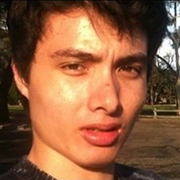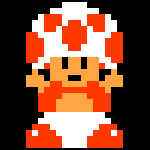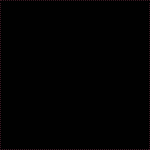|
Can you change the IR pointer to work like a mouse on a gamepad? For example, instead of always returning the IR cursor to the center of the screen I'd like it to stay where it last was and use the analog stick to move it around, etc.
|
|
|
|

|
| # ? Apr 26, 2024 05:18 |
|
Any of you dudes having issues with control might want to give GlovePIE a try. When people first started messing with Wii remotes, GlovePIE was used pretty exclusively. Originally designed for some weird glove controller, it is input emuluation software and you can use it to pretty much bind any controller input to any output, beit USB controllers or bluetooth-connected input devices like the wiimote, which it has coded-in support for specifically. An example is that you can bind the Wii remote's x axis to midi pitch and y axis to midi note and then set a variable for volume, and then set the variable to 0 by default and 100 while holding A, and bam, ghetto theremin. Not exactly dolphin-related, but very much wii related and a lot of fun to mess with. You can bind windows functions like minimize and mouse control, do text to speech, it's insane. Vinlaen, you could probably hack glovepie to make your gamepad emulate relative wii IR pointer. GlovePIE is ridiculous.
|
|
|
|
cat doter posted:Try different sound engines. HLE can be less accurate and sometimes has issues emulating sound. LLE is more accurate but quite a bit slower. Each of these engines have audio backends too, like Xaudio2 and Directsound. Try each of these combinations. Like I said I've tried every possible combination. They all give the exact same result, albeit with varying speed. The audio is always unchanged.
|
|
|
|
Is there a fix for getting music only from one speaker and regular sounds from the other? I'm currently enjoying getting to play Metroid Prime 2 again but everything's weirdly split like that, there's no proper stereo.
|
|
|
|
Heran Bago posted:So Toad King, we can thank you for some of the first tool assisted speedruns of current-generation console games? Yeah, this speedrun helped me find a couple nasty bugs in recording. Also, diggidoyo is a loving beast. He completed that entire speedrun in the space of a couple months, and is already starting on a MM9 AND MM10 Bass Hard-mode run. Popehoist posted:The music constantly crackles in The Wind Waker. I've tried dolphin 2.0, r6515, and r7661, fiddled with every available audio option to me but to no avail. The game will quite happily run at full speed with no issues but the crackling and popping in the BGM is driving me nuts. Tried 2 different ISOs as well, PAL and NTSC. Are you sure you're actually using LLE audio? Make sure you have panic handlers enabled so you get a message if LLE refuses to work due to missing/bad DSP ROMs. The crackling in HLE is a known problem, but LLE is basically perfect for me.
|
|
|
|
Cardiovorax posted:Is there a fix for getting music only from one speaker and regular sounds from the other? I'm currently enjoying getting to play Metroid Prime 2 again but everything's weirdly split like that, there's no proper stereo. Are you playing the GC version or the Wii Trilogy version? I ripped my GC copy this morning and It's got a bad flicker and I Spectral Werewolf fucked around with this message at 23:46 on Jul 11, 2011 |
|
|
|
Spectral Werewolf posted:Are you playing the GC version or the Wii Trilogy version? I ripped my GC copy this morning and It's got a bad flicker and I frequently lose the ability to scan. I suppose it's cause I have to use OpenGL cause I'm using the Mac build or something along those lines. I do own the Wii Trilogy Version, but I haven't managed to get it working in any capacity yet. Apparently there's this issue with Dolphin not supporting soft resets and multiple games on the same disc, and I don't really know how to edit the image to make it work properly.
|
|
|
|
Lavender Philtrum posted:GlovePIE is ridiculous. Glovepie lets you play games with your MIND.
|
|
|
|
Anybody using a gamepad analog stick for the IR pointer? Is there any way to stop it from returning to center always?
|
|
|
|
Vinlaen posted:Anybody using a gamepad analog stick for the IR pointer? Is there any way to stop it from returning to center always? I mean, that's really the design of an analog stick. It always returns to center. I've never taken one apart, but it seems like you would have to and remove what I'm assuming is a spring that keeps it centered. Can't you just use your mouse?
|
|
|
|
bunky posted:I mean, that's really the design of an analog stick. It always returns to center. I've never taken one apart, but it seems like you would have to and remove what I'm assuming is a spring that keeps it centered. He's not asking for the joystick to not return to center, but the cursor. It's something you could probably program for it to do.
|
|
|
|
Dr. Video Games 0031 posted:He's not asking for the joystick to not return to center, but the cursor. It's something you could probably program for it to do. But he's using the joystick as the IR pointer, which inherently returns to center, causing the on-screen pointer to return to center with it.
|
|
|
|
bunky posted:But he's using the joystick as the IR pointer, which inherently returns to center, causing the on-screen pointer to return to center with it. Even if you use a mouse for the IR sensor, it snaps to the center always too. I'm not sure if that's how the Wii or the program works. Dashed my hopes of using it for HotD: Overkill and Star Successor because I'd have to keep lifting and dragging the house at hyperspeed to shoot stuff on the edges of the screen.
|
|
|
|
Andrigaar posted:Even if you use a mouse for the IR sensor, it snaps to the center always too. I'm not sure if that's how the Wii or the program works. Dashed my hopes of using it for HotD: Overkill and Star Successor because I'd have to keep lifting and dragging the house at hyperspeed to shoot stuff on the edges of the screen. I just played some Mario Galaxy 2 and that's super wrong. The cursor stays wherever I leave it.
|
|
|
|
I seem to be missing something but the drat thing just won't boot a game no matter which one I try. I've updated everything I had to(drivers and plugins) and still, whenever I click boot from DVD Drive it just stops responding. Is there a known problem? I'm using Vista 64 bit, a Radeon HD 4800 and 4 GB Ram.
|
|
|
|
bunky posted:I just played some Mario Galaxy 2 and that's super wrong. The cursor stays wherever I leave it. You tell me it's super wrong and I'm explaining exactly what happened to me.
|
|
|
|
NeilPerry posted:I seem to be missing something but the drat thing just won't boot a game no matter which one I try. I've updated everything I had to(drivers and plugins) and still, whenever I click boot from DVD Drive it just stops responding. Is there a known problem? I'm using Vista 64 bit, a Radeon HD 4800 and 4 GB Ram. Don't boot from a DVD drive, load the game from a disc image instead. Andrigaar posted:You tell me it's super wrong and I'm explaining exactly what happened to me. Did you also accidentally simultaneously bind it to a joystick? It's really not supposed to do that.
|
|
|
|
Dr. Video Games 0031 posted:Did you also accidentally simultaneously bind it to a joystick? It's really not supposed to do that. No, but it seems to be ignoring my demand that it bind to mouse input. Currently having the same problem. EDIT: My OpenGL settings are all hosed too and messing with the controls too much crashes it. This may be from a week ago (r7669), but I'm gonna wait a while longer before I bother with Dolphin. It's currently still 10x of broken since 3.0. EDIT2: Oh, right, I unplugged my 360 pad and did the bindings again. Didn't work so I immediately tried again and it crashed the app. Andrigaar fucked around with this message at 21:24 on Jul 13, 2011 |
|
|
|
Well nuts, the sound in Eternal Darkness is all hosed up, and the solution for fixing it involves using weird audio drivers that involve plugging my Wii into the loving matrix just to get two files. My vidyagame dreamz 
|
|
|
|
Wonder how well these optimised builds work. I like all of the interface and stability improvements since 2.0, but some games run up to a whopping 25% slower with the same settings. It's crazy.
|
|
|
|
So, this is somewhat off topic, but what's the best N64 emulator nowadays? Is it still Project 64 despite it being dead for the last 5 years?
|
|
|
|
Dr. Video Games 0031 posted:So, this is somewhat off topic, but what's the best N64 emulator nowadays? Is it still Project 64 despite it being dead for the last 5 years?
|
|
|
|
Andrigaar posted:I'm gonna wait a while longer before I bother with Dolphin. It's currently still 10x of broken since 3.0. I recommend you stick with 3.0 or earlier builds for now. Recently a big rewrite of the texture cache code went in and it still has a lot of bugs that need ironing out.
|
|
|
|
Toad King posted:I recommend you stick with 3.0 or earlier builds for now. Recently a big rewrite of the texture cache code went in and it still has a lot of bugs that need ironing out. That's the problem, I don't have any of the earlier builds that ran well. I usually keep a few archives around too. Am I missing a link on the site where I can go 2-weeks before the 3.0 merge and have Dolphin working again?
|
|
|
|
Andrigaar posted:Even if you use a mouse for the IR sensor, it snaps to the center always too. I'm not sure if that's how the Wii or the program works. Dashed my hopes of using it for HotD: Overkill and Star Successor because I'd have to keep lifting and dragging the house at hyperspeed to shoot stuff on the edges of the screen. To configure it the way you want follow these steps: 1. Click the Wiimote icon 2. Click the Configure button in the 'Emulated Wiimote' section 3. Select 'DInput/0/Keyboard Mouse' from the Device dropdown 4. Right-Click on the 'Up' button in the 'IR' section, the 'Configure Control' dialog should pop up. 5. Scroll down to the bottom and click on 'Cursor Y-', click Select, then OK. Repeat step 5 for Down, Left, and Right. Down should be 'Cursor Y+', Left should be 'Cursor X-', Right should be 'Cursor X+' When you have it auto detect and move your mouse it defaults to the 'Axis' which springs back to the center. The 'Cursor' ones do not. edit: Fixed step 4 torra fucked around with this message at 07:18 on Jul 16, 2011 |
|
|
|
torra posted:To configure it the way you want follow these steps: One change, but this actually works as far as the configuration dialogue is concerned. However I suspect this will just fast forward my plan to get a cheap Chinese wired bar and do the USB-powered mod to it. Thanks!
|
|
|
|
Oh god thank you for this thread. I am shockingly able to play Muramasa at a sweet 60 fps. This game needs to come out on PC, it is really fun. Raskolnikov fucked around with this message at 20:19 on Jul 16, 2011 |
|
|
|
Can someone tell me how to get LLE up and running? I followed the link in the OP but I am dumb and can't figure out what to do.
|
|
|
|
Coolio posted:Can someone tell me how to get LLE up and running? I followed the link in the OP but I am dumb and can't figure out what to do. - Extract the folder and copy it over to your Wii's SD card under the \apps\ folder for homebrew. - Go to your Wii's Homebrew Channel and run the DSPSpy Dumper to dump dsp_coef.bin and dsp_rom.bin to your SD card. - Copy those files to your <Dolphin>\Sys\GC\ folder.
|
|
|
|
Gyoru posted:- Download DSPSpy Dumper. Thanks a lot, had to dig out my wii and blow the dust off it but I got it to work 
|
|
|
|
How well will Dolphin run on an Intel i3 540?
|
|
|
|
You need a wireless sensor bar to make the wiimote work, right? Which one do you guys use? I'm getting a fancy new i5 next week and I figure I'd give this a try to test my new CPU. Will 3.3 GHz be enough to run most games at full speed?
|
|
|
|
sun_nova posted:You need a wireless sensor bar to make the wiimote work, right? Which one do you guys use? I'm getting a fancy new i5 next week and I figure I'd give this a try to test my new CPU. Will 3.3 GHz be enough to run most games at full speed? The wiimote will work without pointer action without a sensor bar, but you need a wireless sensor bar to get any IR control, yeah. You'll also need a bluetooth dongle if you don't have one or some other way to connect bluetooth devices, in order to connect your wii remote. I also wouldn't have high hopes to be able to "run most games at full speed." Wii emulation requires a lot of tinkering to get any games to run at full speed regardless of your PC. Don't expect to run any games without downloading a special configuration first, and even then some games won't run at full speed or will have something broken and there's nothing you can do about it. Don't mean to rain on your parade, dude, but don't expect everything to go super amazing the moment you try it out. Lavender Philtrum fucked around with this message at 14:03 on Jul 18, 2011 |
|
|
|
For all the hubbub about how this emulator is slow and you need the beefiest of machines ever to run everything wonderfully, I've had surprisingly little problems. I downloaded the latest stable release, did everything as explained in the example config stuff the OP links to and tried Super Paper Mario Wii, Tatsunoko vs. Capcom and Star Trek Conquest. Admittedly not the most taxing games for the Wii but they all ran at a steady 60 FPS at 1680x1050 with a Q9550 C2Q running at ~3.6 GhZ and a 560TI. I honestly thought the old Quad-Core would slow me down, since I doubt the 560 TI would have a big problem with any of this, but as I said.. all three games run at a beautiful 60 FPS with no slowdown at all. The only problem I've run into so far is that TvC randomly freezes up for a couple of seconds with the sound looping. Seems to happen more the more is going on on screen. It's weird cause it's not a slowdown issue. Might be a sound plugin problem or something? That and some fiddling with the controller configuration and I should be good to go!
|
|
|
|
So with Goldeneye could I set it up to use the usual Call of Duty keyboard controls or get it to emulate the Xbox 360 controller in place of the Classic controller? Curious.
|
|
|
|
Lavender Philtrum posted:The wiimote will work without pointer action without a sensor bar, but you need a wireless sensor bar to get any IR control, yeah. You'll also need a bluetooth dongle if you don't have one or some other way to connect bluetooth devices, in order to connect your wii remote. Actually you can use two candles instead of an IR bar. Just don't burn down your TV or house to get some 1080p Wii games going. As for the speed, I was getting full speed on my i5-2500K/Radeon 6850 pre-3.0 in Sonic Colors. Dolphin 3.0 took me down to 50%-75% speed.
|
|
|
|
Is there any way to get rifles working fine with a keyboard/mouse setup on RE4? The problem I'm having is that I use WASD for the control stick to move around, but rifles in RE4 are aimed by using the control stick, so they just go flying wildly when I try to aim using WASD.
|
|
|
|
Anyone playing Little King's Story and noticing a bug with displaying the health bars? When I played 9 or so months ago on Dolphin, it worked fine. I don't know what changed, but now it does this. Also, during certain cutscenes, the whole screen will turn a solid orange. Anyone know how to fix this? This happens with both DX9 and DX11. Virtual and RAM EFB copies are enabled. External Frame Buffer being set to real or virtual makes no difference. Dr. Video Games 0031 fucked around with this message at 02:01 on Aug 6, 2011 |
|
|
|
Dr. Video Games 0031 posted:Anyone playing Little King's Story and noticing a bug with displaying the health bars? Does it happen with OpenGL? Also, which revsion/version are you using? If you're using anything after 3.0/r7615, it might be the new texture cache code causing that.
|
|
|
|

|
| # ? Apr 26, 2024 05:18 |
|
Toad King posted:Does it happen with OpenGL? Also, which revsion/version are you using? If you're using anything after 3.0/r7615, it might be the new texture cache code causing that. r6515 displays the health bars but for some reason I get a really annoying screen flicker that makes it unplayable. my most up to date version is r7690 and that's where the glitch is happening (and the couple other past revisions I tried). It still does it on OpenGL. OpenGL also has another issue where the lighting is all screwed up and switches between different colors, turning the game into a rave. I guess my best bet is figuring out what's causing the flickering in 6515 and see if I can fix that. I messed around with pretty much all the settings to no avail. edit: r7625 works fine so it might not be a texcache rewrite issue. Not sure what revision it breaks at, but it wasn't at the rewrite's implementation. At least I have a playable version now. Dr. Video Games 0031 fucked around with this message at 03:22 on Aug 8, 2011 |
|
|