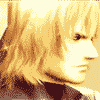|
Okay more terrible MBP questions Let's assume I pimp out an 15" with an SSD and hi-res and that stuff. Shooting myself in the foot if I want to try to resell it before the inevitable MBP revision? Does the Ebay market realize SSD and hi-res add a few hundred dollars, and do they even want those bells and whistles? I always imagine Ebay macbooks are bargain hunted by parents for their college kids
|
|
|
|

|
| # ? Apr 19, 2024 03:05 |
|
You'd probably be better off selling the SSD separately.
|
|
|
|
Mu Zeta posted:You'd probably be better off selling the SSD separately. Well I'd be using the Apple SSD. Which means that would leave the MBP without a harddrive. Or is the common trend to buy the SSD separately?
|
|
|
|
Looked on the Apple site and it looks like the SSD upgrades are reasonable on the 15" MBP. I'd get it then for the peace of mind of Applecare covering everything.
|
|
|
|
htabz posted:Is there something up with the 27' Thunderbolt displays? Shows a 4-6 week ship time direct from apple, and there's none on ebay. flyboi posted:It's not a limitation of bootcamp, it's a limitation of Windows. And no, there is still no workaround and I doubt that Thunderbolt will address this issue. evensevenone posted:Usually the monitor does it. Some monitors are better/worse at sniffing out the size of the image and scaling it correctly. Some displays are better/worse at producing signals the display likes. VGA is really messy because it was designed for CRTs. DEUCE SLUICE posted:Found a more reasonably priced Mac Mini bottom hard drive cable on powerbookmedic.com. Out of stock now, but it was $35 shipped. http://cgi.ebay.com/mac-mini-922-9560-Cable-Flex-Bottom-Hard-Drive-Server-/160634677387?pt=Apple_Desktops&hash=item256692a88b I saw most places sold out, or one of the first places people noticed...which has apparently been slowly jacking up the price on the part since then. I think it was around $40 last I saw, along with $16 shipping or something ridiculous on top of that.
|
|
|
|
This may be more of a software thing, I don't know, but some of the differences between the keyboard on my new MBA and the Windows keyboards I'm used to are starting to bug me. Things like the lack of Home and End keys (I've figured out that Command+Left and Command+Right seem to approximate this), but I haven't been able to figure out a way to do a Windows-style delete (delete the character to the right of the cursor, rather than backspace) yet. I never realized how often I used that.
|
|
|
|
fn+delete
|
|
|
|
brc64 posted:This may be more of a software thing, I don't know, but some of the differences between the keyboard on my new MBA and the Windows keyboards I'm used to are starting to bug me. Things like the lack of Home and End keys (I've figured out that Command+Left and Command+Right seem to approximate this), but I haven't been able to figure out a way to do a Windows-style delete (delete the character to the right of the cursor, rather than backspace) yet. I never realized how often I used that. Cmd+Up and Cmd+Down do Home and End, left and right move to the beginning or end of the current line.
|
|
|
|
ndrake posted:fn+delete Neurophonic posted:Cmd+Up and Cmd+Down do Home and End, left and right move to the beginning or end of the current line. Are there any super important keyboard shortcuts I need to know about?
|
|
|
|
japtor posted:In case anyone else is looking, someone on eBay is selling them too (ended up just over $35 shipped for me): Yeah, I had purchased one from MacPartsOnline for $56, then got the notification from powerbookmedic that they had the cable for $29. Canceled my order on MPO and my cable should be here in a few days. Now I just need to get an SSD. As an aside, has anyone compared the 24" or 27" ACD's to the equivalent Dell side by side? I'm not terribly confident that Apple will be able to fix the issue with thunderbolt macs on the 24" ACD (as it's been around since the first thunderbolt Macbooks Pro,) so I'm considering just selling the ACD and picking up a U2412M (and a webcam, I guess.)
|
|
|
|
Are the new Macbook Airs glossy or matte? They almost looked matte to me, compared to how glossy the MBPs I saw were. Maybe it was the lighting, I thought I read they were glossy.
|
|
|
|
MEET ME BY DUCKS posted:Are the new Macbook Airs glossy or matte? They almost looked matte to me, compared to how glossy the MBPs I saw were. Maybe it was the lighting, I thought I read they were glossy. I think they are technically glossy (definitely not matte), but they are actually somewhere in between. Think of them as low gloss. Much less glare than my mbp but still nice colors.
|
|
|
|
MEET ME BY DUCKS posted:Are the new Macbook Airs glossy or matte? They almost looked matte to me, compared to how glossy the MBPs I saw were. Maybe it was the lighting, I thought I read they were glossy. They have a silver bezel which cuts down on the glossiness quite a bit.
|
|
|
|
MEET ME BY DUCKS posted:Are the new Macbook Airs glossy or matte? They almost looked matte to me, compared to how glossy the MBPs I saw were. Maybe it was the lighting, I thought I read they were glossy. They're the same 'glossy' as the old MacBooks - it's not a matte display and will reflect light, but it doesn't have a large, extra-glossy piece of glass over the bezel as on the MBPs and iMacs.
|
|
|
|
For what it's worth, I took my brand new MBA outside yesterday for a few minutes, and on a very bright Texas summer day, the screen was perfectly visible.
|
|
|
|
Totally forgot about my iMac's warranty which is due to expire on the 19th. So I went to the local Apple reseller to purchase AppleCare, but he wouldn't give me the student discount because I purchased the computer on Apple's website and not in his store. Just ordered AppleCare online (from Apple) and it's supposed to be here on the 16th. Cutting it close.
|
|
|
|
Jack's Flow posted:Totally forgot about my iMac's warranty which is due to expire on the 19th. So I went to the local Apple reseller to purchase AppleCare, but he wouldn't give me the student discount because I purchased the computer on Apple's website and not in his store. Just ordered AppleCare online (from Apple) and it's supposed to be here on the 16th. Cutting it close. As long as you have a receipt with AppleCare dated before the 1-year date of the computer you are set. My father was like 5 months past his date when his computer wasn't repaired and all we had to do was send Apple proof we had purchased the AppleCare in time.
|
|
|
|
Jack's Flow posted:Just ordered AppleCare online (from Apple) and it's supposed to be here on the 16th. Cutting it close.
|
|
|
|
Forgot about something I read yesterday, Macworld's Mac mini review mentioned that the Radeon model could run three displays (two over TB, one HDMI). Not sure how they figured that out or if it's even accurate though. And this Zotac DP/MDP to dual HDMI output thingy may be useful for some of you, if it works: http://www.anandtech.com/show/4563/zotac-releases-displayport-to-dual-hdmi-adapter brc64 posted:Are there any super important keyboard shortcuts I need to know about? I think that's more or less it as far as text editing. In Safari you can do a lot of different stuff related to just holding cmd/opt/shift, like typing in a URL/search and hitting cmd-return will open it in a new tab, cmd-opt should be a new window, shift will reverse the foreground/background behavior, and this can be done with links and usually buttons. Cmd-tab does the app switcher, and while still holding cmd you can shift-tab to cycle backwards, or just tilde (~). In App Expose you can also hit tab/shift tab to cycle between apps, or invoke the tab switcher there too to jump to a particular app. (last I tried it doesn't work in Mission Control like it did in All Window Expose before though  ) )There's a bunch of other stuff too...basically if you have a cmd-letter command, many times there's a modified version with opt and/or shift, and rarely control. If you open a menu and hold those modifiers it'll show these commands if they're not in the normal menu. DEUCE SLUICE posted:As an aside, has anyone compared the 24" or 27" ACD's to the equivalent Dell side by side? I'm not terribly confident that Apple will be able to fix the issue with thunderbolt macs on the 24" ACD (as it's been around since the first thunderbolt Macbooks Pro,) so I'm considering just selling the ACD and picking up a U2412M (and a webcam, I guess.) The nice thing about other displays is that they usually have an abundance of inputs, so consider that if you have a bunch of stuff you'd like to connect and consolidate. That's the main thing keeping me from getting the TB display (well, next year), just one extra input would be nice.
|
|
|
|
DEUCE SLUICE posted:As an aside, has anyone compared the 24" or 27" ACD's to the equivalent Dell side by side? I'm not terribly confident that Apple will be able to fix the issue with thunderbolt macs on the 24" ACD (as it's been around since the first thunderbolt Macbooks Pro,) so I'm considering just selling the ACD and picking up a U2412M (and a webcam, I guess.) In this case the "equivalent" Dell to your 24" ACD (if it's the 24" LED ACD) would probably be the U2410, as both are H-IPS panels and appear to be slight variations of an LG panel: LM240WU4-SLB1 in the Dell U2410, and LM240WU6-SDA1 in the 24" ACD. The Dell U2412M is now their more budget-focused model, as it uses an e-IPS display (and a 6-bit panel with FRC). It just came out, so not sure how easy it is to find someone who can compare the two.
|
|
|
|
Cool, thanks. I'm going to give Apple another couple of weeks to get a firmware update out, and call and yell at them a few more times, before making the switch. I really hope I don't have to. 
|
|
|
|
Star War Sex Parrot posted:Wait why did you have it shipped to you? You should have been able to do electronic delivery and have it registered automatically. edit: I'm not very successful at this. Could someone help me please? I can't find the option for electronic delivery, it always wants to ship it to me. Jack's Flow fucked around with this message at 21:36 on Aug 9, 2011 |
|
|
|
japtor posted:This is a software question For a real hardware question, since the MBA does not have a user replaceable battery, is there anything I need to do or avoid doing in order to prolong the overall life of the battery? It seems to handle sleep very well (way better than any Windows portable I've ever used), but I'm not sure if I should be plugging it in more often, less often, or just whenever.
|
|
|
|
Jack's Flow posted:Managed to cancel my order, looking for that option right now. I actually don't remember it being an option. FYI it doesn't matter, if it is past the date just call apple and tell them and they will register it regardless. I bought mine a day after it expired and they still did it.
|
|
|
|
You have to call them and they can charge you and register it over the phone.
|
|
|
|
brc64 posted:But.. the keys are.. hardware? You're right, though. As a final aside on this, I just discovered something seemingly useless but strangely fun. control+up or down seems to toggle through various Expose modes. Add shift to the mix, and it happens in slow motion.
|
|
|
|
Mu Zeta posted:You have to call them and they can charge you and register it over the phone.
|
|
|
|
He should try that then, i wasn't aware you could do that. They will do it over the phone though as well.
|
|
|
|
There's a very cool writeup on the new 5th Generation Airport Extreme at Anandtech. Lots is discussed, including performance and transmit power going up across the board on the 5th as opposed to the 4th gen. Apple moving to only Broadcom on both the access point and client hardware implies a double-edged sword. Cool stuff like AirDrop is only possible when using all Apple hardware. You may lose performance if you decide to go with an Atheros-based access point (though out in the wild you likely have no choice.)
|
|
|
|
The most interesting thing to me to come out of that review was that you can swap the drive in a Time Capsule.
Star War Sex Parrot fucked around with this message at 23:36 on Aug 9, 2011 |
|
|
|
I have a 2011 iMac 27 with the SSD + HDD combo, and it's got a clean OSX Lion install on it (it does not have one of the known HDD issues that needs replacing). Sometimes it will start making a very subtle clicking noise (not the hard drive) that sounds like a metronome or something similar. It will sporadically start and stop. This does not sound normal for a computer. Any ideas what this might be?
|
|
|
|
Binary Badger posted:There's a very cool writeup on the new 5th Generation Airport Extreme at Anandtech. I just read that earlier today, very good and in-depth review, yet another reason why I'll stick with Anand for reviews. Smart choice on Apple's part to move to modular PCIe cards; they can really save on PCB costs and just keep upgrading the module.
|
|
|
|
Jeratain posted:I have a 2011 iMac 27 with the SSD + HDD combo, and it's got a clean OSX Lion install on it (it does not have one of the known HDD issues that needs replacing). Sometimes it will start making a very subtle clicking noise (not the hard drive) that sounds like a metronome or something similar. It will sporadically start and stop. This does not sound normal for a computer. You sure it isn't the hard drive? That's typically the sound a hard drive makes when the heads have a seeking error. http://www.youtube.com/watch?v=VLHq-5uUMx0 You can hear the seeking error in the background of this video.
|
|
|
|
Jeratain posted:I have a 2011 iMac 27 with the SSD + HDD combo, and it's got a clean OSX Lion install on it (it does not have one of the known HDD issues that needs replacing). Sometimes it will start making a very subtle clicking noise (not the hard drive) that sounds like a metronome or something similar. It will sporadically start and stop. This does not sound normal for a computer. Make sure this isn't your system. http://www.apple.com/support/imac-harddrive/
|
|
|
|
FCKGW posted:Make sure this isn't your system. Jeratain posted:I have a 2011 iMac 27...(it does not have one of the known HDD issues that needs replacing)
|
|
|
|
movax posted:I just read that earlier today, very good and in-depth review, yet another reason why I'll stick with Anand for reviews. Smart choice on Apple's part to move to modular PCIe cards; they can really save on PCB costs and just keep upgrading the module. The only issue I have with Anand's reviews is that it seemed like he often down-played issues that, had it been another company, he'd have railed on them for. For example, he lightly commented on what is essentially a lack of QuickSync support when Apple moved the MBP's to Sandy Bridge, even though it'd be perfect for something such as iMovie, and didn't really mark Apple off for it. Or not really being concerned with how Apple implemented the special connectors for hard drives in the iMac to prevent users from adding in additional drives, etc. Other than that though, I do typically like his reviews, and in all fairness since he's been having the reviews be worked on by multiple people (including himself), I think they've been more objective.
|
|
|
|
What time of networking protocol does the Airport Extreme use when sharing a USB attached drive to a windows device? Will I be able to access a HFS+ formatted drive from a Windows based computer? Does the drive format matter?
|
|
|
|
Any recommendations for a place to order a replacement Macbook Pro battery and charger?
|
|
|
|
I know there's a site that does benchmarks but I can't seem to scare it up. I read the OP but I'm probably going blind in my old age. Here's my dilemma. I currently have a 2.2ghz Core 2 Duo pre-unibody MacBook Pro. I'd like to upgrade it but can't decide between:
I mostly just browse the internet and wouldn't mind the Air because it's the same res as my current 15" despite being smaller. I don't play games much, but would the MacBook Pros handle Battlefield 3? If so that might sway me. I guess in closing, how many times faster is that 13" Air than my current 2.2ghz C2D? So hard to decide. 
|
|
|
|

|
| # ? Apr 19, 2024 03:05 |
|
Get the Air.
|
|
|