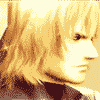|
Leonard Leroy posted:Any recommendations for a place to order a replacement Macbook Pro battery and charger? Most non-Apple replacement batteries are poo poo, same for chargers. The best deal is to see if you can get an AASP to take a crap MBP battery to exchange for a new Apple one for about $93-95. Same with the MagSafe chargers. Apple has not licensed MagSafe adapters to anyone so any third party replacements are usually refurbished, used, or reconditioned, not new. Maybe this should be mentioned in the OP as it doesn't look like this situation is likely to change soon.. Binary Badger fucked around with this message at 03:13 on Aug 10, 2011 |
|
|
|

|
| # ? Apr 23, 2024 16:12 |
|
Chemmy posted:
quote:I guess in closing, how many times faster is that 13" Air than my current 2.2ghz C2D? So hard to decide. Vastly. It's two full generations newer and beats it in every way. e: ^^ I swear SWSP put my blurb about MagSafes in the OP movax fucked around with this message at 03:28 on Aug 10, 2011 |
|
|
|
Dual 6-core Mac Pro with 27" Thunderbolt display. Definitely.
|
|
|
|
flyboi posted:You sure it isn't the hard drive? That's typically the sound a hard drive makes when the heads have a seeking error. I listened the video and that seems far more loud than the noise I'm hearing. Here's what I know... 1. It's only happened since I installed a clean install of Lion (though I had limited time with Snow Leopard). 2. It's very sporadic and not reproducable (that I can tell). a. It's currently not happening, which I'm actually happy about. b. I've turned off and rebooted the computer to have it reproduced once. 3. The sound is very subtle. It almost sounds like the speakers have are playing a sound file that's failed. a. However I can still play music and other sounds fine while this sound is happening. 4. I assume an SSD makes no noise, but the 1TB drive makes the standard click access sound that any hard drive platter does. However if this sound is the HDD, then I'd be shocked. I almost feel it's software related more than it's hardware related, but I've nothing to back that up. Maybe I'll get lucky and not have it happen again. And just to re-verify: yes, I even ran my SN through the HDD replacement link and it said my system is not affected.
|
|
|
|
Chemmy posted:I know there's a site that does benchmarks but I can't seem to scare it up. I read the OP but I'm probably going blind in my old age. The 2.0 MBPs have the inferior graphics card, right? Running BF3 on that might be tough.
|
|
|
|
The Air is the most advanced laptop they've designed, I'd definitely get that over the MBP. Yeah it won't play Battlefield 3 but I'd consider that a minor con.
|
|
|
|
it's gonna feel faster for most tasks than the MBP because of the SSD anyway.
|
|
|
|
Corbet posted:What time of networking protocol does the Airport Extreme use when sharing a USB attached drive to a windows device? Will I be able to access a HFS+ formatted drive from a Windows based computer? Does the drive format matter? From my experience, the drive needs to be formatted as something readable by Macs e.g. HFS+ or exFAT. Windows PCs can connect to them as long as you have Airport Utility installed.
|
|
|
|
Corbet posted:What time of networking protocol does the Airport Extreme use when sharing a USB attached drive to a windows device?
|
|
|
|
MEET ME BY DUCKS posted:The 2.0 MBPs have the inferior graphics card, right? Running BF3 on that might be tough. I'll live without BF3, I have an Xbox. I'll probably buy an Air tomorrow on the way home from work.
|
|
|
|
Chemmy posted:I'll live without BF3, I have an Xbox. I'll probably buy an Air tomorrow on the way home from work. I know everyone has kinda already touted the "Air" horn since, well, it's the new sparkling thing to want, but out of curiosity: how long would you likely keep it, and does portability come into effect at all? If you do plan on keeping it awhile, and portability isn't a concern, I would almost say go with the refurb 15" Sandy Bridge MBP. The quad-core i7 will likely last a decent-bit longer performance wise into the future than the i5 or i7 available for the 13" Air, and while it's not the greatest, the performance of the discrete GPU (Radeon 6490M) in the entry-level 15" MBP is still quite a bit ahead of the HD3000. Plus, you can always either swap out the existing HDD for an SSD, or even remove the optical drive and put an SSD in for a SSD+ HDD combo. Also throw in the ability to double the RAM to 8 GB (versus being fixed at 4 GB with the Air), and if you do plan on having it for any lengthy period of time, personally that's what I'd go with. If however it's mostly just for a year or two, yeah, go with the Air.
|
|
|
|
SourKraut posted:I know everyone has kinda already touted the "Air" horn since, well, it's the new sparkling thing to want, but out of curiosity: how long would you likely keep it, and does portability come into effect at all? Yeah I can't imagine using the Air as a desktop replacement either, so if that's a consideration, I'd go with the MBP.
|
|
|
|
Portability's not a huge deal in that I drive to work and have an iPad to travel light. However I'm not really a power user. I'm an engineer in the semiconductor industry by trade so my work keeps me swimming in bleeding edge computer hardware and in terms of keeping laptops I generally keep them a while but only because I'm not much of a "power user" on my home PC. There's nothing wrong with my current 2.2 C2D, I just think it still has value to sell so I might as well upgrade because the money isn't a big deal for me right now. In terms of "desktop replacement" it'd be my only computer but I bought my wife a 13" MacBook Pro (she really wanted an optical drive) last week. I think my main dilemma is screen size. New high res 15 MBP is more pixels than my current MBP. Chemmy fucked around with this message at 05:38 on Aug 10, 2011 |
|
|
|
Question: Can the new MBPs/Airs "upscale" their resolutions to the default of a monitor it is connected to and mirroring? My Macbook 2008 can't and this resolution is killing my eyes. I know the monitor is extended it can be any resolution, but for some reason having the resolution with the dock and everything so small is killing me.
|
|
|
|
Jeratain posted:I almost feel it's software related more than it's hardware related, but I've nothing to back that up. Maybe I'll get lucky and not have it happen again. Karsh posted:From my experience, the drive needs to be formatted as something readable by Macs e.g. HFS+ or exFAT. Windows PCs can connect to them as long as you have Airport Utility installed. Chemmy posted:Portability's not a huge deal in that I drive to work and have an iPad to travel light.
|
|
|
|
Chemmy posted:Portability's not a huge deal in that I drive to work and have an iPad to travel light. Honestly since portability doesn't matter at all, I would advocate going with one of the refurb 15" MBPs if possible. The high res 15" MBP does have more pixels, but is that something you'd specifically want, or is the standard option acceptable? Ultimately, I would almost say just replace the optical drive with a 128 GB SSD for the OS and applications, use the included HDD as a media/storage drive, and take comfort in that the system will last a rather long time in terms of new OS X releases and such.
|
|
|
|
Chemmy posted:Portability's not a huge deal in that I drive to work and have an iPad to travel light. Go for a High Res 15 MBP. If portability is not a huge deal, the extra screen res is nice along with having a bigger monitor to look at. Though if money is not to much of a concern, a MBA + an external monitor (I'll recommend a Dell UltraSharp U2412M) would give you the portability and the extra screen space.
|
|
|
|
Chemmy posted:Portability's not a huge deal in that I drive to work and have an iPad to travel light. Sup semiconductor  I have the high-res 15" matte, I think it's criminal to get the 15" at its stock resolution. If you have a fruit stand nearby, ask them to show you the high-res side-by-side with the regular screen so you can make the best decision.
|
|
|
|
movax posted:Sup semiconductor Yeah the stock resolution was unbearable for me. As for glossy or matte, I still can't decide. It's literally holding up my entire purchase, more or less.
|
|
|
|
Binary Badger posted:Most non-Apple replacement batteries are poo poo, same for chargers.
|
|
|
|
MEET ME BY DUCKS posted:Yeah the stock resolution was unbearable for me. As for glossy or matte, I still can't decide. It's literally holding up my entire purchase, more or less. Gotta go check in the Apple Store! Personally I'm very happy with my matte screen; I don't do much, if any photo work so don't really care about colors popping or whatnot (it's a TN screen anyways
|
|
|
|
Aardark posted:In other words, there's no difference between Apple and non-Apple chargers. Literally, since most third party MagSafe chargers are just used / returned defectives that might've been rescued from the landfill. On the other hand, I've now been able to rescue three of the old rectangular 85W Apple MagSafes by using Sugru.. it's really great stuff. For some reason Apple just hasn't gotten the hang of plug boot design..
|
|
|
|
Welp, just pulled the trigger on a base 13" MBA..... All in all about $1500, which stings a bit for what ultimately amounts to an impulse luxury buy (my '07 MacBook is just fine, dammit!) At least I get to work on my credit score. Now to figure out how I'm going to manage that iMac.....
|
|
|
|
How does the intel graphics card on the MBP perform with most modern games?
|
|
|
|
Enigma89 posted:How does the intel graphics card on the MBP perform with most modern games?
|
|
|
|
I'm looking into cases/sleeves for my incoming 13" MBA. After an hour or so of searching, I've come across this.  The Be-ez LA robe Anybody have any experience with this sleeve?
|
|
|
|
Boris the Blade posted:I'm looking into cases/sleeves for my incoming 13" MBA. After an hour or so of searching, I've come across this. Their other products aren't as tight-fitting as most people would like. I can't stand having any wiggle room in my sleeves.
|
|
|
|
Bob Morales posted:Their other products aren't as tight-fitting as most people would like. I can't stand having any wiggle room in my sleeves. Any suggestions then?
|
|
|
|
How hard is it to replace a MBP optical with an SSD? Does it void the warranty? Is there a downside compared to using the Apple packaged SSD?
|
|
|
|
MEET ME BY DUCKS posted:How hard is it to replace a MBP optical with an SSD? Does it void the warranty? Is there a downside compared to using the Apple packaged SSD? I am in no way picking on you, but I think we need this in the OP. It gets asked every page.
|
|
|
|
Doctor Zero posted:I am in no way picking on you, but I think we need this in the OP. It gets asked every page. I PM'd SWSP a blurb about Optibays and where to get them from/etc for the OP, so hopefully that gets in there soon. To answer the actual question: Easy, no, and there are a few downsides, but nothing major.
|
|
|
|
Boris the Blade posted:Any suggestions then? I have a nylon Incase on my Pro. Not sure if they make one for the air. I find the neoprene ones to attract pet hair and get 'loose' after a while. Doctor Zero posted:I am in no way picking on you, but I think we need this in the OP. It gets asked every page. Only the illiterate or lazy ask that question. I say we put the answer an animated gif at the top of every page of the thread, in glowing letters with spinning Apple logos
|
|
|
|
Doctor Zero posted:I am in no way picking on you, but I think we need this in the OP. It gets asked every page. I'm on my iPhone so I can't check 100 pages or whatever, sorry. Does someone mind answering?
|
|
|
|
MEET ME BY DUCKS posted:I'm on my iPhone so I can't check 100 pages or whatever, sorry. Does someone mind answering? Warranty is not voided. It takes about 2 seconds to do, just remove the screws on the bottom and lift the panel up. I would put your SSD in the HD spot and put your HD (for storage of media, etc) in the optibay slot. You can buy a fancy pants one for $99 or a cheap $10 on eBay, doesn't matter.
|
|
|
|
Boris the Blade posted:Any suggestions then? http://www.sfbags.com/products/macbookair-cases/macbookair-cases.php I'm using the Air Smart Case on my 11" and it's great; it has a nice tight fit  . It's not quite the type of design you seem to be looking for, but I'd suggest looking at their other stuff. I had their SleeveCase for my old Macbook, and it was really good. They make nice, durable stuff that's fitted properly to the target device. . It's not quite the type of design you seem to be looking for, but I'd suggest looking at their other stuff. I had their SleeveCase for my old Macbook, and it was really good. They make nice, durable stuff that's fitted properly to the target device.
|
|
|
|
 Okay I want that.
|
|
|
|
I have a Mac Pro connected to a 30" Cinema Display. I want to also connect a gaming PC to the Cinema Display with some sort of switcher to alternate between the two at whim. What's my best, most reliable bet?
|
|
|
|
What kind of cable connects the pro to the display?
|
|
|
|
Chemmy posted:What kind of cable connects the pro to the display?
|
|
|
|

|
| # ? Apr 23, 2024 16:12 |
|
Wikipedia Brown posted:http://www.sfbags.com/products/macbookair-cases/macbookair-cases.php I'm going to Nth the Sleevecase, just got mine last week. Opted for no shoulder strap but picked up the gear pouch that snaps on the side of it. Great product.
|
|
|