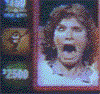|
Abel Wingnut posted:What's a good, free timer for Snow Leopard? I'm a big fan of Alarm Clock 2 both as a timer and every day alarm clock.
|
|
|
|

|
| # ? Apr 19, 2024 01:51 |
|
Abel Wingnut posted:What's a good, free timer for Snow Leopard? I like Pester, as long as you don't need stopwatch functionality. http://sabi.net/nriley/software/
|
|
|
|
This is special:
|
|
|
|
I installed Bootcamp/Windows 7 and now it seems my MBP defaults to booting into Windows. Is there a setting I need to change or something?
|
|
|
|
Startup Disk in System Preferences.
|
|
|
|
Or use the Startup Disk control panel in Windows if you're already booted into it and installed Boot Camp properly.
|
|
|
|
Ok, I've been trying to download Lion from the Mac App Store for the past few weeks. 7 downloads (took about 1 day for each download as my connection is capped at 50 KB/s) all failed with the same error when I tried to install "The software could not be verified. It may have been corrupted or tampered with during downloading". This is also a brand new iMac which I've just purchased. It's running a clean Snow Leopard install.(10.6.6 I believe) Can I just download the Lion image file via torrent and then install it ? Or will it not work because of DRM ?
|
|
|
|
Verve posted:Ok, I've been trying to download Lion from the Mac App Store for the past few weeks. 7 downloads (took about 1 day for each download as my connection is capped at 50 KB/s) all failed with the same error when I tried to install "The software could not be verified. It may have been corrupted or tampered with during downloading". Your download is probably getting stopped at some point. I had that problem when I plugged into the wire and it interrupted my download, but of course it didn't take me a day to re-download.  There should be a USB-based version hitting stores soon, but also there is no DRM or serial on the Lion installer.
|
|
|
|
Lazyhound posted:This is special: I had that too. Deleting ~/Library/Preferences/com.apple.TextEdit* fixed it.
|
|
|
|
What was the free uninstaller app that people recommended before again?
|
|
|
|
Verve posted:Ok, I've been trying to download Lion from the Mac App Store for the past few weeks. 7 downloads (took about 1 day for each download as my connection is capped at 50 KB/s) all failed with the same error when I tried to install "The software could not be verified. It may have been corrupted or tampered with during downloading". I think 10.6.8 is necessary to install Lion? Not sure what effect that would have on downloading though. I know Apple stores let you download it in store, but if your Internet is so slow then you likely don't have an Apple store nearby.
|
|
|
|
Ziir posted:What was the free uninstaller app that people recommended before again?
|
|
|
|
Ziir posted:What was the free uninstaller app that people recommended before again? There's a few. AppZapper AppCleaner AppTrap Personally I use AppTrap because it works directly with the Trash and doesn't need to be dragged into a separate window.
|
|
|
|
The goon project VisualHub has long been dead. I still have my working copy, but it's really showing its age (old versions of ffmpeg and libs). I know the project VideoMonkey has kind of replaced it, and it's pretty great, and I also use Handbrake. But there's one thing VisualHub can do that the others can't -- file stitching. Am I overlooking a feature in VideoMonkey or Handbrake that can do this?
|
|
|
|
I downloaded Lion just after it came out. I don't like it. Slow, buggy, intervenes with my natural usage process. I plan to reformat and reinstall the original OS that came with this MacBook base (Snow Leopard). I would like a money refund of Lion. Is this possible?
|
|
|
|
the walkin dude posted:I would like a money refund of Lion. Is this possible?
|
|
|
|
the walkin dude posted:I downloaded Lion just after it came out. I don't like it. Slow, buggy, intervenes with my natural usage process. I plan to reformat and reinstall the original OS that came with this MacBook base (Snow Leopard). To satisfy my curiosity, how does it interfere with your natural usage process?
|
|
|
|
SmirkingJack posted:To satisfy my curiosity, how does it interfere with your natural usage process? See, he evolved to use a computer in a certain way, and Lion interferes with this.
|
|
|
|
Lazyhound posted:This is special: That's not a bug, you just don't "get" OSX's new saving paradigm 
|
|
|
|
Quick command line/scripting question for you guys, according to this I can adjust the volume via the shell with: osascript -e "set Volume X" Where X ranges from 0 to 10 (though some of the comments suggest different maximum values, and one flat out states this command is depreciated). This is useful for when I'm in the other side of my room/the other room and want to play music through my MBP with my iPhone's Remote app and want to change the volume (I know I can change the volume in the Remote app but the problem is I usually have the volume on my MBP set down way low). I want to make/copy a script so that I can log onto my MBP via Prompt on my iPhone and issue a command of something like louder or quieter Which would first find what X is, then (for louder) enter the command "osascript -e "set Volume X+0.5" It doesn't seem like it would be too difficult to do but I'm quite busy at the moment so I can't really look into it. Has anyone one else done something similar (or alternatively is there a different way to do this)?
|
|
|
|
Ziir posted:Which would first find what X is, then (for louder) enter the command "osascript -e "set Volume X+0.5" code:unruly fucked around with this message at 21:52 on Aug 11, 2011 |
|
|
|
Ah, cool. This is what I ended up doing if anyone is interested.quote:# Control volume from my iPhone! Just throw that in your bashrc (or whichever other file is appropriate for you). I feel like I'm in the future right now. MBP sitting on the other side of the room on my desk. Want music playing in iTunes? OK, open Remote on my iPhone… but iTunes isn't open so I can't connect to it. No matter, this can be fixed. Open up Prompt and type "open /Applications/iTunes.app" and bam, iTunes is now open and I can use Remote to play music. But wait, it's too quiet. Now I can go back into Prompt and type louder/softer. All the while I edited bashrc and typed this post on my iPad. I guess I could have just walked over and done this in one second but future man.
|
|
|
|
Ziir posted:I guess I could have just walked over and done this in one second but future man. Next time I prank someone, it's gonna be a launchd job to randomize their volume.
|
|
|
|
Anal Volcano posted:
In the latest version of Sparrow, you can use the expanded sidebar to show all your labels all of the time. That they were hidden in something you had to click at the bottom was my last big annoyance with the application: 
|
|
|
|
smr posted:Sparrow I like Sparrow, but that giant grey bar at the top frustrates me to no end. Unless I'm missing it, there's no way to add buttons or to move those four buttons to a more comfortable location.
|
|
|
|
Ever since I upgraded to lion my mid 2010 MBP Core i5 with Nvidia graphics card wont come back from sleep properly. I have to use the power button to reboot it. Has anyone else had this problem? It is really annoying.
|
|
|
|
There have been numerous reported issues with the mid-2010 NVIDIA MBPs and Lion. It looks like most users are stuck waiting for updated drivers from Apple. 
|
|
|
|
Any idea what would cause my 2011 MBA (not that that should matter) running Lion to start suddenly doing this when I try to type a Z? I haven't made any preference changes, that I know of, and it's happening in Safari forms, text documents and the like.
|
|
|
|
Star War Sex Parrot posted:There have been numerous reported issues with the mid-2010 NVIDIA MBPs and Lion. It looks like most users are stuck waiting for updated drivers from Apple. welp... guess Ill just diable sleep. Apple, helping pollute the environment by not letting my laptop sleep.
|
|
|
|
beefnoodle posted:Any idea what would cause my 2011 MBA (not that that should matter) running Lion to start suddenly doing this when I try to type a Z? It does that now when you hold down the key, to let you type the accented versions more easily. Here's how to turn it off: http://osxdaily.com/2011/08/04/enable-key-repeat-mac-os-x-lion/ Assuming you're not trying to hold it down, then maybe the keyboard is broken or there's something stuck under the key, etc.
|
|
|
|
Thanks, that worked. I wonder why it started to be an issue just this afternoon. I use an uppercase Z a lot and haven't seen this. The only key I was holding down was the Shift modifier.
|
|
|
|
The beta channel of Chrome just got Lion-compatible full screen. Wooooooooooooo.
|
|
|
|
I read through the last 30 or so pages but does anybody know if the Office 2008 installer is PPC? I have 2008 installed already and it runs just fine, but I want to say the installer made me use Rosetta back in Snow Leopard.
|
|
|
|
Haha, by "natural usage process," I mean that I use my computer for work on a sign language lexicon for K-12 teachers. So it requires a lot of shuffling between TextEdit documents and various Chrome windows and taping videos of myself in Flash websites. And Lion made the process dreadfully slow on my 2.4 Ghz MacBook with 2 GB RAM. Particularly TextEdit - I'd see constant beachball appearances that would delay things up to a minute whenever I switched between TextEdit docs. Chrome was painfully slow too. I got the refund. $30 back to me, and I'm back to Snow Leopard. So much faaaaster. the walkin dude fucked around with this message at 02:32 on Aug 12, 2011 |
|
|
|
Perhaps you should use that $30 to put more than 2GB of RAM in a laptop that you do heavy multitasking with.
|
|
|
|
Sigma posted:The beta channel of Chrome just got Lion-compatible full screen. Wooooooooooooo. I'm like a week into my first Mac but Chrome seems to go full screen for me. What is different about it?
|
|
|
|
jfreder posted:I'm like a week into my first Mac but Chrome seems to go full screen for me. What is different about it?
|
|
|
|
Yeah, Chrome used the standard MacOS "full screen" UI icon, but they implemented their own fullscreen routine which was just confusing. They removed it and I guess now they implemented it properly.
|
|
|
|
Star War Sex Parrot posted:Perhaps you should use that $30 to put more than 2GB of RAM in a laptop that you do heavy multitasking with. No need to spend $60, Snow Leopard does it just fine.
|
|
|
|

|
| # ? Apr 19, 2024 01:51 |
|
the walkin dude posted:No need to spend $60, Snow Leopard does it just fine.
|
|
|