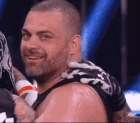|
Phat_Albert posted:First things first. The thread title scares me, is the MacBook line going away, or just the non-pro? Haha, no man, just the classic plastic MacBook is dead for now. Everything else is just rumour when it comes to new 15" Airs or poo poo like that, do yourself a favor and don't think about it. About the only thing you can count on is a refresh every year. quote:Secondly, I do a lot of work in Premiere, After Effects, and Lightroom. I'm guessing a Pro would be better than a MB or an Air for my purposes, correct? I'd say a Pro would be better for you because you can upgrade beyond 4GB of RAM and get some nice CPUs. That said, the Air is still capable of running those apps with the i5s/i7s it offers, I'd just expect the Adobe apps to eat up your RAM. When you say you "do a lot of work", would this be your primary workstation for said apps, or would it be a portable workstation with a big iMac/similar back at home? quote:Thirdly, I'm going to be getting a refurb, but I'm wondering how far back I can safely go? I hear apple drops support for machines after about 4 years, is this accurate? If so, I'm guessing older machines still work with OSX even though they arent "officially supported"? Apple definitely doesn't care about backwards compatibility as much as Microsoft and others do. This can be bad for you the user, as you're "forced" to upgrade, but it also allows Apple more freedom when it comes to innovation, because their philosophy doesn't call for maintaining backwards compatibility to the degree MS does. Now, the past cut-offs for machines have been for very sound technical reasons. PPC support was dropped because Apple changed the entire hardware architecture of their machines. Older Intel CPUs were dropped because OS X is now 64-bit through and through. Lion will run on anything with a Core 2 Duo or newer. It should be noted though, that Lion has bucked the trend a bit with AirDrop, which is dependent on specific WLAN chipset support, so older Macs sporting 802.11g or different 802.11n chipsets may not be able to play. e: I posted without actually answering your question. Personally I would go for a Sandy Bridge based machine, with their great performance and excellent battery life. The furthest back I would go would be a Nehalem-based machine (so, the 2010 models). I believe there are no 2011 available as refurbs yet. e2: nope I guess there are Sandy Bridge refurbs VVV movax fucked around with this message at 21:49 on Aug 13, 2011 |
|
|
|

|
| # ? Apr 20, 2024 02:00 |
|
Phat_Albert posted:I'm 99% sure I'm making the jump from PC to Mac. I have a couple of laptops and a tablet I can sell and buy a MacBook with. Star War Sex Parrot posted:Sandy Bridge refurb
|
|
|
|
I think I made a mistake. I went to Best Buy to look at laptops a little while ago and wound up playing with a base 11" i5 MBA. Man, that thing is a lot faster than the C2D model from last year. I'm not sure I can still buy the C2D refurb and still feel okay about it. 
|
|
|
|
The solution is to wait for a Sandy Bridge MBA refurb  ...I tried doing that for a Mac mini one but just gave in. I semi saved ~$200 by not getting the i7 upgrade ($100) like I originally planned and buying off Amazon ($30 off the normal price along with no tax).
|
|
|
|
My STM Jacket came today for my 11" Air. Very nice. 3 pockets, one of which will hold the AC adapter. http://www.stmbags.com/catalog/macbook-bag-11-inch/jacket-extra-small-laptop-sleeve/ I took the shoulder strap off but the carry handle is a nice addition.
|
|
|
|
This is probably old news but I picked up a Powercurl from https://www.quirky.com to go with my 11" Air, to help keep the power cable under control. I really like it. It fits around the brick part of the power cord, and it gives you an extra clip for the fat power cord, so you can wrap both cords up and clip them all in place to throw in a bag or whatever.
|
|
|
|
Rubiks Pubes posted:This is probably old news but I picked up a Powercurl from https://www.quirky.com to go with my 11" Air, to help keep the power cable under control. I really like it. It fits around the brick part of the power cord, and it gives you an extra clip for the fat power cord, so you can wrap both cords up and clip them all in place to throw in a bag or whatever. I'm really annoyed with the fact that they don't have one in white.
|
|
|
|
What would cause my MacBook Pro to do a strange, almost whining (not fans) sound when encoding video?
|
|
|
|
Ugh, it's annoying how Intel at times uses AES-NI and such as "differentiating" features. It'd be nice if the i5 in the 13" MBP came with it... Also, I wasn't sure whether to ask this in this thread or the SSD thread, but going to ask it here: anyone using one of the Western Digital SiliconEdge Blue 256GB SSDs in their Macs? If/when Newegg or another site ever brings it back for $199, I was wondering whether it'd be a good general-use drive.
|
|
|
|
SourKraut posted:Also, I wasn't sure whether to ask this in this thread or the SSD thread, but going to ask it here: anyone using one of the Western Digital SiliconEdge Blue 256GB SSDs in their Macs? If/when Newegg or another site ever brings it back for $199, I was wondering whether it'd be a good general-use drive.
|
|
|
|
Ugh. A base 2011 11.6" MBA goes for $949 on Amazon, which of course has no tax. However, if I want to opt for 4 GB of RAM, I have to BTO which would include TN's godawful sales tax (~10%), resulting in about $1140 (after edu discount). I think I could justify the extra expense for longevity's sake, but that's a damned expensive extra 2 GB of RAM. e: wait, never mind, I forgot there's a second tier for the 11.6" MBA. The 128 GB/4 GB RAM model goes for $1139 on Amazon as luck would have it. That's a much easier pill to swallow with the bigger SSD. Hopefully the ship times will die down in a couple weeks when I can afford to pull the trigger. The Illusive Man fucked around with this message at 16:20 on Aug 14, 2011 |
|
|
|
I've recently acquired a Mac Pro 1,1 (dual 2x 2.66ghz) for a very decent price (free) and, although it's not the fastest machine in the world, it's definitely an upgrade from my old alu Macbook Pro. Seeing as I scored a deal on the computer, I'm willing to throw a little bit of money at it to get the best possible performance (it already has loads of RAM and upgraded video). I was thinking of getting an SSD to replace my boot drive. Is there anything I should know with regards to putting an SSD in a machine of this age? I'm guessing it doesn't support SATA 3, so should any SATA 2 SSD (e.g. OCZ Vortex 2) work ok?
|
|
|
|
Just had to exchange my brand new Air. The delete, down arrow, spacebar, and tab key randomly stopped working every now and then. Weird eh? Luckily it was under 14 days so they were completely cool about my exchanging, and Super Duper means it only took 45 minutes to restore everything.
|
|
|
|
I just sold off a ton of my older Macs to get a lineup refresh. Got the new Mini, an 11" Air and ordered the vaporous new Display. But I have a couple of questions for you Geniuses (tm). * When I eventually get the monitor, is there a way to use it with both computers that you can think of, short of plug/unplug or RDP? I don't see a KVM solution anywhere for MiniDisplay port and it seems unlikely it would support Thunderbolt anyway. * Is there a recommendation for either: -- a nearly weightless skin/cover for the Air -- a non-Colorware company to paint/protect it? * Is the OWC upgrade the only chip based ssd upgrade available? That all said, I have an extra 512gb Apple ssd kit I need to unload still if anyone is interested. :-) pipebomb fucked around with this message at 18:40 on Aug 14, 2011 |
|
|
|
Anyone sweating the SSD size/$$$ tradeoffs in the MBAs (64 vs 128 vs 256) like I've been? Fear not, for my friend gave me the brilliant way he's been able to keep his massive backlog of documents and pictures (and some videos) from eating up his precious space without leaving them on an external drive that's annoying to move around: Have an SD card laying around? Use that, or pick up a 16-32gb for less than $60 (or spend ~$150 on a really big one, but then you're approaching BTO upgrade territory). trilobite terror fucked around with this message at 18:41 on Aug 14, 2011 |
|
|
|
pipebomb posted:That all said, I have an extra 512gb Apple ssd kit I need to unload still if anyone is interested.
|
|
|
|
moron posted:I was thinking of getting an SSD to replace my boot drive. Is there anything I should know with regards to putting an SSD in a machine of this age? I'm guessing it doesn't support SATA 3, so should any SATA 2 SSD (e.g. OCZ Vortex 2) work ok? Don't buy an OCZ anything, but yea, stick any SSD in there that you want.
|
|
|
|
Star War Sex Parrot posted:It has native TRIM support, right? Indeedy. It's this one: http://store.apple.com/us/product/MC731ZM/A?n=internal&fnode=MTY1NDA0Nw&mco=MTg2OTUzNTc&s=priceHL It comes with an adapter for a Mac Pro bay, but fits right into a Macbook as it's a normal 2.5" drive. Frickin fast.
|
|
|
|
Bob Morales posted:Don't buy an OCZ anything, but yea, stick any SSD in there that you want. Cool. Thanks for the tip.  Any advice on what brand is worth going for? I'm hoping to spend around £200 maximum, so top-of-the-range Intel models are out of reach, unfortunately.
|
|
|
|
SourKraut posted:Also, I wasn't sure whether to ask this in this thread or the SSD thread, but going to ask it here: anyone using one of the Western Digital SiliconEdge Blue 256GB SSDs in their Macs? If/when Newegg or another site ever brings it back for $199, I was wondering whether it'd be a good general-use drive. I've had the 64gb version in both a 2007 Macbook and 2010 Macbook Pro and its been nothing but a great drive. I don't know particulars on speed, and but i've had zero stuttering or other issues that seem to plague other drives. It's definitely a solid recommendation.
|
|
|
|
Star War Sex Parrot posted:There were a couple of us with the 64GB version for a while. I think FCKGW still has it in a MacBook. Even without TRIM, I think it has pretty good garbage collection. If you can score the 256GB for a good price like the shellshocker a little while back, it's a good deal. FCKGW posted:I've had the 64gb version in both a 2007 Macbook and 2010 Macbook Pro and its been nothing but a great drive. I don't know particulars on speed, and but i've had zero stuttering or other issues that seem to plague other drives.
|
|
|
|
Can I just boot with the Snow Leopard install DVD and use Disk Utility to clone my existing OS X partition to my Vertex 2? I have 75GB used atm, so space shouldn't be an issue. I know people in this thread have been suggesting against OCZ, but it didn't BSOD once in my desktop under Win...are there Mac-specific things it fails at?
|
|
|
|
Anyone have a recommendation for a solid screen protector for a 15" MBP (2011 version)? I'm going to be using it outdoors in a dusty environment and would like to keep the screen as clean as possible. Recommendations for a keyboard covers or touch pad covers would be appreciated as well, but I may end up covering them in a few layers of plastic wrap. I don't need to be able to use the keyboard and only need minimal use of the touch pad while the computer is open.
|
|
|
|
pipebomb posted:* When I eventually get the monitor, is there a way to use it with both computers that you can think of, short of plug/unplug or RDP? I don't see a KVM solution anywhere for MiniDisplay port and it seems unlikely it would support Thunderbolt anyway. The main issue is stuff like sound not passing through it, but for just controlling it and doing stuff it's fine. I'd say swapping the cable might work but then you might also have random peripherals hooked up, which could get messy if there are drives there. SourKraut posted:Thanks for the responses! I'm hoping that it might come up again at some point, since a 256 GB SSD would let me simply forgo a Optibay SSD + HDD combination. I had tried to buy the Shell Shocker deal at the time, but it sold out before I could fully send through my order. movax posted:Can I just boot with the Snow Leopard install DVD and use Disk Utility to clone my existing OS X partition to my Vertex 2? I have 75GB used atm, so space shouldn't be an issue. As for OCZ I'm not sure there's anything Mac specific, but you never know until you try it out
|
|
|
|
Does anyone make some kind matte screen cover for the macbook air? I hate glossy screens.
|
|
|
|
Tab8715 posted:Does anyone make some kind matte screen cover for the macbook air? I hate glossy screens. Lots of companies do. I haven't tried one, though. http://www.amazon.com/RadTech-ClearCal-Screen-Protection-MacBook/dp/B004QK2PEE/ref=sr_1_2?s=electronics&ie=UTF8&qid=1313410246&sr=1-2
|
|
|
|
Tab8715 posted:Does anyone make some kind matte screen cover for the macbook air? I hate glossy screens. Are you talking about the new ones? The new ones aren't high glossy like the iMacs and MBPs.
|
|
|
|
Tab8715 posted:Does anyone make some kind matte screen cover for the macbook air? I hate glossy screens. The Air isn't as bad, because it doesn't have the double gloss of glass + glossy coating, but looks like someone makes something to matte it up as posted above. japtor: thanks, I will give that a try!
|
|
|
|
mayodreams posted:You can download the standard mobile drivers from AMD and install them on Windows 7 without an issue. I just updated them on my 2010 27" iMac with the 5750.
|
|
|
|
Space Racist posted:Ugh. A base 2011 11.6" MBA goes for $949 on Amazon, Where are you seeing these prices? When I search for MBA's on amazon I only get last year's models (sold by amazon). I see this year's models but they're being sold by some third-party vendor at ~$200 markups.
|
|
|
|
Star War Sex Parrot posted:This worked beautifully! I know in the past I had to use Mobility Modder to get newer Catalyst packages, but it's nice to know that they just work straight from AMD now. Thanks! Any noticeable changes/improvements?
|
|
|
|
Mu Zeta posted:Any noticeable changes/improvements?
|
|
|
|
I have a 2008 dual quad Mac Pro, and my GPU just died on me. Looking at replacements and I was going to grab a Radeon HD 5750 (http://www.newegg.com/Product/Product.aspx?Item=N82E16814129146). Any reason this would NOT work in my machine?
|
|
|
|
Argyle posted:Where are you seeing these prices? When I search for MBA's on amazon I only get last year's models (sold by amazon). I see this year's models but they're being sold by some third-party vendor at ~$200 markups. Because Amazon's prices are below MSRP, they can't openly display them. Third party prices are displayed in search, but when you add the model of choice sold by Amazon (not a third party vendor) to your cart, then you'll see the price. Look for the link on the product page saying 'X new from...' and that'll take you to the list of vendors for the model you're looking at.
|
|
|
|
Space Racist posted:Because Amazon's prices are below MSRP, they can't openly display them. Third party prices are displayed in search, but when you add the model of choice sold by Amazon (not a third party vendor) to your cart, then you'll see the price. Look for the link on the product page saying 'X new from...' and that'll take you to the list of vendors for the model you're looking at. It could also be because Amazon are temporarily out of stock, so by default it goes to a vendor who has the item in stock.
|
|
|
|
Scarf posted:I have a 2008 dual quad Mac Pro, and my GPU just died on me. Looking at replacements and I was going to grab a Radeon HD 5750 (http://www.newegg.com/Product/Product.aspx?Item=N82E16814129146). Yes, it doesn't have the EFI bios. It will work fine in Windows but you will have headache/fan problems in OSX. Your best bet is to buy one from Apple.
|
|
|
|
Space Racist posted:Because Amazon's prices are below MSRP, they can't openly display them. Third party prices are displayed in search, but when you add the model of choice sold by Amazon (not a third party vendor) to your cart, then you'll see the price. Look for the link on the product page saying 'X new from...' and that'll take you to the list of vendors for the model you're looking at. Microcenter does the same thing. MacMall somehow gets away with going "Mac Mini from just
|
|
|
|
Space Racist posted:Because Amazon's prices are below MSRP, they can't openly display them. Third party prices are displayed in search, but when you add the model of choice sold by Amazon (not a third party vendor) to your cart, then you'll see the price. Look for the link on the product page saying 'X new from...' and that'll take you to the list of vendors for the model you're looking at. Ah, of course. Thanks for that. I never click on the other vendors because I'm used to them being shady third-party stores (17" MacBook Pro for $499! Totally not stolen!).
|
|
|
|
Space Racist posted:Because Amazon's prices are below MSRP, they can't openly display them. Third party prices are displayed in search, but when you add the model of choice sold by Amazon (not a third party vendor) to your cart, then you'll see the price. Look for the link on the product page saying 'X new from...' and that'll take you to the list of vendors for the model you're looking at.
|
|
|
|

|
| # ? Apr 20, 2024 02:00 |
|
Scarf posted:I have a 2008 dual quad Mac Pro, and my GPU just died on me. Looking at replacements and I was going to grab a Radeon HD 5750 (http://www.newegg.com/Product/Product.aspx?Item=N82E16814129146). What flyboi said, and this card should work: http://store.apple.com/us/product/MC742ZM/A Just make sure you use the miniDisplayport to DVI adapters and remember to hook in the PCI power cords.
|
|
|