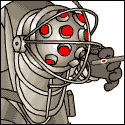|
Separate update for MacBook Air 2011 and Mac Mini 2011... 68 MB. Probably separate Intel HD 3000 graphics drivers, who knows. http://support.apple.com/kb/DL1439
|
|
|
|

|
| # ? Apr 19, 2024 23:51 |
|
Can anyone confirm that internet sharing is fixed when they get this installed? Right now I use a SIP hardphone at the office, and bring it home for Saturdays. It uses DHCP to connect to whatever it's plugged into, and if DHCP is still broken in Lion's Internet Sharing then I might have to put off upgrading to Lion even longer.
|
|
|
|
carry on then posted:17.4MB on my Pro Binary Badger posted:Separate update for MacBook Air 2011 and Mac Mini 2011... I guess I can just remote into my iMac at home and update that and then check. edit: Yup 17.4MB on my iMac.   Yeah that update results in 2011 Airs and Minis still having a unique build. Star War Sex Parrot fucked around with this message at 21:51 on Aug 16, 2011 |
|
|
|
 Wait, what, why? This is a fresh install of Lion. Microsoft Office has never touched it.
|
|
|
|
Possibly Exchange stuff?
|
|
|
|
Ziir posted:
Office Document plugins for spotlight/quick look for people who don't have office probably. It's been there the whole time on my 10.7 install.
|
|
|
|
vikingstrike posted:Possibly Exchange stuff? Yeah, I'm thinking those may be used to allow applications that can access Exchange or other MS software/files the ability to find and open said files.
|
|
|
|
Ziir posted:
It's to be able to search the contents of MS docs inside of spotlight.
|
|
|
|
I just installed Lion onto my new SSD, and used Migration Assistant to migrate everything except my ~/Movies, ~/Pictures, and ~/Music folders. These total about 300GB, so I can't really move them onto the SSD. Does it matter if I just leave these in my old Users folder and symlink to them? Should I move them out of Users onto the root of the drive? Move them onto my external, wipe the drive, then put them back? Ideas? edit: OR should I move all of /Users/ on the second drive? DEUCE SLUICE fucked around with this message at 23:12 on Aug 16, 2011 |
|
|
|
I have a pretty vague question, and may not be able to be answered. Under Displays in System Preferences, I don't have a lot of resolutions available. I'm starting grad school and have to give regular presentations on a projector. The resolution I need to use is not one of the ones listed. I was wondering if there was any way possible to add more resolutions? I know my old MacBook Pro had a ton of resolutions in that list, and I'm not sure why mine doesn't have more. Thanks for any help. 
|
|
|
|
Once you plug in the projector the other resolutions will show up.
|
|
|
|
I don't see anything mentioned in 10.7.1's changelog about the annoying certificate crashy bug that Lion shipped with. Hopefully it's fixed and Apple was just too embarrassed to bring it up again. EDIT: And it's not fixed. This is a loving joke -- there are SSL certificates out there that just crash any application when it tries to make a connection with them (Safari, Mail, etc.) unless I use the workaround in that link. How a bug like this slipped by and hasn't gotten fixed yet is beyond me. Flobbster fucked around with this message at 01:37 on Aug 17, 2011 |
|
|
|
DEUCE SLUICE posted:Once you plug in the projector the other resolutions will show up.
|
|
|
|
DEUCE SLUICE posted:I just installed Lion onto my new SSD, and used Migration Assistant to migrate everything except my ~/Movies, ~/Pictures, and ~/Music folders. These total about 300GB, so I can't really move them onto the SSD. Moving all of Users (or just your user) works, but you lose some speed benefits cause there's caches and stuff in the user Library folder. If you have Steam or CrossOver they stick their crap in there too. And on that note if you happen to install a big game off Steam and you're missing a bunch of space all of a sudden, now you'll know why.
|
|
|
|
Tried out 10.7.1 - Samba is still broken for me. Try and connect to Windows shares around my workplace is impossible, even putting in the address like this code:drat it Apple 
You Am I fucked around with this message at 02:33 on Aug 17, 2011 |
|
|
|
japtor posted:Symlinking should work, although I'd watch out for possible permission issues, like if it sees it as a different user than your new account. You could probably chown or whatever to fix it if it comes up...but I'm not too familiar with it so I can't give specifics. Thanks. I ended up just moving the whole Users folder. Ended up being quite the ordeal, as I had to jockey stuff around due to not having enough disk space anywhere to just reformat drives and clone. Oh well, I'll be replacing the 500GB drive with a 1TB drive, and then I'll be able to only copy over the user folder and dedicate my external for backups. I just didn't have room without nuking backups and I'll be damned if I am moving around my only copy of my Aperture or iTunes library.
|
|
|
|
You Am I posted:Tried out 10.7.1 - Samba is still broken for me. Is your workplace using SMB2? If not, that's a WONTFIX, working as intended. Has anyone else had an issue with the Lion suddenly failing to register most, but not all, keyboard input? Sometimes my MBP will only respond to the function keys until I log out.
|
|
|
|
Installed 10.7.1. It took all of about 3 minutes from download to finish rebooting. Is this how Apple OS updates normally work?
|
|
|
|
brc64 posted:Installed 10.7.1. It took all of about 3 minutes from download to finish rebooting. Is this how Apple OS updates normally work?
|
|
|
|
Star War Sex Parrot posted:Yeah that update results in 2011 Airs and Minis still having a unique build. I'd guess it was just quick & dirty to patch bugs, while 10.7.2 will bring them all together. Still kind of weird, though. Now if I could just get iOS 4.3 on my CDMA iPhone...
|
|
|
|
Please oh please oh please I hope this fixes the iMac video crash bug. I've lost so much work because of that  Going to install as soon as I get home.
|
|
|
|
Granite Octopus posted:Please oh please oh please I hope this fixes the iMac video crash bug. I've lost so much work because of that Working good for me so far, although I still cringe every time I click on a flash video...
|
|
|
|
carry on then posted:Yeah, this'll happen. If you use extended desktop to do your presentations (which gives you the presenter display) you'll get a separate window on the projector with appropriate resolutions. If not, I think you should still get the resolutions you'll need added. Is it a special kind of projector? The standard short throw ones I've used could deal with a large range of resolutions, including good old 1024x768. I don't think it's some fancy kind of projector. I can use 1024x768, which is probably what I will do, but they were talking about using 1280x768 or something really close. I don't have that option which is why I was wondering.
|
|
|
|
Nearly had a loving heart attack. Downloaded the 10.7.1 update and restarted. Grey screen comes up and I get the startup chime. Then I get the chime again. Then the screen goes black and I get "No bootable device -- insert boot disk and press any key" Panicked for a minute or two until I hard reset and held option to select the drive. Going through the logistics of how Apple Care would work a million miles from any apple store had me making GBS threads myself.
|
|
|
|
Well, at least it fixed my wireless taking forever to connect problem. Still kinda mad I upgraded to Lion on my mid-2007 Macbook though, thinking I might go back to Snow Leopard because it's performance is just awful.
|
|
|
|
angor posted:Going through the logistics of how Apple Care would work a million miles from any apple store had me making GBS threads myself.
|
|
|
|
gnrk posted:They send you a box for your computer, and it's sent back after the repairs are done. They do occasionally dispatch a repair person as well if you're really out there.
|
|
|
|
I think this is new in Lionódid Quick Look'd media files always continue playing if you changed Spaces? Definitely a nice feature to avoid cluttering up your iTunes library. I'm getting an irritating flicker when I switch, thoughólike it's having a lot of top/bottom conflicts.
|
|
|
|
Can anyone tell me why iTunes is being a cocksucking shitpile of rear end? It absolutely refuses to sync all my music. My library shows 384 songs (and for some reason the music sync screen shows 396..chalking that up to playlists). However, despite me completely restoring the iPhone, purging my music library, and finally deleting my entire iTunes library and rebuilding it from scratch, it still randomly skips songs to sync. - It is not because said songs are corrupted; they show up and play in iTunes just fine - I can reduce, but not eliminate, song sync skipping by syncing in batches (e.g. selecting 2-3 artists at a time) - The skipped tracks seem to be similar with different albums (often tracks 1, 2, and 6-11) I really don't even LIKE iTunes. Is there better software for osx that's not subject to untraceable bugs? All my research has shown dozens of people complaining about the same thing, but there's no actual acknowledgement that it's a bug, and there's no sure-fire fix.
|
|
|
|
The Jizzer posted:Can anyone tell me why iTunes is being a cocksucking shitpile of rear end? Can you identify which songs aren't transferring? What are their file types? Is it possible you bought them through the iTunes store and the songs aren't authorized for your computer? Otherwise, do a restore to your iDevice, and try again. My iPod is dying, and the last time I restored it, it was giving me all sorts of funky issues with the album artwork until I restored it a second time. Now it just has a dying battery. Also, to help make iTunes not suck: http://forums.somethingawful.com/showthread.php?threadid=3022963
|
|
|
|
Shin-chan posted:They do occasionally dispatch a repair person as well if you're really out there. Only if there's an AASP that normally does onsite calls near you and there's no other choice.
|
|
|
|
So apparently I had a bunch of items bought over a week or two ago not make it onto my iCloud purchased tab. When I try to explain it over e-mail, I get the response of "Well you can just transfer it from another computer  ". Am I just getting poo poo support because it's still technically in beta? I just want to know that I don't have to be hyper-vigilant to make sure the system is working, especially when it's rolled out in the next few months. ". Am I just getting poo poo support because it's still technically in beta? I just want to know that I don't have to be hyper-vigilant to make sure the system is working, especially when it's rolled out in the next few months.Even in this day and age of no DRM and unlimited downloads, why is free still so much easier?
|
|
|
|
FamDav posted:So apparently I had a bunch of items bought over a week or two ago not make it onto my iCloud purchased tab. Did you just want a list of all your purchased apps? If you wanted to redownload something couldn't you just search for it and click install?
|
|
|
|
FamDav posted:So apparently I had a bunch of items bought over a week or two ago not make it onto my iCloud purchased tab. When I try to explain it over e-mail, I get the response of "Well you can just transfer it from another computer I recently bought an album on iTunes (my first), a track was missing from the download, and the album was missing from my Purchased page. I emailed support last weekend and they replied saying that they're looking into it. If you click purchase on an album that you've already bought, do you get charged for it again?
|
|
|
|
coldplay chiptunes posted:While I understand that they should be there (and honestly it's probably just propagating through their database), is it really a big deal that they aren't? I don't think it's propagating as I have purchases after the fact that show up; in season passes I have shows that aired over a period of two weeks missing while the most recent episodes are downloadable. Same with albums. I think it's just a glitch in their system that occurred during that time, but it'd be nice if it were fixed. Yeah, I understand that it isn't really that big of a deal, it's just the level of customer service has been so abysmal that I'm starting to get frustrated. I've gotten e-mails with form information tangentially related to my problem. I clarify, then am told that maybe the album was modified in some way such that I am unable to download it. I explain that this album was released about 2 weeks ago, and this problem is endemic to a set of purchases made in a specific time interval. Then I am told that you can't even download purchased TV Shows, which is just blatantly wrong. Add the fact that I can download albums from my purchased items that are no longer listed on the iTunes store, and I just don't know how many times I can say "What you're telling me is actually flat out wrong." Maybe phone support would be better? This and the fact that the whole itunes+ thing did not do what it described (I don't want to upgrade 60% of my library, I wanted to upgrade my entire library), I'm thinking I'll just do a chargeback for that and then cut my losses. Also what was the album you downloaded? I'm wondering if it was the same one.
|
|
|
|
FamDav posted:Also what was the album you downloaded? I'm wondering if it was the same one. Watch The Throne
|
|
|
|
smug forum rear end in a top hat posted:Watch The Throne Oh hey! Same album buddies. Also yeah I have the song missing too. EDIT: I'm on phone support right now. I'll tell you how it goes(?) EDIT2: This is what pisses me off. The argument that I can't upgrade music that is available in my iCloud purchased tab is that it has been removed or modified since I bought it. The argument that I won't have certain previous purchases in my purchased tab is that they have been removed or modified. You can't argue that I'm allowed to download music that hasn't been available on the iTunes store since 2009 or has been modified from the current content on the store but not purchases made 2 weeks ago. Hell, because of a glitch I can now download two versions of a RHCP album, with the only difference being the genre. Should I be happy that they accidentally gave me twice the album? FamDav fucked around with this message at 02:01 on Aug 18, 2011 |
|
|
|
I'm also having iTunes issues, in that any time I try to download a track that I have from another album, it downloads it as the version I already have, then moves the duplicate to the trash. I've already consulted iTunes support, they weren't much help apart from resetting the download for me upon request. I ended up manually editing the metadata and re-importing to fix it. I am eagerly anticipating the full roll-out of iCloud.
|
|
|
|
So after the second time of having the nice guy for Apple support come back and tell me that he had an answer, click the call gets disconnected. I try and call back, but it was five minutes after their business hours. I'm gonna go get dinner, see if I get an e-mail from the (again, quite nice) guy about it. If not, I'm just going to issue the chargeback. This has just been a bag of dicks day for customer support. Why is iTunes Support so awful compared to the rest of their support staff?
|
|
|
|

|
| # ? Apr 19, 2024 23:51 |
|
Lazyhound posted:Is your workplace using SMB2? If not, that's a WONTFIX, working as intended.
|
|
|