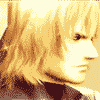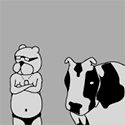|
I've got a latest generation airport express (wireless n) and while it works nicely, it chokes on streaming video. Netflix/hulu to the ps3 or youtube to my computer stutters every 10 minutes or so, but there's no issue when I plug any device in directly to the cable modem. Which was disappointing because I'd much rather blame comcast that apple. Two questions - does it sound like my airport express is borked? I could always dig out the older version this replaced (wireless g I guess) and see what happens. Or is the airport express just not capable of streaming a 2 hour movie? More importantly - I plan to just upgrade to an airport extreme so that I can plug the ps3 in directly and no longer worry about it since that's where the majority of my streaming goes. Is there any technological reason not to just get a used 3rd generation time capsule for about the price of a new airport extreme? As far as I can tell they are close to the same as far as the router parts go. I'd rather have local back ups than continue to pay backblaze every year. And airport extreme + usb hard drive still does not equal time capsule, correct?
|
|
|
|

|
| # ? Apr 23, 2024 15:17 |
|
ndrake posted:And airport extreme + usb hard drive still does not equal time capsule, correct?  No clue what's up with your Airport Express though. 
|
|
|
|
Star War Sex Parrot posted:In terms of performance? Not even close. Me either. Thanks - that's helpful. what I gather form that graph is that any time capsule with an internal drive is a good choice, right? And based on wikipedia, the product hasn't changed much since 2009. 2010 improved the antenna design and 2011 went to a broadcom chip. I just wonder if that chip change is worth a $100 premium (comparing the new base model to the ebay market).
|
|
|
|
ndrake posted:Me either. Thanks - that's helpful. what I gather form that graph is that any time capsule with an internal drive is a good choice, right? And based on wikipedia, the product hasn't changed much since 2009. 2010 improved the antenna design and 2011 went to a broadcom chip. I just wonder if that chip change is worth a $100 premium (comparing the new base model to the ebay market).
|
|
|
|
My OWC DataDoubler finally showed up today, took some pics of unboxing (apologies for rapid editing, but hopefully they are decent) Click for huge of course. Device itself (yes it is sexy blue aluminum, no plastic): 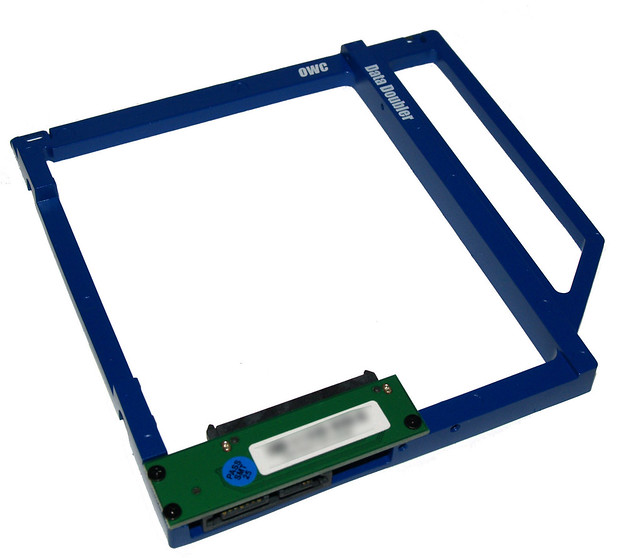 Toolkit (included for free):  Very detailed manual (only English, covers installation into every Mac that is supported): 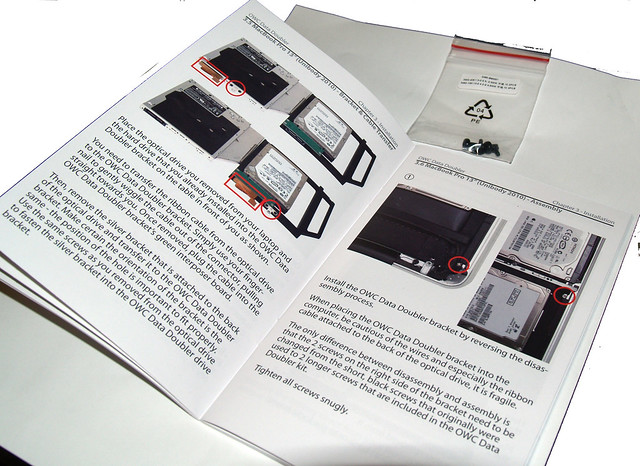 eBay ones are cheaper yeah, but hey, free tools, sexy aluminum and excellent instructions!
|
|
|
|
Star War Sex Parrot posted:Here's the review that I took that image from. Thanks. They certainly make a good case for the latest generation. I'll probably spring for the time capsule even though I'll back up my air via wifi anyway, and the difference in write speed between that and an extreme + usb drive is probably negligible over wifi. It looks nicer to have everything in one package.
|
|
|
|
Star War Sex Parrot posted:Here's the review that I took that image from. I read that review. Didn't it also come to the conclusion that there was no significant speed difference when backing up over wifi (both suck)? That's what I'd be looking at with my MBA and my wife's mini (mainly because the mini is a different room from the router, and it's too loving hot in the attic to run cable right now).
|
|
|
|
brc64 posted:I read that review. Didn't it also come to the conclusion that there was no significant speed difference when backing up over wifi (both suck)? That's what I'd be looking at with my MBA and my wife's mini (mainly because the mini is a different room from the router, and it's too loving hot in the attic to run cable right now). Yeah wifi should be more of a bottleneck than sata vs usb. But after the initial back-up, incremental stuff shouldn't take long unless you deal with huge files regularly.
|
|
|
|
Star War Sex Parrot posted:In terms of performance? Not even close. http://reviews.cnet.com/wireless-access-points/apple-airport-extreme-base/4505-3265_7-34837270-2.html?tag=rvwBody
|
|
|
|
The keyboard on my 13" mid-2009 unibody Macbook Pro has some malfunctioning keys. I replaced the Superdrive with a TB HDD and replaced the stock HDD with an SSD, so Apple won't do any work on it. 3rd-party repair-people are quoting me $399+ vs. Apple's ~$189 to replace the top case. In my situation, would you just buy a new computer? Would you suffer with the existing unit?
|
|
|
|
...put the superdrive back in and take it back unless the time it takes to do that is worth more than $210 to you.
|
|
|
|
I thought Superdrive removal didn't void the warranty? Is Apple not good about that?
|
|
|
|
fleshweasel posted:...put the superdrive back in and take it back unless the time it takes to do that is worth more than $210 to you. I guess that's what I'll do. I'll put back in all the stock components so my unit passes the diagnostic check. Then, hopefully do the $200 repair.
|
|
|
|
That blows the 3rd party people in my area told me to shove a SSD in my 2011 iMac myself because otherwise I'd be spending a fortune and they'd still cover it under warranty.
|
|
|
|
Shmoogy posted:Alternatively, I am fine with an MBA + external screen and iPad. I travel a lot more than I used to so having the ability to take my main computer everywhere is nice. The new MBAs are pretty powerful too. Yeah, I seem to be in a similar situation to Star Wars Sex Parrot, but I'm not sure whether he's decided what to get yet! Macbook Air would definitely make more sense for Uni, taking notes and doing work. I just know that I'll probably end up getting an iPad anyway, later on. This is going to cost, isn't it 
|
|
|
|
If you're in school the iPad is definitely the luxury. Having a small laptop with an awesome keyboard owns. There's nothing the iPad can do that the MBA can't.
|
|
|
|
Mu Zeta posted:If you're in school the iPad is definitely the luxury. Having a small laptop with an awesome keyboard owns. There's nothing the iPad can do that the MBA can't. Agreed. I really don't think you can think of an iPad and a macbook air as similar devices. I like my iPad, but it is an oversized iPod that excels at media consumption. It's fun and keeps me entertained on a flight, but I'd never expect to bring it somewhere instead of my laptop. It would either be in addition to, or because I really didn't need to do any work where I was going.
|
|
|
|
movax posted:OWC Data Doubler That is really sexy. You may have convinced me to buy one. What Macbook are you sticking that in? I think I'm going to stick to my get a 256SSD plan but if I need more space I know what I'm getting in the future.
|
|
|
|
MEET ME BY DUCKS posted:I thought Superdrive removal didn't void the warranty? Is Apple not good about that?
|
|
|
|
I'm interested in how much power running 2 HD's takes in a MBP, even with the platter drive spinning down all the time. I know when I use a USB powered 2.5" drive with mine (which powered down every 10 seconds) it would smoke the battery.
|
|
|
|
Am I right in thinking that the Educational Store gives you 3 years warranty for free? When I'm looking on the site, it seems that the extras that you can buy are the extended telephone warranty, which I don't think I"m going to need as I have an Apple Store in my city. Is there anything else that this offers which I'm missing? Can't really find any terms and conditions anywhere. Edit: In the UK.
|
|
|
|
Just got my "new" (re: 16 week old) Macbook Pro in the mail. 13", i7, 8gb ram, 128gb ssd-- this is coming from a 2008 Macbook. Love the switch so far, so snappy and smooth! Figured out that I have the "TS128C" SSD, which is a Toshiba that apparently about 60MB/s less read/write than the Samsung- oh well! Here are my results anyway... What's the best OS X stress test program? I also wanted to post up my list of most useful apps in case anyone was curious or had any suggestions to add in there. I used the educational "discount" which basically gave me a free $100 iTunes Store Credit.
|
|
|
|
Maybe I'm retarded and reading this all wrong, or maybe xBench is broken or maybe something just sucks, but do these stats look screwy to anyone else (dropbox link - image too big)? From left to right: * MBA 11" - 4gb ram, 128gb stock ssd. Only thing running was iStat menus, on ac adapter. * MBA 11" - 4gb ram, 360gb OWC ssd. Clean user - nothing running, on ac adapter. * MBA 11" - 4gb ram, 360gb OWC ssd. Only thing running was iStat menus, on ac adapter. http://dl.dropbox.com/u/360764/xbench_stats.png
|
|
|
|
dox posted:I also wanted to post up my list of most useful apps in case anyone was curious or had any suggestions to add in there. I used the educational "discount" which basically gave me a free $100 iTunes Store Credit. I'd get HyperDock or BetterSnapTool to add in "Window snapping to Full Screen" functionality found in Windows 7. I prefer HyperDock which includes the snap feature, just for the fact that when you hover over an icon on the dock, it displays a little preview window of it's current open state, just like Windows 7. I work both in a Windows Environment and Mac Environment so it makes switching between the two easier.
|
|
|
|
I've said this before and I'll say this again: no one should still be using Xbench, it hasn't been updated in five years, the developers used to have a forum that they slammed shut when people bitched about how they refused to document their methodologies or even provide source. And its OpenGL benchmarks have been debated as wildly inaccurate. Instead, try Geekbench (it's cross-platform as well) which is a lot better and even more Mac-specific as it handles Rosetta and is available for 64 bit. For hard drive stuff I always use AJA System Test (free) or DiskTester (payware $40, but it's worth it for the ability to 'recondition' SSDs.)
|
|
|
|
Binary Badger posted:I've said this before and I'll say this again: no one should still be using Xbench, it hasn't been updated in five years, the developers used to have a forum that they slammed shut when people bitched about how they refused to document their methodologies or even provide source. And its OpenGL benchmarks have been debated as wildly inaccurate. Doing it now sir. [e] So here's my Geekbench(32bit): http://browse.geekbench.ca/geekbench2/view/466989 I'm wanting to test the new ssd, so I'll try the other ones also. pipebomb fucked around with this message at 16:58 on Aug 19, 2011 |
|
|
|
KidDynamite posted:That is really sexy. You may have convinced me to buy one. What Macbook are you sticking that in? I think I'm going to stick to my get a 256SSD plan but if I need more space I know what I'm getting in the future. 2010 15" MBP, but I'm having issues getting my Snow Leopard install DVD onto a USB image. It loads ultra slow and then graphics are all corrupted and poo poo. I just loving need Disk Utility so I can clone my OSX partition onto the SSD.
|
|
|
|
Sorry, forgot to mention that GeekBench is limited free/payware. $13 bucks activates 64-bit benchmarks and Rosetta benchmarking, without paying it only does 32-bit benchmarks.
|
|
|
|
It also doesn't do HD benchmarking. I'm in the same boat though, I can't find a good benchmark util for my SSD.
|
|
|
|
On another note: does anyone have one of the 8gb Apple flash drives they shipped with older Airs? Want to sell it? And another another note: I have a 512gb Apple SSD for sale ($1200 obo) as well as the 128gb from my new Air (Toshiba) - BO. I'm about to post a massive Apple accessory thread in samart. Will update when it's up. I*gotta* clean my office up...it looks like a stock room.
|
|
|
|
flyboi posted:It also doesn't do HD benchmarking. I'm in the same boat though, I can't find a good benchmark util for my SSD. Like I said, I prefer either AJA System Test (free) or DiskTester ($40 payware.) AJA I use more for quick and dirty one-off testing of drive speeds, DiskTester for more intensive stuff. RobArt uses DiskTester for his benchmarks on BareFeats as well. digiLloyd posted:DiskTester bypasses the Mac OS X cache and the figures shown therefore represent actual drive performance independent of caching. The figures are a good starting place for understanding general performance. digilloyd might appear a little spergy and as the latest bearded wonder of the OS X PhotoShop scene, but his stuff works. He's already written an artlcle about benchmarking Intel SSD's at his Macperformance site. Binary Badger fucked around with this message at 19:04 on Aug 19, 2011 |
|
|
|
Well with about three months remaining on the applecare for my 2008 unibody macbook, my battery started intermittently giving "replace soon" messages. Took it to the store and they replaced it for free, so that's awesome. Like the OP says, get Applecare on laptops, it's worth it.
|
|
|
|
Star War Sex Parrot posted:Just an update: Apple's USB to Ethernet adapter works just fine with the 2011 Air. Any word from the people that have the aftermarket gig USB adapter?
|
|
|
|
King Nothing posted:Well with about three months remaining on the applecare for my 2008 unibody macbook, my battery started intermittently giving "replace soon" messages. Took it to the store and they replaced it for free, so that's awesome. Like the OP says, get Applecare on laptops, it's worth it. From http://www.apple.com/batteries/replacements.html Apple.com posted:You can extend your replacement coverage for a defective battery to three years from the date of your notebook purchase with the AppleCare Protection Plan. However, the AppleCare Protection Plan for notebook computers does not cover batteries that have failed or are exhibiting diminished capacity except when the failure or diminished capacity is the result of a manufacturing defect. I was eyeing AppleCare mainly because of the fear of the diminished capacity of the battery until I read that. Did they give you much of a hassle when going to the Apple Store or did they take in your battery no questions asked? Anyone have any experience getting a built-in battery replaced in there Macbooks?
|
|
|
|
pipebomb posted:On another note: does anyone have one of the 8gb Apple flash drives they shipped with older Airs? Want to sell it? $150 for the 128? Also (just asked above) anyone able to report back on the battery drain of adding a second hard drive (SSD in particular, but the question on the last page was a standard drive) to a macbook pro? Significant? Negligible?
|
|
|
|
Tried in the SSD megathread, but got no response: What is the best controller to go for when putting inside of a 2011 MacBook Pro with OS X 10.7.1? Thanks 
|
|
|
|
AppleCare costs about twice as much as a battery replacement, so you'd really have to have more than just that problem for it to pay for itself.
|
|
|
|
dox posted:I also wanted to post up my list of most useful apps in case anyone was curious or had any suggestions to add in there. I used the educational "discount" which basically gave me a free $100 iTunes Store Credit.
|
|
|
|
SourKraut posted:When it comes to the MBPs, I think the only officially acceptable user modifications are for RAM and HDD replacement. Removing the SuperDrive, while easy, doesn't seem to count, although from past experiences I've read about, people have had different experiences at Apple stores when getting support done (some overlook it being removed, others don't, etc.). I think the general rule should be, "if instructions for the upgrade are included in the manual, you can be sure it's covered under warranty. Everything else is unknown." For MBPs, that's RAM and HDD.
|
|
|
|

|
| # ? Apr 23, 2024 15:17 |
|
Crush posted:Tried in the SSD megathread, but got no response:
|
|
|