|
Buy my wasteful extra poo poo? http://forums.somethingawful.com/showthread.php?threadid=3432221
|
|
|
|

|
| # ? Apr 25, 2024 01:42 |
|
pipebomb posted:Buy my wasteful extra poo poo? http://forums.somethingawful.com/showthread.php?threadid=3432221 ndrake bought the 128GB Air SSD I take it?
|
|
|
|
Star War Sex Parrot posted:Samsung 470 has fantastic garbage collection without TRIM enabled and is what Apple uses (though the Apple variant has official TRIM support). Are there any others? I thought the drives that Apple uses were relatively slow?
|
|
|
|
Bob Morales posted:ndrake bought the 128GB Air SSD I take it? Oh, not yet, no. Want 2nd dibs at $160 shipped?
|
|
|
|
Crush posted:Are there any others? I thought the drives that Apple uses were relatively slow?
|
|
|
|
SSD installed and running great at the moment, going to upgrade to Lion soon and then enable TRIM on the drive (Vertex 2). Everything is so quick now, no more bottlenecks 
|
|
|
|
I'm going to have to get rid of my old Logitech solar keyboards and get these new made for mac ones: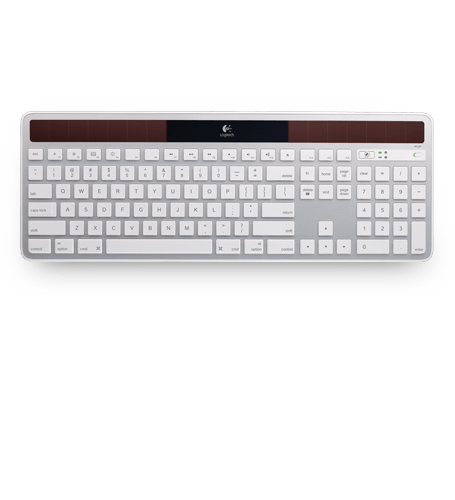
|
|
|
|
KingEup posted:I'm going to have to get rid of my old Logitech solar keyboards and get these new made for mac ones: Ya - preordered one last night. Very slick and I already use a mini-usb Logitech kb. Not a fan of BT.
|
|
|
|
Pantsmaster Bill posted:Am I right in thinking that the Educational Store gives you 3 years warranty for free? In Australia they used to offer free AppleCare for all educational purchases but that stopped a few years ago so I'd be surprised if the UK still got it.
|
|
|
|
KingEup posted:I'm going to have to get rid of my old Logitech solar keyboards and get these new made for mac ones: Hopefully they do one that doesn't have the drat numberpad.
|
|
|
|
Mu Zeta posted:If you're in school the iPad is definitely the luxury. Having a small laptop with an awesome keyboard owns. There's nothing the iPad can do that the MBA can't. Star War Sex Parrot posted:Not sure where you're reading that. Samsung and Toshiba's SSDs might not be top-tier fast, but they're hardly low-end SSDs.
|
|
|
|
BlackMK4 posted:Hopefully they do one that doesn't have the drat numberpad.
|
|
|
|
pipebomb posted:Oh, not yet, no. Want 2nd dibs at $160 shipped? Not sure, I might end up selling my C2D 11" and getting a i5. I'd give you $75 and my 64GB though.
|
|
|
|
I've got a logitech MX518 and I'd like to make the back and forward buttons work in osx. I've heard about multiple programs which is supposed to be able to do this, usb overdrive, steermouse etc. Does anyone have experiences on which ones work well in general and in Lion?
|
|
|
|
Flyndre posted:I've got a logitech MX518 and I'd like to make the back and forward buttons work in osx. I've heard about multiple programs which is supposed to be able to do this, usb overdrive, steermouse etc. Does anyone have experiences on which ones work well in general and in Lion? I have this mouse too and I use steermouse in Lion with no issues. I haven't gotten USB overdrive to be able to map all of the buttons correctly. I can't get it to ignore the dpi/speed changing buttons. (It will assign them but still also honor the dpi change, steermouse will override it.)
|
|
|
|
KingEup posted:I'm going to have to get rid of my old Logitech solar keyboards and get these new made for mac ones:
|
|
|
|
I'm selling my Late 2008 Unibody MacBook with SSD in SA-Mart. See also: a Magic Mouse for those who might be interested. http://forums.somethingawful.com/showthread.php?threadid=3432321
|
|
|
|
Grr, Lion reset a lot more settings than I thought it did. Time to be that guy and go out to the coffee shop and spend a few hours tweaking the poo poo out of it. Again though, holy gently caress, SSD. Everyone get one now! 2011 MBA owners can piss off
|
|
|
|
In case anyone was waiting on Amazon to pull the trigger on a new 11" MBA, looks like they're back in stock. 13" models still seem to be out, however.
|
|
|
|
movax posted:Again though, holy gently caress, SSD. Everyone get one now! 2011 MBA owners can piss off  
BlackMK4 fucked around with this message at 21:36 on Aug 20, 2011 |
|
|
|
Didn't everyone bitch about how SSD's weren't so great when they first came out?
|
|
|
|
Rubiks Pubes posted:Didn't everyone bitch about how SSD's weren't so great when they first came out? I early adopted. It was mainly cost that was a pain in the rear end, and the whole garbage collection issue. I lead a charmed life when it comes to avoiding firmware issues apaprently. Got TRIM enabled and running on Lion (don't use Trim Enabler, this post is perfect), and I re-installed QuickSilver. loving productive as hell now, this MBP flies, gently caress beachballs forever Ordered a 7200rpm 320GB WD Black (was going to keep the stock drive, but 5400rpm  ) for the Optibay now, will do 160/160 HFS+ and Boot Camp. Should be fun! ) for the Optibay now, will do 160/160 HFS+ and Boot Camp. Should be fun!
|
|
|
|
movax posted:Got TRIM enabled and running on Lion (don't use Trim Enabler, this post is perfect), and I re-installed QuickSilver. loving productive as hell now, this MBP flies, gently caress beachballs forever Thank you for this  Moving to Lion tonight for the first time. Moving to Lion tonight for the first time.
|
|
|
|
BlackMK4 posted:Thank you for this I haven't applied the 10.7.1 patch yet (I have a friend that has a messed-up 2008 Macbook with Lion after he tried updating to that...I'll hold off for a bit, I guess), but you have to do that modification every time you update Lion. Minor niggle really. Also last software derail, apparently my /System/Library/CoreServices/Finder.app/Contents/Resources/English.lproj/InfoPlist.strings file has gotten corrupted or something (I had it edited under Snow Leopard to sort Folders before Files when sorting by 'Kind') could a kind Lion using goon PM me if you'd be willing to send me yours?  e: got a PM from a kind goon (thanks man!), but it looks the exact same as mine, so I guess mine isn't corrupted...it's just weird. I want to try and use this tweak. movax fucked around with this message at 00:58 on Aug 21, 2011 |
|
|
|
Rubiks Pubes posted:Didn't everyone bitch about how SSD's weren't so great when they first came out? The ones in the first rev MBA were particularly bad. Barely faster than a lovely 4200 rpm disk and didn't use much less battery either.
|
|
|
|
So ripped apart the iMac to put the Kingston SSD in it. Came apart really easy, threw it under the ODD. Screen even went back on right. Although there is a hitch. CPU and ODD fans are running at full tilt....but not sure why. HDD which is the one I was worried about, is idling... Edit: Already tried resetting the SMC, but maybe I'm doing it wrong?
|
|
|
|
Did you check your sensors to make sure they're reporting properly? Edit: your post made me double-check my sensors in istatsmenu and the 0C HDD sensor is gone now. Must've been a bug in the software
|
|
|
|
flyboi posted:Did you check your sensors to make sure they're reporting properly? I guess I didn't know where to check them. Will check istatmenu now...
|
|
|
|
MrEnigma posted:I guess I didn't know where to check them. Will check istatmenu now... Edit: hmm, everything appears to be reporting a temp. Would it just show N/A if it couldn't? Edit2: Weird ones are CPU A, and Power Supply 2, but no Power Supply 1 MrEnigma fucked around with this message at 02:41 on Aug 21, 2011 |
|
|
|
MrEnigma posted:Edit: hmm, everything appears to be reporting a temp. Would it just show N/A if it couldn't? On my MBP at least when the discreet gpu is disabled the ambient sensor reads -256C. I would imagine if you had sensor issues it would do something similar. If you go into sys information and click Diagnostics does it say Passed?
|
|
|
|
flyboi posted:On my MBP at least when the discreet gpu is disabled the ambient sensor reads -256C. I would imagine if you had sensor issues it would do something similar. If you go into sys information and click Diagnostics does it say Passed? It does say passed there. So maybe it is SMC? When I first plugged it in it fired right up, which they say can cause the SMC stuff... Edit: Here is the iStat Sensors: 
MrEnigma fucked around with this message at 02:45 on Aug 21, 2011 |
|
|
|
Perhaps, but the SMC should've reset when you were doing the upgrade since it was unplugged for so long. You could try resetting it by unplugging the machine and holding the power button for 10 seconds. Edit: also http://support.apple.com/kb/TS1433 flyboi fucked around with this message at 02:51 on Aug 21, 2011 |
|
|
|
flyboi posted:Perhaps, but the SMC should've reset when you were doing the upgrade since it was unplugged for so long. You could try resetting it by unplugging the machine and holding the power button for 10 seconds. Yeah I saw that already, and tried it. Just tried it again (turned it off, unplugged everything, let it sit, then plugged the power cord in and let it sit that way for awhile before turning it on). Nothing. Kind of annoyed, the physical part of adding the SSD was way easier than I thought it would be, but now this part is the frustrating part.
|
|
|
|
Were you using Celsius or Fahrenheit to display your temperatures? Because if that's Celsius something's wrong with your sensors.
|
|
|
|
flyboi posted:Were you using Celsius or Fahrenheit to display your temperatures? Because if that's Celsius something's wrong with your sensors. Fahrenheit. Interestingly enough, this time when I booted up, HDD sensors show '-'. Didn't even appear in the previous screenshot. Edit: I used the cable that wasn't supposed to have any issues either, not sure what happened. Also weird that everything but the HDD fan is spun up.
|
|
|
|
movax posted:SSD installed and running great at the moment, going to upgrade to Lion soon and then enable TRIM on the drive (Vertex 2). Everything is so quick now, no more bottlenecks
|
|
|
|
You Am I posted:I have just installed an Intel 320 series 160GB SSD in my MB Pro 13" and also installed Lion freshly on it. How do you enable TRIM, as it says it isn't enabled in System Profiler? Read up a few posts.  Just moved to Lion, I think I might go back. It's significantly slower. edit: Oh, spotlight is indexing.
|
|
|
|
BlackMK4 posted:Read up a few posts. Thanks, found it and changed the setting. Not too sure about the speed thing with Lion, as I have swapped my old 10.6.8 which was on a normal HDD to Lion on a SSD. Things like swapping multiple desktops seem speedy to me.
|
|
|
|
I talked with my friend who repairs Apples for a living. He said to check all your sensors and make sure they're actually plugged in properly and seated. More than likely the ODD sensor isn't plugged in or seated properly which is causing the problem. He said that even though it's one sensor it can cause all the fans to go out of control. Also comparing to my menu it looks like you might want to check your LCD cables as I don't see a proximity sensor listed on yours.
|
|
|
|

|
| # ? Apr 25, 2024 01:42 |
|
flyboi posted:I talked with my friend who repairs Apples for a living. He said to check all your sensors and make sure they're actually plugged in properly and seated. More than likely the ODD sensor isn't plugged in or seated properly which is causing the problem. He said that even though it's one sensor it can cause all the fans to go out of control. Yeah I pulled it apart again, checked all the cables, nothing seemed to be out of order, but I reseated most of the sensors. Put it back together, turned it on, monitor didn't come on, and when I waited fans still cranked it. So I cracked it open again. Bent a couple of microscopic pins on the video cable, but somehow got it attached again, turned it on, and fans aren't running. I also now see the proximity sensors on the lcd, so maybe that was it, very odd.  Anyways, I'm now scared to death of touching that monitor cable (can the entire thing be replaced, or does the lcd have to be replaced then?), but everything is working, so woo hoo. Thanks a bunch for your help, it's why I love these forums.
|
|
|
























