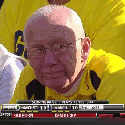|
TheState posted:I'm running Lion on my 2008 Mac Pro, which has an SSD for the OS drive and a separate HDD for the user accounts. I created a new user account for my girlfriend, then copied it to the HDD and changed the path in the User Account pref pane. When she logs in, no apps will launch. They'll open for a second and then close. Any thoughts on how to fix this? Try repairing the permissions on both drives. This reeks of a permissions issue.
|
|
|
|

|
| # ? Apr 25, 2024 06:13 |
|
mayodreams posted:Try repairing the permissions on both drives. This reeks of a permissions issue. I did that and it didn't work. What DID work, however, was deleting the account, setting it up again, logging in to the account, copying the user folder into the new drive and doing the home folder path change in Prefs from that user's account. I figured I could do it all from the admin account, but that was not the case.
|
|
|
|
gently caress, I installed the iCal remove leather skin and it brought back page turn animation. How do I turn it off again?
|
|
|
|
beefnoodle posted:Try here: http://forums.somethingawful.com/showthread.php?threadid=3427084 All better, thanks!
|
|
|
|
mayodreams posted:Yeah, I had some DNS issues that were not present in Snow Leopard too. Once I bound a machine to the OD as well as the AD, it couldn't find the OD DC, and then AD authentication failed. It turns out you need to set the server's DNS to 127.0.0.1 in the System Prefs and relay requests to your real DNS server in the DNS service prefs. Wait, you *have* to deploy Lion Server? Why? 10.7 was the nail in the coffin for us. I printed up a list of what it is missing compared to 10.5/10.6 and gave it to the higher-ups. 10.6 didn't fix the problems we had with 10.5, and 10.7 removes the File Sharing component we rely on (we mostly use OS X Server for SMB and NFS shares). We can still do SMB & NFS, but the pretty File Sharing interface (the big advantage of Apple's Server compared to Linux or Windows) is now gone with Lion.
|
|
|
|
Xenomorph posted:Wait, you *have* to deploy Lion Server? Why? 10.7 was the nail in the coffin for us. I use server for OD policy, and just like with the Leopard to Snow Leopard transition, the newer OS does NOT play nice with the older version of server. This is typical Apple. We are getting 10 new Macs, so I can't have 8 machines in a 21 machine lab running Lion instead of Snow Leopard, and back-revving had a LOT of ill-effects last time, so I'm forging ahead with Lion. This wouldn't be an issue if Apple a)moved the OS transitions to the fall, and b)actually gave a gently caress about enterprise/education customers and didn't force them to use the BRAND NEW OS on every new machine, even if it didn't update (Mac Pro). Edit: Sorry, the file sharing is now setup in the Server.app instead of Server Admin app. It is certainly dumbed down too. mayodreams fucked around with this message at 19:48 on Aug 19, 2011 |
|
|
|
Anyone know of an app that will change Lion settings based on a hardware change, like resolution settings? I want to shrink dock, turn off wifi when using an external display, and vice-versa.
|
|
|
|
pipebomb posted:Anyone know of an app that will change Lion settings based on a hardware change, like resolution settings? I want to shrink dock, turn off wifi when using an external display, and vice-versa. Use ControlPlane instead (http://controlplane.dustinrue.com/about/), thanks Binary Badger kare fucked around with this message at 09:09 on Aug 20, 2011 |
|
|
|
Would that not be possible with an Automator script?
|
|
|
|
Neurophonic posted:Would that not be possible with an Automator script? Not a bad idea. I'll check marcopolo too.
|
|
|
|
kare posted:I've used MarcoPolo (http://www.symonds.id.au/marcopolo/) a little bit a couple years ago, but there's now a deprecation notice on the page, just see if it works for what you're trying to do Nah. Don't do that. It hasn't been updated in ages and it'll be lovely with OS X Lion. Even the author says he doesn't have the time to update it. You want ControlPlane. It's a fork of MarcoPolo, except that it's being actively updated and works with Snow Leopard and Lion. Download the latest version (updated last week, v1.0.2) here. Still has a few kinks to work out but works great on my MacBookAir with Snowy and a 2009 MacBook with Lion. Edit: Even as it is, I'd put it in into the OP if possible. Binary Badger fucked around with this message at 23:43 on Aug 19, 2011 |
|
|
|
Sweet, thanks.Binary Badger posted:Nah. Don't do that. It hasn't been updated in ages and it'll be lovely with OS X Lion. Even the author says he doesn't have the time to update it.
|
|
|
|
Is there any way to format a thumb drive to FAT32 from within Lion?
|
|
|
|
Epic Fail Guy posted:Is there any way to format a thumb drive to FAT32 from within Lion? Disk Utility?
|
|
|
|
Epic Fail Guy posted:Is there any way to format a thumb drive to FAT32 from within Lion? Disk Utility -> Erase -> MS-DOS
|
|
|
|
Feenix posted:You mean a bug with Lion when you have AntiPop or just a bug with Lion? Just a bug with Lion that Antipop is perhaps exacerbating I guess? But yeah I have a desktop so I don't use Antipop.
|
|
|
|
SourKraut posted:Disk Utility? That only says FAT, is it really FAT32?
|
|
|
|
Epic Fail Guy posted:That only says FAT, is it really FAT32? Edit: Actually, it's producing a FAT16 filesystem for me here. I could have sworn it was FAT32... I mean, why wouldn't it be? Cyne fucked around with this message at 03:39 on Aug 20, 2011 |
|
|
|
Cyne posted:Edit: Actually, it's producing a FAT16 filesystem for me here. I could have sworn it was FAT32... I mean, why wouldn't it be? I'm looking around the Apple support forums and it looks like Disk Utility now does FAT16 or 32 depending on the capacity of the device? This is weird. I guess if it's 2gb or less it will go with 16.
|
|
|
|
So is the Logitech Control Center just a turd or is there a reason why my Back/Forward thumb buttons don't work in Finder? If I set them to the cmd-right/cmd-left keypress, they work but they constantly reset back to back/forward and stop working in Finder. Back/forward work fine in Chrome, for instance.
|
|
|
|
Can you install non-Boot Camp video drivers on a 2011 MBP? I'm getting a "Your computer does not contain a proper graphics adapter" error, but I saw someone earlier get recommended to install the latest Catalyst drivers, so... 
|
|
|
|
Mu Zeta posted:I'm looking around the Apple support forums and it looks like Disk Utility now does FAT16 or 32 depending on the capacity of the device? This is weird. I guess if it's 2gb or less it will go with 16. Ah I guess that would explain it. I just created a small disk image to test it out.
|
|
|
|
Stare-Out posted:So is the Logitech Control Center just a turd or is there a reason why my Back/Forward thumb buttons don't work in Finder? If I set them to the cmd-right/cmd-left keypress, they work but they constantly reset back to back/forward and stop working in Finder. Back/forward work fine in Chrome, for instance. I've never had trouble with LCC in the past 6-7 years on Macs. This is how I set it up, just assign the back button to "back" and forward to "forward." Not those key combos. Maybe you have to get a new version of LCC after a Lion upgrade? A new version came out July 20 http://www.logitech.com/en-us/584/3129 
Mu Zeta fucked around with this message at 17:40 on Aug 20, 2011 |
|
|
|
Got a problem. I have a mac pro and I have bootcamp running vista and win 7 on separate drives. Today I decided to remove the vista partition. After I removed vista it will not boot into Windows 7. It seems like the bootcamp partition is gone, or messed up. If I go to start up disk it shows the bootcamp drive but it will not load into that. Windows 7 seems to be there still but I can't seem to tell it that it can boot to it. I can't even open it in VM Fusion. Any ideas?
|
|
|
|
Mu Zeta posted:I've never had trouble with LCC in the past 6-7 years on Macs. This is how I set it up, just assign the back button to "back" and forward to "forward." Not those key combos. Maybe you have to get a new version of LCC after a Lion upgrade? A new version came out July 20 http://www.logitech.com/en-us/584/3129 
|
|
|
|
Is there a way to disable the page slide animation in Preview? It's worse than e-ink.
|
|
|
|
Why would I want to make a Lion Recovery Disk (using that tool that Apple put out) instead of making a bootable Lion disk?
|
|
|
|
gnrk posted:Why would I want to make a Lion Recovery Disk (using that tool that Apple put out) instead of making a bootable Lion disk? If you have a flash drive less than 4GB and you don't care about downloading Lion on the fly during recovery.
|
|
|
|
Hmm, my adium is choking on jabber/google talk all of a sudden. It's show me all that code and formatting and stuff like so: Any ideas?
|
|
|
|
Peven Stan posted:Hmm, my adium is choking on jabber/google talk all of a sudden. It's show me all that code and formatting and stuff like so:
|
|
|
|
Hello friends, I am trying to do this modification here to bring back my lovely folders before files sorting I had in Snow Leopard. (I upgraded to Lion last night). My InfoPList seems to be either some weird encoding, or half binary, or something, can't really edit it. Another goon sent me his Lion-original file, and it's the same way. Just not possible on Lion now, or is there something else I can do?
|
|
|
|
movax posted:Hello friends, I am trying to do this modification here to bring back my lovely folders before files sorting I had in Snow Leopard. (I upgraded to Lion last night). I think .plists actually can be binary. Are you using Property List Editor or some other text editor? Also, I could've sworn there was a GUI option for sorting folders first in Lion (pros use Miller columns anyway). Lazyhound fucked around with this message at 01:16 on Aug 21, 2011 |
|
|
|
So I use TimeMachine to backup my hard drive, but I'd also like to maintain a copy of all of my files on an external disk. Are there any worthwhile folder sync programs or recommended solutions?
|
|
|
|
movax posted:My InfoPList seems to be either some weird encoding, or half binary, or something, can't really edit it. Another goon sent me his Lion-original file, and it's the same way. Just not possible on Lion now, or is there something else I can do? Convert it back to XML with "plutil -convert xml1 <file name>" in the terminal. Then you can edit it with a text editor. It shouldn't need to be converted back to binary, but if you want you can replace xml1 with binary1 to do it. This might break code signing, so if Finder quits remembering your passwords, remember that you did this.
|
|
|
|
chimz posted:Convert it back to XML with "plutil -convert xml1 <file name>" in the terminal. Then you can edit it with a text editor. It shouldn't need to be converted back to binary, but if you want you can replace xml1 with binary1 to do it. Thanks - I will give this a try. I guess Lion did something to make these all binary? I don't recall having to do this under Snow Leopard. How would I test Finder's ability to remember passwords? Connect to a SMB share and see if it keeps PW prompting me?
|
|
|
|
Teh z0rceror posted:Got a problem. I have a mac pro and I have bootcamp running vista and win 7 on separate drives. Today I decided to remove the vista partition. After I removed vista it will not boot into Windows 7. It seems like the bootcamp partition is gone, or messed up. If I go to start up disk it shows the bootcamp drive but it will not load into that. Windows 7 seems to be there still but I can't seem to tell it that it can boot to it. I can't even open it in VM Fusion. Any ideas? Pretty sure when you installed Win7 it would boot having chained itself from the Vista bootloader. I would try booting off the Win7 disk and repairing your windows install. To be safe, I would remove the Mac hard disk first.
|
|
|
|
Peven Stan posted:Hmm, my adium is choking on jabber/google talk all of a sudden. It's show me all that code and formatting and stuff like so:
|
|
|
|
vkeios posted:Its already been fixed. You just got to wait for the next beta or stable release. Or compile it yourself. I'll throw up a trunk build if no one else does by the time I get home. e: http://nightly.adium.im/ Lazyhound fucked around with this message at 02:01 on Aug 21, 2011 |
|
|
|
chimz posted:Convert it back to XML with "plutil -convert xml1 <file name>" in the terminal. Then you can edit it with a text editor. It shouldn't need to be converted back to binary, but if you want you can replace xml1 with binary1 to do it. Worked great, thanks! Finder seems to be OK with this change as well.
|
|
|
|

|
| # ? Apr 25, 2024 06:13 |
|
Stare-Out posted:So is the Logitech Control Center just a turd or is there a reason why my Back/Forward thumb buttons don't work in Finder? If I set them to the cmd-right/cmd-left keypress, they work but they constantly reset back to back/forward and stop working in Finder. Back/forward work fine in Chrome, for instance. Did Apple (or you) actually change back/forward in Finder with Lion? Because it's always been cmd+[ and cmd+] to go back/forward in Finder. That said, if LCC is just saying back/forward, it should work regardless, unless it's actually just sending cmd left/right and assuming that's a universal command.
|
|
|