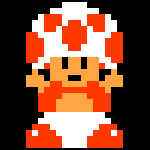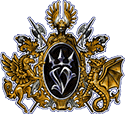|
One Hand Clapping posted:That helps explain it then When dolphin first came out it was only a Gamecube emulator. It only ended up being a Wii emulator by attribute of the Wii being a GCN2.0
|
|
|
|

|
| # ? Apr 26, 2024 19:09 |
|
Dr. Video Games 0031 posted:Ugh, more than a few hours in now and the sound issues are cropping up again. Gonna try that patched version, see if it fixes it. Found the build in the downloads section of his site. It seems obvious but his link sends you to his message board so I just only thought to look there. Here's a direct link to the patched build I was using: http://www.xtemu.com/forum/files/file/166-dolphin-svn-builds/ I think you may have to register there to download. The patched version of Dolphin doesn't SEEM to have the occasional staticy/garbled audio in HLE, at least not so far, but I may have just been lucky. There are still some audio problems. You will still get stuttering, and that will depend on your ability to run the game more than anything. The more fancy stuff you have turned on, the more it stutters. The whole gameplay stutters, though, despite running a consistent 100% speed (25fps in PAL50 mode). So I had to turn off per-pixel lighting and forced texture filtering in order to stop the stuttering. Another audio issue I ran into just before I stopped playing was garbage audio. This isn't typical staticy audio, but something else entirely. Just a lot of garbage noise out of nowhere during a single scene for a few seconds. Not sure what happened. edit: Heh, sorry, this is all pertaining to Xenoblade. I've spent a few hours finding the right config and build JUST for this one game, but it was worth it so far. Best console JRPG in ages. Dr. Video Games 0031 fucked around with this message at 09:15 on Aug 21, 2011 |
|
|
|
Is Japanese text not showing up properly a known issue? A few searches bring up something about the textures being hidden but after an hour of playing with graphical settings I get nothing. I really want to be able to read Rhythm Heaven 
|
|
|
|
Looks like someone figured out you can run the PAL version of Xenoblade in its original 30 FPS instead of 25 by simply hex editing the ISO's region code to the Japanese version. http://forums.dolphin-emulator.com/showthread.php?tid=18605&pid=167910#pid167910 http://www.multiupload.com/0HT3E314L0 The download is just the PPF patch with PPFOMATIC that does the edit for you. Don't do this if you're already having performance issues in Dolphin because this will make it run even slower. Saves will remain compatible. Make sure you backup your original ISO in case something goes wrong.
|
|
|
|
Gyoru posted:Looks like someone figured out you can run the PAL version of Xenoblade in its original 30 FPS instead of 25 by simply hex editing the ISO's region code to the Japanese version. Wait, my copy hasn't arrived yet so I don't know what is what, but supposedly the game has a PAL60 selector and thus no need for lower FPS? Or am I missing something and they just lowered the FPS in the international release due to the Wii being unable to cope with it properly?
|
|
|
|
Gyoru posted:Looks like someone figured out you can run the PAL version of Xenoblade in its original 30 FPS instead of 25 by simply hex editing the ISO's region code to the Japanese version. So I gave that a go, and I could have sworn it made things smoother, but I turned on the FPS and it's still hanging out at 25fps, post-patch. Odd. Edit: Was a problem with loading from a savestate instead of loading from a Wii system save. Running at 30FPS now, which makes a big difference. noface fucked around with this message at 20:26 on Aug 21, 2011 |
|
|
|
I'm a little apprehensive. I wanna try that PPF patch but I'm running a stock phenom 2 3.2GHz and my FPS seems to drop down to 48 occasionally. I'm getting a fairly solid 50fps most of the time though. Although, I did have to change to LLE sound to get rid of stuttering and whatnot.
|
|
|
|
cat doter posted:I'm a little apprehensive. I wanna try that PPF patch but I'm running a stock phenom 2 3.2GHz and my FPS seems to drop down to 48 occasionally. I'm getting a fairly solid 50fps most of the time though. Although, I did have to change to LLE sound to get rid of stuttering and whatnot. Make a copy of the iso and apply the edit to that, try that out.
|
|
|
|
Wait a sec...would that mean it would run at 30fps on the Wii as well, not just Dolphin? If that's the case, I might just play it on my Wii. If I have to choose between pretty and smooth, it's smooth every time.
|
|
|
|
cat doter posted:Wait a sec...would that mean it would run at 30fps on the Wii as well, not just Dolphin? If that's the case, I might just play it on my Wii. If I have to choose between pretty and smooth, it's smooth every time. If you are using progressive output mode on your Wii the game will run at 60hz without patching as the Wii doesn't support PAL progressive mode.
|
|
|
|
Gyoru posted:Looks like someone figured out you can run the PAL version of Xenoblade in its original 30 FPS instead of 25 by simply hex editing the ISO's region code to the Japanese version. Wow, this patch makes a WORLD of difference. I was wondering why the videos I've seen of the Japanese version seemed so much smoother. I figured it was just my computer being unable to handle the emulation but I guess it was just the PAL version.
|
|
|
|
Ok, so far everything's been brilliant in Xenoblade, now that I enabled the Lock to FPS option (too bad it doesn't seem to work for everyone). I just have one tiny issue. All of the audio from voices to UI sounds is just slightly out of sync with the video. The audio's about a half second behind, which isn't horrible but is still perceivable. 90% of the time I don't even notice it, but that 10% is irrationally annoying. Anyone know a way to fix this, or am I just going to have to put up with it?
|
|
|
|
Try enabling audio throttle, or changing the audio backend from xaudio2 to dsound or vice versa. The sound is pretty tight for me, so that should help I guess. I should mention, after using that patch, I can get a fairly solid 30fps outside of combat with HLE audio (the music distorts occasionally) with some framerate drops in combat that aren't too bad.
|
|
|
|
So I have a question - can you emulate local play over TCPIP with this?
|
|
|
|
Hi Guys, I have a Wii but I would also like to use Dolphin. But before I go and spend the money on the parts I would need for it to work,(Bluetooth dongle, wireless sensor bar, etc.) I wanted to see if my computer specs are up to snuff. Processor- Intel Core i7 920 2.67GHz Ram- 9Gb Videocard- Nvidia GeForce GTS 250 The OP said you needed a 3+GHz processor. Is that set in stone? Prof_Beatnuts fucked around with this message at 20:19 on Aug 22, 2011 |
|
|
|
Prof_Beatnuts posted:Hi Guys, I have a wii but there are a few games I can't get in the US and/or don't want to spend the money on. Please don't pirate games, and certainly don't talk about pirating games here. This thread is not for pirates.
|
|
|
|
Prof_Beatnuts posted:Hi Guys, I have a wii but there are a few games I can't get in the US and/or don't want to spend the money on. Dolphin seems like a great option. But before I go and spend the money on the parts I would need for it to work,(Bluetooth dongle, wireless sensor bar, etc.) I wanted to see if my computer specs are up to snuff. That's fine, you can rip any region's discs with CleanRip. But you'll still have to pay for them. And yeah, 3GHz is kind of a hard floor, but you should be able to overclock that thing to a pretty good extent.
|
|
|
|
Gyoru posted:Looks like someone figured out you can run the PAL version of Xenoblade in its original 30 FPS instead of 25 by simply hex editing the ISO's region code to the Japanese version. You'd think that running at 480p (which exists outside both PAL and NTSC spectrums) would avoid this, but... well, guess Nintendo wanted to fire off one last lovely PAL conversion at europe to send off the Wii, eh? So, if I applied this to my copy on my actual Wii (2.1ghz dual-core stops me from even dreaming of emulation at the moment), it'll run smoother?
|
|
|
|
Dominic White posted:You'd think that running at 480p (which exists outside both PAL and NTSC spectrums) would avoid this, but... well, guess Nintendo wanted to fire off one last lovely PAL conversion at europe to send off the Wii, eh? That's only needed for emulation. To Nintendo's credit, the Gamecube (and by extension the Wii) for the most part handles odd resolutions and timings gracefully, whereas other consoles never really did (and even the PC loses the chase more than you'd think). If anything, Dolphin is too STRICT about obeying timings. Hence the patch.
|
|
|
|
Falcon2001 posted:So I have a question - can you emulate local play over TCPIP with this? Yes, Dolphin has netplay, under Tools->Netplay. However, actually getting it to sync can be troublesome and requires using settings that your computer might not be able to run at full speed. It also only works with GameCube controllers. What game(s) did you have in mind?
|
|
|
|
Toad King posted:Yes, Dolphin has netplay, under Tools->Netplay. However, actually getting it to sync can be troublesome and requires using settings that your computer might not be able to run at full speed. It also only works with GameCube controllers. What game(s) did you have in mind? Was hoping to get Sengoku Basara: Samurai Heroes working - for whatever reason there's no actual PSN/Nintendo Wifi play, so this might be the only way for me and my friend out of state to play together  To clarify for the anti-piracy folks: we both own the game for the Wii, but there's no actual online play.
|
|
|
|
Quick question. I have bluetooth on my laptop built in and I'm looking to emulate my copy of Xenoblade. I'd prepared to buy a classic controller for the game, do I need a sensor bar if I'm doing the classic controller through the wii remote? Cheers.
|
|
|
|
Ingram posted:Quick question. I have bluetooth on my laptop built in and I'm looking to emulate my copy of Xenoblade. I'd prepared to buy a classic controller for the game, do I need a sensor bar if I'm doing the classic controller through the wii remote? You can map the buttons to any old controller that plugs into your PC. I'm using a 360 controller. If you do get a wii remote and classic controller, you don't need a sensor bar, but you might want one if you plan on playing anything else on Dolphin.
|
|
|
|
Dr. Video Games 0031 posted:You can map the buttons to any old controller that plugs into your PC. I'm using a 360 controller. If you do get a wii remote and classic controller, you don't need a sensor bar, but you might want one if you plan on playing anything else on Dolphin. Even better I will just use my 360 pad! Thanks for saving me $30 bucks 
|
|
|
|
Falcon2001 posted:Was hoping to get Sengoku Basara: Samurai Heroes working - for whatever reason there's no actual PSN/Nintendo Wifi play, so this might be the only way for me and my friend out of state to play together I have no idea how well that game plays normally, but you can give it a shot. Just make sure you follow all the directions in the netplay window or it won't work/hang the emulator. Most of the success stories from Netplay (judging by YouTube videos) are people playing Mario Kart: Double Dash and a lot of weird anime fighting games.
|
|
|
|
Does anyone know how to get Xenoblade to run better on my system? Phenom II X3 720 @ 3.7GHz, 8gb ddr2, HD4890 1GB and I'm using r7719M It just kind of stutters all the loving time on 3x native. Even 2x it stutters but looks blurry. If I turn on AA it looks substantially better but it performs about the same. However no matter what I do it plays at like 70-80% in combat and 98% in the first town. Pretty much under 85~ or less is unacceptable to me, and my minimum res is a 720p window (putting it to fullscreen 1920x1200 and lowering the internal res to 2x is about acceptable, or 1.5 w/ 4x sgaa is okay. I'd prefer clearer and larger over blurry and faster though...
|
|
|
|
GreenBuckanneer posted:Does anyone know how to get Xenoblade to run better on my system? Looks like a sound emulation issue. Sound is handled exclusively by your processor so if you can't use lower settings on the sound then you may be out of luck. I'm using an E8400 processor and an HD6950, at highest settings that I can crank it to, and I'm getting Xenoblade to run at 30-31fps using these settings checked: Config Menu (General)
Config Menu (Audio)
Graphics Menu (General)
Graphics Menu (Enhancements)
Graphics Menu (Hacks)
If I didn't mention anything, that means it wasn't check boxed. Different versions of this emulator have different options though. Make sure you use the version that was linked a page or two back in response to Xenoblade. The only audio skipping I get is when my computer is doing something else in cutscenes and when day/night cycle changes. Haven't seen any slowdown at all since then. Set your video card AA and AF manually, performance seems much better. SilverThread fucked around with this message at 03:38 on Aug 23, 2011 |
|
|
|
That seems to have fixed it, thanks!
|
|
|
|
Is my rig just not good enough? I've tried a few configs above, and I can't seem to get above 18 fps (after the intro, when the battle starts). Alternating between 3.0 and 7719M builds. Here's my specs (CPU 1) AMD Phenom・9750 Quad-Core Processor (2048KB L2 Cache, AM2) @ 1200MHz (200MHz FSB), 2% load (Motherboard) ASUSTeK Computer INC. M4N78-AM, version Rev X.0x (RAM module 1) 2GB, form factor: DIMM, type: DRAMOther (RAM module 2) 2GB, form factor: DIMM, type: DRAMOther (Video controller 1) ATI Radeon HD 4800 Series (Processor: ATI display adapter (0x9440)), 1GB, 1680x1050x32, 59Hz, driver version: 8.872.0.0 (Sound card 1) High Definition Audio Device, brand: Microsoft (Sound card 2) High Definition Audio Device, brand: Microsoft (Operating system) Microsoft Windows 7 Ultimate 32-bit, version 6.1.7600 (67 processes running, 1.76GB free RAM, installed 23w 16h 41m 37s ago, 7h 58m 41s uptime, 3w 4d 3h 55m 21s uptime record I have a Wii so I'm not really fussed but I'm just curious.
|
|
|
|
My second question is what 4800 card is it? I see you posted just like basic information so forgive me if I assume you're not good with computers. My more important question is are you setting the program for a thread each core? That's ultimately what helped for me. That being said, 1.2GHz is way too slow regardless of the fact you have four cores.
|
|
|
|
His CPU is actually a 2.4GHz quad core. AMD just does a lot of underclocking when not in heavy load so it's probably just being reported wrong. For a point of comparison, my Phenom II X4 at 3.4 GHz feels like it's just barely good enough to run Xenoblade. So a weaker Phenom at 2.4 certainly isn't going to cut it.
|
|
|
|
What are some other Wii games that I should go buy that don't make use of the wii-mote?
|
|
|
|
Dr. Video Games 0031 posted:His CPU is actually a 2.4GHz quad core. AMD just does a lot of underclocking when not in heavy load so it's probably just being reported wrong. I see  Oh well, thanks! Back to Wii it is. Oh well, thanks! Back to Wii it is.It's weird though, since I can run 2D games, like Muramasa, just fine. And here I thought my PC was good. Oh well.
|
|
|
|
SilverThread posted:What are some other Wii games that I should go buy that don't make use of the wii-mote? Monster Hunter Tri is pretty drat sweet on Dolphin, though you do miss out on the Online part of the game. I think some people have made custom quests to duplicate some of the online-only stuff, but I never tried to get those things working. Controls almost exclusively with the classic controller (1 or 2 non essential things use the wiimote), and looks fantastic with the graphic upscaling.
|
|
|
|
SilverThread posted:What are some other Wii games that I should go buy that don't make use of the wii-mote? Little King's Story, a dozen times over. It uses nunchuck/wiimote controls, but not any motion controls so it maps perfectly to a controller. It's basically like Pikmin but longer, with more classes, and with a healthy dose of humor and charm. Since the PC version of RE4 is garbage, and the Wii version is better than either the PS2 or GC versions, I tried playing some RE4. I replaced the IR cursor with the mouse, and it seems like it might work, but it crashed a too often for me. I never got past the opening village part. I might try it again soon to see if it works any better. I can play games like Super Mario Galaxy by holding the controller in my left hand and the mouse in my right (also how I tried RE4). Apparently Donkey Kong Country Returns works great because you can bind "shake" to a button, allowing you to do the shake commands at ease with zero lag. Sonic Colors is pretty fun and has Gamecube and Classic controller support, allowing you to remap it to a 360 pad easily. Dr. Video Games 0031 fucked around with this message at 07:16 on Aug 24, 2011 |
|
|
|
Anyone know how to transfer wii saves from dolphin to a physical wii? I have a modded wii, so if I need some homebrew that's not a problem. I just have some data.bin file that dolphin spat out at me and no idea what to do with it.
|
|
|
|
Muramasa and A Boy and His Blob don't use motion controls and I play them on my 360 controller. Batman: The Brave and the Bold has a shake motion attack which I bound to a single button to the controller and it plays better than on physical hardware. Sin & Punishment plays just as well with a mouse as an actual wii-mote.
|
|
|
|
cat doter posted:Anyone know how to transfer wii saves from dolphin to a physical wii? I have a modded wii, so if I need some homebrew that's not a problem. I just have some data.bin file that dolphin spat out at me and no idea what to do with it. Transfer the saves to your SD card, then stick your sd card in your computer and direct dolphin to the bin file from the "wii save import"
|
|
|
|
So if you're trying netplay, and you keep getting Game Not Found, what's the solution?  We've setup paths on both places. We've setup paths on both places.
|
|
|
|

|
| # ? Apr 26, 2024 19:09 |
|
is a Core i5-2410M going to cut it for Wii emulation/Xenoblade if I play at native resolution?
|
|
|