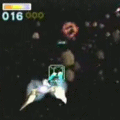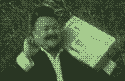|
I have a situation I didn't see described in the OP in detail. I want my next PC to be a gaming-capable laptop that I want to hook up to a LCD/LED TV via an HDMI cable with an external keyboard and mouse for my games. Is there a certain type or brand of TV I can buy that has a high pixel density similar to PC monitors? It would be awesome to play my PC games in 1080p as well as my emulators on the TV, but I don't want either one to be a blurry mess.
|
|
|
|

|
| # ? Apr 25, 2024 08:14 |
|
Charles Martel posted:I have a situation I didn't see described in the OP in detail. I want my next PC to be a gaming-capable laptop that I want to hook up to a LCD/LED TV via an HDMI cable with an external keyboard and mouse for my games. Is there a certain type or brand of TV I can buy that has a high pixel density similar to PC monitors? It would be awesome to play my PC games in 1080p as well as my emulators on the TV, but I don't want either one to be a blurry mess. All the TVs you should be looking at will be 1920x1080, so in terms of getting pixel density you're pretty much boned unless you buy something that would be in the size of a computer monitor anyways. Most makers have gotten a lot better about handshake issues when it comes to linking up as well, so anything from the HDTV megathread should be OK for you.
|
|
|
|
movax posted:Yeah, with multiple PCIe x16 slots, you're good (they just have to physically be x16, no need for electrical x16. The specifically x1/smaller cards have a bit of a markup price wise). Now why you'd do this to begin with instead of getting a motherboard that supports the correct number of 16x slots in the first place is beyond me.
|
|
|
|
What is the deal with the new cheaper ZR24w? New one, old one.
|
|
|
|
I'd like to know this as well. The cheaper one is what I'm looking to get, but if there's some kind of catch I'd rather not wind up wasting my money on something with the same name but lower quality. Also, because I'm incapable of leaving well enough alone, does anyone have any experience with the U2412M? I hear it has better black levels than the ZR24w and a less aggressive antiglare coating, but the panel is only 6-bit with dithering and I haven't seen anything regarding its responsiveness or level of input lag. It's DEFINITELY down to these two, and I'm still leaning toward the ZR24w because of the 8-bit panel, but if it turns out the 2412 looks just fine and the input lag is around the same level as the HP I might get it just because of the antiglare coating, and because HP's recent statements make me think Dell might be a better choice if I need something fixed down the line. sethsez fucked around with this message at 19:42 on Aug 22, 2011 |
|
|
|
You won't notice any difference between modern 6-bit and 8-bit displays unless you use a programme like Photoshop. I have a 6-bit monitor and an 8-bit one and the differences in colour depth are only noticeable when I'm working with gradients in Photoshop.
|
|
|
|
I believe they're the same
|
|
|
|
Quanta posted:You won't notice any difference between modern 6-bit and 8-bit displays unless you use a programme like Photoshop. I have a 6-bit monitor and an 8-bit one and the differences in colour depth are only noticeable when I'm working with gradients in Photoshop. No games have gradients? I have memories of GTA3: San Andreas' skyline looking like absolute dogshit since it was essentially a massive gradient.
|
|
|
|
movax posted:All the TVs you should be looking at will be 1920x1080, so in terms of getting pixel density you're pretty much boned unless you buy something that would be in the size of a computer monitor anyways. Thanks for the response. Is LED any better than LCD for my purpose? I'd imagine the TVs nowadays have gotten better so displaying a computer screen won't look terrible.
|
|
|
|
Charles Martel posted:Thanks for the response. Is LED any better than LCD for my purpose? I'd imagine the TVs nowadays have gotten better so displaying a computer screen won't look terrible.
|
|
|
|
damaca posted:No games have gradients? I have memories of GTA3: San Andreas' skyline looking like absolute dogshit since it was essentially a massive gradient. tl;dr you will never notice the difference, get over it. Also the ZR24W and the U2410 in game mode had comparable latency, so I would suspect that the U2412 is probably comparable to the other two, as well, and is 15-20ms or so.
|
|
|
|
DrDork posted:This is a bit different. GTA3 was using lovely compression techniques combined with lovely gradients and ended up with a lovely result. Dell (and others) have gotten the dithering algorithms down so well that the reviewers LITERALLY DID NOT NOTICE at all while they were doing their reviews. And I don't mean one review site, I mean all of them. The only way it will ever come in to play is if you're planning on using it for professional composition purposes and go and either look for it, or use it in specific worst-case scenarios. For reference, my girlfriend is a fairly high-end professional photographer who basically lives in Photoshop and she uses a U2311H with no issues at all. While I am apt to take your opinion over $RANDOM_GOON, I am suspicious. Would it be possible to show in a picture a side-by-side with a 8-bit panel?
|
|
|
|
Looks like I may have been a complete idiot. Saw the OP notice about cheap U2410's, went looking as I've always wanted a second one (/one without a red tinge) and found one for £350. Luckily I checked out the company first and so haven't given them any money, I did set up an account on the site now so they have my DOB, Name, Address, Phone number etc. Hopefully nothing bad can come of them just having that info. The site was PC-Titan, it seems to have all the signs of a scam: http://forums.moneysavingexpert.com/showthread.php?t=3327782
|
|
|
|
El Grillo posted:Looks like I may have been a complete idiot. Saw the OP notice about cheap U2410's, went looking as I've always wanted a second one (/one without a red tinge) and found one for £350. Luckily I checked out the company first and so haven't given them any money, I did set up an account on the site now so they have my DOB, Name, Address, Phone number etc. Hopefully nothing bad can come of them just having that info. I bought mine here: http://www.ebay.co.uk/itm/Dell-Ultr...=item3a6984423a For the same price (£350). I can tell you they are legit.
|
|
|
|
I sit about 30"/75cm away from my monitor. Would 24" be too big at that distance?
|
|
|
|
Sorry, I'm not sure if this is the right thread for this and this forum intimidates me edit: Found Actual Multiple Monitors and it's great. Has features that I didn't even know I wanted but love to have. Going to wait out the 30 day pro trial to make sure that it doesn't break everything but it's looking pretty likely that I'm going to be buying it because it seems like it's actually worth it. see you tomorrow fucked around with this message at 02:10 on Aug 24, 2011 |
|
|
|
TomWaitsForNoMan posted:I sit about 30"/75cm away from my monitor. Would 24" be too big at that distance? No. If anything, I'd think you'd need a 30" monitor at that distance.
|
|
|
|
Pick 1 for TN gaming http://www.newegg.com/Product/Produ...5E24-236-059-TS
|
|
|
|
simcole posted:Pick 1 for TN gaming I'd choose based on stand (swivel/tilt) and weight.
|
|
|
|
TheQuad posted:Just ordered a U2412M through work. We have a discount with Dell, and I talked to a rep that got the price down to $325 before tax. Gets here next week. By discount with Dell do you mean the EPP? I can get EPP through my college and my company also has some kind of partnership but the monitors aren't discounted on either site. $325 is a good price, so I'd love to pick one up.
|
|
|
|
Hello, I'm one of those jerks who just surfs the internet and plays games occasionally and I have gotten sick of my 5:4 monitor from 2005. I do not really care about colorspace and gamut of my monitor, so long as it provides a higher resolution than my old 1028x1024 monitor. While stumbling around this thread and review sites I came across this monitor, recommended by pcmonitors.org. However, I have no idea if the people on that website have any idea what they are talking about. So what do you guys think? Are there cheaper ones around that do a better job, or is this good for the "does not care" crowd? Sorry if someone already asked about this model.
|
|
|
|
Concordat posted:this monitor, recommended by pcmonitors.org. That looks to be the best option at that pricerange. Can't find any similarly priced monitors with >23-inch and 1080p that are clearly superior. Good pick, will be a nice upgrade for you.
|
|
|
|
Concordat posted:Hello, I'm one of those jerks who just surfs the internet and plays games occasionally and I have gotten sick of my 5:4 monitor from 2005. I do not really care about colorspace and gamut of my monitor, so long as it provides a higher resolution than my old 1028x1024 monitor. While stumbling around this thread and review sites I came across this monitor, recommended by pcmonitors.org. There might very well be better options out there, but I can say from experience that Viewsonic monitors are good. I have a huge Viewsonic CRT sitting in a storage room and had a 19" LCD years ago and both worked perfectly fine. If it was me personally, I'd get a 24" like that one, but the speakers might not be the greatest. You're going to notice a world of difference with the screen space.
|
|
|
|
Yeah, I know it is pretty much a rule that monitor speakers are bad, that's why I have some nice headphones. Thanks for the comments. I guess to contribute to the thread... simcole posted:Pick 1 for TN gaming I linked some of my friends to this and they all decided that the third one is the best out of those, with fourth being a close second. Points they made: Number one doesn't have a LED backlight and is power hungry. Number two is also power hungry and doesn't have DVI Number three and four almost the same model, with the differences being the bottom or rear ports, weight, speakers, and stand mounting. Three has free shipping and a rebate. Three is matte, four is glossy. Also the third one is even cheaper on Amazon, but I'm told they take longer to ship. Concordat fucked around with this message at 01:20 on Aug 26, 2011 |
|
|
|
I'm getting a new Dell U2412M tomorrow to accompany my Dell 2405WFP. I've always wanted 2 monitors but never had the space to accommodate them but now I do. I have a few questions. 1) Is extra software still needed. I remember reading some threads a long time ago recommending ultramon because windows XP used to handle 2 monitor setups badly. Is that still the case in windows 7? Is there any software that recommended that makes working with 2 monitors easier? 2) The bases of the 2 monitors will be mismatched which isn't that big a deal but still it would be nice to have identical stands. I've looked at Ergotron's arms for monitors and it seems like one of those will cost more than the monitor itself which is weird. Are there any other companies that make good monitor stands that can handle 2 x 24". Monoprice is in the OP but it's not an option for me as I am in the UK.
|
|
|
|
Concordat posted:Yeah, I know it is pretty much a rule that monitor speakers are bad, that's why I have some nice headphones. Thanks for the comments. If you're dead-set on a 23" inch screen, I agree with your friends about the third one from the left. Here's a nice 24" ASUS LED monitor for only $20 more with free shipping though. Plus, NewEgg ships fast.
|
|
|
|
Xanar posted:1) Is extra software still needed. I remember reading some threads a long time ago recommending ultramon because windows XP used to handle 2 monitor setups badly. Is that still the case in windows 7? Is there any software that recommended that makes working with 2 monitors easier? I find Windows 7 fine for multi monitor support. Some people don't like that the taskbar is only on one monitor but I actually prefer it that way - I'd try stock first and look into software if you find yourself wanting some feature or other you don't have.
|
|
|
|
This might seem really dumb and be common knowledge, but I've started using a 52" Sharp Aquos 1080p LCD as my display awhile back. For surfing the web and watching movies it's orgasmic, I'm sitting about four feet back from the screen with a wireless mouse/keyboard setup, however any time I try to play a game in 1920x1080 resolution the screen is just really studdery and feels "slow". I know it's not the graphics card, it's an ATI 5870, I can't even put Windows in 1920x1080 without it getting like that. Is this just a tradeoff you have to eat for using a giant tv as a display? 1600x1200 seems to be the sweet spot, fast and responsive, but anything higher has the 'slow' feeling. 298298 fucked around with this message at 05:24 on Aug 26, 2011 |
|
|
|
Concordat posted:Yeah, I know it is pretty much a rule that monitor speakers are bad, that's why I have some nice headphones. Thanks for the comments. Thanks for the good info. I also saw the post 3 down about the 24" I hope this thing lasts me as long as my 1901fp. I wonder how my ultramon will handle my widscreen primary monitor and my 4:3 2nd monitor.
|
|
|
|
Xanar posted:1) Is extra software still needed. I remember reading some threads a long time ago recommending ultramon because windows XP used to handle 2 monitor setups badly. Is that still the case in windows 7? Is there any software that recommended that makes working with 2 monitors easier? Windows 7 is fine with them, 'Windows Key + P' shortcut allows you to switch between modes easily, but if you want extra functionality (like 'send to other monitor' buttons on each open window) then you'll need 3rd party software I think.
|
|
|
|
298298 posted:This might seem really dumb and be common knowledge, but I've started using a 52" Sharp Aquos 1080p LCD as my display awhile back. For surfing the web and watching movies it's orgasmic, I'm sitting about four feet back from the screen with a wireless mouse/keyboard setup, however any time I try to play a game in 1920x1080 resolution the screen is just really studdery and feels "slow". You might be able to play around with the TV settings, often they have post-processing things turned on by default that cause lag. There might be some sort of "game mode" or something similar that turns those things off to reduce lag
|
|
|
|
298298 posted:This might seem really dumb and be common knowledge, but I've started using a 52" Sharp Aquos 1080p LCD as my display awhile back. For surfing the web and watching movies it's orgasmic, I'm sitting about four feet back from the screen with a wireless mouse/keyboard setup, however any time I try to play a game in 1920x1080 resolution the screen is just really studdery and feels "slow". Unfortunately, that's just a problem you're always going to have with TVs. What you're describing is called Input Lag. It's the time it takes from you doing something (Moving the mouse) to when it actually shows up on the screen. Most PC monitors have an input lag of under ~35ms, often much lower, like 15ms on down. TVs, on the other hand, generally have a lot more in the way of signal processing hardware, more circuits for the signal to travel through before it makes it's way to the screen, leading to really high input lag. That's what you're seeing, and I don't really know of any good way offhand to go about reducing it. The only thing to possibly look for is some sort of "Game mode" in the menus. That's an option that sometimes appears on monitors, designed to cut out some of the processing and reduce input lag. It could also be one of those "True motion 120/240hz type settings that a lot of TVs love to boast about. Turn that off if possible.
|
|
|
|
El Grillo posted:but if you want extra functionality (like 'send to other monitor' buttons on each open window) then you'll need 3rd party software I think. Even that's not really needed with Windows 7, since you can easily just drag the titlebar, or use the windows key + shift + arrow keys to move windows between monitors. Basically, the only thing Windows 7 doesn't do that you might want is multi-monitor task bars.
|
|
|
|
So the ASUS TN model I got last summer is out of stock at newegg now. Think it's going out for good? Amazon only has 7 left, and Best Buy is already out so it's making me nervous. Now if it goes out of sale, would a similar ASUS model with an LED backlight look extremely out of place on my desk?
|
|
|
|
Zhentar posted:Even that's not really needed with Windows 7, since you can easily just drag the titlebar, or use the windows key + shift + arrow keys to move windows between monitors. Basically, the only thing Windows 7 doesn't do that you might want is multi-monitor task bars. Personally, I use display fusion, since someone on one of the BT-barnyard child sites can get you (legit) codes for like $7, and it's actively developed more than UltraMon is. It also lets you specify programs and what monitor they should always open on, rather than letting Windows try to figure out where to put things.
|
|
|
|
movax posted:Quite a bit. Bring a XP VM with your laptop and run the Nokia Monitor Test on it. Can get some nice reads on the geometry of the monitor as it sits. Also check G2 voltage aka the Trinitron 'overbrightness' problem; the monitor should display deep, true blacks without having to crash brightness to 0. If you drop brightness to 0 but it's still very bright, and you see retrace lines, you have some work to do, so talk the price down. Any resources for getting this set up? Everything seems to link back to a single massive hardforum thread which i'm going through.. slowly. Pizer fucked around with this message at 00:18 on Aug 28, 2011 |
|
|
|
Pizer posted:Picked it up for 100$ since it had the overbrigthness problem, otherwise fully functional. Ordered a cable to hook up to the monitor as well so i can adjust the G2 level Yeah, the [H] thread is basically the home for the FW900 now. You ordered a cable, so you don't have to worry about building one. You'll need a XP VM to run the WinDAS software to adjust settings. The monitor requires a video signal fed to it whilst you muck with settings as well (just can't have it sit unconnected). Back up the original EEPROM and then go to town on the G2 setting. You'll also have to do some custom resolutions in driver control panel to setup the appropriate refresh rates.
|
|
|
|
LG is supposed to be coming out with an 23 inch 3D IPS display. I'm not really liking the viewing angles though http://www.lgnewsroom.com/newsroom/contents_main.php?category=6&product_code=39&product_type=39&post_index=1360
|
|
|
|
How is the ASUS PA238Q?
|
|
|
|

|
| # ? Apr 25, 2024 08:14 |
|
Dell 24" U2412M from Small Business for $329
|
|
|