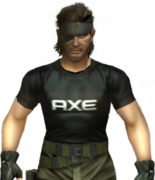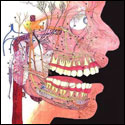|
Bob Morales posted:Won't they always make them, since 7200 RPM 2.5" drives will be used in servers as well?
|
|
|
|

|
| # ? Apr 24, 2024 23:27 |
|
Star War Sex Parrot posted:Actually it's turning into the opposite. The new 1TB Caviar Blue (5400 RPM) is faster than the old 500GB Caviar Black (7200 RPM). Yeah, for the new higher capacity /denser drives.. the older 5400 drives are gonna stay right where they are and go into the bargain bin, as evidenced by NewEgg trying to blow them out.
|
|
|
|
Star War Sex Parrot posted:That's the wrong form factor and interface, so not really, no. The only carryover from 2.5" enterprise drives are the VelociRaptor drives, which are further obsoleted by SSDs and can't be used in laptops anyway because they're too tall. 2.5" SAS is 15mm.
|
|
|
|
Bob Morales posted:Plenty of servers are filled with 2.5" 7200 RPM SATA drives I could be wrong since I don't spend as much time in the enterprise world (especially in how it's marketed), but I think nearline SAS refers to "fat SAS," or larger SAS drives that aren't so concerned with performance. Think 3.5" multi-TB 5900 RPM SAS drives.
|
|
|
|
Mitsune posted:I too was looking into putting a Samsung HD in my early, unibody MB. Moreover, are 5400 rpm drives more recommended for laptops (battery and heat)?  . Either way if you want that capacity your only choice is 5400 at this point. . Either way if you want that capacity your only choice is 5400 at this point.Molten Llama posted:For what it's worth, I was just told that doesn't cover anything substantially more expensive than the service; the logic board (mine being quite dead) was specifically called out as being an additional parts cost on top. Star War Sex Parrot posted:I could be wrong since I don't spend as much time in the enterprise world (especially in how it's marketed), but I think nearline SAS refers to "fat SAS," or larger SAS drives that aren't so concerned with performance. Think 3.5" multi-TB 5900 RPM SAS drives.
|
|
|
|
japtor posted:Weird, I've always heard that it covers anything and everything they find, that included the logic board when I was offered it a while back. I've also heard they only offer the flat rate for laptops, so anyone with a desktop can probably just ignore this stuff Yeah, I don't know either. Maybe they adjusted the flat rate tiers again recently. When I took my 2008 MBP in on Monday, the information I got was that I could send it for the $310 flat rate diagnosis and repair, and it would come back repaired if my issue was not the logic board or LCD. Since my issue was almost certainly the logic board, it would be between ~$600 and $1200 depending on whether I needed only a logic board or if there were additional parts involved. I was excited when he offered the tier 1 flat rate at first, but then a big buuuut followed it. 
Molten Llama fucked around with this message at 20:47 on Sep 1, 2011 |
|
|
|
I took the MBP in to the Apple Store today and the dude took it apart in the backroom and told me he saw no signs of liquid damage and to get a diagnostic at an Apple authorized repair store blah blah. He didn't really seem to be able to give a conclusive answer other than "It doesn't look like liquid damage at all, but since you said it was, we would have charge you big money to get it repaired here." If the problems with my computer arose immediately after minor liquid contact, but it doesn't fall under Apple's definition of liquid damage, does anyone have any idea what actually could have happened? The battery indicator is working and the guy said my hard drive was almost certainly fine but my power key is doing absolutely nothing. That together with the clean but totally inoperable E key...I just have no idea.
|
|
|
|
Take it to a different Apple store 
|
|
|
|
Or maybe take it back on another day when that guy isn't working.
|
|
|
|
For what it's worth, I just recently had to send my MacBook Pro in for the flat-rate repair because the keyboard was malfunctioning (no liquid damage). They ended up replacing the top case, logic board, and SuperDrive, at no additional cost.
|
|
|
|
Do Apple Stores keep some sort of log of Genius Bar visits? Basically, would I be called out on telling two different stories to two different stores about the same problem? If there's no evidence of liquid damage, I don't really want to be charged for liquid damage.
|
|
|
|
There seems to be a dent on the side of the bottom portion of my MBP. It's annoying because it's right on the edge so it's separating the piece above it and causes a gap. Would an authorized repair place probably be able to knock that back out at the edge for considerably cheaper or would Apple be able to fix that without replacing the whole thing? I don't mind the dent itself, I just don't want this huge gap that's all thanks to due to a ~2mm indention in the wrong place.
|
|
|
|
Hanks Lust Cafe posted:Do Apple Stores keep some sort of log of Genius Bar visits? Basically, would I be called out on telling two different stories to two different stores about the same problem? I'm sure they keep track, but even if you are called out what's the worst that can happen?
|
|
|
|
Fenderbender posted:There seems to be a dent on the side of the bottom portion of my MBP. It's annoying because it's right on the edge so it's separating the piece above it and causes a gap. Would an authorized repair place probably be able to knock that back out at the edge for considerably cheaper or would Apple be able to fix that without replacing the whole thing? I don't mind the dent itself, I just don't want this huge gap that's all thanks to due to a ~2mm indention in the wrong place. It might be fixable cheaply depending on where the dent is exactly. The problem you've likely to run into is that there's very little bottom case where you can easily bang out a dent without having to remove (literally) every single component.
|
|
|
|
Hanks Lust Cafe posted:Do Apple Stores keep some sort of log of Genius Bar visits? Basically, would I be called out on telling two different stories to two different stores about the same problem? Ohhhh, they keep track all right. I believe they keep records attached to the serial number. It's the first thing they do when someone checks in their machine. I know this from countless hours spent waiting around in Apple stores, watching people get super flustered as the Genius tells them "Sir/madam, you already brought this machine in to our Fifth Avenue store complaining about the same thing, spilling PBR all over the P,B, and R keys" Worst that would happen is that they'd refuse to service the machine, pretty much depends on how the manager is feeling at that particular moment, if it gets that far.
|
|
|
|
Binary Badger posted:Ohhhh, they keep track all right. I believe they keep records attached to the serial number. It's the first thing they do when someone checks in their machine. Do they keep track of devices in terms of the people who own them? For instance, I had an iPad 2 with a display issue and now I have an iPhone 4 with a display issue. I'm just wondering if when I check in with an iPhone if they look at the history of all the other devices I've brought in and are like... this fuckin' guy again.
|
|
|
|
SourKraut posted:Anyone used Samsung HDDs in the MBPs or such? Newegg has a 500GB, 7200RPM drive on sale for $50 and since I didn't get the Hitachi that was on Shell Shocker before it sold out figured I'd maybe give this drive a chance unless anyone has had bad experiences with it. Posting it too since some others mentioned they were looking for HDDs for optibays/etc. I pm'd you, but I have the 500 gb WD scorpio black drive you were considering buying, unopened for $60 shipped in sa-mart.
|
|
|
|
I have an old PowerMac G4 tower sitting around. What should I do with it?
|
|
|
|
TheState posted:I have an old PowerMac G4 tower sitting around. What should I do with it? Sell it to someone who needs it to run ProTools or some arcane OS 9 application.
|
|
|
|
So I just got my new MacBook Pro, replaced the RAM, and replaced the stock drive with a SSD. I didn't create a Lion install disk because someone mentioned Lion Internet Recovery. But now when I go to boot holding command-R I get a flashing folder with a ? over it. Any thoughts as to why I can't seem to start recovery? Recovery: http://support.apple.com/kb/HT4718
|
|
|
|
The MBP doesn't support Internet Recovery on blank drives. Only the new MacBook Air and Mini can do an Internet restore of Lion with a completely blank drive. Anything else needs the Recovery partition to already be present on the drive. I imagine your system came with restore media, otherwise...well I have no idea.
|
|
|
|
zenthursdays posted:So I just got my new MacBook Pro, replaced the RAM, and replaced the stock drive with a SSD. I didn't create a Lion install disk because someone mentioned Lion Internet Recovery. But now when I go to boot holding command-R I get a flashing folder with a ? over it. Any thoughts as to why I can't seem to start recovery? It needs to actually have the internet recovery software on there, with a blank HD nothing will happen.
|
|
|
|
Star War Sex Parrot posted:The MBP doesn't support Internet Recovery on blank drives. Only the new MacBook Air and Mini can do an Internet restore of Lion with a completely blank drive. Anything else needs the Recovery partition to already be present on the drive. I imagine your system came with restore media, otherwise...well I have no idea. It came with no restore media. Before swapping everything out I tried what was mentioned in the software OP but couldn't get Lion to re-download. Called the Apple store and they don't carry the thumb drive either. Looks like I get to swap drives out again. 
|
|
|
|
TheState posted:I have an old PowerMac G4 tower sitting around. What should I do with it? Depends on which model of G4 tower it is. I have an old PowerMac G4 Quicksilver and I use it to play music.
|
|
|
|
zenthursdays posted:It came with no restore media. Before swapping everything out I tried what was mentioned in the software OP but couldn't get Lion to re-download. Called the Apple store and they don't carry the thumb drive either. Looks like I get to swap drives out again.
|
|
|
|
TheState posted:Do they keep track of devices in terms of the people who own them? For instance, I had an iPad 2 with a display issue and now I have an iPhone 4 with a display issue. I'm just wondering if when I check in with an iPhone if they look at the history of all the other devices I've brought in and are like... this fuckin' guy again. If this were the case, timb would have broken down long ago.
|
|
|
|
Everything is smoothed out now, swapped the old drive back in and tried the app store thing again. I guess it decided that I option-clicked it enough times so I was able to burn it and swap back in the SSD. So far I'm really liking it, but I'm definitely gonna need some time to make the switch from Windows. I keep hitting the minimize button trying to maximize, etc. Thanks for the help guys!
|
|
|
|
So my early 2009 17-inc MBP fell and I have "Stage 4 Accidental Damage". My computer works flawlessly except for randomly burning out my chargers and the optical disk drive not showing up. I need cash to finish my last year of university and heard that repair people like to buy computers like mine to part out. How much do you guys think I could sell it for?
|
|
|
|
I just recently came across this Macworld article about using an expresscard SSD to speed up MBPs. I have a early 2008 MBP that I plan on keeping for another couple of years and I'm thinking about picking up a 48gb ExpressCard SSD Drive to speed things up. I'm guessing the 48gb should be enough to hold Lion and my 16gbs of apps. I could just keep my data on my internal 750. Anyone ever try this?
|
|
|
|
Star War Sex Parrot posted:Only the new MacBook Air and Mini can do an Internet restore of Lion with a completely blank drive.
|
|
|
|
brc64 posted:I was sort of wondering how that worked, given I didn't get any sort of restore media with my new Air. I figured it was probably detailed in the manual or something, but That's strange, with the Airs you usually get a small USB flash drive that has Lion on it. It's usually packed inside a small paper card; try looking in the little black paper pouch again? And if you didn't get one try calling the Fruit Stand you bought it from and see if they have any spares in stock?
|
|
|
|
Binary Badger posted:That's strange, with the Airs you usually get a small USB flash drive that has Lion on it. It's usually packed inside a small paper card; try looking in the little black paper pouch again? And if you didn't get one try calling the Fruit Stand you bought it from and see if they have any spares in stock? They don't package a USB drive with new Airs. They just have a recovery partition that can install Lion from 'the cloud'.
|
|
|
|
Binary Badger posted:That's strange, with the Airs you usually get a small USB flash drive that has Lion on it. It's usually packed inside a small paper card; try looking in the little black paper pouch again? And if you didn't get one try calling the Fruit Stand you bought it from and see if they have any spares in stock? New Airs just have the Lion Recovery Partition for online download and reinstall, only the 2010 Airs had the USB flash drive. That being said, as a new Air owner myself, yesterday I did the trick where you boot into the Recovery Partition, point it at a USB drive and have it download the OSX system files. A couple hours later when the system auto-reboots, hold option to go into the boot menu and instead of letting the system files get unpacked (and destroyed), just boot back into your main OSX partition. Lo and behold, when you open up the USB drive, you'll find a 3+ gig dmg (InstallESD.dmg, IIRC) to copy and backup. Free Air USB boot drive! One thing I experienced though is that immediately after doing this my reboot time increased to 44 seconds (from the normal 15) when the USB drive was removed and it would try to reinstall if it wasn't. I figured it was hell-bent on completing the reinstall process so after backing up the dmg to other storage I let the reinstall finish, then Bootcamped into Windows 7 just to be thorough. Now the boot time is back to normal.
|
|
|
|
Haggins posted:I just recently came across this Macworld article about using an expresscard SSD to speed up MBPs. I have a early 2008 MBP that I plan on keeping for another couple of years and I'm thinking about picking up a 48gb ExpressCard SSD Drive to speed things up. I'm guessing the 48gb should be enough to hold Lion and my 16gbs of apps. I could just keep my data on my internal 750. Anyone ever try this? I'd personally go with a traditional SSD and keep your HD using a optibay, but it is a neat solution.  Numbers aren't great but they are going to show an improvement over your regular HD. Newegg reviews are filled with people who had one or more drives crash on them, though.
|
|
|
|
I'm taking my laptop into the local Apple store for repair next week. It was bought through the higher education store so it has the longer three year warranty (not proper Applecare). Thing is, I don't have any paperwork to back this up, not even a receipt (I can't access the university email account anymore, and the online store's records don't go back far enough). If I put the serial number into Apple's support site, it says "Repairs and Service Coverage: Active. Your product is covered for eligible hardware repairs and service under a custom agreement.". My question: will the store just check the serial number, or will they demand to see a receipt?
|
|
|
|
Does anyone know anywhere in the UK that carries OWC products? I've got my eye on the OWC Mercury Elite Pro Qx2, but I'd rather not have to pay $100 shipping if at all possible.
|
|
|
|
Horace posted:My question: will the store just check the serial number, or will they demand to see a receipt? Whenever I've dealt with the genius bar, they looked up all the info by serial number. I've never had to show a receipt.
|
|
|
|
CaptainCaveman posted:Whenever I've dealt with the genius bar, they looked up all the info by serial number. I've never had to show a receipt. Marvellous, that's what I was hoping. Thanks.
|
|
|
|
This is probably a dumb question, but can I run PC3-10600 RAM in PC3-8500 slots? I recall that the memory should just run at a lower speed, but I don't know if that's actually true. I am going to upgrade the RAM in my iMac, so if I can hand-me-down upgrade my MacBook Pro too, that'd be great.
|
|
|
|

|
| # ? Apr 24, 2024 23:27 |
|
Toe Rag posted:This is probably a dumb question, but can I run PC3-10600 RAM in PC3-8500 slots? I recall that the memory should just run at a lower speed, but I don't know if that's actually true. I am going to upgrade the RAM in my iMac, so if I can hand-me-down upgrade my MacBook Pro too, that'd be great. Some people have had luck with 10600 RAM in their old MacBooks, some haven't. Not sure about the iMac but I wouldn't be surprised if it works on some and doesn't on others. In theory it should work but it doesn't always.
|
|
|