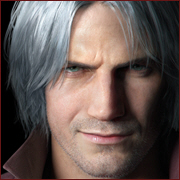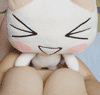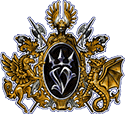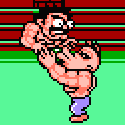|
Is there any way that I can just totally disable the wiimote while playing a Wii game? I'm having all kinds of issues where it's like the wiimote pointer is constantly slowly moving towards the top right when I'm playing games entirely with the classic controller (that being my 360 pad). In particular this is causing camera issues in Xenoblade.
|
|
|
|

|
| # ? Apr 25, 2024 15:54 |
|
Blunt Force Trauma posted:Is there any way that I can just totally disable the wiimote while playing a Wii game? I'm having all kinds of issues where it's like the wiimote pointer is constantly slowly moving towards the top right when I'm playing games entirely with the classic controller (that being my 360 pad). In particular this is causing camera issues in Xenoblade. Do you have an actual Wiimote hooked up to the emulator via BlueTooth? If you don't need it for Xenoblade, just don't connect it and use an emulated Wiimote profile. Only bind the classic controller to your 360 pad in that one.
|
|
|
|
No, I don't have an actual wii remote  I bound all of the Wii remote buttons/orientation to mouseclick in the hopes that it would stop going off on its own, but it still has a slight drift in some direction every time I start up the emulator. The effect of this is that in Xenoblade, my camera is constantly moving towards a direction (either up or down) and won't let me move it the other way. If I press the "Home" button I can watch the pointer drift slowly across the screen. I bound all of the Wii remote buttons/orientation to mouseclick in the hopes that it would stop going off on its own, but it still has a slight drift in some direction every time I start up the emulator. The effect of this is that in Xenoblade, my camera is constantly moving towards a direction (either up or down) and won't let me move it the other way. If I press the "Home" button I can watch the pointer drift slowly across the screen.
|
|
|
|
Blunt Force Trauma posted:No, I don't have an actual wii remote Emulate a classic controller for Xenoblade.
|
|
|
|
Coughing Hobo posted:Emulate a classic controller for Xenoblade. That's what I'm doing  Edit: I guess the problem might be with the gamepad, but it doesn't have issues with anything else I use it for. I'll try a different one next time I can get my hands on one. Blunt Force Trauma fucked around with this message at 09:18 on Sep 4, 2011 |
|
|
|
Blunt Force Trauma posted:That's what I'm doing Try deleting the mappings for IR?
|
|
|
|
That did it, hadn't realized you could delete the mappings (I tried for like 5 minutes but never saw the tooltip
|
|
|
|
Blunt Force Trauma posted:That did it, hadn't realized you could delete the mappings (I tried for like 5 minutes but never saw the tooltip If it happens again, try increasing the dead zone for your right stick.
|
|
|
|
What is so good about the game Xenoblade?
|
|
|
|
The thread may be a better place to ask (http://forums.somethingawful.com/showthread.php?threadid=3428832) but it's essentially a JRPG with a large emphasis on exploration and sidequests. There's an incredibly amount of things to do, and the game has a huge amount of explorable open spaces. It's been getting great reviews, and a lot of people are calling it the best jrpg of the generation.
|
|
|
|
I decided today that I'd give this a go, and holy poo poo it looks amazing! Plus I've been itching to play XenoBlade. Anyways the problem I am having atm is I have no idea how to configure my 360 controller, or to get dolphin to recognize it as an input device.
|
|
|
|
I've been considering getting Xenoblade but I'm unsure if my computer can handle Dolphin. I have a Q9450 2.6 ghz Core 2 Quad Processor and I'm not sure if that's enough to actually run it smoothly or not.
|
|
|
|
Seemenaked posted:I decided today that I'd give this a go, and holy poo poo it looks amazing! Plus I've been itching to play XenoBlade. Anyways the problem I am having atm is I have no idea how to configure my 360 controller, or to get dolphin to recognize it as an input device. Options > Wiimote Settings > Wiimote 1: Emulated Wiimote: Configure > Device: Xinput:#:Gamepad > Extension: Classic: Configure > Put in your bindings (feel free to ignore the HOME binding). So long as it's plugged in, Microsoft can connect it to the system, and Dolphin knows how to turn it into a controller. Vanderdeath posted:I've been considering getting Xenoblade but I'm unsure if my computer can handle Dolphin. I have a Q9450 2.6 ghz Core 2 Quad Processor and I'm not sure if that's enough to actually run it smoothly or not. You'll probably have to overclock but it should be doable.
|
|
|
|
Sir Unimaginative posted:Options > Wiimote Settings > Wiimote 1: Emulated Wiimote: Configure > Device: Xinput:#:Gamepad > Extension: Classic: Configure > Put in your bindings (feel free to ignore the HOME binding). Thanks, but I don't think I can. It's a Dell. 
|
|
|
|
Seemenaked posted:I decided today that I'd give this a go, and holy poo poo it looks amazing! Plus I've been itching to play XenoBlade. Anyways the problem I am having atm is I have no idea how to configure my 360 controller, or to get dolphin to recognize it as an input device. Make sure your controller is connected/turned on before starting up dolphin. Do this EVERYTIME before you start Dolphin. Otherwise, what Sir Unimaginative said.
|
|
|
|
Turns out my 70$ wireless/wired 360 controller with a built in charger is not considered wired so I have to buy some 20$ accessory so I can get my computer to recognize I have my controller plugged in  I just want to play me some XenoBlade, it looks amazing on my computer.
|
|
|
|
Seemenaked posted:Turns out my 70$ wireless/wired 360 controller with a built in charger is not considered wired so I have to buy some 20$ accessory so I can get my computer to recognize I have my controller plugged in The wireless reciever? That's like $10 online. Other than that IDK what you're talking about.
|
|
|
|
Seemenaked posted:Turns out my 70$ wireless/wired 360 controller with a built in charger is not considered wired so I have to buy some 20$ accessory so I can get my computer to recognize I have my controller plugged in Ah yeah. On the 360, even when you have one of those plugged in, it is STILL communicating with the console wirelessly. The cable ONLY charges the battery. So loving retarded, I do not even know where to begin.
|
|
|
|
It's a wireless controller with a rechargeable battery pack that you recharge by plugging in the cord, what exactly is so retarded about that? It's not like they don't sell wired 360 controllers... I've heard some dumb complaints about the 360 before but "My controller is being detected wirelessly instead of this cable that I have plugged in!" and "My controller needs a $10 accessory to work on something it wasn't designed for!
|
|
|
|
because common sense tells you things plugged into things through WIRES aren't communicating wirelessly at that point and time.
|
|
|
|
Megalixir posted:because common sense tells you things plugged into things through WIRES aren't communicating wirelessly at that point and time. I'm pretty sure when they designed the play and charge kit they didn't think anyone would try connecting it to their computer to use.
|
|
|
|
Yeah but who loving cares how it's communicating? It's not like you HAVE to have the controller plugged in at all times. It's a wireless controller. It communicates wirelessly. When your battery gets low and you need to recharge it you plug in the cord. I don't understand how that's apparently such a ridiculous idea that he literally doesn't "know where to begin" when complaining about it.
|
|
|
|
VDay posted:Yeah but who loving cares how it's communicating? It's not like you HAVE to have the controller plugged in at all times. It's a wireless controller. It communicates wirelessly. When your battery gets low and you need to recharge it you plug in the cord. I don't understand how that's apparently such a ridiculous idea that he literally doesn't "know where to begin" when complaining about it. In spite of having the most expensive controller, that requires an additional - proprietary - USB cable, you will ALSO need an additional - proprietary - dongle so your 360 controller can communicate with your PC... wirelessly. Where the PS3 controllers do not have official drivers(?) at least when you plug the damned things in to a device via USB you can ATTEMPT to get the controllers communicating with whatever device you plugged them into, and you can do it with just a standard USB cable, to boot. EDIT: Additionally, it is entirely possible, though unlikely, your environment is subject to some very extreme radio interference. No problem. Just plug your 360 controller in via the USB charging cable... wait, why is my controller input still screwy? Oh, that's right, the wire does *nothing* but charge the battery. Given, this is pretty unrealistic, but it HAS happened to me once before around a LAN party where there were elevnty-billion wireless devices within close proximity. Kiggles fucked around with this message at 12:00 on Sep 5, 2011 |
|
|
|
I can retire my wii now I guess, because playing Xenoblade on this fully maxxed out is incredible. Runs amazing on my system, even 30fps patched. For reference im running an i5 2500k not overclocked (dont know how), gtx 570, 4 gigs of ram. runs smooth as butter with gyorus settings.
|
|
|
|
Vanderdeath posted:I've been considering getting Xenoblade but I'm unsure if my computer can handle Dolphin. I have a Q9450 2.6 ghz Core 2 Quad Processor and I'm not sure if that's enough to actually run it smoothly or not. I'm running on a Core 2 Duo E7400 @ 2.8ghz and not having many issues (aside from the sound stuttering that everyone seems to be getting). I'm able to run both Smash Bros Brawl and Xenoblade near-flawlessly. Haven't tried any other Wii games. A bit of trouble running SSBM for gamecube but that's the only GC game I've tried, and it's still playable. Kiggles posted:Where the PS3 controllers do not have official drivers(?) at least when you plug the damned things in to a device via USB you can ATTEMPT to get the controllers communicating with whatever device you plugged them into, and you can do it with just a standard USB cable, to boot. You can plug a wired 360 controller in and it works automatically with zero setup. You're complaining about something not doing something that it was not designed to do. My car is a piece of poo poo because it can't fly. Blunt Force Trauma fucked around with this message at 17:08 on Sep 5, 2011 |
|
|
|
Blunt Force Trauma posted:You're complaining about something not doing something that it was not designed to do.
|
|
|
|
Zettace posted:What's a computer without this feature? Hell, being able to run Wii games on the PC is "doing something that it was not designed to do". You are comparing apples to oranges. Wireless 360 controllers aren't able to do the exact same thing the USB wired ones can. They straight up weren't designed with USB in mind, and there's no way around that except getting an adaptor.
|
|
|
|
Blunt Force Trauma posted:You can plug a wired 360 controller in and it works automatically with zero setup. You're complaining about something not doing something that it was not designed to do. My car is a piece of poo poo because it can't fly. wireless 360 controllers are poo poo because they were not designed to do anything but communicate wirelessly. It is like your lovely car not having loving reverse, because the car is only designed to go forward. Why would you ever need to back up?! That is so 2010! EDIT: vvv is right. If nothing else this isn't the thread. Not furthering the discussion. Kiggles fucked around with this message at 23:13 on Sep 5, 2011 |
|
|
|
half the thread posted:I just found out about something that was widely known about five years ago and I AM OUTRAGED We get it, Microsoft made a horrific design decision, and you're upset that it's on you to work around it. Take that up with Microsoft and stop making GBS threads up the thread.
|
|
|
|
They just pushed in some graphic fixes to dolphin. The problem it was aimed to fix in particular was with cards showing the wrong graphics in Baiten Kaitos. It does fix minor glitches in other games however. I notice the railings in Alcamoth no longer bug out. x64 3.0-77 build. SSE3 baseline with alternate SSE4.2 codepaths. Should work on any SSE3+ processor. http://www.mediafire.com/?d2bkeu03eca23xs
|
|
|
|
Kiggles posted:A WIRED controller (360 controller with a play and charge "adapter) does not communicate with a PC via the wire... tell me whether my argument is irrational, when the PS3 controllers can do exactly this? If you're using a Play & Charge adapter, it's not a wired controller, hence why I specified "Wired" controller. There are wired 360 controllers that work flawlessly on PC with no adapter. Buy one of those if you want to use it on a PC, that's what I did. The hard part is finding one.
|
|
|
|
I've been using a cheap 360 wired controller that I got from Gamestop like two years ago for 15 bucks and have had 0 problems on both Dolphin and PCSX2.
|
|
|
|
I went to my brother's house and 'borrowed'* a copy of Sonic Colors from my nephew to test out Dolphin. The gameplay has been fairly okay, but I still get occasional slowdown on build r7719. Is this normal for the game or is it my system dragging things down? * stole while he's in school
|
|
|
|
Vanderdeath posted:I went to my brother's house and 'borrowed'* a copy of Sonic Colors from my nephew to test out Dolphin. The gameplay has been fairly okay, but I still get occasional slowdown on build r7719. Is this normal for the game or is it my system dragging things down? System specs would probably help people answer your question.
|
|
|
|
.Ataraxia. posted:System specs would probably help people answer your question. Oh, right, I'm an idiot. Q9450 Quad 2 Core Processor 4 gig RAM (DDR2, I think. This is an older computer) Radeon HD 5750
|
|
|
|
If you CPU is at stock speeds then it's a little on the slow side for Dolphin. The OP states that: Gyoru posted:What kind of PC do I need to run Dolphin smoothly?
|
|
|
|
Clock speed doesn't mean poo poo. That said, his CPU is probably a bit slow for Wii emulation.
|
|
|
|
Star War Sex Parrot posted:Clock speed doesn't mean poo poo. Clock speed is very important for emulation.
|
|
|
|
Dr. Video Games 0031 posted:Clock speed is very important for emulation.
|
|
|
|

|
| # ? Apr 25, 2024 15:54 |
|
Well, it was a remark based on his processor. Obviously architecture matters but it doesn't change the fact that a Q9450 overclocked at 3GHz+ will run games better on the Dolphin than at stock speeds.
|
|
|