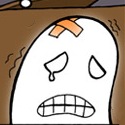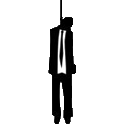|
I'm not qualified to speak on the animation itself, but that dog is adorable. Good design 
|
|
|
|

|
| # ? Apr 25, 2024 12:34 |
|
Mr. Frustration Man posted:https://www.youtube.com/watch?v=El8Vehi0qZc Sweet job on that! I think you did a pretty good job with it. And yeah, awesome dog.
|
|
|
|
I think I'm doing some fundamental step wrong in my classic tweenings. I have a character lifting a sword over head from a side view, let's say, so I want a very simple pivot of her shoulders and arms to go from an idle stance to rotating up above her head. I select all that needs to be selected, set the pivot point at the shoulder, and rotate it so her arms go up above her head. But in the tween, her limbs go all funky and weird, truncating and squishing up into her body before suddenly appearing in the correct position at my keyframe. What gives? I thought it might be a registration point issue but I don't even know.
|
|
|
|
Assuming you're using Flash, the pivot point location is something that can be changed from keyframe to keyframe, so if you put an object down, add a keyframe, and then only change the pivot in the second keyframe you get a lot of weird movement jumps like that - Flash calculates the motion tween based on the first pivot point, and then jumps the symbol to the second one when it reaches the keyframe at the end. It's super annoying. Essentially, if you starting pivot point and ending pivot point are in different places, Flash wigs out. You can avoid this by taking some time to set up your pivot points before you start adding any keyframes or animations.
|
|
|
|
gmc9987 posted:Assuming you're using Flash, the pivot point location is something that can be changed from keyframe to keyframe, so if you put an object down, add a keyframe, and then only change the pivot in the second keyframe you get a lot of weird movement jumps like that - Flash calculates the motion tween based on the first pivot point, and then jumps the symbol to the second one when it reaches the keyframe at the end. It's super annoying. I have my pivot points set up to point on her body. So pivot joint moved up onto the elbow, wrist, etc. Was it selecting them all and moving them at once as a group that caused it to freak? Hometown Slime Queen fucked around with this message at 16:38 on Sep 16, 2011 |
|
|
|
it shouldn't, moving the pivot point of a group doesn't affect the individual pivot points. So, now that I know you're moving a group of items all at once - are the items all symbols? is each symbol on its own layer? if you have multiple items on the same layer and add a motion tween, Flash will figure you want all of them moved and group them all into a new symbol named "tween 1" in your library, and it won't behave the way you want. If you have any symbols named that in your library, that's your problem right there.
|
|
|
|
gmc9987 posted:it shouldn't, moving the pivot point of a group doesn't affect the individual pivot points. Just checked my file and everything is laid out correctly, and no Tweens have been created in my library. I selected several layers at once, such as the arms, and rotated them up so they go above her head, but in between keyframes everything just goes apeshit and swivels around all crazy.
|
|
|
|
well, crap, I'm out of ideas. The only other thing I could think of would be that the items are taking the shortest route possible- taking a sraight line instead of following the rotation - but if you've double checked the layers, and the pivot points for the first and last keyframes of the tween then I can't help  sorry! sorry!
|
|
|
|
Did you flip the symbols at any point? Or do you have any guides that might be messing them up?
|
|
|
|
I'm getting concept art from the artist we hired for the series pitch. It's absolutely surreal. Pitching in probably two weeks. I prefer to work in the TV format as far as writing goes (which is my main skill/talent), so this is some of the best stuff I've written. If I land this show, my career is solid. Also, the second biggest reason I'm excited is because I can say I'm "Co-Creator and Writer on (show title) at Frederator Studios." Right now my title is "Media Consultant" which amounts to gently caress all. If there's such a thing as a disgusting yuppie of the animation world, it's probably me. 
|
|
|
|
I'm trying to finish a project that I'd normally do in Flash, but circumstances have forced me to use Photoshop CS3 instead. The problem is that when I transform a layer on any frame, all the other frames are changed as well. Does anyone have any experience animating in Photoshop (particularly symbol animation)? There's a deadline nearing and this problem could sink the entire project. What is going on? Welp, turns out Photoshop is incapable of that. I'mma try something else. Sigh. Morton Haynice fucked around with this message at 04:01 on Sep 19, 2011 |
|
|
|
Morton Haynice posted:Welp, turns out Photoshop is incapable of that. I'mma try something else. Sigh. Yes, PS CS3 can only tween layer position, opacity and effects. I'm guessing that you don't have access to After Effects?
|
|
|
|
Someone earlier mentioned not liking story-boarding walk-cylces towards the camera. Why did you hate that?
|
|
|
|
Dodgeball posted:Someone earlier mentioned not liking story-boarding walk-cylces towards the camera. Why did you hate that? Because in order to make the character actually appear to be progressing, you can't really "cycle" the walk - you have to figure the perspective changes as the character gets closer. It's a huge pain in the rear end.
|
|
|
|
cocoavalley posted:Yes, PS CS3 can only tween layer position, opacity and effects. I'm guessing that you don't have access to After Effects? Actually, AE is my Plan B! Of course, now I have a NEW problem. I have a character composed of many layers, and having to navigate through them all at once would be a giant pain, so I pre-composed the body parts into different compositions (like you would embed a group of symbols in Flash). The problem is that I can only view one body part at a time now. When I enter one of my sub-compositions, all the others disappear. Is there some way to make the master composition visible at all times? Like some kind of onion skinning? EDIT: Ok, so I found out you can open multiple viewports at once, allowing me to see both the master comp and the sub-comp in two different windows. This kind of fixes the problem, but it would be a lot easier if the master comp were visible, grayed-out like an onion skin in the same window. Currently I have to move a part in one window, then let the other window update so I can see where the part is in relation to the rest of the character, then repeat. It's pretty awkward. Morton Haynice fucked around with this message at 16:30 on Sep 19, 2011 |
|
|
|
Morton Haynice posted:Is there some way to make the master composition visible at all times? Like some kind of onion skinning? The best thing I can think of is for you to actually put all of your layers into one comp and use the label groups/shy features. The little colored square next to the layer number can be right-clicked and lets you choose a different color (you can shift-select multiple layers to change them all) I'd set a different color group for each appendage hierarchy. Now you can select all of the layers with the same color all at once by right clicking a colored square and choosing 'select label group'. You can then invert your selection and hit the shy guy icon on one of the selected layers and it will hide all of those layers in the timeline window but not the graphics in the comp window. To make them show up again you click the 'shy' toggle that is at the top of the timeline window. You can also use parenting instead of the color groups to do something similar, so if you have a hierarchy set up already, you can right-click the parent and choose select children, then proceed as above It sounds like a lot of clicking around when I try to describe it, but I don't think it is much worse than what you are dealing with right now juggling nested comps, and it will allow you to have all of your assets in the same comp so you don't have to do the duel-viewport thing.
|
|
|
|
MUCH better. Thank you so much. (It took me a while to figure out I had to toggle modes/switches before I could even see the shy-guy icon, but I got there in the end.)
|
|
|
|
 Got a little test sequence put together. Hinchu fucked around with this message at 17:35 on Sep 25, 2011 |
|
|
|
Hinchu posted:
That link doesn't work for me.
|
|
|
|
Sorry, I moved the video and forgot to update the link. It's working now.
|
|
|
|
QUEEN CAUCUS posted:I just finished my first demo reel. This is good! I'm not sure if you're looking for a critique or not, so kindly disregard if you're not interested, but I am personally not a fan of the still images in an animation reel. I feel a reel and a portfolio together should tell the story that you're trying to convey with the rig. I would have also been happy to see the rig a little more, with the amount of preamble to actually showing it moving. Every reel I've had to look at for work that has this feels padded out. It being in the middle breaks up the flow more than I'd care for, also. If you're married to the idea of showing the turn around, I'd suggest maybe putting it on part of the screen while the walk cycle (or even multiple walk cycles with the same rig, which I am a big fan of)plays. A good general rule for a reel is putting the clips in from best to worst, since many studios have to watch a bunch at a time, some only watch the first 30 seconds usually. I do want to reiterate that this is more a critique of your reel layout rather than the content, which I think is all pretty strong. Also, if you're animating rigs in Flash, you may want to look into some of the ToonBoom line of products. Being able to parent layers is incredibly useful for rigged animation, and I am always confounded that every Adobe product seems to have it besides Flash
|
|
|
|
punchdaily posted:This is good! Thank you very much for the critique. I put in the still images after a company rep friend told me that companies liked to see your process going from sketch>in progress>finished work, so I put a few seconds of the concept work I was going on. I also consider the bat sequence in the beginning my best work because of my attempts at camera work and background movement. But then I had people tell me that the elf chick at the end was their favorite, even though she was an early project I did for practicing lip-syncing and not much more.  I've sent out the reel to a multitude of companies, but no word back yet. Not sure whether it's because there's just so many Flash animators already out of work or because my reel isn't strong enough yet. Aaaand I just noticed that there's a bit of 1/2 second lag on my sound in the Youtube video. Youtuuuube!
|
|
|
|
QUEEN CAUCUS posted:But then I had people tell me that the elf chick at the end was their favorite, even though she was an early project I did for practicing lip-syncing and not much more. What struck me about the elf chick was that every piece of her rig moved when she shrugged, it felt very dynamic. As far as 'production value', I thought that those bat scenes were the strongest (and super The hardest part for me when making a demo reel is standing back and forgetting what went into making a thing in favor of what actually came out well in the end. That, and keeping it up-to-date
|
|
|
|
A company in Santa Monica just got back in touch with me and will call me tomorrow about an in-house position for Flash assets. Here's hoping! EDIT: Holy moly! The guy absolutely adored my stuff and basically asked me what it would take to get me out there. I told him an expected wage (honestly expected to go down from there) and he told me that was fine and asked me when I could start moving procedures. My head's still spinning a bit. Any Santa Monica animation goons wanna hang out? Hometown Slime Queen fucked around with this message at 22:47 on Sep 27, 2011 |
|
|
|
Today I felt a strange urge to start animating. I haven't done anything like this in about 3 years, but I felt like I need to create a short animated movie type of a deal. Now, I know I will never get to short movie length without super hard work, but here is something I did to get a feel of the process. Open this in a new window Trying to lay down some keyframes, so it's choppy. Anyone more skilled in animation want to give me some pointers?
|
|
|
|
I am thinking about studying animation next year but I have no drawing skills whatsoever can someone recommend some books or blogs for learning to draw that would be a good starting point for someone who wants to make cartoons.
|
|
|
|
You should start learning to draw real life before you move to cartoons. "Drawing on the right side of the brain" is good if you are a beginner. I haven't read them, but I have heard that the Andrew Loomis books are pretty good too. The best advice though, is to just go out and draw from life. A lot.
|
|
|
|
Hey you guys I'm gonna do a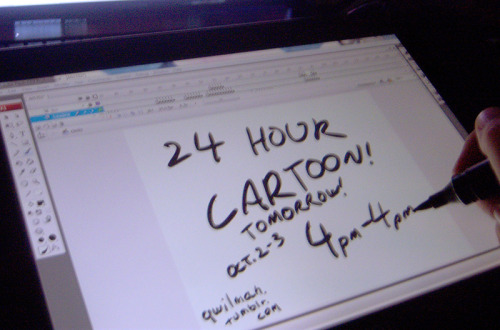 After I get off work tomorrow I'm gonna shower and I'm gonna start into it. I did a couple of these in college and since I couldn't get today off for 24 Hour Comic Day I wanted to do this instead. It would be super cool if some of you dudes cyber-hung out, I'll be running my uStream all day tomorrow. Here's the old ones I did if you wanna take a look. I can't promise quality, they're a few years old and kinda embarassing, but hey free cartoons. Careful, no loader on this one. I'm still pretty proud of the music on this one
|
|
|
|
dead monkeys posted:I am thinking about studying animation next year but I have no drawing skills whatsoever can someone recommend some books or blogs for learning to draw that would be a good starting point for someone who wants to make cartoons. Feel free to disregard his editorializing, but John K has a lot of good information about cartooning and animation on his blog. Just look up John K Curriculum and it should be the first thing that comes up. Soon after finishing up the paltry amount of life drawing that my school offered us, John K started posting these blogs, and my skill level in cartooning sky-rocketed. Soon after, when I began to do life-drawing again, I found I was better able to work in it. They work together, so don't disregard either. It doesn't necessarily work for everyone right away, but it never hurts. If you really have no drawing skills, I highly recommend trying to not get frustrated. It's really, really easy when you get started, but most people don't get good right away. It takes years. The easiest thing to do is to get discouraged, but stay persistent, learn what works for you, draw all the time forever, and eventually you'll start to produce things that you like.
|
|
|
|
I made another episode! Sorry, if it counts as spamming, I'll stop, but I get so much satisfaction out of watching the end-product that the literal days worth of time are worth the minutes gained watching it. It's like some sort of weird time machine... I've made paintings, comics, videos and short stories, but something about animation makes it seem like there's more of a return on the time investment.
|
|
|
|
Hey, stop-motion homies, I have a question. What sort of cameras do folks use? I only ever used a firewire or machine control camera, whatever you want to call it. Using a DSLR with Frame Thief looks to be a bad idea. Are there similar programs that do support most DSLRs? Is it even healthy to have a DSLR operating for several hours at a time?
|
|
|
|
|
Hey everyone! My 24-Hour Cartoon is going on right now! I'll be streaming until 4 tomorrow, come watch!
|
|
|
|
So what do you guys think of 3D animation? It doesn't require as much skill and talent as 2D. That's for sure. Since if it did I probably wouldn't be able to do it. I've done various small animations using 3ds Max and models from Half-Life 2 and Team Fortress 2. I'm afraid to post them here though since I can't compare to you guys who can actually draw things.
|
|
|
|
Torabi posted:So what do you guys think of 3D animation? It doesn't require as much skill and talent as 2D. That's for sure. Since if it did I probably wouldn't be able to do it. Oh dear, please don't turn this into a big thing, but you're utterly wrong. Bad 2D animation is just as easy to make as bad 3D animation and good 3D animation needs as much consideration as good 2D animation. What I found personally, switching from 2D to 3D was that 3D animation can often require much greater detail of movement, due to the fact that you are always animating on ones and you're characters are always drawn in a mathematically precise manner, it is a lot less forgiving to holds and vague movements.
|
|
|
|
I'm a 2D animator at heart but I really like screwing around in 3D because I'm not thinking about drawing at ALL. It's nothing but a pure study of movement and when it's done right it can be so satisfying.
|
|
|
|
One of my mentors worked with John K. and said "3D animation is digital puppetry, totally different than 2D animation. They aren't competing, two different art forms completely."
|
|
|
|
MixMasterGriff posted:One of my mentors worked with John K. and said "3D animation is digital puppetry, totally different than 2D animation. They aren't competing, two different art forms completely." I think that's true for a lot of studios (Dreamworks, whoever did Hoodwinked), but people like Pixar and a most of the studio work that comes out focus on the fundamentals of 2D animation (stretch & squash) to give it a more traditional fluid feel to it. The reason why it became so popular is because it is certainly "quicker" than hand drawing everything (automatic tweening is pretty nice), which has lead to a lot of crappy stuff, but most people will spend the same amount of time on a 3D animation as a 2D, they can just get more done in that time. That said, I tried my hand at 3D animating back in uni and it nearly broke my brain.
|
|
|
|
While there is some truth in that, I really wouldn't say that they are totally different. While the work methods are very different pretty much all of the concepts are the same. I've seen quite a few 2D animators make the jump to 3D and generally, once they get past the initial hurdle of working in 3D, pretty much all of their knowledge about construction, poses and movement crosses over. There is a reason companies prefer to hire people that can draw and animate in 2D, for 3D work. quote:I think that's true for a lot of studios (Dreamworks, whoever did Hoodwinked), but people like Pixar and a most of the studio work that comes out focus on the fundamentals of 2D animation (stretch & squash) to give it a more traditional fluid feel to it. Say what you will about their films, but Dreamworks put out an incredibly high standard of animation and there is a surprising amount of employee crossover between them and Pixar. They certainly don't deserve to be places anywhere near hoodwinked. Also squash and stretch isn't an animation fundamental and there is tons of brilliant animation that doesn't rely on it. Dr Solway Garr fucked around with this message at 01:19 on Oct 3, 2011 |
|
|
|
Dr Solway Garr posted:Say what you will about their films, but Dreamworks put out an incredibly high standard of animation and there is a surprising amount of employee crossover between them and Pixar. They certainly don't deserve to be places anywhere near hoodwinked. I take back what I said about Dreamworks, their animation is really quite good. It's usually the overall design and story that is lacking (although they seem to be getting better with How to Train a Dragon and Kung-Fu Panda) And I probably should have said "animation process" rather than fundamental.
|
|
|
|

|
| # ? Apr 25, 2024 12:34 |
|
I think 2D and 3D are equally difficult. When you're working in 3D, you have so many adjustments to make, and you have to make them all manually. There are certain complex things which are done so simply with a drawing. If you know how to draw, you can cheat constantly. CONSTANTLY. Look at the pencil tests for any of the great animators, and it's non-stop chicanery, like some kind of uncanny magic trick. The advantage to 3D is that, if you aren't a totally godly draftsman, you can still produce masterful finished footage. But it takes the same amount of skill and effort.
|
|
|