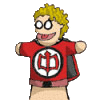|
All those are personal preferences, you get the idea though. You've been jacked and you gotta clean the pipes. Is Microsoft Security really better than free avast? I prefer avast for the easy boot time checking but I'll admit in ever really looked into the MS stuff.
|
|
|
|

|
| # ? Apr 25, 2024 23:12 |
|
It's the SH/SC free antivirus choice due to its tight integration into Windows and its habit of not breaking the networking stack.
|
|
|
|
Delzuma posted:All those are personal preferences, you get the idea though. You've been jacked and you gotta clean the pipes. Is Microsoft Security really better than free avast? I prefer avast for the easy boot time checking but I'll admit in ever really looked into the MS stuff. The last set of tests I saw showed some pretty lackluster results for Avast, but I don't know enough details about AV testing methodologies to fully interpret those results.
|
|
|
|
Microsoft Security Essentials is the only antivirus i install anymore and I haven't had an infected machine on a customer's computer in a long time. Anyone using Aurora and having issues with netflix minimum requirements? I've changed the user agent to FF6 and 4 and neither makes a difference..
|
|
|
|
Is Internet Explorer still tied into Windows like it used to be back when Firefox first hit the scene? Just curious what the modern reasons for not using it are, apart from "ugh, Internet Explorer." I love me some noscript, adblock+, etc., don't get me wrong - not such a big fan of seemingly random success closing the program and I don't know why it doesn't just auto-kill the process rather than unhelpfully letting you know it's still running when clearly you don't want it to be... But what's IE done that sucks lately?
|
|
|
|
Agreed posted:Is Internet Explorer still tied into Windows like it used to be back when Firefox first hit the scene? Yes. The OS needs a native rendering engine and Trident of IE is that. Just like OS X uses Webkit from Safari. The only way to actually completely remove IE would be to make it so a lot of stuff in Windows can't work. Anything that claims to remove it all the way simply removes the ability to directly use it as a web browser, but it's still in there.
|
|
|
|
Agreed posted:Is Internet Explorer still tied into Windows like it used to be back when Firefox first hit the scene? Just curious what the modern reasons for not using it are, apart from "ugh, Internet Explorer." I love me some noscript, adblock+, etc., don't get me wrong - not such a big fan of seemingly random success closing the program and I don't know why it doesn't just auto-kill the process rather than unhelpfully letting you know it's still running when clearly you don't want it to be... But what's IE done that sucks lately? To expand on trandorian's post, yes, IE is and always will be deeply tied into Windows - but this has nothing to do with why people might or might not use it as a browser. IE9 is pretty great, IMO, and I used it for several months after it came out. In then end though, I like ABP and the ability to write and/or install trivial little extensions that make individual sites work better. I believe I was also running into somewhat higher memory usage (IE9 does the one process per tab thing) and this was causing me trouble when I was also doing COMSOL+MATLAB simulations on my laptop. I'm pretty sure there isn't more interest in IE9 because most nerds just immediately assume that IE == poo poo. There was depressingly little discussion here when it came out, in comparison to the constant babble in the FF and Chrome threads. tl;dr IE9 is just fine and you should give it a shot if you're not happy with Firefox. It's different and less customizable, but that may or may not bother you.
|
|
|
|
MrMoo posted:That post could have been written a little better, what branches are actually supported as it reads as most are not: I think it's only in nightly
|
|
|
|
in Firefox 6, how do I move the + tab icon to the Right? it's on the left and I don't like it there.
|
|
|
|
GreenBuckanneer posted:in Firefox 6, how do I move the + tab icon to the Right? it's on the left and I don't like it there. Right click in empty space (around the address bar, etc) and goto Customize, then drag the + icon to where you want it.
|
|
|
|
Did Firefox do an de-update last night or something? My bookmarks button was on the right hand side yesterday, and it's been there since earlier this week when I updated. Now when I Turned on FF today it's back to the old menu-style. Not that I'm complaining, I like it that way, just odd to see all of a sudden.
|
|
|
|
Neu posted:Right click in empty space (around the address bar, etc) and goto Customize, then drag the + icon to where you want it. But when I do that the + icon shows on the right, but as soon as I get out of the customize menu it's on the left of my tabs  I can't move it to the left because it doesn't go there... I can't move it to the left because it doesn't go there...
|
|
|
|
GreenBuckanneer posted:But when I do that the + icon shows on the right, but as soon as I get out of the customize menu it's on the left of my tabs Have you checked about :config to make sure browser.tabs.closeButtons is set to 3?
|
|
|
|
angrytech posted:Have you checked about :config to make sure browser.tabs.closeButtons is set to 3? I was going to check this when firefox locked up on me and I forcekilled it instead of just restarting it or normally closing it, and it seems to have moved from the left to the right
|
|
|
|
I've been experiencing an issue with FF locking up for 5-10 seconds occasionally. It usually happens if I go to View Page Info or View Image Info, and it also sometimes happens when I just click on links or bookmarks. Have any of you experienced this? I'm using a new profile, and the only extensions I'm using at ABP, DownThemAll!, Firebug, Imgur Uploader, Scriptish, and TinEye.
|
|
|
|
Fangs404 posted:I've been experiencing an issue with FF locking up for 5-10 seconds occasionally. It usually happens if I go to View Page Info or View Image Info, and it also sometimes happens when I just click on links or bookmarks. Have any of you experienced this?
|
|
|
|
Standish posted:Try vacuuming your places database He's using a new profile, database information is all profile specific, so creating a new profile is better than vacuuming the sql lite database.
|
|
|
|
Neu posted:He's using a new profile, database information is all profile specific, so creating a new profile is better than vacuuming the sql lite database. That, and I've already tried vacuuming all of the SQLite DBs. Didn't solve it. [edit] I just tried clearing the history/cache, and it seems to be working better for now. Hopefully that was the issue. Fangs404 fucked around with this message at 01:53 on Sep 21, 2011 |
|
|
|
Apologies if this is an obvious question, but was something very basic in the way add-ons work with the clock changed sometime after FF3.6? I used this plugin for quite a while and it got broken when I upgraded to 4. he creator gave up on it back in 2010 so I edited the plugin myself to allow install up to FF9* and it will install just fine. However one key part of the plugin is that it uses the PC clock to calculate the in-game day and time (MMORPG). This part is broken now and it just displays red ?s where the time as. It seems like something as basic as clock management wouldn't have changed, but I haven't done coding in quite a number of years so looking through the plugin's code gave me nothing to go on to try and fix it.
|
|
|
|
ChesterJT posted:Apologies if this is an obvious question, but was something very basic in the way add-ons work with the clock changed sometime after FF3.6? I used this plugin for quite a while and it got broken when I upgraded to 4. he creator gave up on it back in 2010 so I edited the plugin myself to allow install up to FF9* and it will install just fine. However one key part of the plugin is that it uses the PC clock to calculate the in-game day and time (MMORPG). This part is broken now and it just displays red ?s where the time as. It seems like something as basic as clock management wouldn't have changed, but I haven't done coding in quite a number of years so looking through the plugin's code gave me nothing to go on to try and fix it. var d = new Date(); is a javascript standard and hasn't changed in ages, so there's something more complicated going on here. There have been a number of security changes with the add-on system over the years, but if the script is running (red question marks says yes), then it's just something in the code that's broken. It's impossible to say without digging through the add-on code while looking at the game web-pages. Is there anyone else you know in-game who might have that kind of knowledge?
|
|
|
|
This is probably the dumbest question ever, but I'm a relatively simple user of Firefox and have been for years. The newest version makes me livid, however, because it made the idea of keeping certain tabs open for days a pain in the rear end or unsuccessful with this "restore previous session" bullshit. Is there any way around this? I liked it when it prompted me to save tabs or not and that was that. I keep losing like 8 tabs that I never got around to and it's enough to make me want to jump ship or something, but I like the few extensions I do use and I'm pretty used to the new interface anyway.
|
|
|
|
On the General tab of the Options form, set 'When Firefox starts:' to 'Show my windows and tabs from last time'.
|
|
|
|
My menus are all messed up for some reason: If I right click on the top bar they are equally messy. It feels like it's more buggy than it was although I might be using my rose tinted spectacles. Edit: I restarted firefox and it's fine again now. No idea how it happened in the first place. mikewozere fucked around with this message at 22:53 on Sep 21, 2011 |
|
|
|
All Else Failed posted:This is probably the dumbest question ever, but I'm a relatively simple user of Firefox and have been for years. The newest version makes me livid, however, because it made the idea of keeping certain tabs open for days a pain in the rear end or unsuccessful with this "restore previous session" bullshit. Is there any way around this? I liked it when it prompted me to save tabs or not and that was that. I keep losing like 8 tabs that I never got around to and it's enough to make me want to jump ship or something, but I like the few extensions I do use and I'm pretty used to the new interface anyway. The session manager extension makes the whole tab saving system way more robust and accident-resistant.
|
|
|
|
All Else Failed posted:This is probably the dumbest question ever, but I'm a relatively simple user of Firefox and have been for years. The newest version makes me livid, however, because it made the idea of keeping certain tabs open for days a pain in the rear end or unsuccessful with this "restore previous session" bullshit. Is there any way around this? I liked it when it prompted me to save tabs or not and that was that. I keep losing like 8 tabs that I never got around to and it's enough to make me want to jump ship or something, but I like the few extensions I do use and I'm pretty used to the new interface anyway. Go to about :config, and enable browser.showQuitWarning.
|
|
|
|
Fangs404 posted:Go to about :config, and enable browser.showQuitWarning. Zhentar posted:On the General tab of the Options form, set 'When Firefox starts:' to 'Show my windows and tabs from last time'. Even if you have the setting Fangs404 mentioned set to True, if you set Zhentar's option (away from your homepage or a blank page) it just closes without asking, then by default restores your session. Combining Fangs404's suggestion plus setting "When Firefox starts:" to something like "Show my home page" will get you the dialog box asking if you'd like to save your session when you quit.
|
|
|
|
fourwood posted:Even if you have the setting Fangs404 mentioned set to True, if you set Zhentar's option (away from your homepage or a blank page) it just closes without asking, then by default restores your session. Combining Fangs404's suggestion plus setting "When Firefox starts:" to something like "Show my home page" will get you the dialog box asking if you'd like to save your session when you quit. You guys are loving awesome! Thank you.
|
|
|
|
Looks like Firefox 7 Final has release ahead of schedule. Hi RAM I missed you. Firefox 7.0 for Windows Firefox 7.0 for Linux Firefox 7.0 for MacOS
|
|
|
|
I've been having an issue using firefox over remote desktop sessions ever since the UI changes in version 4. I am connected to my desktop at home from work all day through RDP, and then when I go home, I use it locally. What happens is that the firefox windows get all screwy in Aero. They have sort of "ghost" images of other parts of the window in them, the close/min/max buttons at the top right don't show up in the right place, and are unclickable, etc. Once it happens, the window does this whether I'm using it locally or remotely. Additional windows will act normally but I have to close the affected ones to make it go away on those. I searched all around the web for this (months ago now) and found no one talking about it. Has anyone else experienced it? Has anyone found a solution?
|
|
|
|
Briantist posted:I've been having an issue using firefox over remote desktop sessions ever since the UI changes in version 4. I'm 99% sure it could be solved by disabling hardware acceleration in both firefox and flash, but I'm not willing to take the performance hit during my physical sessions, so I just deal with it and kill plugin-container.exe and firefox as necessary.
|
|
|
|
Which gfx.font_rendering.cleartype_params.rendering_mode value was the default under 6.0.2/Windows 7? The OP doesn't say. It seems to be set to -1 under 7.0, which makes the kerning look like poo poo and all linux'y.
|
|
|
|
natlampe posted:Which gfx.font_rendering.cleartype_params.rendering_mode value was the default under 6.0.2/Windows 7? The OP doesn't say. It seems to be set to -1 under 7.0, which makes the kerning look like poo poo and all linux'y. I changed it to 0 and it looks just like it did in Firefox 6 again.
|
|
|
|
Bebopaloobop posted:I changed it to 0 and it looks just like it did in Firefox 6 again.
|
|
|
|
The change is in response to a considerable negative response to the "blurry" text rendering in Firefox 4. Firefox 6 improved the renderer so that the font rendering mode could be picked, and 7 changed the default rendering mode for most fonts. It's also ironic that you call the kerning "linux'y" because it's using the same "GDI Classic" rendering mode used by almost all windows software (and what Firefox used before 4).
|
|
|
|
Where is the option to disable hiding the "http://" in the address bar? Edit: Thanks. I don't know why they do that. Many forums won't post links properly without that part; I can totally see a lot of broken links here on SA in the near future. VV m2pt5 fucked around with this message at 03:37 on Sep 28, 2011 |
|
|
|
m2pt5 posted:Where is the option to disable hiding the "http://" in the address bar? browser.urlbar.trimURLs = false
|
|
|
|
m2pt5 posted:Where is the option to disable hiding the "http://" in the address bar?
|
|
|
|
m2pt5 posted:Where is the option to disable hiding the "http://" in the address bar? That seems like it could cause potential security issues or issues with pages not loading when firefox incorrectly detects whether a site uses http or https and loads the wrong one without any indication to the end user which it's using.
|
|
|
|
Disgustipated posted:When copying the link it includes [url]http://[/url] even though it's not shown in the address bar. That's not true, half the time I copy a link off the bar it has the [url]http://[/url] or [url]https://,[/url] but the other half it doesn't. A weird bug to have tho.
|
|
|
|

|
| # ? Apr 25, 2024 23:12 |
|
xamphear posted:I have this problem as well. Also, lately the flash plugin has been crashing randomly after I switch from the physical session to an RDP session (or vice versa) without closing and reopening firefox, upon playing a flash video. Have you all filled bugs on this behavior?
|
|
|