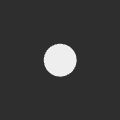|
Dominoes posted:That looks a lot like the Intellimouse Explorer. Intentionally I'm sure. Probably caters to people who wanted a modernized intellimouse. HalloKitty posted:Reminds me of the episode of Pimp My Ride where they put LCD screens underneath the car, and in the mudflaps. I refuse to believe this ever happened. And I don't want to be linked anything that proves it, I don't have any faith left as it is.
|
|
|
|

|
| # ? Apr 23, 2024 15:05 |
|
HalloKitty posted:Even more pointlessly; an LCD screen on the underside. It sounds ridiculous I know but its actually useful. You can use it to switch profiles using the scroll wheel and middle click. The Xai (and now the Sensei) is driverless so you just plug in and go. No need to install software and set up your mouse because it remembers all your profiles on the mouse. I haven't gone into Control Panel -> Mouse or even the Xai control panel since the day I bought it. It also makes sharing a computer really easy because I'm left handed so I swap the mouse buttons around. I can just switch profiles to a right handed config. Its great at LAN parties where loads of people bring their own mice and theres all kinds of weird drivers and mouse settings getting changed every 5 minutes so you don't know what the gently caress is going on. Also whoever said the Xai/Sensei was like a modern Intellimouse 1.1 is kind of right. The main difference is that the 1.1 is quite alot heavier, is a little less square (Xai has more of a cutaway on both sides) and it doesn't have a rubberized coating all over it. Intellimouse 1.1 plastics also feel kind of chunky whereas the Xai doesn't feel as chunky. Xai feels like its built to look and feel nice more than it is to tolerate abuse. Thats one of the things I liked about the old Intellimouse 1.1 and Wheel Mouse Optical. You could rag them around for years and they just keep on going like some relentless terminator. And when you eventually manage to kill them, you could buy a replacement for cheap. I dunno if the Sensei has a metal top or what? The UK price is fruitbars though. 79.99 STG on Amazon? Hell no. WanderingKid fucked around with this message at 21:24 on Sep 21, 2011 |
|
|
|
Any of y'all ever used an ambidextrous mouse that has side buttons on both sides, like the Sensei? Are the "weakside" buttons actually usable, or in practice do they only exist for use by the other-handed?
|
|
|
|
It was our experience through extensive testing and conversations with users that thumb buttons are great on the thumb and horrible on the other side. This is why we went with top buttons only on the G300, so that all the buttons were actually usable with either hand. The response from the internet has largely been anger that there are no thumb buttons.
|
|
|
|
Since we're talking Xai right now I thought I'd mention that the wheel can be clicked by sweeping it to the right with your finger. Some folk might like this since it's faster than clicking from above. The Ikari's I have do this too. I think the Xai is a nice mouse. Nice soft plastic all over, good feet, and a lot of options for your sensor if you're into that. The right side buttons are useless to me though. I can reach all the G300 buttons just fine, and it's the smallest and lightest of all the gimmicky mice I've recently bought. It's small size surprised me, because I did not appreciate the lineage it was designed to adhere to when I ordered it. I'm not a fingertip-gripper, but I'm going to try and learn to be on the G300. Also, I ordered a new Zowie EC1 because the used EC2 I got cheap off of eBay impressed me so much that I had to know how the larger model with new feet would feel. If it glides as slick as my EC2 out of the box, and you're a right-handed palm or claw player, then that's your mouse right there gently caress everybody.
|
|
|
|
Copper Vein posted:Since we're talking Xai right now I thought I'd mention that the wheel can be clicked by sweeping it to the right with your finger. Some folk might like this since it's faster than clicking from above. The Ikari's I have do this too. Isn't that strictly worse than just having a tilt wheel, since you can get the same thing by rebinding WheelRight to act as a middle click? Also holy poo poo, CV, do you buy every single gaming mouse that comes out? In multiple units ("Ikari's")? I thought you were a reviewer for some hardware site or such, but if you're actually collecting them out of your own pocket that's...
|
|
|
|
You can click the Steelseries wheels from the left side or the top. You never have to configure anything, it just gives you an option. I got fed up with my Deathadder because the software is complete poo poo and I didn't feel I would be best served by just picking up one new mouse and making do. I also realized that I am not a very proficient mouser, to be honest; I tend to want to plant my arm and not move it. So now I'm on some kinda mission to find the best complete mouse solution for me, so I've been ebayin' mice, trying different mouse pads and changing mouse feet, and trying to take away something worthwhile from the endless WMO Perfect Sensor talk at ES Reality. I may have dropped a few hundred on mice poo poo but I haven't bought a $100 mouse yet, or even went over $50. The only reason I have two Ikari's is that the first one was a dud and the seller sent another. There's no excuse for my two G500's though, I don't even like them, I'm just greedy when the ebay deals are good.
|
|
|
|
Hey Copper Vein; what do you think about the angle-snapping in the Zowie ec series?
|
|
|
|
Salt Fish posted:Hey Copper Vein; what do you think about the angle-snapping in the Zowie ec series? Now if you are asking if it is better or worse than the prediction in another mouse and had a test in mind where I could generate some data I would be eager to oblige as I've been drawing lines in MSPaint all week and I can't tell poo poo from that.
|
|
|
|
tripsevens posted:I've used logitech mice for 20 years and surprisingly the G9x was the most short lived. I've never used it with the larger cover (I presume that's what disintegrated), I bought this thing for FPS games (mostly QuakeLive) where I use a claw grip so I run it without a cover for that and with the smaller cover for World of Warcraft (so I can use the side buttons). Complaints are: - side buttons are too small and stiff to use without difficulty when no cover is on (doesn't matter for QuakeLive but does when I'm playing something that needs more binds) - when not clawgripping and using the cover it can be easy to accidentally change DPI, though I do realise that this is a design compromise for those that like to adjust dpi on the fly - smaller cover goes down too far and beyond the bottom of the mouse - this didn't matter initially but I've now worn the pads enough that it started to occasionally catch (until I sanded it back with wet-dry) I'd recommend it to anyone who wants to claw-grip and still wants a fancy mouse, runs smooth-as-silk on Razer Destructor mousepad.
|
|
|
|
My Wheel Mouse Optical is beginning to spaz out, and I was looking at getting a replacement logitech mouse. What's the consensus on wireless mice these days? My only experience with wireless mice before was a MX1000, and while I liked the shape and didn't mind the extra weight i never used the extra buttons on it and I remember being bothered by the amount of latency...nothing huge but enough to throw me off vs a wired mouse. The charging cradle was also kind of bad too in that it refused to charge the mouse unless I settled it in a very specific position. I'm currently looking at the M510, as I don't need the extra buttons or software of the G700 and having held an MX Revolution I'm not a fan of its contours. If people warn me against wireless, I'll just get a G400.
|
|
|
|
Wireless is a lot better latency wise these days
|
|
|
|
My wireless mouse is starting to flake out, and I'm looking at a new one. I don't have too many wants, just side scrolling (tilting?) really. Back/forward buttons would be nice, but I'm not willing to pay much of a premium for them. With that in mind, I found the M500. Any thoughts or alternatives?
|
|
|
|
unpronounceable posted:My wireless mouse is starting to flake out, and I'm looking at a new one. I don't have too many wants, just side scrolling (tilting?) really. Back/forward buttons would be nice, but I'm not willing to pay much of a premium for them. With that in mind, I found the M500. Any thoughts or alternatives? It's an awesome mouse, but it doesn't have adjustable DPI or increased report rates. I have an M500 and a G500 plugged in at the same time, and I use the M500 for desktop stuff. If they released something with the M500 shell and high-performance guts, I'd buy it immediately.
|
|
|
|
edit: gently caress it, snagged the Logitech M510 for $20.unpronounceable posted:My wireless mouse is starting to flake out, and I'm looking at a new one. I don't have too many wants, just side scrolling (tilting?) really. Back/forward buttons would be nice, but I'm not willing to pay much of a premium for them. With that in mind, I found the M500. Any thoughts or alternatives? I have a 500 on my desktop. As Maxwell Adams pointed out, you can't adjust the DPI, so it's not well-suited for games that don't let you adjust the sensitivity. Aside from that, it's an absolutely fantastic mouse - and the ability to unlock the clicker-thingie (?) on the middle button/wheel is awesome. One swipe of the wheel when it's unlocked and you fly through 20 pages, and the unlock button is next to the wheel. The only thing that caught me off guard is the laser on it is infrared - I'm used to optical mice having a visible light. Though it's also my first real laser mouse, every other optical mouse I've owned used a red LED. It's also really cheap on Amazon if you don't mind getting a used one, I paid $14 + shipping for mine ($19 total). Looks like they're down to $13 + shipping now. Mine looked brand new when I got it and was described as "Used - Very Good", though it didn't come with a manual or CD. randomidiot fucked around with this message at 10:03 on Sep 27, 2011 |
|
|
|
I bought a G500 and oh god it's amazing. Just dreamy. I highly recommend it.
|
|
|
|
Goo posted:Nam Taf fucked around with this message at 12:12 on Sep 28, 2011 |
|
|
|
Are you hoping to get a new mouse with that shape, or a new mouse with two optical sensors 90 degrees opposed to one another? The shape is just a business decision for us; whether or not we feel that that shape is a good shape that a large majority of consumers will prefer. Customer requests (like yours in this thread) help us make those decisions. If it is the shape, is there something specific about it that makes it work for you? The second is more of a perceived value thing since all of our current sensors actually perform better than the sensor setup in that mouse.
|
|
|
|
This might've been talked about an infinite amount of times already but for anyone who does use wireless mice and doesn't use a mousepad, the (Microsoft?) blue light tracking mice are amazing. I went from using multiple different red optical and laser mice that would constantly fail to register movement to never missing a single movement at all with the blue light mice. I use the comfort desktop 5000 wireless one and the PC is being used 8-10 hours a day and 2 AA batteries in it last 3-4 months (2 more AA's in keyboard that last 6 months), if you're worried about input lag they make corded versions. Not sure if they're inferior for gaming or something but if you're like me and use a couch arm it's life changing.
|
|
|
|
Goo posted:Are you hoping to get a new mouse with that shape, or a new mouse with two optical sensors 90 degrees opposed to one another? It's all of the above, I think. The combination of the shape and the weight (I actually removed the metal bar from it to lighten it a little) suit nicely. I have used the thumb button but it's not an every-day thing, however not having too many buttons there is something I think I like. Perhaps my biggest issue with new mice, however, and why I cling to this one is to do with the sensor. Whilst you're right regarding the raw precision of newer tech being better, one thing I've found to be still very hit or miss, which that mouse absolutely nails, is the ability to stop detecting movement with only the slightest lift off the surface. That is, with other mice I find myself lifting to reset the mouse position on the mousepad as I use it and quite frequently, as I do so, the mouse continues to read movement and moves the cursor accordingly in the direction opposite to intended. This comes in to its own in FPS games, where many players including myself have low sensitivity for more precise aiming, but still move the mouse very quickly to do fast, large turns (eg: 180 degrees in game). I've never been a huge fan of high mouse acceleration to solve this, though I do have low acceleration by default in Windows. I have always suspected that this is a function not of the raw precision of the optical sensor but in fact a byproduct of having two sensors 30 degrees apart, though I have nothing to back that up, obviously. Your input on that point would be really interesting.
|
|
|
|
Nam Taf posted:I have always suspected that this is a function not of the raw precision of the optical sensor but in fact a byproduct of having two sensors 30 degrees apart, though I have nothing to back that up, obviously. Your input on that point would be really interesting. Modern optical sensors DRAMATICALLY outperform the ones in those mice, and have for 10 years (since the release of the MX300/MX500). Laser sensors are loving poo poo and probably what you've been comparing it to. Get a G300 or G400.
|
|
|
|
Nam Taf, you might look into a Zowie EC1/2. Those mice seem almost retro due to their complete lack of drivers and software and comparatively low CPI. Zowie brags about a low lift-off-distance, and while I don't know how it compares to your current mouse, I can confirm that it is lower than most. You can get them on Amazon for $50, which puts them in the G400 price bracket. I really like my G400, but IMO the Zowies do the basics at a higher quality, even if they drop all the features and customization. EDIT: I guess you weren't really asking for recommendations, but still, food for thought. Copper Vein fucked around with this message at 01:00 on Sep 29, 2011 |
|
|
|
If Zowie had the scroll-wheel of a G series I'd buy a 12-pack of them. I'm really not convinced that laser sensors are better than optical sensors. They seem to be 90% laser-hype. (everything is better with a laser!)
|
|
|
|
You must be referring to that tilting, hyper-scroll wheel on the laser equipped G mice. A boon for thread scollin' most certainly. The Zowie wheels are the complete opposite: fat and deliberate. Moving a scroll bar would be no fun with one of those. Have you used one in a game though? That's a wheel that knows what it wants to be.
|
|
|
|
What are my best options for a mobile mouse for my laptop? I literally have only ever used Logitech Gamer series mice, and I'm looking for something portable, cable free, and accurate enough to use on many surfaces, etc.
|
|
|
|
Got a G9x coming in at work, anyone got tips to improve the experience on a mac? I don't know yet what I'll run as a primary OS, but if you've got lifesaving advice share the wealth!
|
|
|
|
evil_bunnY posted:Got a G9x coming in at work, anyone got tips to improve the experience on a mac? http://triq.net/articles/mouse-acceleration-preference-pane-mac-os-x Turn the acceleration slider for mouse the whole way down to -6.0x if you want to remove OSX's acceleration. It says "inverted", but I tested it and found no positive or negative acceleration at -6.0x.
|
|
|
|
I just returned my G9x because while I use a finger grip, the mouse was just too small for my large hands and my pinky had zero support and I prefer to have all my fingers on the mouse. I've gone with the tried and true G400 because optical seems to work better than lasers on cloth pads and I like having Logitech Gaming Software support.
|
|
|
|
Gyshall posted:What are my best options for a mobile mouse for my laptop? I literally have only ever used Logitech Gamer series mice, and I'm looking for something portable, cable free, and accurate enough to use on many surfaces, etc. The Anywhere Mouse MX fits your definition pretty much perfectly. Small, comes with a pouch, micro-receiver that stays in your laptop (or you can store it in the mouse), Darkfield tracking that works on anything (you do pay a price in battery life though), and most of the features you probably got used to with gaming mice (hyperwheel with tilt, thumb buttons).
|
|
|
|
-snip-
Instrumedley fucked around with this message at 01:31 on Oct 1, 2011 |
|
|
|
Coughing-up Tweed posted:http://triq.net/articles/mouse-acceleration-preference-pane-mac-os-x Holy crap. Thank you for this. I pretty much can't use macs with anything but track pads because the mouse acceleration is so bad in OSX. I have no idea who could have possibly tested the default settings and thought "Yep, this is good. I like this" but is definitely wasn't anybody with opinions anything like mine.
|
|
|
|
I just got a Mionix 5000 today and I thought I would do a quick review of it from the perspective of someone who has used an MX518 since antiquity. The quality of the box it comes in is really nice. It folds out with a magnet clasp. Classy, but the utilitarian in me has trouble giving much of a poo poo. Still, if you're into that stuff it'll impress. The manual is minimalistic and smooth, which kind of describes the whole product. It also comes with some weights in a cute little box. I ended up putting in all of the weights because I like a heavy mouse (I had no idea of this preference before I got the mouse, especially since my previous mx518 is fairly light. This mouse is entirely black with a pleasing rubberized finish. The aesthetics of the mouse are all black murdered out. Everything is covered in rubber, even the scroll wheel. If you turn off the LEDs, you can barely even see the Mionix logo. I actually kind of love this because so many other products these days push logos all over you, but not Mionix. Much appreciated. The build quality is very nice pretty much everywhere. The cable is braided, which looks cool and adds some durability if you have a cat that's going to claw your poo poo or whatever. Or a baby that'll try to rip out the cord. I really like the movement of the scroll wheel and the rubberized coating. It feels really nice. The Mionix logo, as well as the scroll wheel, DPI buttons and DPI indicators all have LEDs. They are reasonably tasteful and you can turn off any that you don't like, or all of them. You can also change colors, there are about 16 options or something, maybe more. A big difference from the MX518 is the finger rests on the right hand side. Basically it cradles your right-most two fingers from the pinky. It feels ok, but it'll take some getting used to coming from the 518. My pinky tends to sometimes rest on the mouse pad rather than the mouse, but I think this is a direct artifact of using the 518 layout for so many years. The software is nice and fairly quick. The mouse has profiles and internal memory so you can take your profile on the go. I don't personally give much of a poo poo about this, cool I guess. Overall very comfortable, very well built and comfortable mouse. I also got it off Amazon Warehouse for $54 which is great, look out for that. I was very hesitant to come off my 518 but this really payed off. 5/5, and I'm pretty hard to please. There's just not much to complain about whatsoever.
|
|
|
|
Chiming in on the ambidextrous mice and side buttons discussion. Most ambidextrous mice get around the issue of actuating side buttons by the shape above the side buttons supporting the palm on whatever side of the mouse you're holding it, but still allow the opposite thumb button to be used. Didn't have a problem with the near side buttons on a Kova or that Razor one I can't remember the name of because the buttons were tough to actuate also. I did have the problem with the Xai, but I just disabled the buttons - maybe make that more obvious to a user they can do that with some kind of setup wizard? On the 1.1a, I usually used the palm thumb button to reload, as was usually taking cover for a second so adjusting my hand was never a problem.
|
|
|
|
298298 posted:This might've been talked about an infinite amount of times already but for anyone who does use wireless mice and doesn't use a mousepad, the (Microsoft?) blue light tracking mice are amazing. I went from using multiple different red optical and laser mice that would constantly fail to register movement to never missing a single movement at all with the blue light mice. Side question, as this is as good a place to ask as any: this mouse has both AA batteries aligned in the same direction, which is incredibly rare. Is that related in any way to the previously-mentioned bonus of having the mouse run just fine on only one battery? Why don't more manufacturers do this?
|
|
|
|
Anyone using a g9x on a mac under OSX (or really, any mouse with 5+ buttons on a mac), do yourself a huge favor and install Better Touch Tool. Then map 4 to 3Fingers left (back) and 5 to 3Fingers right and VOILA, you can finally a non-pain-inducing mouse the way you're used to! This is also great if you want custom acceleration curves: http://triq.net/articles/mouse-acceleration-preference-pane-mac-os-x Forget about any MFG drivers. Logitech doesn't even have mac drivers for their gaming mice. Also anyone involved with developing the magic mouse: KILL YOURSELF rivetz posted:Side question, as this is as good a place to ask as any: this mouse has both AA batteries aligned in the same direction, which is incredibly rare. Is that related in any way to the previously-mentioned bonus of having the mouse run just fine on only one battery? Why don't more manufacturers do this? evil_bunnY fucked around with this message at 00:46 on Apr 8, 2012 |
|
|
|
More reviews, more arguments! Just received my ZOWIE Mico, pretty happy so far. Hopefully my last mouse purchase for a while. It features a 500hz polling rate and 3 DPI settings. + pretty small, great for "claw grip" users +? very light + glowing mouse wheel is not very bright + good materials, its simple shape is smooth and clean + no drivers necessary + sensor feels great (optical), not picky about surfaces either, 2mm hover possible + cable not "braided" and thus less stiff + glides well on mousepad + ambidextrous - no additional buttons (3 total) - can't turn off light - can't tilt mousewheel
|
|
|
|
I'm pretty sure my Logitech MX1000 regenerates itself. The logos are long gone, and the thumb area is completely worn down, but it's been through every popular game since 2006 with me, and has held up wonderfully. For about a year the clicker on the wheel was loving up, but that went away. One of the footpads kept falling off for a while, but it hasn't fallen off again in months. The dock contacts have been wearing down but I can still get it to charge anytime I want. I can still go 3-4 days without charging it, or at least 12-14 hours of continuous use  . I've been able to nurse a red battery indicator by docking it between rounds without it fully dying on me, and 5 minutes still gets me at least an hour or more battery life. . I've been able to nurse a red battery indicator by docking it between rounds without it fully dying on me, and 5 minutes still gets me at least an hour or more battery life.I'd definitely drop $100 on the new MX1100 if I ever needed to, but I could just wait until the next model, as well as this one has held up for me. I like a nice slick mousepad to go with it, especially for a heavier mouse like the 1000. I'm still using a warcraft TBC special edition pad, around 10.5x8 inches. Also, wireless mouse performance is proportional to the distance from its dock or receiver. Sweet spot is within around 3 feet for my mouse.
|
|
|
|
Fudge for Hands posted:I'm pretty sure my Logitech MX1000 regenerates itself. The logos are long gone, and the thumb area is completely worn down, but it's been through every popular game since 2006 with me
|
|
|
|
Does anyone make a mouse without horizontal scrolling these days? I got my Microsoft Wireless Laser Mouse 5000 years ago and I've always had a bitch of a time trying to middle click. A lot of the time I end up accidentally moving it slightly to the left so it registers as a left scroll instead (I have scrolling disabled). If Microsoft's software would allow me to map horizontal scrolling to perform a middle click, that would be fine, but the only option I have is to enable/disable it. The left click has been a little less than reliable for a while too (you hear the audible click, but sometimes it doesn't register). I was having a bitch of a time double clicking last night. Any recommendations for a simple, comfortable mouse with no horizontal scrolling (or at least would let me remap horizontal scrolling to middle click) and has at least a single side button?
|
|
|
|

|
| # ? Apr 23, 2024 15:05 |
|
Maybe the Intellimouse v3.0? I tried Logitech's LS1, which is way too small even for my tastes (still using an MX300), and it also has an annoying tilt wheel, though to its merit I don't think I have had too much trouble with accidental tilts (it's still way too drat small though).
|
|
|