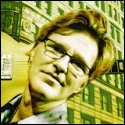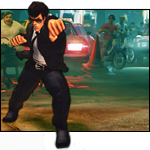|
What's considered a really good price for the Dell 30" monitors? U3011 in particular. I keep seeing people say things about the coupons but all the coupons I've ever seen exclude monitors.
|
|
|
|

|
| # ? Apr 25, 2024 06:15 |
|
298298 posted:What's considered a really good price for the Dell 30" monitors? U3011 in particular. I keep seeing people say things about the coupons but all the coupons I've ever seen exclude monitors. The monitor coupons do show up around the end of the year, got mine around Thanksgiving. Looking at my bank history, I paid $1143.01 for mine. I would say around/under $1100 is a good price, IMHO, considering you can buy one today from Buy.com for $1189.00 apparently. Remember that Dell charges sales tax as well. I think a few people really sweet-talked reps and ended up with them at $1000 after tax + shipping, which was impressive. e: Looks like the U3011 was almost as low as $1050 last week. Basically you gotta keep an eye for 25% coupons like this one. Looks like they mostly end up at $1124 all said and done. movax fucked around with this message at 23:08 on Sep 23, 2011 |
|
|
|
ShaneB posted:6-bit isn't the same gamut though, correct? Do you want sRGB? Then get a 6-or-8-bit panel designed for sRGB. The Dell 2410 is wide gamut, which is not the same thing. It's a great monitor, especially for print work, but sRGB content is always going to look a bit weird on it. The 2412 is essentially the sRGB equivalent with a few less ports.
|
|
|
|
So what should I be worried about when I get my U2311H? I know to register my SN with dell so I can get warranty. It lets me replace the screen if there's a dead pixel issue correct? Any other type of warranty benefits? I know there's a program for dead pixels many pages back but I don't remember the name of it. Also, should I be concerned of bleeding at wider view angles? I saw on youtube many comparisons and saw there was a lot of orange on the left side and blue on the right side with some on the upper and lower edges. And would calibration do anything to solve this? GoldenNugget fucked around with this message at 16:51 on Sep 24, 2011 |
|
|
|
I know I asked this before, but I just want to clarify: When I'm shopping for a TV I want to hook a laptop to and use it as my main display for everything (primarily games), I should look for one that has a low response time, high refresh rate (would a 240hz or 600hz display matter to me more than a 120hz display?), a high contrast ratio, and a "Gaming Mode" of some type to get rid of input lag, correct?
|
|
|
|
GoldenNugget posted:So what should I be worried about when I get my U2311H? I know to register my SN with dell so I can get warranty. It lets me replace the screen if there's a dead pixel issue correct? Any other type of warranty benefits? Look for backlight bleeding, dead pixels, and a greater than normal amount of "IPS glow" (look at YouTube for videos). The first two are real game killers, the IPS glow is livable with. Charles Martel posted:I know I asked this before, but I just want to clarify: When I'm shopping for a TV I want to hook a laptop to and use it as my main display for everything (primarily games), I should look for one that has a low response time, high refresh rate (would a 240hz or 600hz display matter to me more than a 120hz display?), a high contrast ratio, and a "Gaming Mode" of some type to get rid of input lag, correct? Actually, the 120Hz/240Hz feature won't help at all on the TV. Those are intended to take TV input at 60Hz and interpolate up to 120Hz. If you want a true 120Hz display, you need to get a CRT or one of the 120Hz LCDs like the VG236H. Some people have also reported that "gaming mode" on some model LCDs actually worsens input lag to boot.
|
|
|
|
After using the same CRT monitor for the last 10 years I'm finally considering making the switch to LCD and I could use some advise. My problem is that I've gotten used to CRT black levels, input lag (or lack thereof), viewing angles and so on and I'm not sure how much of an overall improvement I'll get with an LCD besides some extra inches of screen space. I figure I should go with something IPS based to get as close as possible to CRT picture quality and viewing angles but then there's the response time and input lag issues. Is there a particularly fast IPS monitor on the market today and is it actually good enough for gaming? Alternatively, is there a TN based monitor with particularly good viewing angels and picture quality? Basically I'm trying to find something that's the best of both worlds (if that's even possible). My budget is around $500 and the size should be between 22" and 24".
|
|
|
|
Senjuro posted:After using the same CRT monitor for the last 10 years I'm finally considering making the switch to LCD and I could use some advise. My problem is that I've gotten used to CRT black levels, input lag (or lack thereof), viewing angles and so on and I'm not sure how much of an overall improvement I'll get with an LCD besides some extra inches of screen space. I figure I should go with something IPS based to get as close as possible to CRT picture quality and viewing angles but then there's the response time and input lag issues. Is there a particularly fast IPS monitor on the market today and is it actually good enough for gaming? Alternatively, is there a TN based monitor with particularly good viewing angels and picture quality? Basically I'm trying to find something that's the best of both worlds (if that's even possible). My budget is around $500 and the size should be between 22" and 24". Well, I'm not sure if what you're asking for even exists, in terms of a "best of IPS and TN" Display. I mean, is there any particular reason you're even looking for a new panel? You don't seem to have much need for it, going off your post. Most people abandoned CRTs due to the hassle of maintenance and the prospect of saving tons of space on their desk (and overall sleeker look). That's apparently not an issue to you so I think you're fine without a new panel.
|
|
|
|
Senjuro posted:After using the same CRT monitor for the last 10 years I'm finally considering making the switch to LCD and I could use some advise. My problem is that I've gotten used to CRT black levels, input lag (or lack thereof), viewing angles and so on and I'm not sure how much of an overall improvement I'll get with an LCD besides some extra inches of screen space. I figure I should go with something IPS based to get as close as possible to CRT picture quality and viewing angles but then there's the response time and input lag issues. Is there a particularly fast IPS monitor on the market today and is it actually good enough for gaming? Alternatively, is there a TN based monitor with particularly good viewing angels and picture quality? Basically I'm trying to find something that's the best of both worlds (if that's even possible). My budget is around $500 and the size should be between 22" and 24". Hey, you're me at this time last year. I ditched my FW900 in favor of a U3011, I got sick and tired of waiting for it to warm-up + maintenance issues. Input lag personally has not been an issue for me, but it will be higher than a CRT, yes. IPS-family panels are your best bet to get comparable black-levels and picture quality to what you are used too. However, one of the biggest losses we take going from CRT to LCD is refresh-rate; we are stuck with only 60Hz or 120Hz, and the latter isn't cheaply available combined with IPS panels yet. So, basically with TN you will not have to worry about input lag, possibly get 120Hz if you want, it will be cheap. However, it will have terrible viewing angles and terrible black levels. IPS will give you great viewing angles, great blacks, superior color reproduction, but be stuck at 60Hz refresh with some amount of input lag.
|
|
|
|
Taima posted:Well, I'm not sure if what you're asking for even exists, in terms of a "best of IPS and TN" Display. The biggest reason I'm looking to switch is screen size. At the moment I have a lowly 4:3 17". While it's still usable for games, when it comes to movies a third or more of the screen is black bars (but what fine, deep, CRT level black it is). Also there's the constant teasing I get for still having a CRT Anyway, I was hoping for some middle ground between the two panel types but it looks like my standards are pretty unrealistic. I guess as long as my monitor doesn't blow up I can keep waiting for some new technology to come along.
|
|
|
|
Senjuro posted:The biggest reason I'm looking to switch is screen size. At the moment I have a lowly 4:3 17". While it's still usable for games, when it comes to movies a third or more of the screen is black bars (but what fine, deep, CRT level black it is). Also there's the constant teasing I get for still having a CRT  Yeah man...I was going to hold out with my FW900 until FED or SED arrived. Turns out nobody gives a flying gently caress when consumers will happily eat up TN panels without a care in the world. FED/SED research is pretty much shut down now. Yeah man...I was going to hold out with my FW900 until FED or SED arrived. Turns out nobody gives a flying gently caress when consumers will happily eat up TN panels without a care in the world. FED/SED research is pretty much shut down now.
|
|
|
|
Well, if you ask what the middle ground is to most people, they'd probably say PVA. It also seems like PVA has potentially the best black levels.
HalloKitty fucked around with this message at 19:17 on Sep 25, 2011 |
|
|
|
In the (somewhat limited) selection I have available to me there's not a single PVA based monitor with less then 8ms response time. It won't do I'm afraid.movax posted:
Hey I've held out for 10 years with a monitor that is far worse then your FW900. What's another 10, right?
|
|
|
|
Senjuro posted:In the (somewhat limited) selection I have available to me there's not a single PVA based monitor with less then 8ms response time. It won't do I'm afraid. You are a more patient man than I, my friend.  Hopefully we'll see some higher-refresh rate IPS displays at reasonable price points next year. Hopefully we'll see some higher-refresh rate IPS displays at reasonable price points next year.
|
|
|
|
I guess I just had an awful CRT because when I made the switch from a 19" Samsung one in 2006 to a 2005FPW (IPS), it was like night and day. Everything was better - colors, black level, even ghosting. I somehow had a CRT that blurred on motion, and I didn't know until I had an LCD that things could look so good. Gamma and contrast was also terrible on that thing. I could actually see what I was doing in Deus Ex for once. It's easy to be like "yeah I wish LCDs would have nil input lag and better blacks" but then I remember actually having that CRT and it was awful.
|
|
|
|
Aphal posted:It's easy to be like "yeah I wish LCDs would have nil input lag and better blacks" but then I remember actually having that CRT and it was awful.
|
|
|
|
Senjuro posted:The biggest reason I'm looking to switch is screen size. At the moment I have a lowly 4:3 17". While it's still usable for games, when it comes to movies a third or more of the screen is black bars (but what fine, deep, CRT level black it is). Also there's the constant teasing I get for still having a CRT As hinted at unless that is a really good CRT then you'll probably be happy with even a cheap TN panel. If it was a CRT that came bundled with a PC years ago then you'll see massive improvements.
|
|
|
|
I'm currently looking for a 27 inch monitor with low input lag. So far, the three options I've uncovered are the Asus MT276H, the BenQ M2700 and the Viewsonic VX2753mh. The catch is that when I say "low input lag" I really mean it. I play Street Fighter and so getting things frame-perfect is a must. Any monitor that shows a sizeable amount of lag in terms of frame display is going to really mess me up. I need a monitor with the quickest response time possible, whilst also being loving huge, because I'm horribly picky. For reference, the monitors used at the EVO world championships were the ASUS VH236H which was a constant sub 1-frame. However, it's only 23 inches. I did some quick searching and found a benchmarking for the Viewsonic, which showed anywhere between 0-2 frames of lag. So I suspect that's out. Anyone had experience with the other two, or know of benchmarks I can take a look at? Goodpart fucked around with this message at 03:33 on Sep 26, 2011 |
|
|
|
At 60fps 1 frame is ~17 ms, so shouldn't anything under that be basically fine? Seems like most monitors these days are below 10 ms. fake edit: I just looked at a few random LCDs in Newegg's monitor section and they had response times of 2 or 5 ms.
|
|
|
|
A good response time doesn't necessarily equate to low input lag. I just did a bit more searching around and found that while the BenQ has a response time of under 5ms, in real terms it suffers from about 50ms of lag on the DVI input. So it's practically unusable. The other problem is that a lot of monitors are very inconsistent. Some panels have varying lag, from anywhere between 0ms to about 25ms. That means that at any given point you could be bang on the mark, or up to 2 frames off. Very frustrating.
|
|
|
|
I believe that while your frames can update in 5ms or whatever the display still has to decode and convert the signal to something that actually hits the visible display. That's where the lag is, not (necessarily) how long it takes an individual pixel to change.
|
|
|
|
Yeah, response time has nothing to do with input lag. Response time is the measured time it takes for a pixel to cycle colors (and most monitor makers fudge these measurements in one way or another). Input lag is the amount of time it takes from the moment a display receives a frame until it displays it on screen. Monitors are usually better than TVs in this regard, but nobody reports input lag in their specs so it's a real motherfucker to find something (because you're usually relying on other people to find/report those numbers). Goodpart, I'd say if you're dead set on 27", you may be waiting a while. The majority of testing/reporting I've ever seen is on 24" and under screens. I seem to recall the U2412 has been tagged as low lag, but the actual numbers I don't know. http://hardforum.com/showthread.php?p=1037674919&highlight=input+lag#post1037674919 This guy on HOCP (I know) claims it's 2ms+ response time, although he doesn't show how he knows that.
|
|
|
|
As far as 24 inch monitors go, the BenQ HD2420 has been tested and verified as legit, so if it comes down to it, I may go with that. It's what we use in our local community, and also at our national events. I've narrowed my choices down to two: the Asus and another Viewsonic, the VX2739wm. The latter has been tested and verified as sub-1-frame, but a) it's ugly as sin and b) LCD, not LED. The Asus is untested but anecdotally recommended, and LED. So it's a toss-up. If there were more information about the Asus I'd drop the dollars on it in no time. For some reason I think it's a sexy piece of hardware, flowers be damned. Goodpart fucked around with this message at 14:17 on Sep 26, 2011 |
|
|
|
I've been looking around some more for an IPS monitor that's fit for gaming and I see the LG U2311H come up a lot. The professional reviewers seem to love it but the users tend to complain about tinting, bleeding and over-coating issues. There's also the U2312HM that recently came out that's supposed to replace the U2311H but since it's so new I can't find many reviews for it. Does anyone have experience with either of these monitors?
|
|
|
|
Goodpart posted:b) LCD, not LED "LED" monitors are also still LCD monitors; it just means the backlighting is LED rather than CCFL. They're thinner and lower power, but can have problems with clouding at the edges if they're edgelit (which they usually are), and generally have a cold color temperature. Unless you're really looking to save power, LED is not the important, must-have feature it gets marketed as.
|
|
|
|
Ok I've narrowed down my monitor choice to these two: Asus VH238H Asus VE248H Both have a high score with lots of reviews on Newegg. I can't really decide whether or not the higher contrast with the 238 is worth it over having the one extra inch on the 248. There's also this one which is recommended in the OP: ASUS ML239H However I don't like how there's only DVI through an adapter cable, since I'm also going to have my Xbox hooked up to this monitor alongside my computer and I'd rather not have to constantly switch cables. If there's something else good available for <$240 (Canadian) I'd love to know about it. Note that my choices are limited to this store, since I have a credit there of $140 I'd like to use for this.
|
|
|
|
The Monarch posted:Ok I've narrowed down my monitor choice to these two: Don't worry about contrast ratings very much, they'll both be crazy bright enough for you. Just decide if you want 23" or 24" and pick appropriately.
|
|
|
|
Currently, I have via TV hooked up to my video card via HDMI. I normally have two monitors also connected via DVI, although one of them is currently removed until I can repair it (drat capacitor plague). My question is: does hdmi notify the source device when the display is turned on? Or when it is turned on, but set to a different input or something? I feel like an idiot for not remembering whether my xbox 360 doesn't start up if the tv is on a different input, or if its just plain off....Anyway, I don't want my gfx card outputting to the tv unless the tv is set to the proper input. I would hopefully like my display configuration to automatically change once my tv selects the proper input (since my gfx card, while having 2X dvi and 1X hdmi, can only output to two of them at a time). Is any of this possible? Or do I have to reconfigure my display configuration manually every time I want use my TV as a monitor (just for watching movies).
|
|
|
|
A little late, but; Dell U2311H review from AnandTech: http://www.anandtech.com/show/4880/dell-u2311h-affordable-eips
HalloKitty fucked around with this message at 08:05 on Sep 27, 2011 |
|
|
|
So my monitor came in and it's not the U2311H but the U2312HM. Should I be concerned?
|
|
|
|
My display has developed a bruise, which is like a bright spot that shows up on light coloured/white backgrounds. Is there any way to get rid of it, or can it right itself over time (like stuck pixels)? Or do I have to live with it? Its kind of big...
|
|
|
|
GoldenNugget posted:So my monitor came in and it's not the U2311H but the U2312HM. Should I be concerned? Nope; enjoy the LED backlighting, should deliver the same excellent performance. WanderingKid posted:My display has developed a bruise, which is like a bright spot that shows up on light coloured/white backgrounds. Is there any way to get rid of it, or can it right itself over time (like stuck pixels)? Or do I have to live with it? Its kind of big... Splotchy discoloration huh? You could try one of those stuck pixel exercisers, but more likely than not you're going to have RMA the panel. That happened to my 2209WA after a few years, I just called Dell and they cross-shipped me a new one.
|
|
|
|
Do any of you have a recommendation for a portable monitor? I'm starting to dabble in coding on my 13" Macbook Pro and the single display is killing me. I've found out about this AOC monitor. 16 inches with a 1368 x 768 display. http://www.engadget.com/2011/09/21/aocs-16-inch-portable-monitor-sucks-power-video-from-your-usb/ Then there's this Toshiba which is 14 inches but the same resolution. http://www.wired.com/gadgetlab/2011/03/toshibas-portable-usb-monitor-cheap-enough-to-be-useful/ And finally Lenovo has one which is also 14 inches with 1366 x 768 but is the lightest out of all three. http://www.zdnet.com/blog/mobile-news/thinkvision-lt1421-portable-monitor-that-actually-works-review/4696 Has any one used one of these? Is there a portable monitor out there with better resolution at about the same size I don't know about? There's an old Dell XPS laptop with a 17" 1900 x 1200 display I would love to be able to turn into one of these things.
|
|
|
|
Haven't seen it brought up recently but the [H] thread has some good info. on the HP ZR2740w. Best info. so far really but still no professional review, most of the good info. is in the last 2 pages of that thread. So far it sounds pretty mixed. 2 people have it in the thread so far, 1 guy liked it but the other guy had problems right out of the box. Probably shipping damage, but he mentioned the anti glare coating is really aggressive, other guy said it was on par with the zr30w in terms of AG coating but had better color and response time. Might be a problem for some. WTH is with these companies putting that ridiculously aggressive coating on anyways? Given the way everyone seems to complain about it for the last year or so on similar screens you'd have thought they'd learn their lesson not to do that anymore by now. PC LOAD LETTER fucked around with this message at 04:34 on Sep 28, 2011 |
|
|
|
movax posted:Nope; enjoy the LED backlighting, should deliver the same excellent performance. Sweet. No dead pixels and it seems to work well. I guess the only issue is the white lower corners on a black screen which is kind of a medium gradient. A white screen has tiny black lower corners but it's not that bad. Lag wasn't bad and I was able to pop some bad dudes in BC2 with a M1 Garand. *ping*!
|
|
|
|
Well it's been a month or so now that i've owned the Dell U3011. So far this is what I can say about it: -It's overwhelming at first but you get used to the size and you can't go back to anything smaller -There are some colour inconsistency on the panel I have (reddish tint at the bottom right corner). I will have to get it replaced / fixed eventually. -Extremely bright on a white background (even with the back-light at its minimum). This can give me headaches after a while... -Have to drop $600+ on video cards if I wan't to play the newest titles. Going from 2 million pixels at 1920x1080 to 4 million at 2560x1600 literally cuts your frame rate in every game down by approximately half. I had to get an extra Radeon 6970 to keep on playing BF:BC2 at a constant 60+ fps. Anyways, I think it's brilliant despite its high cost and few drawbacks.
|
|
|
|
nvm
SpaceMonkey fucked around with this message at 08:15 on Sep 28, 2011 |
|
|
|
movax posted:Nope; enjoy the LED backlighting, should deliver the same excellent performance. I think I need to take a photo of it but its definitely not a stuck pixel. I'm hoping this will go away on its own but I dunno. It looks like the white splotches in the picture below except I've only got one and its quite big (about 2 inches long) and its near the middle of the screen so its really annoying.  You can tell its not a stuck pixel because its not visible against a black ground and it disappears at steep viewing angles. I can't RMA the panel because it is considered pressure damage and thus isn't covered by warranty. Either way, its out of warranty so they don't really seem to care. The cost of replacing the panel is insane (between $400 and $500 USD just for the lcd display part, not including service/ancillary charges). If I have to live with it then so be it. I'm just wondering if anyone else had a similar problem with their monitor and if so, was it temporary or permanent?
|
|
|
|
Coredump posted:Has any one used one of these? Is there a portable monitor out there with better resolution at about the same size I don't know about? There's an old Dell XPS laptop with a 17" 1900 x 1200 display I would love to be able to turn into one of these things. Nope, never used any of them though I imagine they carry quite a premium for being "portable". Where would you be using this normally? Would you setup with your MBP and portable display at a coffee shop or something? Do you really need a dedicated portable, "travel" monitor? Deathreaper posted:-Have to drop $600+ on video cards if I wan't to play the newest titles. Going from 2 million pixels at 1920x1080 to 4 million at 2560x1600 literally cuts your frame rate in every game down by approximately half. I had to get an extra Radeon 6970 to keep on playing BF:BC2 at a constant 60+ fps. Yeah, it sucks. FWIW, BF3 Beta running smoothly on my GTX 460 with high settings at 1920x1200 which doesn't look awful scaled up to 2560x1600. I'm hoping the new nvidia cards will let me run at native resolution above 60fps. I detest screen tearing, so I have to play with VSync on or I go insane, and I'd rather not be stuck at 30fps. Speaking of refresh rate, anyone else have games stuck seeing the display as 59Hz instead of 60? Minor problems since I assume VSync would just run it at ~29fps/59fps, but just curious.
|
|
|
|

|
| # ? Apr 25, 2024 06:15 |
|
movax posted:Speaking of refresh rate, anyone else have games stuck seeing the display as 59Hz instead of 60? Minor problems since I assume VSync would just run it at ~29fps/59fps, but just curious. Is it a Dell Ultrasharp? They have variable sync rates to match content creators' needs, and I think they default to 59.97 Hz, which 1) is listed as 59 Hz in the settings panel, and 2) isn't bad for watching movies and such, either, since it stops tearing artifacts when watching DVDs, BluRays, and other 29.97/NTSC-timed content. I discovered it when I was mirroring BluRays across both my U2410 and an HDTV which had negotiated at 60 Hz. The TV had a tear line that traveled down the screen about once every thirty seconds, because the BluRay software was sync'ing to the U2410. You can just switch it back to 60 Hz if it bothers you, but leaving it should work with VSync as you say. On the same "odd refresh rate" note, my laptop's screen defaults to 50 Hz unless video starts playing, at which point it dynamically ramps up. It's an American-market laptop.
|
|
|