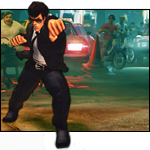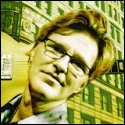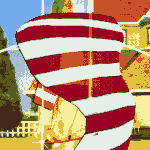|
movax posted:Response time has been beaten into the ground as an essentially useless metric at this point. More useful is googling for reviewers' impressions of input lag, if any. Well the reviewers seem to be reviewing a version that has 3ms lag instead of 5ms. I'm really just wondering what the chances are of these being the same monitors..
|
|
|
|

|
| # ? Apr 25, 2024 20:47 |
|
So I got the U2412M on sale and was happy with it, but there was some backlight bleeding so I asked Dell for an exchange. Two replacements that were both worse than the original later, I realized that the bleeding on the original had somehow gone away (I guess it just needed a burn in period or something?), so I told Dell I was going to stick with the original monitor. They then credited some money to my account to make up for the time spent exchanging monitors and to apologize for both of the replacements also being faulty. I really can't say enough good things about their customer service. Quality control has some issues (which I'd expect, it's a brand new model based on a brand new LG display), but goddamn if they don't try to make up for it elsewhere.
|
|
|
|
I had trouble with my first U2412M showing messed up blacks and gradients, they immediately shipped me a replacement and paid for free courier shipping to return the original. Customer service guys were great and they made sure by phone and email that I had been taken care of after my initial painless support call.
|
|
|
|
a pwn cocktail posted:Well the reviewers seem to be reviewing a version that has 3ms lag instead of 5ms. I'm really just wondering what the chances are of these being the same monitors.. stop calling it lag. if it really were 3 or 5ms input latency, it would be on SRK's sub 1 frame monitor thread. its response time, a worthless number moron izzard fucked around with this message at 02:23 on Oct 4, 2011 |
|
|
|
sethsez posted:So I got the U2412M on sale and was happy with it, but there was some backlight bleeding so I asked Dell for an exchange. Two replacements that were both worse than the original later, I realized that the bleeding on the original had somehow gone away (I guess it just needed a burn in period or something?), so I told Dell I was going to stick with the original monitor. Happy Dell post-sale success stories always seem to instill a warm fuzzy feeling in my loins. They set the industry standard for me over my replacement U2311 (arranged collect and replacement on the same day so I had zero downtime plus no shipping or restocking fee so it cost me nothing). I normally rail against our sinister limited liability overlords but Dell can be my corporate sugerdaddy any day.
|
|
|
|
So I think I need a new gaming monitor. I currently have an Asus V226H monitor that I was mostly happy with. However, now I'm wanting a bigger screen and lately I'm starting to notice just how bad the contrast and color is on this monitor. I was looking at both the Dell U2311H and Asus VG236H in the Op, but the former worries me that ghosting will be a problem (I rage at the thought of it), and for the second it's a tad expensive and I'm not sure I care about having a 120hz monitor. I'm currently eye-balling the ASUS VS248H-P. It's 24" which is about what I'm looking for (or 23"), low input lag, inexpensive, and the user reviews at newegg and a couple other places are all positive. However I haven't come across a single professional review or comparison. Is this monitor a safe bet and worth upgrading to?
|
|
|
|
WanderingKid posted:I normally rail against our sinister limited liability overlords but Dell can be my corporate sugerdaddy any day. I know. Goddamn, it's impossible to be angry at a company that in 24 hours ships you a brand new monitor and collects the old one at absolutely no cost to yourself. I'm glad others have the same experience. A guy at work couldn't believe it. Other companies have genuinely terrible customer support in comparison, and need arm twisting just to believe the poo poo is in warranty, let alone pay for your shipping.. let alone send a guy to collect it from your hands... let alone send you a new one BEFORE they have the busted one. gently caress. HalloKitty fucked around with this message at 19:35 on Oct 4, 2011 |
|
|
|
Swartz posted:So I think I need a new gaming monitor. Where are you seeing low input lag numbers if you haven't found an independent review
|
|
|
|
Robolizard! posted:Where are you seeing low input lag numbers if you haven't found an independent review I haven't seen specific numbers, I'm saying it based on claims from users who've reviewed it. I'm assuming now that I shouldn't be basing it on what people claim?
|
|
|
|
Pulled the trigger and bought the Viewsonic VX2753mh. It's beautiful. Some confusion re: display modes causing HDMI overscan, but after that it's been smooth sailing. I'm running both my Xbox and my PC on HDMI now. Feels very much lag free. Haven't dropped any links in SF4 that I should be getting, and everything seems quite crisp. Doubly so if you turn on performance mode. The only downside is that the inbuilt speakers -- even for inbuilt monitor speakers -- are lovely. Thankfully it has an audio out. Highly recommended!
|
|
|
|
Swartz posted:I haven't seen specific numbers, I'm saying it based on claims from users who've reviewed it. There are people constantly just eyeballing their displays and postin ahh yeah mean I totally am not noticing any lag.
|
|
|
|
From the numbers I've seen for the TVs/monitors I've owned, I don't pick up on input lag until somewhere around 100ms+. I'd suggest assuming anecdotal reports of good input lag are from people like me, in the absence of good evidence to the contrary.
|
|
|
|
Tftcentral recently reviewed the u2312hm (the LED backlit refresh of the u2311h) and found it to have the lowest input lag of any panel they have ever tested ever, with an average of less than 1ms. http://www.tftcentral.co.uk/reviews/dell_u2312hm.htm
|
|
|
|
Aphal posted:Tftcentral recently reviewed the u2312hm (the LED backlit refresh of the u2311h) and found it to have the lowest input lag of any panel they have ever tested ever, with an average of less than 1ms. http://www.tftcentral.co.uk/reviews/dell_u2312hm.htm That is gonna cause such a conundrum among the
|
|
|
|
120 frames per second is just gorgeous basically, so that's my pick for gaming regardless of other factors.
|
|
|
|
Aphal posted:Tftcentral recently reviewed the u2312hm (the LED backlit refresh of the u2311h) and found it to have the lowest input lag of any panel they have ever tested ever, with an average of less than 1ms. http://www.tftcentral.co.uk/reviews/dell_u2312hm.htm I have 3 of those 
|
|
|
|
Aphal posted:Tftcentral recently reviewed the u2312hm (the LED backlit refresh of the u2311h) and found it to have the lowest input lag of any panel they have ever tested ever, with an average of less than 1ms. http://www.tftcentral.co.uk/reviews/dell_u2312hm.htm That's low to the point where I have to question the result.
|
|
|
|
I'm not really sure how you can balls up a test that is surely just a picture being taken with the TFT and CRT visible, just measuring the timestamp differences. I'm sure they were amazed as you and probably did it a few times. HalloKitty fucked around with this message at 08:45 on Oct 5, 2011 |
|
|
|
HalloKitty posted:I'm not really sure how you can balls up a test that is surely just a picture being taken with the TFT and CRT visible, just measuring the timestamp differences. Clone mode is not as reliable as you think (some cards will prioritize one port over another), but I'm sure sure they've tested for any difference in latency between the two. Its not really worth upgrading to it if you already have something with ~8ms latency or less though. It probably looks better than the other options however (ips vs tn film)
|
|
|
|
Robolizard! posted:Clone mode is not as reliable as you think (some cards will prioritize one port over another), but I'm sure sure they've tested for any difference in latency between the two. Yeah, I have very high regard for TFT Central reviews and I'm sure they checked that result several times (and if they turn out to be wrong they'll correct themselves very quickly). Updated OP a bit with new models and suggestions, as well as linking to some other posts in the thread. 2312HM with the inevitable Dell coupons this fall should sell like crazy.
|
|
|
|
Robolizard! posted:Clone mode is not as reliable as you think (some cards will prioritize one port over another), but I'm sure sure they've tested for any difference in latency between the two.
|
|
|
|
I'm looking for a 22"+ 120hz 1080p monitor that I don't have to spend a million dollars on. Anyone have any specific advice? I've pretty much narrowed it down to these 2: Acer GD235HZ: http://www.bhphotovideo.com/c/product/690418-REG/Acer_ET_UG5HP_001_GD235HZ_23_6_Widescreen_LCD.html ASUS VG236HE: http://www.bhphotovideo.com/c/product/788278-REG/ASUS_VG236HE_VG236HE_23_Widescreen_LCD.html e: Looking at the specs it seems like the ASUS is better (e3: looks like the ASUS blows the Acer out of the water..) but I'm still not sure since I don't really know. e2: Going through HardForum, there's so much poo poo to wade through. I'm getting that the "only" "budget" 120hz monitor with noticeable input lag is the Acer above... Pretty sure I'll be getting the ASUS. ...I got the ASUS. GosuProbe fucked around with this message at 11:47 on Oct 6, 2011 |
|
|
|
DrDork posted:I'd be more suspect if their methodology hadn't been the same for quite awhile, and (up to now) pretty much always provided predictable, sensible results that meshed well with other sites and with actual user experiences. Put another way, if their methods were poo poo I'd have expected someone would have noticed and called them out on it 50+ monitor reviews ago. Most monitors lag within 3 ms of an exact number of frames, and many monitors don't buffer any frames at all, so results like this are not unusual. People should focus more on how many frames are being buffered by the monitor to determine the lag rather than rely on dubious ms values from unreliable testing methods. sethsez posted:That's low to the point where I have to question the result. All of the monitors in that list under 12 ms (and even some above that) actually have no more than 3 ms of lag, not including pixel response times. I know for sure that the Dell 2209WA is less than 3 ms, but they have it listed as 9 ms. All of the 22" and 23" Dells and the U2412M should be no more than 3 ms. The U2410, U2711, U3011 are all one frame (17-20 ms), except the U2410 has a game mode that gets rid of the one frame lag. The game mode on the other models doesn't do anything special. HalloKitty posted:I'm sure they were amazed as you and probably did it a few times. Robolizard! posted:I'm sure sure they've tested for any difference in latency between the two. movax posted:I'm sure they checked that result several times I bet if you use a DVI splitter to compare the U2312HM vs. the U2311H, every shot would show that both monitors are virtually identical. There is no 10 ms difference. HalloKitty posted:I'm not really sure how you can balls up a test that is surely just a picture being taken with the TFT and CRT visible, just measuring the timestamp differences. 1. People keep using timers that aren't guaranteed to update at any particular interval, especially that FlatpanelsDK Flash-based timer or that Lagom Javascript timer. 2. Clone mode is not guaranteed to be synchronized. It IS possible to do an accurate test using clone mode but not with standard stopwatch programs. 3. LCD monitors refresh from top to bottom like a CRT, but there's no way to see where the LCD is refreshing when using a single timer in one part of the screen. 4. The sample and hold nature of LCD monitors causes the numbers to jumble together, making it harder to see the new number coming in. All of those problems combined produce wildly fluctuating results, which are then averaged to produce an unreliable estimate. If the test was accurate to begin with, there would be no fluctuation at all. Prad.de recently came up with a very accurate testing method using an oscilloscope. They determined that the U2412M only has 0.9 ms of lag, which TFT Central lists as 9.4 ms. Prad also determined that the LG IPS231P only has 1 ms of lag, which TFT Central lists as 6.9 ms. The LG actually has slower pixel response times than the U2412M, so TFT Central's numbers don't make sense even if you factor that in. Prad also determined that the HP ZR22W only has 0.7 ms of lag, which shows how common these results really are. Unfortunately, Prad only recently started using the oscilloscope method, so many of their older reviews are not accurate. They also made a lag testing tool that could be used with clone mode, but ironically, most of their reviews didn't even use it properly, and it actually exacerbated the problem of numbers jumbling together. The most accurate test that doesn't require special equipment is this bars program: http://hardforum.com/showthread.php?t=1423433 That program will let you see where each monitor is refreshing, and nothing jumbles together because each bar is a separate frame. When using that program with clone mode, it will synchronize with one of the monitors, and the other monitor might tear if both monitors aren't perfectly synchronized. If you wait for the line of tearing to roll off the screen before taking a picture, the result will be very close to accurate. I got someone to use that program to test the HP ZR24W against a CRT. Here is a good shot: http://toastyx.net/zr24w-lag.jpg The rightmost bar is the current frame, and each frame takes about 16 ms to refresh at 60 Hz. That shot is good because it shows the CRT is only about 5 ms into refreshing the new frame, and the ZR24W is already starting to show at least half of that, which means the lag can't be more than 3 ms. TFT Central has it listed as 10 ms. The fading in is caused by pixel response times, which is the only real delay on that monitor.
|
|
|
|
Nice post ToastyX, added a link to your post in the index post on the first page.ToastyX posted:You guys put way too much faith in these reviews. quote:Prad.de recently came up with a very accurate testing method using an oscilloscope. Where do they detail this, I'm curious to what they did. If it's simple enough, I want to try it on my U3011.
|
|
|
|
movax posted:Where do they detail this, I'm curious to what they did. If it's simple enough, I want to try it on my U3011.
|
|
|
|
I don't know if i'd trust any method for "determining" input lag that didn't involve an oscilloscope or some real electrical measurement device(s).
|
|
|
|
Pizer posted:I don't know if i'd trust any method for "determining" input lag that didn't involve an oscilloscope or some real electrical measurement device(s). DVI splitter?
|
|
|
|
Bought two U2312HMs, here's to waiting on shipping.
|
|
|
|
ToastyX posted:I'm not sure how they do it, but they first mentioned using an oscilloscope in this huge article about lag: http://www.prad.de/en/monitore/specials/inputlag/inputlag.html Christ, those guys got Tektronix to loan them one of their massive DSA; we have the $125k version of that scope here at work and regularly use it in debugging PCI Express, SATA, HyperTransport, etc. The probes themselves are around $15,000 a piece. That is an incredibly expensive test-setup you don't see outside of serious hardware labs at companies, usually. I was hoping it would a simpler measurement than that, but alas that is not the case. I was hoping to recreate what they were doing at home, but I have "only" a 500MHz 500MS/s scope.
|
|
|
|
I'm looking to move away from my 19" eMachines CRT & into a dual-monitor LCD setup. This just went on sale on Newegg & I'm curious if any other goons have opinions on it. I'm concerned about the lack of tilt, because my mom's monitor is perched precariously on phone books to get it at the preferable height/angle for her. Graphics card is a GTX 460 768MB (was stupidly not paying enough attention to memory when I bought it), for the record. Primarily looking for a gaming monitor; it doesn't have to be the ultimate greatest response time with zero issues ever but after years of ATI driver issues I'm really burnt out on buying something, installing it and spending weeks fiddling with poo poo to get it to work right. Second monitor I guess I'm looking at around 19" non-widescreen, but at the moment between wedding planning & a house down payment I'm pretty sure my wife-to-be would murder me if I bought two new monitors (and maybe a new graphics card if the one I have isn't strong enough; I've only just started looking so I have no idea) at the moment unless it was one hell of a bargain.
|
|
|
|
Pretty much any video card from the past decade can handle dual monitors as long as you're only playing your games on one of them. I'd strongly recommend buying the same model for both monitors, preferably at the same time. Trying to get two significantly different monitors to look good next to each other, with similar colors, can often be pretty much impossible.
|
|
|
|
I would not recommend buying monitors from newegg because of their terrible return policy on them. You need at least 8 dead pixels to return a monitor, which means 7 and you're out of luck. That's a lot for nothing. Most manufacturers have excellent return policies, it's worth paying a little extra in case you get a dud or, say, 7 dead pixels.
|
|
|
|
I got wind of the LG IPS231P on sale at NCIX for $200 CAD. http://www.ncix.com/products/index.php?sku=59771&vpn=IPS231P-BN&manufacture=LG%20Electronics&promoid=1292
|
|
|
|
I've had a Samsung 244t 24" LCD for years now, doing double duty as both a PC and XBox 360 monitor. The only problem I have with it is that it will NOT display any of the inputs 1:1. In other words, the 1080p signal from my XBox is stretched vertically to 1200 pixels. Obviously this looks like garbage, and now that Forza 4 is finally coming out I want to deal with this once and for all. What I'm looking for is a 24" LCD, 1920x1200, that is capable of displaying a 1080p signal WITHOUT stretching, in the $300-400 range.
|
|
|
|
I can tell for a fact my U2410 has options for filling (stretch) aspect (fill, respecting aspect ratio) and 1:1 (pixel for pixel). It works perfectly on my Xbox 360 over VGA, and it even saves the aspect settings per input (as well colour gamut settings). I imagine it's similar on the newer one too, but I can't tell you off hand.
|
|
|
|
Unfortunately the U2410 is a bit out of my price range
|
|
|
|
sandoz posted:Unfortunately the U2410 is a bit out of my price range The U2412M is $399.00 from Dell right now, and there are usually coupons, or you can poke Dell sales and they'll usually give you some extra bucks off. I believe the U2412M retains all the scaling modes of the 2410, but you may want to check reviews to make sure. I've modified the list of recommended monitors in the OP so each model # links to reviews.
|
|
|
|
movax posted:The U2412M is $399.00 from Dell right now, and there are usually coupons, or you can poke Dell sales and they'll usually give you some extra bucks off. I believe the U2412M retains all the scaling modes of the 2410, but you may want to check reviews to make sure. I've modified the list of recommended monitors in the OP so each model # links to reviews. From the OP: - will stretch 1080p vertically The Xbox 360 has settings to compensate for this, but a PS3 will have its image stretched vertically to fit the screen. (thanks Kefit) I think the solution here might just be to buy a cheap 24" 1080p TV for a dedicated xbox monitor sandoz fucked around with this message at 00:18 on Oct 9, 2011 |
|
|
|
sandoz posted:From the OP: poo poo, sorry, that was copied over from the U2410 description. I added an 'UNCONFIRMED' to the U2412 description. No idea if the U2412M suffers from the same. 
|
|
|
|

|
| # ? Apr 25, 2024 20:47 |
|
movax posted:poo poo, sorry, that was copied over from the U2410 description. I added an 'UNCONFIRMED' to the U2412 description. No idea if the U2412M suffers from the same. quote:Aspect Ratio Control - The U2412M supports aspect ratio control options through the OSD 'display settings' menu as shown above. There are options for wide 16:10, 4:3 and 5:4 aspect here. A defined 1:1 pixel mapping mode is lacking here. From here: http://www.tftcentral.co.uk/reviews/dell_u2412m.htm sandoz fucked around with this message at 01:01 on Oct 9, 2011 |
|
|