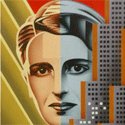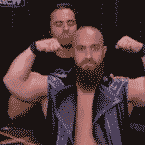|
Just posting to say that you're great, filthy. Not one crash playing Xenoblade using you're latest.
|
|
|
|

|
| # ? Apr 25, 2024 20:03 |
|
I'm playing Xenoblade on rev 7676 and I ran into a bug. I'm on Bionis' leg and when I move around the screen gets filled with a bright light. Screenshots: Normal  Bright Specs: Core i5 750 2.66 (stock) 4GB RAM AMD Radeon 6870 Win 7 32 bit Has anyone come across this before?
|
|
|
|
Someone did post earlier saying about people getting "white faces, he resolved it by disabling Windows Aero. (Set your theme to Seven basic)
|
|
|
|
Thanks, but that didn't do the trick. I'm not sure if it can be seen properly in the screenshots, but the textures don't change to white, but rather the screen becomes extremely bright. Edit: It turns out that this was a DX11 bug. Using DX9 now and it works perfectly. Zamo fucked around with this message at 14:11 on Oct 5, 2011 |
|
|
|
Zamo posted:Thanks, but that didn't do the trick. I'm not sure if it can be seen properly in the screenshots, but the textures don't change to white, but rather the screen becomes extremely bright. Yeah I posted earlier about a similar bug (though not in the same place). I was able to fix it by switching from DX9 to DX11. Seems like switching between those and OpenGL will fix most graphical issues.
|
|
|
|
Can anyone give me a link to a specific recommended build and settings for xenoblade that wont give me crashes so often? I find it crashes on me once every half hour or so, sometimes much more often, its kind of random. Ive taken to saving every 3 minutes but its driving me insane. I'm currently using filthy's 3.0-96 x64 build. Dsound, hle, dx9. My cpu is a athlon II x3, supposedly supports sse3 or sse4a.
|
|
|
|
Has anyone attempted to play Phantom Brave: We Meet Again on Dolphin, and if so did you have any luck? I love SRPGs and the little mom&pop game shop that just opened by my house has a copy for $20, but that's a little too steep for me to just take a chance with it since I wouldn't have an actual Wii to play it on if it doesn't work. I'm aware of this page: http://wiki.dolphin-emulator.com/index.php?title=Phantom_Brave:_We_Meet_Again But I'm not sure what exactly that compatibility bar represents.
|
|
|
|
At the very bottom under "Testing" there's a "Perfect 60 FPS, no problems" comment, so I assume it works fine. However, if you don't actually have a Wii, how are you planning to dump the game?
|
|
|
|
The game won't work from your dvd drive, unless you have an specific model. Edit: Nevermind, the guy above already pointed this out.
|
|
|
|
Oh, I figured it was something I would be able to do on my PC, that's a bummer  Thanks for the responses, if nothing else I have a friend that could dump it for me but I'm not sure how kosher that is. Thanks for the responses, if nothing else I have a friend that could dump it for me but I'm not sure how kosher that is.
Blunt Force Trauma fucked around with this message at 17:19 on Oct 5, 2011 |
|
|
|
blackflare posted:Can anyone give me a link to a specific recommended build and settings for xenoblade that wont give me crashes so often? I find it crashes on me once every half hour or so, sometimes much more often, its kind of random. Ive taken to saving every 3 minutes but its driving me insane. I'm currently using filthy's 3.0-96 x64 build. Dsound, hle, dx9. My cpu is a athlon II x3, supposedly supports sse3 or sse4a. Have you tried switching to XAudio? That might be the problem. I'm using this build. I'm not on the right PC to tell you my settings, but the descriptions in the config menu in Dolphin are pretty good. If you follow the "if unsure, leave this _____" instructions, and then set the rest of the stuff towards optimizing performance, you'll basically have the settings I use and I haven't had any crashes. I am using DX11 because for some reason it performs WAY better on my PC than DX9.
|
|
|
|
Papercut posted:Have you tried switching to XAudio? That might be the problem. I'll give that a try, thanks for responding. edit: odd that particular build wont even start. Doesnt even flash up any error or anything, just won't open dolphin at all.
|
|
|
|
VDay posted:You can "fix" the save image corrupting by changed EFB Copies or whatever that one setting is to Ram instead of Textures, but it's a pretty severe performance hit just to have the right picture show up when you save. For me it was a difference of ten fps+ or so at certain points. Who gives a poo poo about having a nice little save game picture, nothing else is hosed up and you get a huge performance boost.
|
|
|
|
Who's playing Rune Factory: Tides of Destiny? I've followed the info on the Dolphin wiki, and it's very playable, but I do see plenty of random freezing. I've got a Core Duo 2 3.0GHz and GTX 460, which is able to play Xenoblade very well. It just seems to be a Dolphin thing. I think it's the revision, as the wiki guide is probably from when the game first came out in Japan, it suggests r7358.
|
|
|
|
Revol posted:Who's playing Rune Factory: Tides of Destiny? I've followed the info on the Dolphin wiki, and it's very playable, but I do see plenty of random freezing. I've got a Core Duo 2 3.0GHz and GTX 460, which is able to play Xenoblade very well. It just seems to be a Dolphin thing. Well there's this recent commit which is supposed to fix some crashing: http://code.google.com/p/dolphin-emu/source/detail?r=59072adc32bf779dee4879a456fcb2bdc71036fc I just tried it today and am using the last revision Filthy Monkey posted (unpatched for xenoblade) and got a few crashes. One happened while alt+entering, which has always seemed to just happen randomly with dolphin, the other was a freeze while playing.
|
|
|
|
Could someone help me with a keyboard/mouse config for Twilight Princess? I was hoping to do something like the mouse for aiming and the keyboard for movement/hotkeys
|
|
|
|
Does anyone know of a way to run Red Steel 2 on Dolphin well? It seems the official game thread for it on the Dolphin forums have people complaining about a lot of problems especially with stuttering and the last post months ago. Hoping some progress has been made. Even on my computer using one of the most recent xenoblade builds posted here RS2 stutters a lot. Comp Specs: i7 920 3.8Ghz 6GB RAM Radeon HD 5850 eVGA x58 SLI
|
|
|
|
Enabling idle skipping has made a huge difference in my Xenoblade framerate, so thanks to whoever mentioned that. It was hovering around 20fps before I enabled it, and now it runs almost perfectly. There are some sound glitches, but I can live with them for the increased framerate. My machine: 3.2ghz Phenom II 4GB RAM HD4850 512mb And I'm just using the latest build of Dolphin. Now, if only I could avoid getting completely destroyed by unique bunnies.
|
|
|
|
I just tried Dolphin today, and when I tried Twilight Princess, the minimap looks like this. I never seen my actual GC version doing that flashing outline on the minimap. Is there a way to stop that? Also, Twilight Princess looks a bit...jagged. I can handle it, but I'd like it to look smoother. Here are my computer specs: Intel i5 2.67 Ghz 12 GB RAM GeForce GTX 460
|
|
|
|
Waffleopolis posted:I just tried Dolphin today, and when I tried Twilight Princess, the minimap looks like this. Just a few general comments, since yes, that does look jagged as hell -- what graphics settings are you using? Some graphics settings hints: DirectX 9 (DX11 has too many bugs with textures, I've found, especially with antialiasing) Resolution: Whatever you are comfortable with, I do 1920x1080 (native) or 1360x768 if I need to bump it down for a reason. Under Enhancements: Internal Resolution (I do Auto, but I've jacked it all the way up before without much of a performance hit) Anti-Aliasing: 4x Anisotropic Filtering: 16x, all the time. Basically, it looks like you're running TP at incredibly low resolution (like native), you need to up that.
|
|
|
|
I just ran it with my settings, and this is what it looks like for me: http://dargisjr.automatonstudios.com/zeldatp.jpg I'll list my graphics settings completely: "General Tab" Backend: DirectX9 Resolution: 1920x1080 V-Sync: Unchecked Use Fullscreen: Checked (All things under "Other" unchecked) "Enhancements" Internal Resolution: Auto (Multiples of 640x528) Anti-aliasing: 4x SSAA Anisotropic Filtering: 16x Scaled-EFB Copy: Checked All others unchecked "Hacks" Ignore Format Changes: Checked EFB Copies Texture Accuracy: Second from Right External Frame Buffer: Disabled Fast Mipmaps, Disable Per-Pixel Depth, OpenML Texture Decoder: Checked Everything not mentioned, unchecked "Advanced" Nothing featurecreep fucked around with this message at 07:40 on Oct 12, 2011 |
|
|
|
Ok awesome! I just took your configurations and it works great. I had to downsize it to 1360x738 since it was giving be less fps at 1920x1080, but even then it looks and moves great! Thanks!
|
|
|
|
Waffleopolis posted:Ok awesome! I just took your configurations and it works great. I had to downsize it to 1360x738 since it was giving be less fps at 1920x1080, but even then it looks and moves great! Thanks! Glad I could help. Also, apparently once you get to the Hyrule field, you might get some slowdown. I'm not sure if this is fixed in some builds and not others, but check http://wiki.dolphin-emulator.com/index.php?title=The_Legend_of_Zelda:_Twilight_Princess_(GC) if you have issues. featurecreep fucked around with this message at 10:51 on Oct 12, 2011 |
|
|
|
Okay, thanks again! One more question, gamepad-wise. How do I activate the rumble feature on a gamepad? I'm using an Xbox 360 wired USB gamepad.
|
|
|
|
Waffleopolis posted:Okay, thanks again! In GCPad settings, where it says "Rumble" click it, then select a motor, if you have two (never hooked up a 360 pad, I'm using a PS3 emulated as a 360) you click the "| or" to have both enabled.
|
|
|
|
Just got my copy of Xenoblade in today! Out of curiosity what utility are people using to rip their Wii titles to ISOs? I tried looking through the homebrew thread and I didn't really see this mentioned (though it is a pretty long thread and I definitely may not have read far enough).
|
|
|
|
tomguycot posted:Just got my copy of Xenoblade in today! Out of curiosity what utility are people using to rip their Wii titles to ISOs? I tried looking through the homebrew thread and I didn't really see this mentioned (though it is a pretty long thread and I definitely may not have read far enough). CFG Loader is the best one, imo.
|
|
|
|
If anyone has any of the trauma center games using the mouse in place of the controller works wonders with dolphin. I was always too shaky with the wii mote to actually get anywhere in that game. Unfortunately you have to rig up the controls in some weird ways when it comes to rotating objects, but just a heads up if anyone has that game laying around and wants to blow through it like a pro.
|
|
|
|
Does no one have a good keyboard config for Twilight Princess? I can't think of what to put for the "shake" Also I can't really figure out how to keep the thing from auto centering. nvm I think I got it, but it's kind of janky. GreenBuckanneer fucked around with this message at 02:00 on Oct 14, 2011 |
|
|
|
GreenBuckanneer posted:Does no one have a good keyboard config for Twilight Princess? I can't think of what to put for the "shake" Why not just play the gamecube version? It's identical aside from the left/right flip, right?
|
|
|
|
Cubear posted:Why not just play the gamecube version? It's identical aside from the left/right flip, right? Gamecube version is also 4:3 and fucks up a lot using the widescreen hack.
|
|
|
|
shymog posted:I just ran it with my settings, and this is what it looks like for me: I also just tried this configuration and it is working better with Xenoblade than others I have tried. Thanks. One question I have, I am using my wiimote with a bluetooth adapter for Dolphin. Is there anyway to use the classic controller for other games beside the Dolphin emulator? games that I would normally use my 360 controller for.
|
|
|
|
I just upgraded from an E8400 (Core 2 Duo 3GHz) to a 2500K (Sandy Bridge 3.3GHz). Playing Rune Factory: Oceans, it does seem to run better... until it starts clearing code cache every two seconds, which murders the FPS. What's up? Edit: Used an older revision I already had installed, ans it runs so silky smooth now. Even better, I can now use 4x SSAA and 4X Anisotropic Filtering. Holy poo poo is this beautiful. Why, Nintendo? Why did the Wii note come with this ability? Revol fucked around with this message at 22:13 on Oct 16, 2011 |
|
|
|
So hey guys. Versions of Dolphin after 3.0 are apparently way more compatible, and fix the annoying "emulated wiimote randomly stops working and doesn't respond after save state loads" bug from earlier versions, but version 3.0 onward won't start for me. I get "sound buffer creation failed: E" then a slew of other audio-related error messages then a freeze. Googling the problem gave me two useless topics on the official forums, and my audio drivers are up to date. Anyone know what this means?
|
|
|
|
My controller just randomly stopped responding in Xenoblade and I can't get it to come back. I've tried save-stating and load-stating, restarting Dolphin, hitting Alt-F5, no luck. I'm using one of Filthy's builds. gently caress I'm gonna lose like an hour of progress here.
|
|
|
|
Papercut posted:My controller just randomly stopped responding in Xenoblade and I can't get it to come back. I've tried save-stating and load-stating, restarting Dolphin, hitting Alt-F5, no luck. I'm using one of Filthy's builds. ....Why don't you quick save? edit: oh you did try save states. hrm
|
|
|
|
Papercut posted:My controller just randomly stopped responding in Xenoblade and I can't get it to come back. I've tried save-stating and load-stating, restarting Dolphin, hitting Alt-F5, no luck. I'm using one of Filthy's builds. Every time this happened to me, I made another save-state, then loaded it, and was immediately prompted to reconnect with Alt-F5. You could also just wait for 5 minutes for the game to go on stand-by, and then reconnect. Unless you're in a battle, of course.
|
|
|
|
GloomMouse posted:Every time this happened to me, I made another save-state, then loaded it, and was immediately prompted to reconnect with Alt-F5. You could also just wait for 5 minutes for the game to go on stand-by, and then reconnect. Unless you're in a battle, of course. Yeah I tried those and they didn't work. Of course this would be the one time where idling didn't disconnect the controller. That leads me to believe that it might have been a game glitch, not a Dolphin glitch. Either way I didn't lose that much progress.
|
|
|
|
I got the same problem using Mylek's build, so it could definitely be the game. Really have no idea what caused it, I state saved right at that moment and hadn't saved another state or done an ingame save in some time, so that was about a half hour lost.
|
|
|
|

|
| # ? Apr 25, 2024 20:03 |
|
That "faces show up white in cutscenes" Xenoblade glitch just upgraded itself to "entire character models show up white" for me. Did anyone ever find a fix for this? It isn't Windows Aero, I already had that turned off long before playing this. Googling only turns up "set EFB copies to RAM in graphics hacks", which doesn't make any difference either. Edit: more info might be useful I guess? I'm running the Dolphin build with the hack to fix Xenoblade's audio, settings are: -General Enable dual core Enable idle skipping JIT recompiler Lock threads to cores -Graphics general Direct3D9 no options checked -Enhancements 1.5x native res 4x SSAA 4x Anisotropic filtering Scaled EFB copy -Hacks Ignore format changes EFB copies: RAM Texture cache slider second from right External frame buffer disabled Fast mipmaps Disable per-pixel depth OpenMP texture decoder Suaimhneas fucked around with this message at 22:17 on Oct 19, 2011 |
|
|