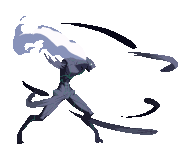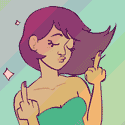|
Wheany posted:Preferences -> advanced -> content -> style options -> presentation modes -> If I use the presentation mode settings I'm not sure where I'm supposed to actually specify which fonts I want to be used instead of the default ones. Here's what I did: went to style options, presentation modes, checked "user style" then checked my fonts and colors. This does nothing since there is no space to specify which fonts I want used instead of the original ones. edit: found it. After checking "user style" you have to create a CSS style sheet that looks like this: (this is for Georgia font, obviously, but it can be anything) /*Name: Georgia */ * {font-family: georgia !important;} and then point to it at the "my style sheet" location. Pogo Stick Eagle fucked around with this message at 13:23 on Sep 29, 2011 |
|
|
|

|
| # ? Apr 24, 2024 23:43 |
|
Kleptomaniac posted:If I use the presentation mode settings I'm not sure where I'm supposed to actually specify which fonts I want to be used instead of the default ones. I think "My fonts and colors" is whatever you specify under Preferences -> Webpages, while "My stylesheet" is that thing that you did there.
|
|
|
|
Is it possible to disable the animation for Close all tabs? With a ton of tabs opened it takes like a lot longer to close them all instead of instantly like it used to.
|
|
|
|
Try disabling opera:config#UserPrefs|EnableUIAnimations ?
|
|
|
|
when I maximise Opera, there is a small bar of dead pixels above the tabs that are not clickable. So I can't just move the mouse pointer to the top of my screen to select a different tab and it is very annoying since I am used to it from firefox.  Can I change that somehow? Can I change that somehow?edit: Okay, I found it: [Pagebar Transparent Skin] Padding Top = -3 in the skins.ini Now I only need to find out how to get opera to search the opened document as soon as I start typing. I like the firefox quicksearch feature.  BabyFur Denny fucked around with this message at 21:17 on Oct 1, 2011 |
|
|
|
BabyFur Denny posted:when I maximise Opera, there is a small bar of dead pixels above the tabs that are not clickable. So I can't just move the mouse pointer to the top of my screen to select a different tab and it is very annoying since I am used to it from firefox. Then press "." (period) and start typing. I don't think there is any way of just having Opera start searching right away.
|
|
|
|
This problem keeps happening: Whenever I make any change to my preferences, this  Keeps happening. If I have 20 tabs open I have to manually close that pop up box in all twenty tabs. I have turned off geolocation. Google search gets me nowhere. Help? kapalama fucked around with this message at 12:21 on Oct 3, 2011 |
|
|
|
Does Opera have an extension like "CookieCuller" for firefox? Basically I want a cookie manager which deletes all cookies except the ones I whitelist.
|
|
|
|
Zpeef posted:Does Opera have an extension like "CookieCuller" for firefox? Basically I want a cookie manager which deletes all cookies except the ones I whitelist. Are you sure this isn't possible with the builtin cookie manager? You can set it to ask before accepting cookies, then you'll get a dialog where you can accept or refuse, optionally delete on exit, and remember settings for each domain. It'll be annoying at first while the list gets populated but I think it does what you want.
|
|
|
|
spoon0042 posted:Are you sure this isn't possible with the builtin cookie manager? You can set it to ask before accepting cookies, then you'll get a dialog where you can accept or refuse, optionally delete on exit, and remember settings for each domain. It'll be annoying at first while the list gets populated but I think it does what you want. Tried that, it got REALLY annoying. It's not like I just visit the same domains over and over
|
|
|
|
I'm looking for an extension or userscript that will add an item to the menu when right-clicking an image that will transload it to imgur (or another semi-reliable free image host) and copy the uploaded image's location to the clipboard. I'm pretty sure there are such things for Firefox and maybe Chrome but I haven't been able to find anything yet for Opera.
|
|
|
|
So I saw this week that Chrome has a plugin that makes Facebook revert to the old layout. Does Opera have any such thing?
|
|
|
|
Lovie Unsmith posted:So I saw this week that Chrome has a plugin that makes Facebook revert to the old layout. Does Opera have any such thing? http://betterfacebook.net/
|
|
|
|
Is there a way to disable tab grouping? I regularly move tabs around, and even a few pixels off will group tabs together that I don't want grouped.
|
|
|
|
Related to that, I think the thing that makes me most sad is that the team doesn't add killswitches to new features in Opera:Config. The real beauty of Opera is that it's so customizable with in-house built tools and it's frequently been a point of no return with new versions that hampers customization. Really, who cares if Opera:Config becomes big? It's filterable anyway. Edit: Also, talk about unintended happy consequences. I'm using a left sides tab bar for everything and it's been always a consequence that the address bar has been cramped to a tiny fixed size. But after monkeying with moving the extensions bar I found that oddly if you change the Extension Parent https://opera:config#Extension%20Set%20Parent to "Pagebar Head", it will not only move it to a convenient place but it made the address bar longer. Helps offset the loss of address bar space with the new bookmark star too. Before  After 
Ape Agitator fucked around with this message at 17:35 on Oct 9, 2011 |
|
|
|
Alright, I just switched over to Opera today and I'm liking it so far, but for some odd reason I can't read the forums, whenever I try to open a board it loads a little, but doesn't load the thread titles to click on them. If anyone can help I would appreciate it.
|
|
|
|
Can anyone open this page http://occupychi.org/2011/10/07/our-proposed-demands/ without Opera becoming slow and unresponsive? I can't. Lately Opera's been becoming unresponsive more and more.
|
|
|
|
Bonus posted:Can anyone open this page http://occupychi.org/2011/10/07/our-proposed-demands/ without Opera becoming slow and unresponsive? I can't. Lately Opera's been becoming unresponsive more and more. Have you tried it in another browser to compare? Because it was fine for me until the comments loaded and I'm pretty sure the sheer mass of them is what's making it bottom out. I just opened it in IE and not only was it worse (it actually told me that the site wasn't responding at one point and refused to accept any button input to even scroll), it was worse with a single tab than my ~20 in Opera.
|
|
|
|
I tried opening it in Chrome and in Firefox and they both handle it nicely. This happens sometimes on Opera when a page is really big or has a lot of images. Ugh.
|
|
|
|
Today Opera 12 alpha introduces another major technological milestone: full hardware acceleration with WebGL.
|
|
|
|
Heresiarch posted:Today Opera 12 alpha introduces another major technological milestone: full hardware acceleration with WebGL. Warning for people not reading the comments first: This build makes browsing itself slow as balls and if your Opera has a habit of crashing while closing, you cannot even set the config option to disable hardware acceleration because it won't save it.
|
|
|
|
Mithaldu posted:Warning for people not reading the comments first: This build makes browsing itself slow as balls and if your Opera has a habit of crashing while closing, you cannot even set the config option to disable hardware acceleration because it won't save it. I am not having this problem. No crashes, page loading is fine, etc. This build appears to be highly dependent on your video drivers, which is why they're asking people to report problems like you're having. ATI users seem to be seeing more issues. You can also add the hardware acceleration setting to "operaprefs.ini" by hand, if you're having crash troubles. The setting should be "Enable Hardware Acceleration=0" to revert back to the software backend.
|
|
|
|
Heresiarch posted:I am not having this problem. No crashes, page loading is fine, etc. This build appears to be highly dependent on your video drivers, which is why they're asking people to report problems like you're having. ATI users seem to be seeing more issues. I know why it's slow, because my card is an NVS 140-M, doesn't get much slower nowadays. I posted as much on their blog, which i'm sure they won't even ever see. I've been having the crashes for months. I guess the main reason i get them and others don't is that i always have a shitton of tabs open and an email store of 3 GB. And quite frankly, to rant a bit: As much as i love Opera the product, i have come to utterly loathe Opera the company. I've been having the crash issues a long while now and even managed to create a way to reliably reproduce them. However, Opera as a company as well as its employees as individuals don't give a flying gently caress about their product reliably and reproducably crashing. I've tried many venues of contacting them, bug reports, their blog, twitter, etc. and the best i've ever gotten is an excuse on twitter about how they did not reply one single time because the office was empty. But even that was bullshit because they never actually followed up. This stuff is not bad because i'm not getting a fix right now this instant. It's bad because i don't even know whether they're aware of the issue, and if they are, whether they care about fixing it. As it is, i do not know whether i can shut up and sit back, because they received the message, or need to yell louder because they didn't hear it yet. Right now i'm hanging on, hoping they're reading the crash reports i send almost daily via their small crash reporter app and fix it some day, but in effect there's no difference between that anymore and getting on my knees and praying. If this poo poo doesn't improve sometime soon i might just stop using Opera for browsing and only use it as an email/rss client. Mithaldu fucked around with this message at 21:56 on Oct 13, 2011 |
|
|
|
I'm continually annoyed with pages just not working right. I used to think it was just "oh these pages were written for IE and if they do not work in Opera they are written poorly" but when they render fine in FF and Chrome (webkit) too I have to start blaming Opera. I don't even mean obscure stuff, but, like, Google sites, among others. Those should really just work. But when I try to use anything else I end up hating the lack of some Opera feature that seems like common sense but somehow isn't available, and coming right back. I have maybe a few crashes per year though, despite using unstable releases all the time. Those problems are in the past for me, at least.
|
|
|
|
The new 12 alpha with GPU acceleration works very well for me. I have an ATI 5770 VGA card and I have tested in on Linux Ubuntu and Windows 7 x64. So far so good, with a few bugs that are to be expected (I've reported them) Also, the option to disable the hardware acceleration from the opera:config settings is retained if I restart Opera. Note that Opera has introduced a way to run an Opera-next snapshot with a clean profile, without going through unistallation procedure or backing up and moving your old profile manually. You can just use the -pd switch in the Opera-next shortcut to create and use a new clean profile directory: http://my.opera.com/ruario/blog/2011/09/28/the-pd-personal-directory-switch Finally, with regards to Mithaldu's post above, I have had a different experience with Opera dev team. Whenever I have reported a crash or freeze issue through their bug reporting form, they eventually responded back to me and requested additional info.
|
|
|
|
Opera Next's GPU acceleration at least registers but certain WebGL demos that run smooth in Chrome are still sluggish for me, like: http://www.chromeexperiments.com/detail/conways-game-of-life-in-3d/?f=webgl Oh well, it's a start, anyway.
|
|
|
|
There was an update for Opera released a couple of days ago. It fixed a big security issue, so you might want to grab that right away if you haven't already. I only found out about it just now, so I figured I'd post it here! 
|
|
|
|
Good heads up. I'm using the latest alpha and it's pretty smooth for my non-video card accelerated browsing. Did the address bar drop down change up for anyone? I could have sworn it used to do bookmarked items at the top, a separator, and then recent visits below that but it seems reversed now.
|
|
|
|
Ape Agitator posted:Did the address bar drop down change up for anyone? I could have sworn it used to do bookmarked items at the top, a separator, and then recent visits below that but it seems reversed now. Yeah, it changed. It switched when the first "v12 alpha" came out. Also, Mithaldu's old NVS video card is now on the GPU blacklist for the reasons he described.
|
|
|
|
Hmm, any tips on making it consistent in terms of displaying bookmarked websites? It was pretty beautiful before that I could use the Bookmark title to create easy address shortcuts and now they're lost in the clutter.
|
|
|
|
Heresiarch posted:Also, Mithaldu's old NVS video card is now on the GPU blacklist for the reasons he described. Also, general note: If you experience constantly rising cpu consumption, to the point where opera ends up pegging an entire core constantly: Disable your extensions.
|
|
|
|
I was having excess CPU use like that on the new build, and it went away when I disabled hardware acceleration. I don't think it's my GPU being bad either: I know it's not *new*, but a GTX260 really ought to see a benefit, not a loss.
|
|
|
|
After upgrading my test install of Opera to Version 12.00 alpha Build 1116 (strict javascript is nice!) i still get a ~10 second lockup with full cpu load after opening a new tab or whenever a script makes larger DOM changes every time . That's after disabling/un-installing all extensions and disabling hardware acceleration, mind you. Pity, love all the other changes and have had no crashes at all. Here's hoping for new snapshots and the final!
|
|
|
|
Have you tried doing a fresh install, i.e. backing up the important stuff and then wiping your profile folders? [edit] Alternatively, you can do a new install to a portable folder just for testing.
|
|
|
|
did the "reuse current tab" option disappear somewhere along the line? http://www.techspot.com/vb/topic167616.html I'm actually going to go insane if I can't fix this.
|
|
|
|
I'm running Opera 11.52, and I still have it. Ctrl+F12 -> Advanced -> Tabs (topmost in the list), and then just below the second drop-down menu.
|
|
|
|
NFX posted:I'm running Opera 11.52, and I still have it. Ctrl+F12 -> Advanced -> Tabs (topmost in the list), and then just below the second drop-down menu.
|
|
|
|
updated and fixed^^ I swear I couldn't find it RoadCrewWorker posted:I can confirm this for the 12 alpha as well.
|
|
|
|
I've had this weird problem with images in Opera for months, and it's persisted through several updates and at least two computers. When I open a large image and click to make it full size, if I use the middle click scroll to move around the image then scroll up or down to cancel the scroll, it still thinks it's scrolling and won't stop until I click to zoom out and back in. It also happens if I use gestures to change tabs. I know that's not a very good description of the problem but I have no idea how to explain it.
|
|
|
|

|
| # ? Apr 24, 2024 23:43 |
|
That's been happening since they introduced the auto-zooming of images. poo poo's hosed and judging by how long it's been i'd guess they don't even know how to fix it themselves.
|
|
|












 EVERYTHING I SAY ABOUT JAPAN OR LIVING IN JAPAN IS COMPLETELY WRONG, BUT YOU BETTER BELIEVE I'LL
EVERYTHING I SAY ABOUT JAPAN OR LIVING IN JAPAN IS COMPLETELY WRONG, BUT YOU BETTER BELIEVE I'LL