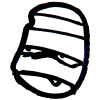|
Boris the Blade posted:Not sure if this is a SABnzbd problem or OS X problem. This happens if the mount point, in your case /Volumes/External, already exists when you connect the drive. It can't overwrite that folder so it mounts the drive at /Volumes/External 1. When it happens to me I usually disconnect the drive and manually delete the unwanted folder in /Volumes then when you reconnect the drive it should mount it in the right place.
|
|
|
|

|
| # ? Apr 28, 2024 04:25 |
|
How does the new Photo Stream work with iPhoto? Previously I'd just import everything photo from my phone whenever I connected it, knowing I was adding to a permanent collection of all my photographs. If Photo Stream (viewed in iPhoto) only shows the last 30 days worth of photos, when a photo becomes older than 30 days is it gone forever unless I've manually added it to my 'real' collection or does iPhoto continue to save every image that passes through it, removing the need for physically plugging in a device?
|
|
|
|
It's deleted forever unless you save it locally. Think of it as an RSS feed that removes items after 30 days.
|
|
|
|
wolffenstein posted:It's deleted forever unless you save it locally. Think of it as an RSS feed that removes items after 30 days. Not according to Apple's iCloud / Photo Stream page It looks like iPhoto will automatically inport anything that shows up in the stream from another device (like an iPhone). Apple posted:But since your Mac has more storage than your iOS device, it automatically imports every picture from your Photo Stream into your photo library so you can edit, delete, and share the ones you want.
|
|
|
|
Kind of a weird question, but please humor me for a minute: I'm prepping my iMac for sale this weekend, and in the process needing to transfer a few dozen gigabytes of files from my iMac to my MBA. While I have a large external HDD (previously used for Time Machine on the iMac), I'd rather just transfer them wirelessly over my network's 802.11n connection. So, here's where I'm curious: I have 'Back to my Mac' enabled on both Macs, but if I use that to access the iMac's files, does it automatically know to use my local network if it locates both machines locally, or are there any hijinks of going through Apple's servers first? Not to sound Alternately, would AirDrop work as quickly as logging into my iMac from the MBA and dragging and dropping? I'm not clear on how speeds via AirDrop compare to just using my home network.
|
|
|
|
Space Racist posted:Kind of a weird question, but please humor me for a minute: Applications -> Utilities -> Migration Assistant.
|
|
|
|
Space Racist posted:Kind of a weird question, but please humor me for a minute: AirDrop will probably be as fast or faster than your wireless connection. I'd just go and enable file sharing in Sys Prefs -> Sharing, then copy the stuff over via that. BTMM should know to access your local network, but it might not. You can easily tell by how fast the transfer is going. Activity Monitor's Disk or Network tabs help great here. A hard drive will be easier, and you'll have a backup. It might also transfer a bit faster, but you have to transfer twice.
|
|
|
|
Jack's Flow posted:Alright, back at the library. I can use the internet with Firefox. Works like a charm. Safari still doesn't work; it works everywhere but in the library. After connecting to the wireless network and clicking on Safari, the console says this: "applepushserviced: <APSCourier: 0x109a1d360>: Stream error occurred for <APSTCPStream: 0x7fa47bc279e0>: TLS Error Code=-9843 "peer name host mismatch"" Makes me wonder if the library isn't using some wonky/broken captive portal setup that Safari is rejecting, but FF is ok with? Could technically be a Safari bug, but could also be a bug with the library's setup.
|
|
|
|
TACD posted:Check Console.app, see if anything is taking a lot of time to start up or whatever. Alright, so this is what happens right before my login items start dropping in. It kind of makes sense being a disk management process because I haven't had it happening before getting the SSD... code:
|
|
|
|
strokevictim posted:"applepushserviced: <APSCourier: 0x109a1d360>: Stream error occurred for <APSTCPStream: 0x7fa47bc279e0>: TLS Error Code=-9843 "peer name host mismatch"" My PIN is 4826 posted:Alright, so this is what happens right before my login items start dropping in. It kind of makes sense being a disk management process because I haven't had it happening before getting the SSD... ...or if you have the partition there, maybe something just went wrong with it. Did did start happening with the SSD or just recently with the 10.7.2 updates? Cause there was some recovery partition update thingy I think.
|
|
|
|
japtor posted:How did you install the system on the SSD, fresh install or a clone? I know with normal cloning methods the recovery partition doesn't get copied, so if you did that maybe something got confused there. I formatted it via the install DVD, then did a fresh install of Snow Leopard, updated to Lion via the app store. I'm pretty sure there's no recovery partition though unless it's invisible in the disk utility?
|
|
|
|
Can anyone recommend software that can handle many different countdown timers? To illuminate, I'm testing blood glucose levels in lab mice from nine different cages. Each cage needs tested at 15, 30, 60, and 90 minutes. Rather than have 4 different lab timers that are unlabeled and have to be manually reset each time, I was hoping some software could handle this automatically. The programs I've tried so far are LabAssistant and Howler from the app store. Neither one is quite as automated as I'd like.
|
|
|
|
My PIN is 4826 posted:I formatted it via the install DVD, then did a fresh install of Snow Leopard, updated to Lion via the app store. I'm pretty sure there's no recovery partition though unless it's invisible in the disk utility? Off the top of my head I guess you can try going to Startup Disk (in System Prefs) and make sure your boot drive is selected, and doing all the various voodoo steps like reset SMC and PRAM, repair permissions and stuff.
|
|
|
|
computer parts posted:Has anyone else had their hot corners disabled? Mine has just randomly decided to stop working yesterday and I can't really pin any reason on it. had this a couple times recently on 10.7.1 & 10.7.2 but can't explain why. Been fixing it by running 'killall Finder' in the terminal, that kills Finder and it automatically restarts. My hotcorners work after that.
|
|
|
|
Is there a utility to see the current CPU speed? My 5,1 Macbook seems like it's never throttling its CPU ever since I upgraded to Lion, making the battery life way worse than it was on Snow Leopard.
|
|
|
|
Endless Mike posted:Is there a utility to see the current CPU speed? My 5,1 Macbook seems like it's never throttling its CPU ever since I upgraded to Lion, making the battery life way worse than it was on Snow Leopard. I use this on my Hackintosh, I'm not sure if it'll work on a real mac but I'm not sure why it wouldn't: http://netkas.org/?p=72
|
|
|
|
My PIN is 4826 posted:Alright, so this is what happens right before my login items start dropping in. It kind of makes sense being a disk management process because I haven't had it happening before getting the SSD... 'Significant' obviously being on the scale of how long the machine is taking to start up, probably seconds or tens of seconds.
|
|
|
|
Martytoof posted:I use this on my Hackintosh, I'm not sure if it'll work on a real mac but I'm not sure why it wouldn't: Looks like the link on that page is dead. I found it here: http://www.mediafire.com/?1yylmatzull For what it's worth, I don't see the frequency changing at all, even on battery (though I do have about a dozen apps open.) Maybe Lion doesn't slow the processor down.
|
|
|
|
I'm not sure about that tool to be honest; the one from media fire crashes on launch for me. I found another on kexts.com which worked, but reported the same (and I think wrong) speed as in About this Mac. It also reports every chip as LGA775 so there's definitely some info it's not getting form the CPU.
|
|
|
|
Is there a way to use an iPhone as a USB Disk to install Lion on?
|
|
|
|
Tenterhooks posted:How does the new Photo Stream work with iPhoto? Previously I'd just import everything photo from my phone whenever I connected it, knowing I was adding to a permanent collection of all my photographs. If Photo Stream (viewed in iPhoto) only shows the last 30 days worth of photos, when a photo becomes older than 30 days is it gone forever unless I've manually added it to my 'real' collection or does iPhoto continue to save every image that passes through it, removing the need for physically plugging in a device? By default, iPhoto automatically imports photos from the Photo Stream into your Mac's photo library when it refreshes the feed. So you have 30 days from when you took the photo to launch iPhoto and have it automatically import. After the 30 days, you can still import photos manually from your iPhone's Camera Roll, as you would before.
|
|
|
|
PRADA SLUT posted:Is there a way to use an iPhone as a USB Disk to install Lion on? http://www.dmytro.me/search/label/usb Don't know if booting off it would work, but I don't see why not. It's slow though.
|
|
|
|
Sometimes when I plug a USB keyboard or mouse into my MBP, it disables the trackpad and laptop keyboard, but removing the USB peripherals doesn't re-enable them. Any way for me to do this short of rebooting?
|
|
|
|
noydb posted:Can anyone recommend software that can handle many different countdown timers? To illuminate, I'm testing blood glucose levels in lab mice from nine different cages. Each cage needs tested at 15, 30, 60, and 90 minutes. Rather than have 4 different lab timers that are unlabeled and have to be manually reset each time, I was hoping some software could handle this automatically. I like Pester: http://sabi.net/nriley/software/
|
|
|
|
Has the new update added an option yet to permanantly stop the mac from re-oppening apps when its rebooted. The only times I have to reboot are when I get a lock up or whatever, which usually means a hard reboot. The problem is, when it reboots , it never restores my network shares and thus certain apps just end up trashing their project files because the files are now missing. Its a total anti-feature as far as I'm concerned. Would it be possible to maybe script something to delete its memory of what apps where opened on bootup?
|
|
|
|
strokevictim posted:"applepushserviced: <APSCourier: 0x109a1d360>: Stream error occurred for <APSTCPStream: 0x7fa47bc279e0>: TLS Error Code=-9843 "peer name host mismatch""
|
|
|
|
samiamwork posted:I like Pester: This one looks pretty good. Thank you!
|
|
|
|
Can someone link the safari extension that gives you a single url bar that you can use to search like Chrome has? I can't find it for some reason.
|
|
|
|
http://hackemist.com/SafariOmnibar/
|
|
|
|
coldplay chiptunes posted:http://hackemist.com/SafariOmnibar/ Are there still potential problems with SIMBL? I was warned off it a few years ago and haven't used a plugin since... but that omnibar looks like a good reason to return.
|
|
|
|
coldplay chiptunes posted:http://hackemist.com/SafariOmnibar/ Great, thanks!
|
|
|
|
duck monster posted:Has the new update added an option yet to permanantly stop the mac from re-oppening apps when its rebooted.
|
|
|
|
rckstar79 posted:Are there still potential problems with SIMBL? I was warned off it a few years ago and haven't used a plugin since... but that omnibar looks like a good reason to return. I don't notice any problems with SIMBL beyond its lack of development. I'm sure it probably makes Safari a little slower, but I've used SIMBL plugins for so long that I wouldn't be able to tell. Safari Omnibar is pretty awesome and well worth at least trying out. I wish Safari came this way by default.
|
|
|
|
Milo Pollywalter posted:had this a couple times recently on 10.7.1 & 10.7.2 but can't explain why. Been fixing it by running 'killall Finder' in the terminal, that kills Finder and it automatically restarts. My hotcorners work after that. Nope, that didn't fix it; thanks for the suggestion though.
|
|
|
|
So, I updated to 10.7.2 on the 12th, I opened TextEdit today and it auto loads a file named TXT.rtf that's located in my <user>/Downloads directory, nothing weird about that except the file is from Feb. 2005 and seems to be an internal Apple email about "Revised iPod, iSight letters for U.S. only", anybody else getting this or just me? There's a big long email header but the body starts with this: "Chuong - The updated letter is attached. Thank you! Darla On Feb 10, 2005, at 3:50 PM, Le2 wrote: Darla, Currenlty, the iPod accessory parts do not contain any hazardous materials, therefore please delete that sentence. When done, would you please send me and Roger the final copies so we can implement tomorrow per Ross's deadline. Thanks, Chuong Le"
|
|
|
|
So I updated my 3gs on Thursday and then went on vacation. As I was taking photos of the sights I noticed that my photo album was acting very strangely. Firstly it was displaying pictures that were once nice and high res as being the low quality version you normally get when flipping through your photos at speed right before the full version of the thumbnail pops in. Later it was displaying the thumbnails all jumbled up, photos I had taken months ago looked like the most recent photos I took. There were also multiple thumbnails displaying the same photo. They the thumbnails went black in the album view. Now they've all turned to question marks. I'm now home and I'm trying to hook up my phone to my pc to make sure the photos aren't damaged but now the phone isn't showing up in explorer. Please help me, please tell me I haven't lost the photos from my first vacation in 13 years. 
|
|
|
|
I'm not sure if this belongs in this thread, but it seemed the most appropriate place to start. After running a software update on my MacBook Pro, when it's in the restarting process, it won't boot into OSX unless it's plugged in to an AC Adapter, regardless of the amount of battery life left. It'll just turn on for a second, then immediately turn back off. Is this a feature to prevent people from "bricking" their computers? If I were to shut down the laptop and then turn it on again, it works fine - it's only when I run a software update of some sort. Is this intended functionality?
|
|
|
|
silloh posted:It'll just turn on for a second, then immediately turn back off. Is this a feature to prevent people from "bricking" their computers? Probably. If it loses power (like if the battery runs out) while it is doing the last step of the update after rebooting then things might be permanently hosed. edit: Not permanently like bricked, but it might screw up the OS if it gets interrupted while writing important files. withak fucked around with this message at 22:27 on Oct 16, 2011 |
|
|
|
withak posted:Probably. If it loses power (like if the battery runs out) while it is doing the last step of the update after rebooting then things might be permanently hosed. Is this a new OSX Lion thing? My friend who's still on Snow Leopard has never had this issue, and I don't have anyone else I can ask about it.
|
|
|
|

|
| # ? Apr 28, 2024 04:25 |
|
Don't know what is going on but ever since Lion I've been getting pinwheels OFTEN. I've thought it was FireFox but even using other browsers I still get pinwheels and also realized it was happening in practically every other application. Is there some sort of magic that I should know about? I did a clean install of Lion about a month ago and never had any sort of issue similar to this with Snow Leopard. The fact it happens often makes me think it is the HDD but it is less than 6 months old, never had issues before, passes all test utilities I can throw at it with flying colours. Is there some sort of cache I can clear out or secret Lion option I can turn off?
|
|
|