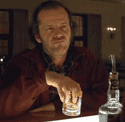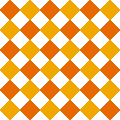|
Alereon posted:Yes you need to have both plugged in. Wow my computers been running great for a couple weeks with only that one plugged into, gonna go fix this  edit: I hope I didn't damage anything by running it like that, gently caress. Slider fucked around with this message at 00:38 on Oct 20, 2011 |
|
|
|

|
| # ? Apr 27, 2024 14:39 |
|
Don't most of the AMD boards support more RAM than the Intel ones? (regarding the Magny-cours vs Xeon). I thought I read that Facebook went with AMD because they could get more RAM on each compute node or something. Edit: The quote I was probably thinking of: By caching the web objects, only 5% of the requests have to make use of the database. Memcached runs on many dual Opteron "Magny-Cours" servers as these servers are the cheapest way to house 384 GB (now even 512 GB in version 2) of RAM in one server. Bob Morales fucked around with this message at 00:25 on Oct 20, 2011 |
|
|
|
Edit: I guess you might need both plugged in.
|
|
|
|
nrr posted:I'm trying to get the virtual wifi feature that's built into Windows 7 working on my laptop, but so far, no dice. I'm on an HP G62 Notebook with an Atheros AR9285 wifi adapter with the latest driver installed (9.2.0.310.) Acording to this my adapter is supported, and when I use the "netsh wlan show drivers" command it tells me that Hosted network supported: Yes. Anyone able to help out with this at all? There might be other options, basically my situation is that I have access to my houses wireless but my desktop barely picks up the signal while my laptop picks it up fine. Running a 40ft cable through the house isn't an option unfortunately, so I want to somehow share that wireless connection from my laptop to my desktop. I do have my old wireless router (a Gigaset SE567,) so if there's a way to share the wireless signal from my laptop via a wired connection to the Gigaset that my desktop can pick up that would work too. So far I haven't been able to make that work though, so any suggestions would be great. Cheers.
|
|
|
|
I was hoping some goons might indulge me here. My Sapphire 5850 has a fan problem. After extensive digging on the web, the grinding noise is most definitely a bearing failure and while nudging the computer makes it go away for a while, it appears the wound is mortal. I have lost the original receipt so RMA is out of the question according to Sapphire's website so even if I wanted to deal with the horror stories of weeks long waits, i can't do that. I have read of some intrepid folks who opened up their cards to make replacements or try to lube up the fan for a fix. They say it isn't actually that hard. I am contemplating this step right now. For a person who has no experience doing something like this what would you say the odds of success are?
|
|
|
|
You should be able to remove the cooler and lube up the fan (just pick up some household oil at home depot or something). It's a temporary fix though. You might want to pick up an aftermarket cooler for the card. Make sure it's a reference PCB for clearance.
|
|
|
|
sorry not familiar with the lingo. make sure the cooler is a reference PCB?
|
|
|
|
Design is the same as the stock AMD/NVIDIA design, reference. PCB just means the board.
|
|
|
|
Printed circuit board, the green board part. An aftermarket cooler needs to be designed with a specific layout of components. Most graphics cards, regardless of the manufacturer, have the same shape of PCB and the same layout of components on the PCB. Yours might not, and if it isn't and you buy an aftermarket heat sink it won't fit right.
|
|
|
|
Alereon posted:Yes you need to have both plugged in. My book said a 4 pin adaptor was fine, and I left my 8 pin rail at my moms back in the states while I'm on vacation. I was making GBS threads myself thinking I had to go back and buy a new PSU. This was not the case 
|
|
|
|
Rawrbomb posted:My book said a 4 pin adaptor was fine, and I left my 8 pin rail at my moms back in the states while I'm on vacation. I was making GBS threads myself thinking I had to go back and buy a new PSU. This was not the case
|
|
|
|
Quick question about bluray burners: I'm thinking of picking one up solely for data archiving, burning off pictures, that type of thing. I don't intend to copy movies or ps3 games or anything like that. Does Windows 7 explorer support drag and drop burning on bluray discs like it does with DVDs? I've also got the pictures backed up on our NAS, I just want one more backup, and the DL discs seem like a good way to do it, when the prices come down a bit more.
|
|
|
|
I recently upgraded my old dual core to an i5 2500k (As well as the motherboard due to the socket changing). My old CPU idled at around 40 degrees (Fairly high I know, but I never had any issues in the 2 years I used it), and now my i5 idles at around the same temp. I haven't done any tests in gaming yet but I used prime95 for about 10 minutes and it seemed to max out at 80 degrees. Now my main question is will high end gaming bring my CPU to 100% max on all cores? It seems really situational. 80 degrees seems pretty bad and I don't want any damage done to my CPU.
|
|
|
|
Prime95 will stress your CPU harder than most applications (short of video encoding, IBT, etc.), so normally it will not get to those temperatures. Play a game with HWiNFO64 running, and it'll show the maximum temperatures. It'll be lower than you're seeing with Prime95. I'm guessing you're using the stock cooler. If you're worried about the temperatures, or if you want to open up the possibility of overclocking, pick up a cheap Hyper 212+ cooler.
|
|
|
|
I plan on doing that in the near future, however my money was all spent on the whole upgrade in the first place. In the meantime I was thinking I could just clock the stock fans speed as high as it can go seeing as I'm going to junk it soon. Any suggestions on that?
|
|
|
|
At stock settings you could pretty much run at 80ēC 24/7 and maybe have a shorter CPU lifespan than people with better temps, but not to the extent that you might expect. They assign tjmax/tjcase recommendations based on more than just a hunch. Overclocking throws it right out, and of course cooler is better for your processor's long and healthy working life, but there are tons of oblivious people who don't dust out their prebuilt outlet PCs with processors running at temperatures that anyone here would absolutely loving wig out over. They don't start suffering damage until they do, basically.
|
|
|
|
Well its only been 2 years since my last upgrade, as much as I don't want to think about another money dump into it I can almost assume I may do it again in another 2 years. So if the lifespan lasts longer than the time it takes to become obsolete, then thats fine with me.
|
|
|
|
Agreed posted:but there are tons of oblivious people who don't dust out their prebuilt outlet PCs with processors running at temperatures that anyone here would absolutely loving wig out over. They don't start suffering damage until they do, basically. Annnnd suddenly I understand why official max operating temps are rated so loving high. Wow, that's really obvious in retrospect. This post might belong in the "poo poo you can't believe you just figured out" thread.
|
|
|
|
Would it be possible to put a non-whitelist wireless NIC in the WWAN slot of my Thinkpad T420s?
|
|
|
|
Sinestro posted:Would it be possible to put a non-whitelist wireless NIC in the WWAN slot of my Thinkpad T420s? Probably, if you want to try flashing your bios to a modded version without the whitelist. There are forums out there dedicated to that sort of thing, but they also deal in Also, there is a slight risk that you could brick your laptop when flashing the bios. That's a worst case scenario, and often there are ways to recover from a bad flash, but I figure I should mention that.
|
|
|
|
lazydog posted:Probably, if you want to try flashing your bios to a modded version without the whitelist. What? The WWAN slot is just a Mini-PCIe slot. People put SSDs in there.
|
|
|
|
Sinestro posted:What? The WWAN slot is just a Mini-PCIe slot. People put SSDs in there.
|
|
|
|
Sinestro posted:What? The WWAN slot is just a Mini-PCIe slot. People put SSDs in there.
|
|
|
|
Alereon posted:SSDs go in an mSATA slot, it looks like Mini-PCIe (uses the same connector) but you can't put Mini-PCIe cards in an mSATA slot and vice versa. The option exists for the slot to be switched (as in network switch or PCIe switch) to act as either an mSATA port or an mPCIe port. In ThinkPads, the mSATA port is also where WWAN cards are plugged in and wired up if you order them. But whether this is done or not is entirely dependent on the manufacturer, and before the mSATA standard existed, proprietary kludges were popular in netbooks.
|
|
|
|
This may be more of a settings issue with windows, but its getting to the point that it is severely pissing me off. Have a 500GB internal HDD, everything is perfectly fine with that. I also have a 2TB external seagate drive which is connected via USB (2.0 if it matters) which houses all of my movies/music/pictures/all the stuff which isnt an OS or games. I've noticed that many programs want to access the drive for no particular reason, and will wait/hang until the drive spins up and connects. Example: play some game for a while, over 30 minutes or whatever the timeout length is for the USB drive to spin down due to lack of use. I exit game, start up firefox (chrome does it too if it matters), and about 50% of the time, it will hang for approx 20 seconds. During this time, I can feel the external drive spin up, as my desk's built in footrest thing is very near where my drive lives. After the drive wakes up, everything progresses normally. I've checked all the folders on the external, and as far as I can tell, no programs or program-related files live on the external, so there should be no reason for firefox to want the drive to be on. i know for a fact firefox isn't actively accessing anything on the drive, because often after reading the forums or whatever for a bit, then navigating to another page, usually youtube does it, the whole wait for the external to spin up thing happens. WHAT IS GOING ON I have messed with the power-saver settings a bit, specifically the one for turning the monitor and HDD off after a certain amount of inactivity, and set both of those to "never turn it off" settings, but that seems to have had no effect on the external. Can't seem to find any settings specifically for the external Windows 7 x64 Seagate 2TB external (Seagate replica GoFlex or something) The rest of this list probably doesn't matter WD 250GB internal X2 sata III(raid0) Supermicro C7P67 a bunch of Kingston Ram i5 2500K at stock speed some lovely video card (550 ti? I dont know/care)
|
|
|
|
I'm running a windows 7 machine that won't boot when I plug in a new OCZ Solid 3 SSD , even if I specifically select my drive with the OS on it (boot order is set to boot to the OS drive booting after my optical anyway). If I plug it in after windows starts up I can detect it in device manager, I can update its firmware with the manufacturer's tools, I can format it, assign a drive letter, whatever. But when I restart, the system won't start. If I unplug the SSD and restart the system the machine starts up fine. Any clues?
|
|
|
|
grumperfish posted:I'm guessing you're using the stock cooler. If you're worried about the temperatures, or if you want to open up the possibility of overclocking, pick up a cheap Hyper 212+ cooler.
|
|
|
|
Captain Corny posted:I have a related question. I'm also using the stock cooler, and it makes more noise than any other fan in my system, including the graphics card. While looking for less noisy alternatives, I noticed that all the recommended aftermarket coolers are these huge radiators like that Hyper 212+ you mentioned. I have no desire to overclock or push the hardware. I'm only looking for something more quiet, but not as huge as the Hyper 212+, that you can just snap onto the main board without needing to get behind it to install mounting brackets. Does something like that exist? A large part of why they're so big is because they allow a 120mm or 140mm fan to be mounted to them. That they are extremely quiet is a pleasant byproduct of the 120/140mm fans being way, way less noisy than smaller fans trying to remove the same amount of heat, let alone remove it from a much more efficient system where they don't have to work as hard in the first place.
|
|
|
|
Rick posted:I'm running a windows 7 machine that won't boot when I plug in a new OCZ Solid 3 SSD , even if I specifically select my drive with the OS on it (boot order is set to boot to the OS drive booting after my optical anyway). What happens if you try to install Windows to the SSD? (I assume you are currently using it as extra storage)
|
|
|
|
Captain Corny posted:I have a related question. I'm also using the stock cooler, and it makes more noise than any other fan in my system, including the graphics card. While looking for less noisy alternatives, I noticed that all the recommended aftermarket coolers are these huge radiators like that Hyper 212+ you mentioned. I have no desire to overclock or push the hardware. I'm only looking for something more quiet, but not as huge as the Hyper 212+, that you can just snap onto the main board without needing to get behind it to install mounting brackets. Does something like that exist? You might try something like a Scythe Shuriken, it's a low profile design that uses clips instead of a backplate. Kind of a pain in the rear end to install and not a great cooler for more than you would pay for a Hyper 212, though.
|
|
|
|
I saw 50 prices online for the Samsung 1TB Spinpoint F3 this weekend, but today they're all around 80 - any reason for it ?
|
|
|
|
pylb posted:I saw 50 prices online for the Samsung 1TB Spinpoint F3 this weekend, but today they're all around 80 - any reason for it ?
|
|
|
|
pylb posted:I saw 50 prices online for the Samsung 1TB Spinpoint F3 this weekend, but today they're all around 80 - any reason for it ? I was going to ask the same thing, I guess the WD plant flood is starting to affect the market.
|
|
|
|
Bob Morales posted:I was going to ask the same thing, I guess the WD plant flood is starting to affect the market. Right, it's not just that they're below capacity, but parts further up the supply chain are hosed up too. I saw somewhere that Seagate's factory was okay, but they were going to run out of components due to the floods.
|
|
|
|
Dogen posted:You might try something like a Scythe Shuriken, it's a low profile design that uses clips instead of a backplate. Kind of a pain in the rear end to install and not a great cooler for more than you would pay for a Hyper 212, though.
|
|
|
|
Captain Corny posted:The main thing I don't like about the Hyper 212 (and other big-rear end coolers) is that it's a large weight hanging from the motherboard, bending it. It doesn't seem to be attached to anything but the main board, which is vertical. I'm worried it might crack during transportation or prolonged use. I've looked at the Scythe Suriken and I like it, except it's going to be hard to install without taking out the main board. The Hyper 212+ uses a backplate install system that distributes the mounting stress, I wouldn't worry about it. For transportation, leave the system on its side and you won't get huge torques. Plus, motherboards can be and are designed around these things. My Asus P67 board has a metal backplate to reinforce the area around the CPU socket, and it can easily handle much heavier things than the Hyper 212+ as a result. But even without, HS/F mounting tolerances do have standards, and the 212+ fits within them. Plus the motherboard should be screwed on in at least six places, 8 or 9 if you cover your bases (depending on the case's mounting style). Those mounts alone should keep the board from flexing significantly.
|
|
|
|
Edit: See, this is why you don't use numbered lists. Sure, they're easy to read, but you miss out on the post by a full two minutes. Captain Corny posted:The main thing I don't like about the Hyper 212 (and other big-rear end coolers) is that it's a large weight hanging from the motherboard, bending it. It doesn't seem to be attached to anything but the main board, which is vertical. I'm worried it might crack during transportation or prolonged use. I've looked at the Scythe Suriken and I like it, except it's going to be hard to install without taking out the main board. 1. You want to talk about bending? Man... Heat sinks have required a lot of mounting pressure for a long time, so much so that the usual single-sided clip method typically flexes the motherboard around the processor and it doesn't straighten out until it's installed. Check the AC Freezer Pro 7 for an example of a clip-system mounted piece of kit that will bend the mobo. It's scary but normal. 2. With the gigantic units? That's what the back plate and mounting system are for. The mounting hardware takes the strain off of the motherboard and puts it on the mounting hardware  In fact, I had zero flex with my NH-D14 despite the fact that it weighs 3 pounds and I installed it before putting the motherboard in the case (lesson learned, in the future I'll put the mounting hardware on first, then put the motherboard in the case, then install the heat sink...). In fact, I had zero flex with my NH-D14 despite the fact that it weighs 3 pounds and I installed it before putting the motherboard in the case (lesson learned, in the future I'll put the mounting hardware on first, then put the motherboard in the case, then install the heat sink...).
|
|
|
|
I have a set of 6GB DDR3 RAM sticks by Gskill which are supposed to run at 1600mhz but are running at 533mhz. For whatever reason my P6X58D-E motherboard by ASUS seems to hate these guys running any faster. Apparently it's a pain in the arse to fix and I still haven't given enough time to solve it because I really don't wish to modify those settings manually unless I know what I'm doing. I've had the setup like this for a year. Here's the question, since i'm such a lazy goon: Am I having a huge performance hit by running at 533mhz instead of 1600mhz?
|
|
|
|
Avocadoes posted:I have a set of 6GB DDR3 RAM sticks by Gskill which are supposed to run at 1600mhz but are running at 533mhz. For whatever reason my P6X58D-E motherboard by ASUS seems to hate these guys running any faster. Apparently it's a pain in the arse to fix and I still haven't given enough time to solve it because I really don't wish to modify those settings manually unless I know what I'm doing. Is it effectivly 533x3 = 1599MHz? Since it's DDR3? I thought I read that DDR2 was 266MHz bus * 2 chanels (hences the DDR2 = 533MHz edit: That doesn't make much sense but I'll leave it up there
|
|
|
|

|
| # ? Apr 27, 2024 14:39 |
|
Captain Corny posted:The main thing I don't like about the Hyper 212 (and other big-rear end coolers) is that it's a large weight hanging from the motherboard, bending it. It doesn't seem to be attached to anything but the main board, which is vertical. I'm worried it might crack during transportation or prolonged use. I've looked at the Scythe Suriken and I like it, except it's going to be hard to install without taking out the main board. The backplate takes all the worry out of it, like everyone else has said. The people who design this stuff aren't banging rocks together.
|
|
|