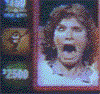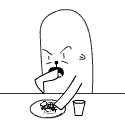|
Mikey-San posted:AirPort Extreme Base Stations are not officially supported Time Machine devices. But they work fine.
|
|
|
|

|
| # ? Apr 27, 2024 02:46 |
|
carry on then posted:I'd do that if I had access to my Windows 7 CD, but I don't. What I do have is my XP CD and some downtime, so I was hoping to get half the install process done now and just have to do part 2 once I got the right disc.
|
|
|
|
I'm picking up a Macbook Pro later today and have a question about migration assistant. I'm wondering if it gives the option to just transfer certain files (iphoto library, itunes library, keychain) without doing a full transfer? I've got loads of old plugins and PPC bits and bobs that I don't want to be put onto my new laptop. Is it better to do the transfer manually?
|
|
|
|
FiftyFour posted:I'm picking up a Macbook Pro later today and have a question about migration assistant. I'm wondering if it gives the option to just transfer certain files (iphoto library, itunes library, keychain) without doing a full transfer? I've got loads of old plugins and PPC bits and bobs that I don't want to be put onto my new laptop. Migration assistant has two modes: Full migration and selective migration. The selective mode takes the key files (music, photos, etc) and dumps them on the desktop.
|
|
|
|
I feel dumb asking this. How does one view their photo stream on their Mac? I took some pictures on my iPhone, and the Photos app lists many of them as being on my Photo Stream, but I have no idea how I would look at them or use them on my Mac.
|
|
|
|
iPhoto and Aperture can view the Photo Stream.
|
|
|
|
chimz posted:Does it actually support backups? I don't think it does officially.
|
|
|
|
Sigma posted:Migration assistant has two modes: Full migration and selective migration. The selective mode takes the key files (music, photos, etc) and dumps them on the desktop. Brilliant, thanks.
|
|
|
|
Well, a while ago I posted about constant Pinwheels. I believe I've narrowed it down to the replacement HDD I put in a while back. I have a Western Digital Scorpio Blue 640GB drive which from the numerous reports on several other forums and groups has major issues with Macbook Pro's. Even disabling the Apple SMS, as the WD drive itself has a shock monitor, doesn't fix the issue. I can only assume Apple slipped in a firmware update or that Lion only made the issue more apparent. Hardware issue? Software issue? I'm lost at this point. There are a ton of quick fixes but none seem to address the issue completely  I guess I'm in the market for a new HDD unless I want my laptop to beach ball every 2 minutes for no good reason under practically zero load.
|
|
|
|
carry on then posted:Bootcamp question: I have a slipstreamed XP SP2 disc that I want to install in boot camp (I'll then upgrade it to Windows 7.) The bootcamp wizard won't recognize the disc as a Windows disc and refuses to go through with the installer. My question is, would it be sufficient to partition my hard disk manually and then boot to the CD? Does the bootcamp wizard do anything else? Yeah you can do this and it works fine pretty much. I used the older OSX disc to install the drivers/bootcamp in XP once it booted up.
|
|
|
|
You were right, it worked. Thanks guys.
|
|
|
|
Can you guys recommend me some software to convert PDF -> ePub formats? I've googled, and what I find seems rather shady. Thanks!
|
|
|
|
For bootcamp, what edition of Windows do you recommend installing on a early 2011 MBP, XP, Vista or Windows 7? Just looking to play a few games, nothing really new or really demanding of your computer specs (Diablo 2 and crap like that).
|
|
|
|
Why use anything but 7?
|
|
|
|
I have two Boot Camp questions myself. I thought I remembered being able to install Catalyst drivers straight off AMD's site, but my 2011 iMac with the 6970M is stuck at 11.1. When I try to install anything else, it pretends like there is nothing connected. Battlefield 3 yells at me every time I launch it that 11.7 is required. Am I missing something? Second, has anybody who has played BF3 figured out a way to use a lower resolution than 2560x1440 and force it to upscale? I'm bad at game stuff. Edit: I've tried both the full Mobility download and the 1MB version that is supposed to detect the card automatically. Adding it through the device manager gives me a warning that a compatible driver wasn't found. Edit 2: Alright, I found some drivers that will install. Nevermind I guess. Cmdr Will Riker fucked around with this message at 03:40 on Oct 26, 2011 |
|
|
|
There is this god awful function on Photoshop Cs4 that makes it so having both fingers on my track pad tilts the the document on accident all of the time. How can I turn this off? Like, a little compass pops up tilts the page and its crooked when I let go. Can't even figure out how to re-center it.
|
|
|
|
Cold Sprunk posted:For bootcamp, what edition of Windows do you recommend installing on a early 2011 MBP, XP, Vista or Windows 7? Just looking to play a few games, nothing really new or really demanding of your computer specs (Diablo 2 and crap like that). The Bootcamp drivers that come with 2011 MBPs don't support anything but Windows 7, so that's the way you should go.
|
|
|
|
Okay, what the hell... On MacOS 10.7.2, my MacBook Pro has FileVault enabled. I just happened to reboot, and instead of the single-user I normally have listed on startup, suddenly I have a "Guest User" account also listed on the startup screen. Confused, I logged in as myself and opened System Preferences and checked the user account settings. Sure enough, the guest account is disabled. I also can't enable it because it says guest accounts can't be enabled when FileVault is on. So I rebooted and selected the "Guest User" account. It pops up a notification that says that it'll boot into a special "Safari-Only" user which can only be used to connect to a network and browse the web. Not knowing what the gently caress, I did a little digging... So a while back I made this post talking about Find My Mac on a laptop/desktop. It seems that this little Guest User account I've discovered is a bit of a trojan horse, in that it gets around the very limitation I was talking about in that post - it will allow whoever stole your laptop to boot the system just enough for it to locate itself and phone home. Go figure.
|
|
|
|
Accipiter posted:Not knowing what the gently caress, I did a little digging... So a while back I made this post talking about Find My Mac on a laptop/desktop. It seems that this little Guest User account I've discovered is a bit of a trojan horse, in that it gets around the very limitation I was talking about in that post - it will allow whoever stole your laptop to boot the system just enough for it to locate itself and phone home. Go figure. I replied to your post and mentioned this. I wish you read my posts, Accipiter 
|
|
|
|
rckstar79 posted:I replied to your post and mentioned this. I did read your post. As I just mentioned, you can't create a limited guest account with FileVault enabled.  The alleged "Guest Account" that shows up on the login screen isn't actually a "Guest Account", but some kind of bastardized Safari-Only account. I wish you read my posts, rckstar79. 
|
|
|
|
Accipiter posted:I wish you read my posts, rckstar79. Aw, touché. I know I had that Guest account enabled, but I wasn't sure how it happened. Oh well. Let's be friends
|
|
|
|
Dummy question: I've got a shitload of photos I need to offload from my laptop (Mac) to my home computer (PC). The PC's got a 1tb USB backup drive attached to it, so...why not? Well, you probably guessed (correctly) that it didn't work. I could see the backup drive on my mac, could copy files from it, but I couldn't write to it. What's the difference between this drive and any thumb drive I use between my computers? Or the difference between this drive and my phone, whose memory card I can easily access between a Mac and PC, too? Edit: Back to my original problem: is there an easy way to move around 100gb of photos from a Mac to a PC?
|
|
|
|
Is it just me or are OS X media players using open source decoder libraries less optimized than windows builds using the same libraries? Or are the decoders just as efficient but something else is causing the disparity?
|
|
|
|
jackpot posted:I've got a shitload of photos I need to offload from my laptop (Mac) to my home computer (PC). The PC's got a 1tb USB backup drive attached to it, so...why not? Well, you probably guessed (correctly) that it didn't work. I could see the backup drive on my mac, could copy files from it, but I couldn't write to it. Your hard disk is probably NTFS, which OS X cannot write to out of the box. Your thumb drive is probably FAT32. I would suggest reformatting the hard disk to exFAT. Alternately, if you cannot bear to reformat that disk then try the free trial of Tuxera NTFS which is a third party NTFS driver for OS X.
|
|
|
|
Cyne posted:The Bootcamp drivers that come with 2011 MBPs don't support anything but Windows 7, so that's the way you should go. Okay thanks. Does it matter if its the 32 or 64 bit version?
|
|
|
|
Random question. Say my friend has Mac OS X Lion and set up iCloud on his machine. Would I be able to log in with my AppleID on his computer and set up iCloud with my AppleID so I can get a @me.com email address?
|
|
|
|
|
Dance The Mutation posted:Random question. Say my friend has Mac OS X Lion and set up iCloud on his machine. Would I be able to log in with my AppleID on his computer and set up iCloud with my AppleID so I can get a @me.com email address? Can you just do it on icloud.com?
|
|
|
|
If you open a brand-new finder window, it defaults to "All My Files". This is the opposite of useful. Is there some way I can change it to default to ~, or to some other folder of my choosing? EDIT: Finder -> Preferences. Didn't even realize Finder had its own Preferences interface. Looked for a Pref pane, but not a menu.
|
|
|
SimpleCoax posted:Can you just do it on icloud.com? No because I haven't made my AppleID an iCloud account yet. To do that, I need to set it up via iOS 5 or Lion. I don't want to gently caress up someone else's iCloud though to do this.
|
|
|
|
|
Shaocaholica posted:Is it just me or are OS X media players using open source decoder libraries less optimized than windows builds using the same libraries? Or are the decoders just as efficient but something else is causing the disparity? ~Coxy posted:Your hard disk is probably NTFS, which OS X cannot write to out of the box.
|
|
|
|
Accipiter posted:I did read your post. As I just mentioned, you can't create a limited guest account with FileVault enabled. If anyone wants to turn said feature off: 
|
|
|
|
Anyone have any words of wisdom about using VMWare Fusion? My wife wants to use it so she can do some of her dissertation work that requires Windows programs without rebooting all the time to get to bootcmap I don't think it's any software that's crazy resource intensive
|
|
|
|
Cold Sprunk posted:Okay thanks. Does it matter if its the 32 or 64 bit version? Nope, but if you have a 64-bit copy you may as well go with it since, well, there's not really any reason not to these days.
|
|
|
|
Do I have to have Lion installed to enable Photo Stream on iPhoto? I'm still on Snow Leopard, as some of my software won't run in Lion.
|
|
|
|
bassguitarhero posted:Do I have to have Lion installed to enable Photo Stream on iPhoto? I'm still on Snow Leopard, as some of my software won't run in Lion. Yeah, 10.7.2 has iCloud support built in. There's been some things going around about another possible point release for Snow Leopard to enable iCloud functionality for people who don't have / can't get Lion but nothing is for sure.
|
|
|
|
Levitate posted:Anyone have any words of wisdom about using VMWare Fusion? I've been using it a long time. No special tricks I can think of. The HD can be a bitch to resize later (it's possible though), so try to pick an HD size that's appropriate right off the bat. The other settings like RAM can be tweaked if you need to.
|
|
|
|
Levitate posted:Anyone have any words of wisdom about using VMWare Fusion? You can also use VMware to boot your Boot Camp partition while you're running on Mac, so you have the option to do either with the same Windows install.
|
|
|
|
Not to mention RAM is mostly cheap and easy to install, so that really helps VM performance.
|
|
|
|
Also you could get Sun VirtualBox instead of VMWare, it's a lot cheaper (free!) and it does a lot of what VMWare does.
|
|
|
|

|
| # ? Apr 27, 2024 02:46 |
|
Cyne posted:Nope, but if you have a 64-bit copy you may as well go with it since, well, there's not really any reason not to these days. Thanks for your, and other members, advice. Grabbed the 64bit version, installed it, and it working very nicely on my MacBook Pro.
|
|
|