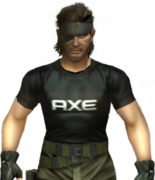|
Star War Sex Parrot posted:...I decided to roll the dice and build a gaming PC to plug into my 27" iMac and see if everything worked correctly. What adapter hardware are you using?
|
|
|
|

|
| # ? Apr 27, 2024 02:02 |
|
kuskus posted:What adapter hardware are you using?
|
|
|
|
If anyone is looking for a great deal on a current gen iMac 27" i7 with all the bells and whistles, look no further than my SA-mart posting edit: Milo Pollywalter fucked around with this message at 02:16 on Oct 26, 2011 |
|
|
|
Hey guys! I'm about a day away from spending a bunch of money. Wheee! I'm buying a second internal hard drive (SSD) for my 2010 15" i7 Macbook Pro, replacing my superdrive. I'm trying to decide between: http://www.amazon.com/Samsung-MZ-5PA256-Solid-State-Drive/dp/B003Z6Q8YI/ref=wl_it_dp_o_npd?ie=UTF8&coliid=I37UBRKLQWRNT5&colid=3TSM5IDNGJMVQ and http://www.amazon.com/Crucial-256GB-SSD-SATA-CT256M4SSD2/dp/B004W2JL2A/ref=wl_it_dp_o_npd?ie=UTF8&coliid=I27CA3KMOH8IL2&colid=3TSM5IDNGJMVQ For a hard drive. Any thoughts? Thanks! Also, is there a winner between OptiBay and DualDrive?
|
|
|
|
|
brc64 posted:It's not a problem that I can duplicate even though it's happened a few times now. Will the Apple Store people do anything if they can't duplicate it? I suppose I could try calling first and see what they tell me. My problem, which sounds exactly like yours, was that there was a short in the magsafe cable such that when I wiggled the charging cable around, it would stop charging the macbook in certain positions. Just wiggle the cable around and keep an eye on the light to see if you can trigger it. Alternately, see if your backlight dims when playing with the cable, or just keep an eye on the battery icon in the menu bar. When I took mine in, the genius mentioned that he had gone through four magsafe cables himself, so it seems a reasonably common problem and I doubt they'd give you much hassle.
|
|
|
|
I'm looking at getting a 2011 21.5" iMac with the 6750M and wanted to know if this will be able to play TF2 at reasonable speeds with the native resolution. I'm hoping the answer is yes since the game is 4 years old now.
|
|
|
|
You wont be able to play at 1080p native. Just bump it down a bit and it still looks fine. It's partially because the games don't run as well on OSX.
|
|
|
|
Mu Zeta posted:You wont be able to play at 1080p native. Just bump it down a bit and it still looks fine. It's partially because the games don't run as well on OSX. So the display won't look like garbage at a non-native resolution like 1600x900?
|
|
|
|
That's how I'm playing it and I don't have any complaints
|
|
|
|
every posted:Hey guys! I'm about a day away from spending a bunch of money. Wheee! I'm buying a second internal hard drive (SSD) for my 2010 15" i7 Macbook Pro, replacing my superdrive.
|
|
|
|
Is there a major difference between MZ-5PA256, MZ-5PA256B, and MZ-5PA256C?
|
|
|
|
|
I just picked up one of the new MacBook Pros that were released yesterday and went out and bought 8GB of 1333MHz RAM. Then I looked at the specs and I see that Sandy Bridge processors support 1600MHz RAM. Can MBPs make use of this RAM? Googling around seems to indicate the previous version couldn't.
|
|
|
|
every posted:Is there a major difference between MZ-5PA256, MZ-5PA256B, and MZ-5PA256C?
|
|
|
|
So I just found out that my MP 1.1 is not able to boot the 64 bit kernel. I know that I can still address >4GB of memory and run 64bit apps on the 32bit kernel but what -will- I be missing? Why did Apple release the 1.1 with 64bit capable CPUs and support for 32GB of memory and no ability to boot a 64bit kernel? Edit: WTH??? Win7 and 64bit Win7 aren't supported on the MP 1.1? Shaocaholica fucked around with this message at 18:46 on Oct 26, 2011 |
|
|
|
Shaocaholica posted:So I just found out that my MP 1.1 is not able to boot the 64 bit kernel. I know that I can still address >4GB of memory and run 64bit apps on the 32bit kernel but what -will- I be missing? 32-bit EFI http://www.ahatfullofsky.comuv.com/English/Programs/SMS/SMS.html
|
|
|
|
You can run Win 7 64bit on a Mac Pro 1,1. I'm running it. You have to jump through some hoops (creating a new installation DVD and such) but it can be done. http://forums.macrumors.com/showthread.php?t=815801
|
|
|
|
Sewer Adventure posted:I just picked up one of the new MacBook Pros that were released yesterday and went out and bought 8GB of 1333MHz RAM. Then I looked at the specs and I see that Sandy Bridge processors support 1600MHz RAM. Can MBPs make use of this RAM? Googling around seems to indicate the previous version couldn't. Return the RAM and get the proper speed. It may work, but it also probably won't work. And if it does work you'll have to live with the knowledge that your RAM is running 200mhz slower than your computer is capable of handling decypher fucked around with this message at 21:03 on Oct 26, 2011 |
|
|
|
decypher posted:Return the RAM and get the proper speed. It may work, but it also probably won't work. And if it does work you'll have to live with the knowledge that your RAM is running 200mhz slower than your computer is capable of handling I think he's asking if the 1600 will work, since current MBPs still ship with 1333.
|
|
|
|
decypher posted:Return the RAM and get the proper speed. It may work, but it also probably won't work. And if it does work you'll have to live with the knowledge that your RAM is running 200mhz slower than your computer is capable of handling You will never notice that different in RAM speed, anyway.
|
|
|
|
Sewer Adventure posted:I just picked up one of the new MacBook Pros that were released yesterday and went out and bought 8GB of 1333MHz RAM. Then I looked at the specs and I see that Sandy Bridge processors support 1600MHz RAM. Can MBPs make use of this RAM? Googling around seems to indicate the previous version couldn't. You'll be fine. Let us know what "About this Mac" says after you install it.
|
|
|
|
Choadmaster posted:2010 model, why? The issue appears to be Bluetooth related (it goes down after my keyboard/mouse start going wonky), but last time they replaced the bluetooth/airport board as well as the logic board and it still seems to be happening. And of course it's not easily reproducible... To continue this, I took it back to the Apple Store on Friday, showed the "Genius" a photo I took of the kernel panic happening, with the "trying to reconnect..." Bluetooth utility window in the background (always good to have proof). That was the third time I took it in with this issue. They called me back on Monday and told me to come pick it up; "There's nothing wrong with it that we can find." I took it home, ran Memtest86 (passed), wiped my drive and reinstalled Lion fresh, and left my external Seagate hard drive disconnected (my last theory was that the drive was somehow causing the kernel panics, so I wanted to make sure to rule that out). Within 24 hours I got another kernel panic, this time with bonus audio glitching! I got that on video and brought it back in to the Apple Store again today. The "Genius" listens to my story again, watches the video, then looks at me and says, "You know, we've replaced everything in this computer already. There's nothing more we can do. Try a different HDMI cable. Or maybe it's your TV." Yeah, the same TV and HDMI cable that worked fine with my old G4 Mini, and my 2009 Mini, and this 2010 Mini for past nine months.  I'm now waiting for it to kernel panic again whilst connected via my XBox's HDMI cable, then I will call corporate and ask for a replacement.
|
|
|
|
Choadmaster posted:Yeah, the same TV and HDMI cable that worked fine with my old G4 Mini, and my 2009 Mini, and this 2010 Mini for past nine months. Believe it or not, I had an HDMI cable give my Windows PC huge weird errors and even a bluescreen after I accidentally crimped it one day moving my desk. Swapped the cable and everything went back to absolutely fine.
|
|
|
|
Bob Morales posted:You'll be fine. Let us know what "About this Mac" says after you install it. Well it came with 1333 MHz RAM, so it still says 1333 MHz after the installation.
|
|
|
|
Factory Factory posted:Believe it or not, I had an HDMI cable give my Windows PC huge weird errors and even a bluescreen after I accidentally crimped it one day moving my desk. Swapped the cable and everything went back to absolutely fine. Well, anything is possible I suppose, especially if the cable has been physically damaged/shorted. I never mess with my cables though, as it means unmounting the tv from the wall and moving cabinetry just to get to them. Unless a (mammalian) mouse caused the problem... I'll find out soon, I hope. In high school, my friend's mom ran over his PS2 controller cord with the vacuum and just taped it back up. That thing flat-out killed three PS2s (his and two friends') before he realized the controller was shorted out. Edit: Also, it would be strange for that to manifest specifically as a problem with bluetooth device connections, I would think. Choadmaster fucked around with this message at 22:27 on Oct 26, 2011 |
|
|
|
I'm not sure if this belongs here or in software, or somewhere else entirely, but let me know and I'll remove/add it where it shouldn't/should go. I use my MBP in my office, my AppleTV in my living room, my iPad/iPhone elsewhere around the house and outside. On all of them I watch movies/television and listen to music (Netflix, NBC iPad App, iTunes, Spotify, etc.). My speaker situation has been severely lacking and I'm looking to get the house setup to meet my needs. Ideally I'd like to purchase several of the same/similar units to place in 3 or 4 locations throughout the house, and then just configure each of my devices to use the appropriate ones depending on what I'm doing and where I am. So if I'm in the office, and listening to music (from my MBP or iPhone or iPad) only have the office speakers play that music. If I'm watching a movie on the Apple TV in the living room, only have it play over the living room speakers. If I'm listening to music on my iPhone while cleaning the house, have Spotify play to all the speakers in the house (office, living room, bedroom, outside). Does anyone have a setup like this? What's the most cost-effective and universal solution that will work? Can I just buy several of these: http://store.apple.com/us/product/H2228VC/A and place one in each location?
|
|
|
|
BrokenDynasty posted:I'm not sure if this belongs here or in software, or somewhere else entirely, but let me know and I'll remove/add it where it shouldn't/should go. What about the Airport Express? It has an audio out jack for that purpose. http://www.apple.com/airportexpress/
|
|
|
|
Action Jackson! posted:What about the Airport Express? It has an audio out jack for that purpose. Will that only work in iTunes though? If I open up Spotify and turn on AirPlay, will it show all the airport expresses I have throughout the house?
|
|
|
|
I guess this just came out, since it just showed up on my Air but can't find a news story about it anywhere.
|
|
|
|
Star War Sex Parrot posted:I guess this just came out, since it just showed up on my Air but can't find a news story about it anywhere. It came out 2-3 days ago I think, I saw a small blurb about it. I think it only fixes 2010 MBP issues, got it on my 2011 MBP though...so who knows. Also, Installed the Corsair Force GT 3 today, w/ a 'fake' optibay and 8gb of 1333 ram. Flip out the stock hard drive for the ssd, pull out the optical drive, put the bay and new drive in. Then I go rummaging through the macbook pro box to find my lion disc, and then realize I don't have it. So I start the download again on another computer...then I realize I can just boot into recovery (since it's on the original hard drive which is still in the optibay). Recover from internet, boot up, and then restore settings from the other hard drive automatically. Boot it up and the web pages I left it on when I shut it down greeted me. Incredible. I had no idea it would just work that well. The one question I have, and slightly software related. But when you use super duper, can I just clone my entire drive onto a bootable portion of the other drive, yet still keep another portion available for whatever? Edit: I just portioned the second drive, made a partition for backup the same size as my main drive. MrEnigma fucked around with this message at 03:27 on Oct 27, 2011 |
|
|
|
Sure enough, I've got the same update available. I wonder what was broken in 2.1...
|
|
|
|
Star War Sex Parrot posted:I guess this just came out, since it just showed up on my Air but can't find a news story about it anywhere. I had a similar one come up tonight for my MBP. I hate that firmware update 'beeeeep'
|
|
|
|
I'm hoping to goodness this EFI update fixes the weird freezing I've been having on my Mini...
|
|
|
|
From hitting restart, to having the computer back up and running....about 20 seconds. It's incredible.
|
|
|
|
Going to be honest, I'm starting to hate how loving lovely this magsafe power cord is. Is this really going to set me back 80 dollars? I think it hasn't even been five months since I last replaced this horrible thing.
|
|
|
|
What are you doing to it? I've had 4 or 5 Apple laptops since 2006 and have never broken a MagSafe.
|
|
|
|
Star War Sex Parrot posted:What are you doing to it? I've had 4 or 5 Apple laptops since 2006 and have never broken a MagSafe. I've never had problems with any Apple power adapters until the newest design and I've had to replace two of them since. Most recently, the indicator light / power supply has been flickering and dicking around for about a month now and as of today the adapter is completely nonfunctional. 
|
|
|
|
Hanks Lust Cafe posted:Going to be honest, I'm starting to hate how loving lovely this magsafe power cord is. Is this really going to set me back 80 dollars? I think it hasn't even been five months since I last replaced this horrible thing. My wife's is all split open now. Still works, but need to tape it up. Was used though, and looks like it had some heavy abuse. I've never had issues with mine...
|
|
|
|
BrokenDynasty posted:Will that only work in iTunes though? If I open up Spotify and turn on AirPlay, will it show all the airport expresses I have throughout the house?
|
|
|
|
Star War Sex Parrot posted:I guess this just came out, since it just showed up on my Air but can't find a news story about it anywhere.  INTERNET RECOVERY ALL THE 2011S!!!! It also showed the same kind of deal on my 2011 MBP. Also since it says "early 2011" I wonder if they're bumping up the iMacs too Also this is new to me:  I am pretty sure I have the GM of iTunes 10.5 because software update claims it's up to date. Can someone with retail iTunes 10.5 check? I'm running 10.5b132
|
|
|
|

|
| # ? Apr 27, 2024 02:02 |
|
flyboi posted:
Yep, I redownloaded my iTunes 10.5 after 10.7.2 came out, and right now it says "10.5 (141)".
|
|
|