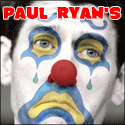|
Gaza posted:I seemed to have missed the memo...Why am I subhuman if I use 16:9? I just ordered a 27 inch samsung monitor and it looks superb. Is 16:9 really that much worse than 16:10 or is this some sort of joke that went over my head? Thread title is more of a joke. I briefly cover 16:9 vs. 16:10 in the OP, but other than the "MAH PIXELS" arguement, I'll just paste from the OP: movax posted:1920x1200 vs 1920x1080
|
|
|
|

|
| # ? Apr 28, 2024 08:34 |
|
Oh okay that makes sense. Yeah I really don't care.
|
|
|
|
Star War Sex Parrot posted:Once you get to 27" or higher it doesn't make much of a difference to me. 1440 vs 1600 vertical pixels doesn't really phase me. I can go back and forth between the two without issue. Ah really? I was worried about going from a 24" 16:10 monitor to a 27" 16:9. Guess I'll wait for a nice sale and grab one.
|
|
|
|
Star War Sex Parrot posted:Once you get to 27" or higher it doesn't make much of a difference to me. 1440 vs 1600 vertical pixels doesn't really phase me. I can go back and forth between the two without issue. At that high a resolution though, the overhead from the taskbar/toolbars isn't nearly as high, relatively speaking. For lower resolutions (1366x768
|
|
|
|
Ended up splurging and getting him an Asus VH238H
|
|
|
|
Gaza posted:Is 16:9 really that much worse than 16:10 or is this some sort of joke that went over my head? I have 3 16x9 1080p monitors, and 1 16x10 1920x1200 monitor. The 1080p ones are absolutely fine and while I would miss my 1920x1200 monitor, I wouldn't go out of my way to get a replacement for it that was 16x10 were it to die. YMMV.
|
|
|
|
Star War Sex Parrot posted:Once you get to 27" or higher it doesn't make much of a difference to me. 1440 vs 1600 vertical pixels doesn't really phase me. I can go back and forth between the two without issue.
|
|
|
|
Also, OP, you may want to add a caveat to about the LED vs CCFL section that LEDs only offer the potential for lower power use, but in no way guarantee it, as evidenced by the ZR2240W (LED) using as much or more power than the ZR22W (CCFL) which it replaced. If people really care about power usage, they should actually look at the numbers, rather than just blindly believing that a LED will save them some pennies off their electricity bill. As an extension of that, I'd be real interested in seeing the average temperatures of the two monitors, because I know that my 24" Dell's are all CCFL and can get quite warm after awhile.
|
|
|
|
Do you guys think I would notice a big difference if I upgraded from my 20.1" 1680x1050 lcd to the 23" ASUS VH238H? This is my current setup: i5 2500k NVIDIA 560ti 8gb ram Edit: The Viewsonic VX2453MH-LED looks really good too. Thoughts?? ROOMBA floorvac fucked around with this message at 17:13 on Oct 28, 2011 |
|
|
|
I got a Dell U2412M which I am using next to my Dell 2405 WFP that I got a long time ago. The 2405 has a yellow tint to it that I never noticed before but now that it is next to my newer monitor, I can't stop noticing it. I've tried to change the colour settings by eye but I've not had much luck getting them to look similar. Would one of the cheap monitor calibrators be worth it? It feels like I would just use it once then forget about it, its a shame you can't just rent these things. Also I have read that CCFL backlights may turn yellow over time anyway and there is no way to reverse this so calibration would not make a difference. Is this true?
|
|
|
|
movax posted:LED vs CCFL is covered in OP like a poster above said, but basically LED will be more power efficient, but will offer a different color temperature/gamut (you can always calibrate). That GPU should be OK @ 1680x1050, but you could look at some 1920x1080/1200 models as well; the display will outlast your GPU. Oh, whoops. I saw LED mentioned in the OP, but I didn't know what CCFL meant so I skimmed past it. I've pretty much resigned myself to getting a 1,920×1,080 screen since that's pretty much all my local retailers sell. I live in Australia, so ordering online isn't a great option since I might get a foreign power cord which wouldn't be very useful. My budget is less than $200 AU. I saw a good deal on an Acer P246HLbd, so chances are I'll just go with that unless I've made any glaring oversights.
|
|
|
|
movax posted:Thread title is more of a joke. I briefly cover 16:9 vs. 16:10 in the OP, but other than the "MAH PIXELS" arguement, I'll just paste from the OP: There is no reason to choose a 16:10 1680x1050 panel over the much cheaper and more readily available 16:9 1920x1080 models though.
|
|
|
|
I love 16:10 resolution and I hate that everything's being regulated to substandard tv ratios. I'm mad about monitors.
|
|
|
|
GreenBuckanneer posted:I love 16:10 resolution and I hate that everything's being regulated to substandard tv ratios. I'm mad about monitors.
|
|
|
|
gently caress 16:10, 4:3 is where it's at. I am going to cry when one of my current monitors dies 
|
|
|
|
DrDork posted:Seriously. I have no need for a super-wide screen when everything on the web scrolls vertically already. Turn monitor into portrait mode, problem solved
|
|
|
|
Two 24" 1920x1200 vertical and a 30" 2560x1600 in the middle wide for ultimate comfort. Also get all your needed energy for vitamin D production right from your monitors. Or be like my school and get 40 30" Ultrasharps in vertical format lined across a gigantic room constantly scrolling through news of the day.
|
|
|
|
Of course it would be pretty retarded to buy a 16:10 1680x1050 screen instead of a 16:9 1920x1080 one, all else being equal, but at the same time it's equally retarded to buy the 1920x1080 monior when a 16:10 one is jut a few bucks more, like with the Dell 2312/2412 monitors. Unfortunately I bought the 2311 a year ago when the next cheapest 24" was almost twice as much, so I'm stuck with 16:9. Honestly, it's not bad, but even after this long I just feel like this aspect ratio is wrong for most computing tasks.
|
|
|
|
Ok, I think I'm going crazy here: my brand-new Dell 2330MX 23" monitor seems to have a problem where any area 3-ish inches from the lefthand side of the screen is slightly blurred. Not anything significant, but enough to get me very, very annoyed. I've tried flipping from my dedicated card to my onboard graphics set and that hasn't helped, I'm hoping someone else has seen this problem and can tell me if I need a new monitor (already) or if I'm just insane. edit: this is apparently not a very big issue (but it does exist, I don't have Monitor Morgellan's or anything), but if you're using some of the new UltraSharp models, there are blurry areas towards the left of the screen. I can't speak for HDMI, but if you're using VGA, just auto-adjust your screen using the monitor controls. I felt really dumb. InstantInfidel fucked around with this message at 20:17 on Oct 29, 2011 |
|
|
|
InstantInfidel posted:edit: this is apparently not a very big issue (but it does exist, I don't have Monitor Morgellan's or anything), but if you're using some of the new UltraSharp models, there are blurry areas towards the left of the screen. I can't speak for HDMI, [b]but if you're using VGA[b], just auto-adjust your screen using the monitor controls. I felt really dumb.
|
|
|
|
DrDork posted:
What's worse is that my card has not only HDMI but also DVI. edit: will the performance/appearance be that much better, actually? InstantInfidel fucked around with this message at 05:56 on Oct 30, 2011 |
|
|
|
InstantInfidel posted:What's worse is that my card has not only HDMI but also DVI. Yes.
|
|
|
|
InstantInfidel posted:What's worse is that my card has not only HDMI but also DVI. Night and day.
|
|
|
|
InstantInfidel posted:edit: will the performance/appearance be that much better, actually? So much better.
|
|
|
|
I went with it and... hooooly poo poo it actually is a lot better, I'm kind of surprised.
|
|
|
|
I'm looking into building a computer soon, and I found this monitor for $130 after rebates: http://www.newegg.com/Product/Product.aspx?Item=N82E16824262012 Is that a good deal for an LED? I'll most likely have a Radeon 6870 and will mostly be using my computer for gaming. Right now I'm on a 24" iMac so I'd like to stick with a monitor of a similar size. If I'm reading correctly, with a 6870 and this monitor I'll have to use DVI-D right? Stump Truck fucked around with this message at 17:26 on Oct 30, 2011 |
|
|
|
I'm looking for a gaming monitor in the $100-200 price range. I found http://www.newegg.com/Product/Product.aspx?Item=N82E16824009266 I like the Asus VH238 but I don't want any loving speakers in my monitor. Are there any other decent monitors around without speakers? Or is the Acer there my best option? I can get a dell student discount or possibly business discount...
|
|
|
|
I'm in the same boat as you guys and I found this, which is IPS and probably has a lot better color. http://www.newegg.com/Product/Product.aspx?Item=N82E16824236205 The only flaw i can see with my untrained eyes is that it's 14ms but considering i'm far from a 1337 gam3r with my wireless mouse and vintage IBM keyboard and wireless internet, i'm thinking that the better color will make up for it.
|
|
|
|
Look at the OP, the ASUS VG236H...is there one exactly like that but without the 3D crap? Also my second question something like the ASUS VG236H but has composite (Red, Yellow, White) connections? Thanks. EDIT: also is there a similar model to the VG236H with speakers and a headphone jack? EDIT2: This monitor will be used for console gaming only. Maybe PC gaming in the future, but for right now just console gaming. I don't care about the price tag, of course gaming at 1920x1080. Would like the best possible one out there. Maybe under 500 dollars. Also what's this about not getting 120hz on an HDMI cable? Yinzer fucked around with this message at 09:39 on Nov 2, 2011 |
|
|
|
Are you sure you mean all composite connectors? Because the red and white leads are for stereo audio only. Only the yellow cable carries the (horrible quality) video. Maybe you meant component? If you did mean composite, that's fair enough. My old Dell 2007wfp has composite as well as s-video (and vga, dvi). My U2410 has s-video, component, hdmi, dvi, displayport. There aren't a lot of monitors out there that give you a ton of inputs other than certain high end Dells, from what I've seen. I'm pretty sure all Dells are compatible with the soundbar, too. I have an ancient soundbar which still fits onto my U2410 and gets powered by it. To get from the red and white phono jacks, you'd need a 2x phono to 3.5mm adapter, then a 3.5mm female to female barrel adapter. Then you'd be able to plug speakers into it. HalloKitty fucked around with this message at 12:57 on Nov 2, 2011 |
|
|
|
Alexander Nevermind posted:Look at the OP, the ASUS VG236H...is there one exactly like that but without the 3D crap? VG236HE
|
|
|
|
Aitro posted:I'm looking for a gaming monitor in the $100-200 price range. I found http://www.newegg.com/Product/Product.aspx?Item=N82E16824009266 I just got my brother that monitor and he said that it's great. Just don't plug in the speakers.
|
|
|
|
I wish they made 4:3 30" inchers... 2560x1920 seems good for me. 
|
|
|
|
HalloKitty posted:Are you sure you mean all composite connectors? Because the red and white leads are for stereo audio only. Only the yellow cable carries the (horrible quality) video. But it's really no big deal, I'm looking for the best gaming monitor under ~500 dollars. I would like it to have built in speakers too. Animal posted:VG236HE
|
|
|
|
I'm not sure if this is the right thread for this question, but I recently just landed a job as a junior developer for a company where I can work from home. After I get my first few paychecks and set aside some cash, I'm looking to expand my home "office". I want a bigger desk and more / replacement monitors. I've got a GTX 580 and a 22" + 17" plugged into it. Ultimately, I want 3x 24" monitors. How do I go about getting a third display? For general multi-GPU use they don't have to be the same card, right? I've never really looked into the matter before.
|
|
|
|
Alexander Nevermind posted:Yes I meant composite. Basically I'm getting rid of my huge SDTV, that I played old games on, and moving it over to just a monitor that can do the composite connections. Alexander Nevermind posted:Thank you for this. How would I be able to connect the Xbox 360 to that monitor by HDMI cable and still get sound on it? Sab669 posted:Ultimately, I want 3x 24" monitors. DrDork fucked around with this message at 07:06 on Nov 3, 2011 |
|
|
|
DrDork posted:It depends on how you want to use the monitors. Any way you cut it, you're going to need another video card. Radeon EyeFinity cards can natively push more than 2 monitors at once (as long as all the ones after 2 use some form of DisplayPort), while NVidia's are all limited to 2 displays per card. If you're just looking to use it for office work or whatever, you're pretty safe just going on NewEgg and buying the cheapest NVidia card you can find that supports the output(s) you want. If you're going to be running the monitors and cards independently, it does NOT need to be the same type of card, or even similar. Hell, technically you could get the cheapest ATI card, too (assuming you have Win7) and slap it in there, but I've never been comfortable mixing brands. If you want to use all three monitors together for gaming with a SLI configuration, then yes, you'd want another 580. If you have a z68 or h67 motherboard you can plug up to two of your monitors into the on-chip graphics, too.
|
|
|
|
Magic Underwear posted:If you have a z68 or h67 motherboard you can plug up to two of your monitors into the on-chip graphics, too.
|
|
|
|
DrDork posted:Radeon EyeFinity cards can natively push more than 2 monitors at once (as long as all the ones after 2 use some form of DisplayPort), I've been looking into this and it seems like there are some issues running a 3rd monitor off of the display port if you run the first two off of HDMI/DVI, resulting in screen tearing (check youtube for examples). If you want to run 3 HDMI/DVI check out Sapphires cards that offer "FleX" which essentially puts 3 usable HDMI/DVI ports on one card instead of two, allowing you to skip the screen tearing that might happen with display port.
|
|
|
|

|
| # ? Apr 28, 2024 08:34 |
|
Fatal posted:I've been looking into this and it seems like there are some issues running a 3rd monitor off of the display port if you run the first two off of HDMI/DVI, resulting in screen tearing (check youtube for examples). The tearing is absent whenever it's clocked up and running, like during games and such.
|
|
|













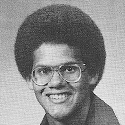



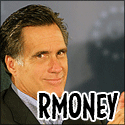
 I EVER SPENT
I EVER SPENT