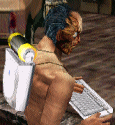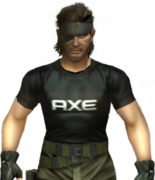|
vacuity posted:It's a little convoluted to get it working. You have to log in to the AAA website, search the affiliates for Dell, select the offer for 2/5/10% off Electronics and Accessories and click Redeem. It will take you to a Dell portal on the AAA domain where you click "Shop Now" and it will, finally, take you to a portal on the Dell domain with codes you apply at checkout. Copy the code and shop as normal. The code will not work if you don't do it this way. Ah, pesky redemption codes! Thanks 
|
|
|
|

|
| # ? Apr 28, 2024 07:27 |
|
Bit of a noobish question here: I am looking to get a second monitor, i have had my Dell 2407WFP for years now, no real issues with it as far as gaming etc... Would it be easier/make more sense just to try and get another one of these from ebay at this point or upgrade to one of the newer monitors i see everyone talking about in these threads? Definitely looking for a suggested setup based on my uses below. Main use would be typical "bring from work" spreadsheets, typical web use & lots of gaming.
|
|
|
|
Parsa posted:Would it be easier/make more sense just to try and get another one of these from ebay at this point or upgrade to one of the newer monitors i see everyone talking about in these threads? Definitely looking for a suggested setup based on my uses below.
|
|
|
|
Can anyone think of a reason not to buy from this Amazon seller offering a U2412M at $290 + $42 shipping? http://www.amazon.com/UltraSharp-U2412M-LED-LCD-Monitor/dp/B005JN9310/ref=sr_1_2?s=electronics&ie=UTF8&qid=1321272246&sr=1-2 I'm in the market for a monitor for the first time in a long while and don't know the ins and outs yet.
|
|
|
|
Zazamoot posted:Can anyone think of a reason not to buy from this Amazon seller offering a U2412M at $290 + $42 shipping? Because this seems like a better deal: http://www.ebay.com/itm/Dell-UltraS...f#ht_4474wt_952 If youre going the order-through-not-Dell route anyways.
|
|
|
|
Parsa posted:Bit of a noobish question here: I'd go with a new one, but be aware that if the new one is LED-backlit, it's going to be difficult to get them to match each other perfectly. If that's not a concern for you, then go hog-wild.
|
|
|
|
Walked posted:Because this seems like a better deal: Thanks for this. What I'd like to know is if Dell offers the same fantastic customer service to folks that purchased their Dell monitor through another vendor. edit: Thanks for the information \/\/ Zazamoot fucked around with this message at 13:25 on Nov 15, 2011 |
|
|
|
Zazamoot posted:Thanks for this. What I'd like to know is if Dell offers the same fantastic customer service to folks that purchased their Dell monitor through another vendor. Yes if you jump through hoops. They won't support the monitor unless it has a Dell order number attached. They will generate a dummy one for you, but it takes a week or two of bullshit.
|
|
|
|
Trip report of my brief ownership of a Dell u2412m: pros: -vivid colors, sharp, very white white. -fairly low weight. cons: -weird brightness offsets, darkening the lowest ~15% of the screen. -screen constantly sags sideways because the portrait mode hinge is weak. -matte coating very coarse, visible even on non white backgrounds. -ghosts noticeably where cursors and high contrasts are involved. -7 severe headaches in 11 days after ~4 hours of daily use with hourly breaks. -very faint flickering as if subpixels aren't synched with each other, possibly causes aforementioned headaches. Definitely recommend using somebody else's for a few days before buying before wasting €250 on something that makes you ill.
|
|
|
|
Since no one ever answered my question, I'll ask again; Which LCD should I look into if I frequently use Full-Screen and Wide-Screen resolutions as low as 320X240 to as high as 1920X1200? Many of the applications/games I use/play do not allow you to change the resolution or have a low cap on the resolution(800X600).
|
|
|
|
Asehujiko posted:Trip report of my brief ownership of a Dell u2412m:
|
|
|
|
I just got my U2412 today (shipped to my work), I hope it doesn't suck
|
|
|
|
Nubcakes posted:Since no one ever answered my question, I'll ask again; You should look into the physically smallest possible monitor so those 320 pixels aren't each 1.5cm across. Alternatively, play windowed.
|
|
|
|
Do those sweet 30" 2560x1600 displays ever go on sale? I'm looking to pick up a ZR30W soon (Don't need to scale a console or anything else up to 2560x1600, and i'd like the faster response times for games) But I would be sad if i bought one now and they dropped ~$200 for a christmas sale I know they're obviously going to drop in price, but I don't think the WQXGA displays will be following the same quick downward price slope that 1080p TN/e-IPS monitors are
|
|
|
|
priznat posted:I just got my U2412 today (shipped to my work), I hope it doesn't suck I just ordered mine and opened the thread to share and found that post, it was kind of disheartening. Still, given all the reviews and other folks' experience in the thread, does seem like an outlier. Plus I live up the freeway from Dell, so I can go kick their asses if it's a bum unit.
|
|
|
|
I'm going to be building a new PC soon, I have everything I know I want but I'm not sure on the monitor to use. I'm currently have my eyes on the Asus ML248H. Does anyone have any experience with this monitor on whether or not it's a good monitor for use with gaming and general computer use? Maybe list out any pros and cons if you have any.
|
|
|
|
Snow Fire posted:I'm going to be building a new PC soon, I have everything I know I want but I'm not sure on the monitor to use. I'm currently have my eyes on the Asus ML248H. Does anyone have any experience with this monitor on whether or not it's a good monitor for use with gaming and general computer use? Maybe list out any pros and cons if you have any.
|
|
|
|
Nubcakes posted:Since no one ever answered my question, I'll ask again; Any time you have a monitor doing scaling the resulting picture is going to be significantly worse than its native resolution - there's no way around that. Most video cards now allow you to do the scaling via the GPU rather than the monitor itself, which will probably result in a better picture but not earth-shatteringly so. You can try to find something with a 1:1 pixel mapping mode, where the monitor will display the actual resolution and black-border the rest of the screen, but obviously that's only going to help on stuff that can still display in relatively high resolutions (like 1600x1200 or 1080p). 320x240 is going to be matchbook-sized with 1:1 mapping. And I'm not even sure you can get a fixed low-res 4:3 game to properly upscale on a 16:9/10 monitor - maybe with GPU scaling but I've never investigated. Basically you have three options: - Quit playing those games - Live with the upscaling - Keep a tube monitor Crackbone fucked around with this message at 15:03 on Nov 16, 2011 |
|
|
|
A internet retailer here in the UK currently has the Hazro HZ27WD on offer for around £500 which is a great deal cheaper than the Dell U2711 and is still offering plenty of connectivity and response times. My uses are gaming and movies but I am not interested in getting a 120HZ just yet as I don't play competively. Are prices going to fall further on 27" monitors or are there new models coming out? My 580GTX is dying for a workout and my budget dell 24" isn't cutting it.
|
|
|
|
Crackbone posted:Any time you have a monitor doing scaling the resulting picture is going to be significantly worse than its native resolution - there's no way around that. Most video cards now allow you to do the scaling via the GPU rather than the monitor itself, which will probably result in a better picture but not earth-shatteringly so. The game playing will not cease and finding a new large CRT for a reasonable price is impossible. Looks like I'll take #2 for 300$ and toss in a bottle of astroglide while you're at it. At this point I pretty much know there is going to be some distortion with scaling. I know there is no way around this and there NEVER will be with LCDs. I am just going to deal with it or tolerate it. However, not all LCDs scale equally. I've seen a new Viewsonic LCD that looked like poo poo at 800X600/640X480 and at the same time saw an LG model that displayed those resolutions fairly well. The LG LCD was actually comparable to the average CRT. I'll reword the question; Which LCDs models have 1920X(1200/1080) support but also scale reasonably well with non-native resolutions? I don't know the LG model I fiddled with so I can't just go pick up that model. These days you can't exactly walk into Bestbuy or Staples and test a monitor at multiple resolutions nor does anyone in these stores know a thing about scaling quality.
|
|
|
|
Try playing your games in VirtualBox and use it's scaling instead. I don't remember the details of it at this point, but I'm pretty sure it has more flexibility and better quality than most monitor scaling.
|
|
|
|
Nubcakes posted:I'll reword the question; Which LCDs models have 1920X(1200/1080) support but also scale reasonably well with non-native resolutions? The brand you're looking for is 'let your video card handle it'. If your video card's drivers are even worse than usual, I suppose you could blow some extra cash on something with Faroudja image processing, but I'd rather have two parts that work right than have one cover for the other. This is usually an issue with older Intel graphics or outdated drivers. dont be mean to me fucked around with this message at 17:37 on Nov 16, 2011 |
|
|
|
Video scaling via graphics control panel usually seems to be broken with both nvidia and amd. Is anyone currently using this feature and if so what device/drivers are you using?
|
|
|
|
Jago posted:Video scaling via graphics control panel usually seems to be broken with both nvidia and amd. Is anyone currently using this feature and if so what device/drivers are you using? I recently started to use Nvidia's GPU scaling and so far everything worked just fine except for BFBC2. Using GTX 470 (latest drivers) + U2412M (that owns) which doesn't have built-in scaling. BFBC2 was the only game that wouldn't play along and had to use a different setting in the control panel that would end up messing up every other game. They recently reworked the layout of the scaling options in the NV control panel a bit so it's easier to understand what exactly each option does. I guess they're still improving it since I think BFBC2 scales as it should now.
|
|
|
|
Would it be crazy to use the U2412M as a main display next to something like this in a double/triple monitor setup? http://www.newegg.com/Product/Produ...-24228040-L014D
|
|
|
|
Noticed this monitor is on sale for $199 AR, and I've really been looking for a new main monitor. I mainly use my PC as a DAW and for some gaming. It's only 1920x1080 so my system is definitely up to the task of gaming at native resolution. I don't do a ton of photo editing or anything on it, and for the size the price is certainly right. Anything to not recommend it? I was thinking of getting a Samsung 24" TOC monitor for a while, but for the same price I can get 3 more inches with this one.
|
|
|
|
Hooked up my U2412M... no words... should have sent... a poet Seriously I had to push it to the back of my desk. Is having to actually move my eyes to see stuff normal, or am I still too close to it?
|
|
|
|
Dogen posted:Hooked up my U2412M... no words... should have sent... a poet Normal...you will get used to it in less than a week.
|
|
|
|
Very happy with my U2412M so far, works great for games and the desktop looks amazing. Colours really pop on that sucker. Going to fiddle around with the $0 calibration ideas in the OP but it looks drat good to me already.
|
|
|
|
himajinga posted:Noticed this monitor is on sale for $199 AR, and I've really been looking for a new main monitor. I mainly use my PC as a DAW and for some gaming. It's only 1920x1080 so my system is definitely up to the task of gaming at native resolution. I don't do a ton of photo editing or anything on it, and for the size the price is certainly right. Anything to not recommend it?
|
|
|
|
Most people really don't like 27-28" 1920*1080 monitors. At that point the ppi is so low that it starts to become obnoxious. Also, with a TN panel that size, you're going to get serious color shifts between the top and bottom of the screen, with probably a much more minor shift left to right, due to TN viewing angle issues. This can be a problem even on 24" TN monitors, and it's just exacerbated the bigger the screen is due to the increasing angle from the edges of the screen to your eyes.
|
|
|
|
Dogen posted:Hooked up my U2412M... no words... should have sent... a poet I was coming from an IPS screen so I thought this one might be worse because it's cheap and the U2410 was known for its tinting issues but, nope, it's pretty much perfect. If there's one thing I could complain about it would be the options menu, it seems like each preset mode has its own set of options and some of them don't have any options at all. They don't seem interchangeable, unless I'm missing something.
|
|
|
|
I didn't see this posted, but this seems like an awesome deal. Is this model of the Ultrasharp series as highly regarded as the others? Very tempting at $240.
|
|
|
|
Apocalypse Please posted:I didn't see this posted, but this seems like an awesome deal. Is this model of the Ultrasharp series as highly regarded as the others? Very tempting at $240. http://www.tftcentral.co.uk/reviews/dell_u2312hm.htm tl;dr? Looks perfectly fine to me. Have a quick glance over the review and make sure it does everything you expect it to.
|
|
|
|
Apocalypse Please posted:I didn't see this posted, but this seems like an awesome deal. Is this model of the Ultrasharp series as highly regarded as the others? Very tempting at $240. op posted:Dell U2312HM (IPS) Mine just arrived today, it's lovely.
|
|
|
|
http://www.overstock.com/Electronic...4&SID=996508841 Anyone have opinions on this?
|
|
|
|
MeruFM posted:http://www.overstock.com/Electronic...4&SID=996508841 It'll probably look pretty bad, as that's only 1920*1080. It's a low resolution for that screen size, and it'll be all pixelated.
|
|
|
|
Gwaihir posted:Most people really don't like 27-28" 1920*1080 monitors. At that point the ppi is so low that it starts to become obnoxious. Also, with a TN panel that size, you're going to get serious color shifts between the top and bottom of the screen, with probably a much more minor shift left to right, due to TN viewing angle issues. This can be a problem even on 24" TN monitors, and it's just exacerbated the bigger the screen is due to the increasing angle from the edges of the screen to your eyes. I actually love my 27" 1080P monitor, it lets me sit pretty far back in my chair. I don't notice any color shifting on the Samsung monitor I own.
|
|
|
|
Storm- posted:I was coming from an IPS screen so I thought this one might be worse because it's cheap and the U2410 was known for its tinting issues but, nope, it's pretty much perfect. Yeah the preset modes aren't adjustable, seems like.
|
|
|
|

|
| # ? Apr 28, 2024 07:27 |
|
I've never owned an IPS panel, only cheap TN's for me. I have a TV mounted above my computer that mostly functions as a monitor, but when looking up at it from the desk, I notice pretty bad color shifting at the top. How much can I expect better if I buy and mount an IPS monitor?
|
|
|