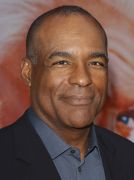|
Shaocaholica posted:I guess it also depends on mainstream usage too. Will enough people upgrade away from XP before 2014 to warrant other companies to stop supporting it before MS does? the main stickler seems to be enterprise, although they mostly use lower end video so I guess if lower-end cards are phased out in favor of the Sandy Bridge-esque integrated video you might see them drop stuff faster. Even with that assumption, though, keep in mind that as of October XP still amounted to almost 20% of all users' Operating Systems, so it still has some life in it yet for the upper end of the market. e: I just noticed that XP has 20% of the market...while DX10/11 cards have 93% of the market. computer parts fucked around with this message at 05:48 on Nov 15, 2011 |
|
|
|

|
| # ? May 8, 2024 19:49 |
|
Solly posted:I've not used it only seen a video of it working, but it turns the desktop into an invisible grid. So say you split it down the middle, if you maximised a window on the left half of the screen instead of taking up all of the screen it just fills up the left half. You can move the grid around so that windows can fill up any space you like. Windows 7 has something similar to this built-in. Drag a window to the side of the screen (all the way to the end) and it will maximize to take up that half of the screen.
|
|
|
|
rzeszowianin 44 posted:Windows 7 has something similar to this built-in. Drag a window to the side of the screen (all the way to the end) and it will maximize to take up that half of the screen. Yea, I'm aware of this, unfortunately I want to drag something so it takes up 2/3rds of the screen, half the screen is not much use to me unless I'm editing a word document or something.
|
|
|
|
The drag to the side thing doesn't quite work well with multi-monitor setups 
|
|
|
|
Shaocaholica posted:The drag to the side thing doesn't quite work well with multi-monitor setups Windows Key + Arrow keys.
|
|
|
|
Shaocaholica posted:The drag to the side thing doesn't quite work well with multi-monitor setups Or yeah, just use Win+arrow keys regardless.
|
|
|
|
Solly posted:I remember seeing this program that would split your desktop into multiple frames that you expand windows into. Essentially so that if you have a big rear end monitor you could make it behave like two monitors. Now I have said big rear end monitor I cannot find the program, does anyone happen to know what its called? Winsplit Revolution? It's not exactly what you describe, but it might do the trick. It should work great using the numpad-shortcuts.
|
|
|
|
not sure if this is the right place but i figured someone here would know. i have a blank drive that goes in a tablet (without a cd rom). It's hooked up to my desktop with a ide->usb adapter, can i somehow copy the windows installation CD to it, drop it back in my tablet and start the windows install from there? (win xp)
|
|
|
|
cr0y posted:not sure if this is the right place but i figured someone here would know. i have a blank drive that goes in a tablet (without a cd rom). It's hooked up to my desktop with a ide->usb adapter, can i somehow copy the windows installation CD to it, drop it back in my tablet and start the windows install from there? (win xp) Why not Windows 7? It has much better tablet support.
|
|
|
|
Shaocaholica posted:Why not Windows 7? It has much better tablet support. it's an old tablet and i already have an xp license for it.
|
|
|
|
cr0y posted:not sure if this is the right place but i figured someone here would know. i have a blank drive that goes in a tablet (without a cd rom). It's hooked up to my desktop with a ide->usb adapter, can i somehow copy the windows installation CD to it, drop it back in my tablet and start the windows install from there? (win xp) I'm pretty sure the first step of an XP install is to copy the media to the hard drive and boot into that. You should be able to catch it in between one of those reboots.
|
|
|
|
I have a new laptop and once I clean the bloatware out, I want to install all my other programs that make life easier. I remember a link being passed around a while back to a site that collected the latest versions of all kinds of free, useful Windows software, from internet browsers to media players to zip utilities, and you could just check what you want and download it from one place. Can someone post that link for me again?
|
|
|
|
You're looking for Ninite. I have no idea why it isn't in the OP.
|
|
|
|
Solly posted:I've not used it only seen a video of it working, but it turns the desktop into an invisible grid. So say you split it down the middle, if you maximised a window on the left half of the screen instead of taking up all of the screen it just fills up the left half. You can move the grid around so that windows can fill up any space you like. I think this is HydraGrid which is part of ATI's HydraVision thing, or at least I think it does what you're talking about
|
|
|
|
Sir Unimaginative posted:You're looking for Ninite. I have no idea why it isn't in the OP. Thanks so much, and I totally agree. Actually checked a few threads here and its not to be found.
|
|
|
|
What's a good app for streaming music from my home computer to my work computer with minimal setup required on either end? Playing music over remote desktop sounds like rear end. I'm guessing I want something that can transcode on the fly in case the connection on either end can't handle the bitrate of the source files. FLAC support is a plus.
|
|
|
|
Splinter posted:What's a good app for streaming music from my home computer to my work computer with minimal setup required on either end? Playing music over remote desktop sounds like rear end. I'm guessing I want something that can transcode on the fly in case the connection on either end can't handle the bitrate of the source files. FLAC support is a plus. I think Winamp Orb does a thing like that. Subsonic does it as well, I think they make that fairly easy to install on Windows.
|
|
|
|
Splinter posted:What's a good app for streaming music from my home computer to my work computer with minimal setup required on either end? Playing music over remote desktop sounds like rear end. I'm guessing I want something that can transcode on the fly in case the connection on either end can't handle the bitrate of the source files. FLAC support is a plus. Does it have to stream from home? I would look into Google Music or Amazon MP3 Cloud Storage(whatever it's called). Also, I would make sure work is cool with you streaming MP3s? Another option is a MP3 player (Sansa clip is awesome) or smartphone Also, streaming FLAC is going to be hard unless you have a big pipe in your house.
|
|
|
|
I have more music than I can upload freely to cloud services and don't want to deal with adding and removing tracks from my iPod on a daily basis. The main reason I want to set this up is so I can go through my music library and delete all the crap I don't like or never listen too. By FLAC support I was thinking something that can transcode FLAC to a more streaming friendly format. My house can do 2Mbit up, which I believe is enough for most FLACs, but that kind of sustained download wouldn't fly at work. I'll check out Orb and Subsonic. Audiogalaxy also came up as a promising options in my search.
|
|
|
|
If you have windows 7 on both machines you can do media streaming http://windows.microsoft.com/en-GB/windows7/products/features/remote-media-streaming
|
|
|
|
IT Guy posted:I was originally going to post this but the last time I had used "control userpasswords2" was on XP. I quickly checked before posting and didn't see it anymore. It probably disappeared when I joined this machine to a domain. Hm, still works for me on Win 7 x64 on a domain. You can't type it in the start menu though, only the run box. Ah, but it lacks the all important option, once on a domain. Never mind.
|
|
|
|
What's the best/easiest remote desktop program to use with both computers having Windows 7?
|
|
|
|
That isn't... Remote desktop? e: I assume you mean something like vnc or logmein or something along an actual screen sharing thing instead of plain remote desktop logging in?
|
|
|
|
Edit: beaten
|
|
|
|
Gwaihir posted:That isn't... Remote desktop? Err, yeah. That. I need something I can use to visually see my mom's screen and move her mouse around for her and poo poo. Preferably something free. I tried various google searched programs but had a lot of problems getting them to connect to each other. VVVV Works wonderfully, thanks. 298298 fucked around with this message at 18:11 on Nov 17, 2011 |
|
|
|
I like using Team Viewer. http://www.teamviewer.com/en/index.aspx
|
|
|
|
TightVNC works great too.
|
|
|
|
Windows Remote Assistance works too, it's already installed on both your Windows 7 machines.
|
|
|
|
Johann Gambolputty posted:Windows Remote Assistance works too, it's already installed on both your Windows 7 machines. It's.so.drat.sloooow.
|
|
|
|
Johann Gambolputty posted:Windows Remote Assistance works too, it's already installed on both your Windows 7 machines. I just fixed my mom's computer using windows remote assistance and it has everything you need for fixing someone's home computer, honestly. Plus all she has to do is click two buttons and then email you the file it generates, a lot less difficult then having to get her to set up remote control software.
|
|
|
|
I'm going to be reinstalling Win7Ult to a computer- if I am using the exact same Windows key, and I'm just reinstalling, no hardware has been modified or changed on the computer, will the same key revalidate without a problem afterward or do I have to call MS on it?
|
|
|
|
5er posted:will the same key revalidate without a problem afterward or do I have to call MS on it? Should, but even calling is painless.
|
|
|
|
mobn posted:I just fixed my mom's computer using windows remote assistance and it has everything you need for fixing someone's home computer, honestly. Plus all she has to do is click two buttons and then email you the file it generates, a lot less difficult then having to get her to set up remote control software. What was the latency like? I've had to help people cross country several times with it, and even over a really fast broadband connection it was painfully jittery. The cursor stuttered, there was a huge delay in typing, windows didn't re-write... I don't know if it had something to do with aero or the fact that I was using a wireless mouse, but I much prefer setting up a VPN if I'm able.
|
|
|
|
mobn posted:I just fixed my mom's computer using windows remote assistance and it has everything you need for fixing someone's home computer, honestly. Plus all she has to do is click two buttons and then email you the file it generates, a lot less difficult then having to get her to set up remote control software. Teamviewer is easier than this, because you literally click one download link, open an exe and read the numbers out to the person who needs to connect. Teamviewer QS (Quick Support) that is. The only installing of any kind is on the machine that needs to connect. Even then it's just a simple setup.
|
|
|
|
baka kaba posted:If you have windows 7 on both machines you can do media streaming
|
|
|
|
WorkingStiff posted:What was the latency like? I've had to help people cross country several times with it, and even over a really fast broadband connection it was painfully jittery. The cursor stuttered, there was a huge delay in typing, windows didn't re-write... I don't know if it had something to do with aero or the fact that I was using a wireless mouse, but I much prefer setting up a VPN if I'm able. It was utterly painless for us. It was similar in performance to Go2assist which I use all the time at work. I'm on a lovely 3mb uVerse connection and she's on an even worse Charter one. We are only across a state though, so I can't attest to it's usefulness cross-country.
|
|
|
|
Quick question, and I'm sure it's been answered before but I'm not crawling back a few hundred pages. Basically I'm running Windows XP and am looking for an app that is a timer, something I can set to go off in seven minute intervals and just play back a sound so I know to check something once the sound goes off. I've got this stupid piece of poo poo called Cool Timer installed on my computer which can do this, but every time the alarm goes off the alarm will steal focus from whatever I'm doing. Yes, I've installed Tweak UI and even checked the registry to make sure focus stealing is off but this little bastard still manages to do it.
|
|
|
|
Hi windows guys, I'm having a strange problem with network shares and I assume the megathread would be the best place to start. I'm a unix admin so I apologize if this is something dumb. We have a setup at our warehouse with two xp pro machines, one acts as a ups worldship server and one acts as a remote workstation. The remote workstation mounts a share from the "server" and this setup has been running great literally for years. Now all of the sudden it keeps losing its connection to the share, saying "Login failure: unknown username or bad password." But if I just disconnect and reconnect to the share, it works fine again (without even prompting for any credentials). Then a couple days later the same thing happens. This machine has a bunch of network shares pushed to it via group policy and those shares never have this problem. This one particular share is not done via group policy (because it's not shared from the domain controller, but rather from that xp machine on-site, and plus it's only used on this one computer) and it's the only one where this happens. Background on the rest of the infrastructure: samba on freebsd is the domain controller, the warehouse location connects to the main network at our office via an ipsec tunnel. Google suggesting checking the clocks on the two machines and they are both correct. Does anyone have any idea what's happening? It's worked great for years and nothing has changed. EDIT: I should clarify that this is just a regular windows share. It's not some special UPS-specific thing. lazer_chicken fucked around with this message at 22:06 on Nov 18, 2011 |
|
|
|
Hi all, I'm having the weirdest problem. I'm hoping someone has seen it before. Each day at some point (I've not been able to pin down yet) the permissions on our user folder directory are completely stripped. We're using My Docs redirection via GPOs. Each workstation re-directs to: \\server\userfolders\%username% I don't even mean changed, or that someone takes ownership, I mean gone. The message is: quote:"No permissions have been assigned for this object." I've turned on file and folder auditing, seen the usual error messages you'd guess when there are no permissions on the damned server. This is only happening on the UserFolders directory. I'm working on it but I thought I'd post on the off chance someone had seen it before. Currently identifying nightly processes. Any thoughts? Edit: The backups are running successfully. SmellsOfFriendship fucked around with this message at 22:21 on Nov 18, 2011 |
|
|
|

|
| # ? May 8, 2024 19:49 |
|
Hypothetically, if I install Win XP SP3, setup a user with a weak password and get all the updates as of today, without running any realtime antivirus, will the machine get hijacked if left connected to the internet? What about Win 7 in the same scenario? What if it was on an open network with many other infected machines (a la lovely college dorm network)? I haven't even tried but can you even install XP/7 without a user password? Shaocaholica fucked around with this message at 06:40 on Nov 20, 2011 |
|
|