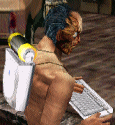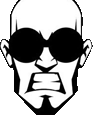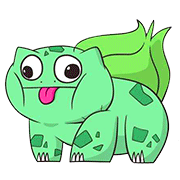|
UndyingShadow posted:I've never owned an IPS panel, only cheap TN's for me. I have a TV mounted above my computer that mostly functions as a monitor, but when looking up at it from the desk, I notice pretty bad color shifting at the top. There won't be any colour shifting and viewing angle issues, if that's what you're asking. But I'm pretty sure you realised that.
|
|
|
|

|
| # ? Apr 28, 2024 12:38 |
|
UndyingShadow posted:I've never owned an IPS panel, only cheap TN's for me. I have a TV mounted above my computer that mostly functions as a monitor, but when looking up at it from the desk, I notice pretty bad color shifting at the top. Absolutely no issues with my Ultrasharp. I can go 180 degrees and no colour shift.
|
|
|
|
Anand has an article from way back in 2008 that actually has the best kind of pictures to show the difference between the various screen types: Dell 2408: http://images.anandtech.com/reviews/monitor/2008/24inch-roundup/dell-2408wfp-angles.jpg Asus TN based screen: http://images.anandtech.com/reviews/monitor/2008/24inch-roundup/asus-mk241h-angles.jpg
|
|
|
|
Gwaihir posted:Anand has an article from way back in 2008 that actually has the best kind of pictures to show the difference between the various screen types: Fists Up posted:Absolutely no issues with my Ultrasharp. I can go 180 degrees and no colour shift. Thanks, looks like its time to order an Ultrasharp
|
|
|
|
Well he doesn't necessarily need an IPS for viewing angle if he's going to mount it as he says. I use a TN monitor mounted in my direction from the top and it couldn't be any less problematic. I would rather have the IPS as the main panel for sure.
|
|
|
|
Gwaihir posted:Anand has an article from way back in 2008 that actually has the best kind of pictures to show the difference between the various screen types: Man, quote those in the OP. That is pretty much IPSvsTN.jpg
|
|
|
|
Factory Factory posted:Man, quote those in the OP. That is pretty much IPSvsTN.jpg After a bit of googling, the 2408 is actually a PVA panel, so an IPS would have even better viewing angles. I suspected it was a VA panel after clicking those screenshots because the gamma shift is obvious even at those minor angles.
|
|
|
|
Iím looking into getting a new monitor soon and need some advice. Iíll mostly be using it for gaming and to watch movies. Iím using a GTX 560 Ti, donít know if this changes anything. From what I was told, I need a monitor with 1920 x 1080 resolution and a LED Backlight (and 120Hz??). Currently comparing these models (this is the budget range Iím looking at): http://www.newegg.ca/Product/Produc...5E24-228-044-TS First of all, am I looking at the right place? And are recertified models worth the savings or can I get more bang for my buck somewhere else? Secondly, the only difference with the 3rd screen (most expensive) besides the size is ďBrightView TechnologyĒ. What is this? And is it something thatís noticeable / useful for gaming? Any help / suggestions are welcome, thanks in advance.
|
|
|
|
Frustrated here. Just got my ZR2740w Laptop, via displayport: works great! Desktop, GTX 260, via DVI-D, no video. None. Windows sees the monitor. nvidia control panel verified HDCP is good. But any signal? Nope. I had a brief point where signal worked perfectly, but I accidently toggled the source button on the monitor, and since then, no signal. Have reinstalled drivers, tried beta/legacy drivers, tried different resolutions, cabled, refresh rates. Just going to pick up a 6950 anyways because its got DP and I need a new video card, but frustrating nonetheless.
|
|
|
|
Dumb question: have you fiddled with the source button again?
|
|
|
|
Factory Factory posted:Dumb question: have you fiddled with the source button again? I've fiddled the gently caress out of that button.
|
|
|
|
So after a week of research and indecision, I've pretty much settled on the Asus VS248H-P. I'm going to wait and see if it goes on sale on Black Friday, and if not, probably buy it then anyway. Does anyone have any experience with it, or see anything jumping out at them as warning signs? I'm wanting a typical daily use / gaming monitor. Thanks for any advice!
|
|
|
|
Walked posted:I've fiddled the gently caress out of that button. Try setting the resolution to 1920x1200 or below. It may be you aren't using a dual-link cable, and setting the resolution lower would get it to work until you got a suitable cable.
|
|
|
|
My displayport cable came today and it's plaid! I know it makes 0 difference over DVI, but somehow I feel better knowing that I am using the latest cable technology. And that it is plaid.
|
|
|
|
Sir Unimaginative posted:The brand you're looking for is 'let your video card handle it'. Well, bestbuy had LG Flatron W2340VG on sale for 160$. It's a 23'' 16:9 monitor. I decided to just update my videocard drivers and give it a shot. I got sick of using my backup 15'' monitor; it only supports up to 1024X768! I was worried at first but goddamn it's nice. Pretty much every resolution looks good except 1200X1024 which looks blurry as gently caress. The clarity on 1920X1080/1600X900/1024X768/640X480 is godly. Even on those lower resolutions it actually looks better than most CRTs. Anything lower than 640X480 does not get scaled up to take advantage of the full height, but it's still very usable and I can always tweak DOSbox to fix that. I dunno if its the monitor or the video card drivers, but it certainly doesn't look distorted at most lower resolutions. Getting used to Widescreen is going to take some time. I am used to 1600X1200 on a 19'' so 1920X1080 feels hella different.
|
|
|
|
Factory Factory posted:Try setting the resolution to 1920x1200 or below. It may be you aren't using a dual-link cable, and setting the resolution lower would get it to work until you got a suitable cable. That wasnt it (had already tried it a bunch of times). That said, it WAS the DVI port. Tweaking the cable around juuuuuust right = picture. Touch anything on the monitor = no picture. So yeah. RMA time 
|
|
|
|
I haven't been paying much attention to monitors for awhile, but today Engadget had the announcement of the AOC Aire Pro, a 23-inch LED-backlit IPS monitor for $199. The only comparable priced IPS monitor I noticed on Newegg is the Asus ML239H for $189.99-$20 MIR=$169.99, so this looks like a reasonably good deal, but I didn't look very hard.
|
|
|
|
Gwaihir posted:Anand has an article from way back in 2008 that actually has the best kind of pictures to show the difference between the various screen types: So a TN just has lovely viewing angles and washed out colors?
|
|
|
|
GreenBuckanneer posted:So a TN just has lovely viewing angles and washed out colors?
|
|
|
|
Factory Factory posted:Man, quote those in the OP. That is pretty much IPSvsTN.jpg Done, quoted Gwaihir's post twice up there as well, that's a great comparison. Some TNs have gotten better in terms of viewing angles since 2008, but there is no denying they still suck horribly when it comes to viewing angles.
|
|
|
|
The thing is, when people think viewing angles, they think "gently caress it, i'm never going to view it from the side anyway". But it is vertical viewing angles TN suffers from the most badly, and with a large TN screen, there is sometimes no possible position in which you can sit to get a clear image across the whole screen. When you sink down in your chair, drat, now the top part of the screen went dark.. and so on. It's not SO bad on a laptop because you can just keep tilting it to the right position, and the screen is small.
|
|
|
|
So, my old and faithful monitor recently poo poo the bed, so I went looking around online and settled on buying one of these Samsung S23A950D monitors, for $389. Look at this sexy mother fucker:    23 inch, 1920 x 1080, 2ms, 120Hz (comes with a pair of LCD shutter glasses and IR poo poo built into the monitor), 1000:1 contrast, LED backlight, $389. Someone tell me why I should't buy this poo poo?
|
|
|
|
a quiet quail posted:So, my old and faithful monitor recently poo poo the bed, so I went looking around online and settled on buying one of these Samsung S23A950D monitors, for $389. $389 is more than I currently want to pay for a monitor, but for the money, that looks pretty awesome. Also that looks like some weird late-90's CGI cartoon and the thing on the left looks like it's got boobs.
|
|
|
|
Japanese Dating Sim posted:$389 is more than I currently want to pay for a monitor, but for the money, that looks pretty awesome. Not just boobs, but nipples, too! As for the actual monitor, there doesn't seem to be anything wrong with it. The price isn't terrible considering you're in Auzzie-land (home of poo poo-tastic electronics prices!). I'm sure you're aware that the color accuracy and reproduction on it won't be quite as good as it would be on an IPS monitor, but you get 120Hz in exchange. Also consider that while the stand does tilt a fair amount, there's no height adjustment or rotation, obviously, so you might end up doing what I did for one of mine and sitting it on a pile of books to get it to the right height, which does reduce the sexy-factor. As is typical of all glossy displays, it will reflect the gently caress out of...well everything, really, which is particularly problematic for 3D mode (which naturally results in a darker image), so consider where you're going to put it to reduce reflections.
|
|
|
|
We have one of those Samsung monitors at work for testing on, it's nice but the stand is kind of goofy and non adjustable. It has like a permanent tilt which I would find kind of annoying.
|
|
|
|
a quiet quail posted:So, my old and faithful monitor recently poo poo the bed, so I went looking around online and settled on buying one of these Samsung S23A950D monitors, for $389. $400 and 16:9? Shameful. Also I can't find any indication on the site linked to note if it is TN or IPS, if it's a 23-inch TN that's way too high of a price - if that's the case, get a dell and save yourself half the price with the ability to tilt
|
|
|
|
Uterus Poker posted:$400 and 16:9? Shameful. The site quotes a response time of 2ms (GTG). It's a TN panel. From the quick googleing I did, that price doesn't seem that out of line, keeping in mind it's a 120Hz monitor.
|
|
|
|
Uterus Poker posted:$400 and 16:9? Shameful. All 120Hz/3D-capable monitors right now are TN monitors. Considering that, and that it includes a pair of shutter-glasses, the price actually isn't bad.
|
|
|
|
I was looking at Asus VG236HE reviews and specs and noticed that the reviews have different response times than the specifications. I'm currently sporting a Samsung 2253LW which is labled as having 2 ms response time. Is that Asus model about the same in that regard?
|
|
|
|
Mindblast posted:I was looking at Asus VG236HE reviews and specs and noticed that the reviews have different response times than the specifications. The reason you might find your monitor listed as 2ms in one place and 5ms somewhere else is that different companies use different methods for determining response time, most of which are not directly comparable with each other. Companies also tend to use testing metrics that highlight the best possible sub-cases for their particular monitor, further diminishing the usefulness of the number. That should probably be bolded somewhere near the top of the OP, really, since it gets asked almost every single page. DrDork fucked around with this message at 22:51 on Nov 20, 2011 |
|
|
|
I'm in the market for a 3D monitor. I'm really not too sure on what to look for in this market. Prices seem to jump abit, and I'm not seeing too much difference personally, but I'm not a huge monitor junkie. I was looking at this Asus 27in monitor thats Nvidia ready, but it's about 720. On sale now for about 580. http://www.newegg.com/Product/Product.aspx?Item=N82E16824009300 It seems nice to me, but I'm not too sure. Opinions and suggestions? Also, if anyone knows, I know with games the 3D just adds some fantastic depth, but for 3D movies, does it do like the TVs do, or is it depth as well? Garbanian fucked around with this message at 19:57 on Nov 21, 2011 |
|
|
|
Garbanian posted:I'm in the market for a 3D monitor. (1) 27" 1920x1080 = pretty big-rear end pixels. A 27" monitor really should be 2560x1440 or x1600 to get a decent picture at normal desk-viewing distances. (2) 27" TN screen = too big to allow for uniform colors; if you look at the center of the monitor, the edges/corners will suffer from color-shifting. This is an inherent weakness of TN panel technology, and there's little you can do about it. The bigger the monitor, the more apparent the effect. Monitors 24" and below are usually small enough that you won't notice. If you're not sitting at a desk, but further away, this probably won't be an issue. (3) Crappy stand. Kinda hard to avoid when buying a TN monitor, but I'd hate to pay $600 for a monitor and not even get height adjustment out of it. Related to that, no USB hub, which I find lame in a $600 monitor. (4) Acer has a kinda poor monitor warranty program. It considers acceptable to be: 4 or fewer defective pixels, and no more than 1 within the center 1/9th of the screen. As to the 3D effects: in games written with 3D in mind, the effects are quite good. In games not written with 3D in mind, they are...typically not very good. FPS games usually fare the best, while games with heavy use of UI/menu elements (like WoW or RTS games) usually have problems figuring out how to display everything correctly without one part or another looking obviously out of place and wrong. Outside of modern FPS games, basically nothing is written with 3D taken into consideration at all. For this reason, the prime use of 3D monitors at this point is not for 3D at all, but for 120Hz 2D gaming, where some people feel that the extra speed gives them an edge in multiplayer games, or they feel that it makes games' performance "smoother." I'm not really sure what you mean with the 3D movies asking "does it do like the TVs do, or is it depth as well?" Active-shutter 3D TVs use very similar technology as the NVidia 3D Vision suite does, so you should get similar effects. Note that some TVs are limited to 1080@24p when utilizing 3D mode, while a 3D monitor (and some higher-end TVs) will do full 1080@60p in 3D mode, but you should get the same "depth" either way. Any difference in apparent 3D depth/quality between that and what you'd get out of, say, BattleField 3 is going to depend on how well the movie was converted to 3D (usually not too well!), and such failings have nothing to do with the display technology being used. Garbage in, garbage out. As a side note, since they are active glasses, expect them to be uncomfortable to use for extended periods of time. They're light, as far as active-glasses go, but they're still heavier than passive ones. All of the above said, for someone just looking to get a large 3D monitor (especially if you'll be sitting back at further than a normal desk-distance to mediate the large pixel pitch), it's not a bad price. I just think 27" 1920x1080 monitors as a rule are a mistake, and the rest doesn't help much. If you really are sold on the 3D experience, I would look into a 23-24" one from a company with a solid warranty (so not Acer or ASUS). If you're not 100% sold on the 3D experience, consider if you really are willing to pay the extra cash for a 120Hz monitor. You're paying around $280 extra even at $580 for that.
|
|
|
|
The constantly dying-then-reviving touch controls of my 5yo Gateway FDP2485W have apparently died for good. It was the quirkiest drat piece of electronics I've ever owned. After a couple hours of turbo researching/shopping, I'm waiting on a Dell U2711. It was 815.00 from Amazon. The 1280x1024 backup I'm using is pure hell so I did the Amazon Prime trial to get free 2 day shipping. Wednesday can't come soon enough. Edit: drat I hope my 560ti 1GB is enough to push it. I knew I should have gone with the 2GB for an extra 20bux. I mostly play Civ4 so it shouldn't be too much of a problem, should it? kindermord fucked around with this message at 06:49 on Nov 22, 2011 |
|
|
|
Are there any true 24" 3D (120 Hz) monitors? The largest I've seen is 23.6" and most are 23.0". 27" is too big but 24" @ 16x10 would be perfect but it doesn't look like it exists 
|
|
|
|
The u2412m is back for $350, just pulled the trigger on it.
|
|
|
|
DrDork posted:Best wall of text ever 1,2,3 and 4. Great information. I guess I don't really NEED a 27 in monitor. I was just thinking BIIIIIIIGGER...So I'm fine with a 23/24 inch, since that is what I have now. I understand how the games are going to look and I'm stoked about that, cannot wait for it to be 100% honest. I was just wondering if the effect for bluray 3D was more of the thigs popping out at you, or like most of the games are going to be, looking through a door, down a hallway type effect. I figured it was the Nvidia software doing the work, didn't even think about how 3D is scripted in movies and what not. /derpderpderp Comfort factor with gaming/glasses. I've been not gaming all so much recently, been doing spurts of 1-2 hours here and there, which I've read about is perect for 3D gaming. Most people are starting to feel bad with the 3D after about 2-3 hours, so I'm cool with that. Glasses be glassing. Your information has made me decide that I'm getting a dang 3D monitor this week. I approve of you in every way. Thanks DrDork! Now to find a monitor that I'll be OK with. Any suggestions on that one? edit. As much as you stated that ACER and ASUS should be put to the side, I currently have an ASUS thats never given me more problems than any other monitor I've ever had. So was thinking this one - http://www.newegg.com/Product/Product.aspx?Item=N82E16824009222 + buying the nvidia 3D pack. Comes out to be less than my other choice and all. The reviews seem pretty solid as well. Thoughts? Garbanian fucked around with this message at 15:10 on Nov 22, 2011 |
|
|
|
MacMall has the HP ZR2740w LED IPS display for $679 with free shipping.
|
|
|
|
autojive posted:MacMall has the HP ZR2740w LED IPS display for $679 with free shipping. Aside from a broken DVI port on arrival, I REALLY like my ZR2740w. It's a really, really good monitor. (Gaming / coding mainly here). Doesnt do too bad with a 2007FP next to it for a second screen, if you dont mind the DPI change.
|
|
|
|
autojive posted:MacMall has the HP ZR2740w LED IPS display for $679 with free shipping. For a moment I thought this was the HP ZR30w. I was prepared to bear your children.
|
|
|
|

|
| # ? Apr 28, 2024 12:38 |
|
I'm getting a third 30" 2560 x 1600 monitor in a month. I'm currently using crossfired 5870s, with 1GB of video memory on each card. I'm wondering if there will be much of a performance hit in games at 7680 x 1600 resolution, or if they are even going to function with such limited video memory. Also, how the hell am I supposed to find desktop wallpapers for that resolution?
|
|
|