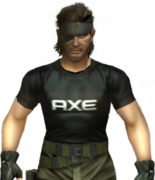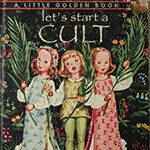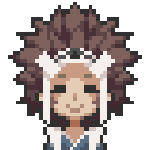|
My current mouse is a Logitech M950. The last one before that was one of its predecessors (Performance MX? or something). The Performance MX crapped out on me after about 2.5 years where if I hold down the left click, it seemed to randomly unclick and then click again. Made clicking & dragging, highlighting things etc. very frustrating. My current M950 is starting to do the same thing after only about a 1.5 years. I am hesitant to stay with Logitech as I don't want another one to crap out again like that. Is this a common issue? I want to go with another manufacturer but I've never seen another brand that has the "hyperscrolling" mouse wheel as I really love it. Do anyone else make that type of mouse wheel? I don't need a HYPER XXX ULTRA gaming mouse.
|
|
|
|

|
| # ? Apr 26, 2024 18:06 |
|
Logitech's customer service is legendary. Email/phone them and you'll almost certainly get a replacement in the mail.
|
|
|
|
What would anyone recommend for doing super fine movements? I have a Logitech G5 and have noticed when trying to doing really tiny precise movements it seems to behave as if its moving in a grid like pattern often jumping a grid in a wrong direction when my movement has remained constant. Is it the surface I'm using?
|
|
|
|
Italy's Chicken posted:What would anyone recommend for doing super fine movements? I have a Logitech G5 and have noticed when trying to doing really tiny precise movements it seems to behave as if its moving in a grid like pattern often jumping a grid in a wrong direction when my movement has remained constant. Is it the surface I'm using? Not 100% on this but I'm guessing you're experiencing the joys of angle snapping (aka prediction). On my G500 you can turn it off via setpoint. I don't know about the G5. Look for a checkbox with "Enable angle snapping" and uncheck it and see if that helps.
|
|
|
|
Additionally, is your windows mouse sensitivity set somewhere other than the center? You will get all kinds of hosed up behavior on most of the settings. Also, the G5 is a laser mouse and laser mice in general are inaccurate pieces of poo poo.
|
|
|
|
K8.0 posted:Also, the G5 is a laser mouse and laser mice in general are inaccurate pieces of poo poo.[citation needed.]
|
|
|
|
Okay, forgive me as I don't post often in SH/SC but this appears to be the mouse thread so... I like trackballs because I find they make it easier for me to do the finer work in graphics/video editing that I primarily use my computer for. My current setup is an intel iMac running the most recent version of OSX, as well as using windows 7 for some light gaming on the same computer. I've been using a Kensington Orbit Optical for about 5 years now with this setup, and until recently it's worked like a champ. When I move into a new apartment next year, I intend on setting up this computer in my living room, hooked up with a large, wall mounted TV as my second monitor and using a wireless keyboard and mouse from a couch approximately 7-10 feet away. My Kensington Orbit Optical is crapping out: it's worked gloriously for years and then all of a sudden a few weeks ago the right button all but stopped working. So I go on amazon today to see if I can find a corded trackball to replace it, but finding nothing corded I figured I'd start thinking ahead for next year now and go wireless. My only real requirements were trackball with at least two buttons and a scroll wheel, since the lack of scrolling was my only real complaint with the Orbit. I've had a hard time finding anything I like with a cord, but I did like these two wireless options: http://www.amazon.com/gp/product/B0043T7FXE/ref=ox_sc_act_title_1?ie=UTF8&m=ATVPDKIKX0DER Normally, I'd go with this one, the Logitech m570: good battery life, good wireless range, and it has everything I want and in general seems like the better product of the two. However, I feel like it would be a bit of a pain for me to re-learn to use the wheel with my thumb rather than my index finger, as I'm used to, and I feel like in general I can be more precise with my index finger. http://www.amazon.com/Logitech-Cordless-Optical-Trackman-USB/dp/B00006B9CR/ref=pd_sim_e_6 This one, Logitech Cordless Optical Trackman, has the ball right where I want it (hurr). And it also has more buttons, which would be cool for gaming, but the extra buttons might be useless when I run Mac OSX most of the time. Cons are that it seems to have a bulkier RF receiver and much shorter wireless distance of 6 feet, so I suppose that in and of itself makes it no go for my plan for next year. My biggest question is do you guys find that trackballs that are thumb operated are equally accurate/precise and efficient as index finger operated ones? If I can learn to use the m570 as effectively and quickly as I use the Orbit, it's an easy choice. My other question is do you think the limited distance of the Optical Trackman would pose a problem and if the extra buttons can be useful in OSX as they would be in Windows?
|
|
|
|
CaptainFuzychin posted:Balls Finally another trackball user. Well I've never used a kensington orbit, I did get to use a kensington expert mouse from a friend who let me try it out when I was first making the move to trackballs, just wanted to try a trackball out before buying one for myself. Since then I went on to get the logitech trackman marble, another index finger operated trackball, however my main issue with it was that it had no scroll wheel, and it was getting to me and for some reason I didn't find the mouse very comfortable probably due to the ambidextrous design. So I went online and started looking again for something with a scroll wheel and got this, but as with all things in life, you're always missing something - my back and forward buttons. This trackball is very similar in design to the m570 as it's the original where they based it off from. I didn't really have any issues with transitioning from an index finger operated trackball like the kensington and the marble to this thumb one. After a couple of days usage it felt really natural, however I don't do any graphics or video work so I'm not sure how much of fine mouse control you need. Another friend of mine got me the cordless optical trackman as a gift, so I did try out that one as well, and while it has the scroll AND back/foward buttons I never really liked it, the bulky receiver being one of the reasons, but also when compared to the marble or trackman wheel the build quality felt inferior. I used it for about 6 months and then the left mouse button started doing double clicks like it was stuck or something, and I went back to the trackman wheel, which is the mouse I've stuck with the longest. When the m570 was released I immediately went out and got one for myself and it is my current mouse. If you're still considering, the m570 gets my recommendation, it has everything I wanted namely the scroll and back/foward buttons and didn't feel like a cheap piece of plastic the cordless trackman did. Another note is that with the cordless trackman and other trackballs which have the ball in the center I've never operated them with my index, rather its a combination of using my middle and ring finger. Especially so with the cordless trackman, thumb on the left mouse button, index on the scroll and back/foward, ring finger alternated between rolling the ball along with the middle finger and right mouse button. *edit* I have no idea about how the extra buttons will operate in OSX as I only use windows. SMLJ fucked around with this message at 04:17 on Nov 30, 2011 |
|
|
|
Anyone have any experience with Cooler Master's goofy CM Storm mice? I'm not particularly interested in buying, just curious.
|
|
|
|
^^^ This, combined with all the better reviews that the m570 has on Amazon and Newegg, is enough to quell my fears about switching to thumb operation, so it looks like I'm getting the m570. Thanks buddy! And yeah, you might be the only other trackball user I've encountered, most people I know get all confused every time they try to use my computer.
|
|
|
|
Comfort was a big thing for me, and I'd heard bad things about Razer. I really trust MS hardware so I bought the Comfort mouse 6000. I wasn't interested in going really overboard with extra features, I just wanted 5 buttons. Wasn't a fan of the non-symmetrical design and both auxiliary buttons being next to each other, but I got used to it. However, I encountered a problem with the wheel, where sometimes single increments back and forth (particularly noticeable while gaming, switching weapons etc) just didn't register. I could actually feel (or not feel) the skipping motion as I moved the wheel in these cases. I contacted support and explained I had played with the wheel sensitivity settings and they sent me out a replacement Sidewinder x3 right away, so that was a nice surprise. This mouse is considerably smaller, a negative for my fairly large hands, and now I have the separate-side third and fourth buttons, but they are quite small and neither is quite as easy to hit as I'd like. Its okay on the left side, but the right/fifth button isn't really sufficiently accessible for me as I have it bound to melee for BF3. The biggest issue though, this mouse has the exact same issue with the wheel. I called again and this time they are sending me out another x3 instead of another upgrade (understandable). Upon confirmation of this I disassembled the mouse which was much easier than expected, and found the root cause (should have taken pics). Obviously the main wheel assembly operates on a cog, but theres a small thin piece of plastic holding up the end of it. Wedging a thin piece of cardboard in between the edge of the plastic housing and this piece increased the stiffness of the wheel, but I seemed to just make it too stiff, so I reverted to normal as I should have the replacement maybe even this week. I had the x5 up in my hands at first but ended up going with the Comfort Mouse. I was actually pretty disappointed at the selection of mice at the time. DPI on the fly is cool for sniping, but I'd probably go back to my original Intellimouse Explorer if I could get one new. The first mouse I bought cost $29 plus tax I believe, the x3 retails for $39, so now I've gotten about $110 +tax worth of mice for about $34. In retrospect I kinda wish I had just gone with the x5.
|
|
|
|
CaptainFuzychin posted:trackballs I really liked my Logitech Cordless Trackman. I think it lasted... maybe two years? Three? Long enough. Also, it works fine in OS X, when you install the software. Better, even, since you can reassign any of the buttons, while the Windows one doesn't let you reassign right click from the button next to the ball (I had to futz around with some freeware thing to set it up on Windows). Line of sight to the receiver kind of sucks, needs to be pretty clear. I would've preferred if it was just wired.
|
|
|
|
Trackball users? Men, grab your pitchforks! I wish Logitech would release an updated Trackman Marble FX. Give it USB and a scroll wheel and be done with it. Forget wireless, it isn't as if the cord gets in the way on a stationary trackball.
|
|
|
|
The Marble FX was loving glorious. I had one waaay back when my PC was a P-200, I have no idea whatever happened to it over the years though 
|
|
|
|
Linux Nazi posted:Trackball users? Men, grab your pitchforks! For many, wireless is not for convenience or utility because wired mice are not really any more cumbersome, sometimes less so with battery weight and recharging. It just makes things look neater on the desk.
|
|
|
|
MeruFM posted:For many, wireless is not for convenience or utility because wired mice are not really any more cumbersome, sometimes less so with battery weight and recharging. They should ship it with an inductive charging mat, then! All the benefits, none of the drawbacks..
|
|
|
|
MeruFM posted:For many, wireless is not for convenience or utility because wired mice are not really any more cumbersome, sometimes less so with battery weight and recharging. More importantly, it lets you use trackballs/touchpads as a couch mouse.
|
|
|
|
HalloKitty posted:They should ship it with an inductive charging mat, then! Woah, is that a real thing? Because it sounds cool. I imagine that the wireless signal from the mouse would have some trouble getting out though.
|
|
|
|
I think there was a company called PowerMat that was making them, but you have to buy a custom back for your phone to charge it on the mat. The Palm Pre included inductive charging coils in the back, and could be used with an inductive dock. If you have an electric toothbrush with a charging base, it probably charges inductively, otherwise you'd have exposed connectors likely to get coated in water. Some older electric cars used MagneCharge, which is, you guessed it, an inductive charging system, which meant there were of course no exposed connectors, and it could be used safely in the rain. My HP TouchPad has a dock which has absolutely no connectors, charges inductively. The wireless works perfectly while it's charging, for what it's worth. Why this isn't more common I have no idea. It means I use my TouchPad a lot, lot more than if I had to plug and unplug it all the time. I realise it isn't as efficient as charging with actual conductive connectors, but for something low power like a smartphone or a tablet, it clearly works perfectly. HalloKitty fucked around with this message at 14:39 on Dec 2, 2011 |
|
|
|
One of my G9's that's about a year and a half old has a frayed cable that causes the mouse to short out. It's worn through the braid, the shield, and power wire. I really wish Logitech didn't use braided cables. 
|
|
|
|
Does anyone have any opinions on Steelseries mice? I have a Deathadder 3.5 and while I think it's alright, it's kind of heavy and I want to try something a bit lighter. I'm looking at either the Kinzu or the Xai but it seems like both get mixed reviews, albeit by people that love logitech mice for some reason which I cannot stand.
|
|
|
|
On Terra Firma posted:Does anyone have any opinions on Steelseries mice? I have a Deathadder 3.5 and while I think it's alright, it's kind of heavy and I want to try something a bit lighter. I'm looking at either the Kinzu or the Xai but it seems like both get mixed reviews, albeit by people that love logitech mice for some reason which I cannot stand. You think the Deathadder is heavy? really? I'm not sure you can find a lighter mouse. That thing is made up of thin fisher-price plastic as it is. You could probably crush it against your forehead like a bear can.
|
|
|
|
On Terra Firma posted:Does anyone have any opinions on Steelseries mice? I have a Deathadder 3.5 and while I think it's alright, it's kind of heavy and I want to try something a bit lighter. I'm looking at either the Kinzu or the Xai but it seems like both get mixed reviews, albeit by people that love logitech mice for some reason which I cannot stand. I just bought the SteelSeries Sensei a couple of weeks back. The main attraction of it was the fact that I could store the settings and profiles directly on the mouse since I have a new Mac Pro that I dual boot and I can program the mouse's extra buttons for both OS X and Windows 7 (there aren't any drivers for OS X as far as I can tell). It's also ambidextrous which is a huge plus as I'm left-handed and the wife is not. I hold my mice in a claw grip and though the Sensei is a 'full-size' mouse, I don't have problems with accidentally hitting the extra buttons. I had to do a lot of tweaking of the mouse's sensitivity settings to not get it to jump halfway across the screen with just a twitch on both the Mac and Windows side. Also, I turned all of the acceleration features off on my non-gaming profiles which became annoying very quickly when working on the desktop. It's worked well so far with the only problem I ran into being the driver installer crashed a few times while installing a firmware update to the mouse but worked after a couple more attempts. Overall, I'm happy with it now it's working but I almost threw it out the window when the drivers nearly bricked it during the installation.
|
|
|
|
Linux Nazi posted:You think the Deathadder is heavy? really? Compared to like the WMO it's pretty bulky. Whenever I play FPS's I have a really flicky sort of style with a high sens and while my aim is still pretty good with this, it feels a little unnatural with how my gameplay has developed.
|
|
|
|
autojive posted:It's worked well so far with the only problem I ran into being the driver installer crashed a few times while installing a firmware update to the mouse but worked after a couple more attempts. Overall, I'm happy with it now it's working but I almost threw it out the window when the drivers nearly bricked it during the installation. Interesting. I spoke with Shane "Rapha" Hendrixson about it a few nights ago in between a set he was playing on quake live and he said he was still adjusting for the same reasons; that weird kind of accel that pops up from time to time. I'll look into the sensai too. Thanks for the mini-review  If anyone has anything on the Kinzu and would like to share please do.
|
|
|
|
On Terra Firma posted:Does anyone have any opinions on Steelseries mice? I have a Deathadder 3.5 and while I think it's alright, it's kind of heavy and I want to try something a bit lighter. I'm looking at either the Kinzu or the Xai but it seems like both get mixed reviews, albeit by people that love logitech mice for some reason which I cannot stand. I was going to get a steelseries, they get some good reviews and look functional enough, a bit expensive though. This was until I saw Corsair's new line up of mice, which look nice and have aluminium frames. Sold out everywhere at the moment, but should be in stock soon at the big sites. 
|
|
|
|
I think they're coming out on Monday or Tuesday, I kind of want one of those keyboards.
|
|
|
|
Linux Nazi posted:Trackball users? Men, grab your pitchforks! Wow, I remember using this at my friend's house way back in like 2002 and I've never seen it again, loved the gently caress out of it, was amazing for Diablo 2.
|
|
|
|
Any recommendations on a MMO mouse that's not Razer? My friend needs a new one with at least 6 side buttons since his Naga RMB is dying.
|
|
|
|
After getting a Sharkoon Fireglider, i can finally say that i have a mouse that fits my hand, i have used a Naga and Rat-7 in the past but until now nothing fit well (don't have big hands but my fingers must be longer than the norm or something). Are there currently any other mice that are considered larger than normal on the market?
|
|
|
|
quote:Any recommendations on a MMO mouse that's not Razer? My friend needs a new one with at least 6 side buttons since his Naga RMB is dying. I think most MMO mouses are pretty shoddy right now, I know the Steel Series one is pretty junk. Corsair is coming out with one soon and it looks interesting if you can get the muscle memory down.
|
|
|
|
I have the DeathAdder 3500dpi for about 2 years now and i'm very satisfied . Once you get used to it you will noticed how more accurate you are when playing games . The only thing i don't lke is that you need a big palm to use it , and must use palm grip . Other than that i highly recommend it .
|
|
|
|
I was always happy with the humble MX518 for playing WoW. Just bind the buttons on the top to a keystroke, and you're away. Sure, it doesn't have keyboard-competing number of buttons, but it worked fine for me, using Shift as a modifier to double them. Of course, you could also use Ctrl, and triple them up.
|
|
|
|
How to people justify spending $120 on a mouse (Razor Mamba)? I've been using my MX510 for 6 years now and only recently purchased a G400 (the new MX518) during black November for $35 on Newegg. I can see why people buy a $120 mechanical keyboard, but a $120 mouse? Make no mistake I splurge on other PC parts some people think is pointless (like a $400 PC case, ), but I don't understand what's the difference between a $35 mouse and $120 mouse. Is it a $85 performance difference?
|
|
|
|
I've spent like $120 on a Microsoft Trackball Explorer. Twice.
|
|
|
|
There is no reason to do so, once you're past a certain quality of mouse; unless you specifically lust after one. Enjoy your G400.
|
|
|
|
V_sPeC posted:I can see why people buy a $120 mechanical keyboard, but a $120 mouse? Brand mice have mostly similar quality (within the same brand!), and beyond a certain price point you're paying extra for features - wireless, extra buttons, customisable weights and grips, more sensitive or more universal sensors, etc.
|
|
|
|
Italy's Chicken posted:What would anyone recommend for doing super fine movements? I have a Logitech G5 and have noticed when trying to doing really tiny precise movements it seems to behave as if its moving in a grid like pattern often jumping a grid in a wrong direction when my movement has remained constant. Is it the surface I'm using? I currently own a Razer Abyssus and it's probably the best 30 dollar mouse I've ever purchased. Get a mousepad to go with it too. http://store.razerzone.com/store/razerusa/en_US/pd/productID.169414800 it's light as gently caress, but it doesn't feel cheaply made. Everything's slick, and you can change your sensitivity on the fly with two 3 way toggles underneath. Switched from a 20 dollar logitech to this and the difference is INCREDIBLE. Not your best mouse for WoW; only 3 buttons including mouse 3. But it's simple and it does an absolutely amazing job with what it's got. No problems after 3 months of -heavy- (8 hours daily) use. Wash your hands when using it occasionally though; it will start to collect old skin on the sides if you fail to keep good hygiene.
|
|
|
|
Getting a new mouse in the next couple of weeks, I'm currently considering these 2 models: Razer Deathadder 5 Buttons http://www.newegg.ca/Product/Product.aspx?Item=N82E16826153055 Logitech G400 8 Buttons http://www.newegg.ca/Product/Product.aspx?Item=N82E16826104577 Optical tracking is better than Laser for gaming right? Do I need a specific sort of mousepad when using one of these? I'm leaning towards the Deathadder since I prefer the design and the 2 side-buttons seem more accessible, but without being able to try em out it's hard to make a decision. I'll be using it to play BF3 (and hours upon hours of D3 when it comes out) so I don't see the need for the 3 extra buttons. Confort wise, how do these 2 mice stack up (I have huge hands). Is there anything else that I should be looking into that I'm missing?
|
|
|
|

|
| # ? Apr 26, 2024 18:06 |
|
MacDeuce posted:Confort wise, how do these 2 mice stack up (I have huge hands). Is there anything else that I should be looking into that I'm missing? I'm a fan of the DeathAdder largely because of the sensor it utilizes (no angle snapping or prediction) and my personal comfort level with the mold (I'd say I have medium-ish? hands). If you do decide on going that route, you would be remiss not to check out the black edition of the mouse. It gets rid of the plastic on the sides and replaces it with a rubberized coating that's a little more slick, but it also prevents dirt residue from building up on the sides. It could also be anecdotal, but the buttons on the black edition feel a little more crisp than those on the regular version of the mouse. I can't say whether it's a difference that's quantitatively worth $10 more, but I can say that I don't regret paying the small premium at all. I play a good amount of BF3 so I do want to warn you that the DeathAdder doesn't have a quick method of quickly swapping DPI settings on the fly like the G400 does. The closest it comes to that is a button located at the bottom of the mouse that will let you cycle through five profiles in sequential order, so you might see how that's not the most ideal of options when, say, you want to ramp up DPI when piloting a jet or helicopter and scale it back down when you're on foot.
|
|
|