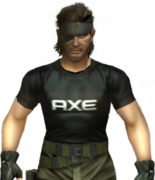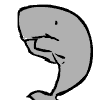|
themummra posted:What do you guys think of this monitor?
|
|
|
|

|
| # ? Apr 28, 2024 07:37 |
|
BurnBlackJay posted:I'll definitely check this out, thanks! Will the 8ms response time be okay for heavy gaming? (FPSes etc.) Better deal for you today at Aria, the 23" model, from this year, for just £9 more: http://www.aria.co.uk/SuperSpecials/Other+products/23%22+Dell+UltraSharp+U2312HM+Widescreen+IPS+LED+Monitor+?productId=46999
|
|
|
|
Just a heads up for those who ordered the 2412, calling up and canceling netted me an offer of an extra $20 off.
|
|
|
|
I made the OP prettier and corrected some errors in the monitor list. As always, if you've got something you think should be added to the OP, let me know! (or if you can make prettier banners and such, because those are pretty plain Also if anyone can think of a Christmas themed thread title, that'd be cool!
|
|
|
|
Monitor Megathread: Christmas Trees Look Greener in Wide Gamut Monitor/Display Megathread: Rudolph’s Nose is LED-Backlit Monitor/Display Megathread: Elves Flip Your Pixels Monitor/Display Megathread: On the Naughty List? Twisted Nematic
|
|
|
|
Factory Factory posted:Monitor Megathread: Christmas Trees Look Greener in Wide Gamut I like that 2nd one; will see what else flows in then I'll shoot SWSP a PM at some point. 'Tis the season to be jolly and buy monitors
|
|
|
|
movax posted:I like that 2nd one; will see what else flows in then I'll shoot SWSP a PM at some point. Monitor Megathread: All I want for Christmas is an Ultrasharp
|
|
|
|
Great job on the re-write/format of the OP! I've been toying with my new u2412m the last couple of days so thought I would add my initial impressions. It is MUCH brighter than my old 2007fp and even feels brighter then the u2410's I use at school, probably due to the LED backlight. On dark screens the light leak from the corners of the monitor took some getting used to. When I first turned on the monitor I thought it was going to be an issue, now after a day or two it's not bothering me as much. No dead pixels so that was great. The monitor is very light and fairly thin. Watching netflix/movies on it is great although I had to recalibrate it a bit from it's stock setting. I set my custom color options at R 96 G 93 and B 87 with brightness at 45 and contrast at 75. Even with these setting the monitor still feels cooler then my older monitor but I think it looks more accurate. Gaming has been great on it, absolutely zero ghosting. I haven't tried it out with my professional uses (digital art) so I could update this later. For $299 this thing is the must buy monitor I think. In terms of it vs a u2410 I think the u2410 has less extreme light shifts towards the edge of the monitor but in terms of color banding or anything like that no change. It also runs totally cool which I assume means it's saving me money on power.
|
|
|
|
Where are you guys finding the U2412M for $300 (shipped?) The best I find now is $335 on Amazon Prime.
|
|
|
|
INTJ Mastermind posted:Where are you guys finding the U2412M for $300 (shipped?) The best I find now is $335 on Amazon Prime. Cyber Monday / Black Friday
|
|
|
|
U2312HM for $229 with free shipping: http://www.dell.com/content/topics/segtopic.aspx/dell-coupons-codes?c=us&l=en&cs=19 Was going to go for the U2412, but for this price, is there any reason to not go with the 23?
|
|
|
|
bimmian posted:U2312HM for $229 with free shipping: http://www.dell.com/content/topics/segtopic.aspx/dell-coupons-codes?c=us&l=en&cs=19 Unless you really want that extra inch of screen and extra 120 vertical pixels, I don't see why not. INTJ Mastermind posted:Where are you guys finding the U2412M for $300 (shipped?) The best I find now is $335 on Amazon Prime. Recent deals because of Thanksgiving, but usually around November/December Dell Home/Small Business have mad coupons you can apply to them. Talking to a rep personally while ordering can usually knock another $20 off or so.
|
|
|
|
I'm in the silly boat right now - hounding for a deal on a nice 3D monitor (I know I won't be able to get the greatest stereoscopic performance out of a 1 GB GTX 460, but I'm used to console graphics and don't really mind medium/low settings). I know I'm probably being way too picky, but I've been looking for deals on some of the newer models that include support for HDMI 1.4a. I know it seems incredibly silly for me to want to pay an extra $150 for the ability to use a cable that actually has more restrictions than dual-DVI. Especially when I'll probably only use it to play a few PS3 games like Shadow of the Colossus. Any opinions on active-shutter vs. some of the newer polarized sets? Bah - I'll probably end up buying the Asus model recommended in the OP from a retailer with a generous return policy in case the 3D effect ends up making me vomit.
|
|
|
|
INTJ Mastermind posted:Where are you guys finding the U2412M for $300 (shipped?) The best I find now is $335 on Amazon Prime. A few people on HardOCP also said if you call and order two you can haggle Dell to get them to you for 300 each, might be worth a try.
|
|
|
|
general chaos posted:Any opinions on active-shutter vs. some of the newer polarized sets? This review has a pretty good review of one of the polarized sets, and should give you an idea of the pros and cons of them.
|
|
|
|
I ordered a U2312HM on 11/22 with 7 day shipping for $230 + tax and it still hasn't been delivered. I called up UPS and they apparently lost the package in a wrong zip code. According to their site, it was already in my city on Monday (4 days ago). Awesome.
|
|
|
|
^^^Wow, that sucks rear end dude. Hopefully you can get the situation resolved soon.^^^ My 8 year old Samsung 191T Syncmaster LCD monitor finally bit the dust I think. It is not able to detect my video card when I plug it in via DVI cable. Had no issues 5 days ago, but suddenly it won't work anymore  Going to look for another LCD monitor for around $250-$300. Kind of a bitch because majority have crappy speakers already attached, which I don't want. Googling "without speakers" for suggestions yields a lot of monitors with speakers. Googling "no speakers" seems to do better.
|
|
|
|
Depends on what you are looking for. If I was shopping for a 19:10 monitor, Dell UltraSharp would be what I'm hunting for. They do occasionally have some good deals on them. Personally at work I have 3 24" Asus monitors, and I have no complaints. I don't do any gaming on them, but so far they have been rock solid. (16:9 though) http://www.newegg.com/Product/Product.aspx?Item=N82E16824236112 For the rest of our users, the go to monitor is a 23" Acer (also 16:9) and we rarely have any problems with them.
|
|
|
|
I play flight sims, and shooters with long-distances involved like Battlefield and Arma. I'm using an HP ZR24w. Other than cost, is there a reason not to buy a big loving monitor with a very high resolution (Like the 30" version of what I have) so it takes up a good portion of my actual view, then set the game FOV to whatever FOV the monitor's actually using so I can see distant objects in high detail? My 24" is only taking up about 50-60 degrees, which is too cramped to set game FOV to. Multi-monitors is another, probably more common solution, but I can't see how the split in the middle wouldn't be a huge distraction.
|
|
|
|
Your graphics card might not be able to handle the 160,000 x 90,000 resolution you need to replicate your full 160 degree FOV to perfect sharpness? Edit: Because your peripheral view is much less sharp than central view, perhaps you can save on the graphics hardware requirements if you add a head clamp to your chair, and some local anesthetic + eye hooks to prevent any unwanted movement.
|
|
|
|
Dominoes posted:I play flight sims, and shooters with long-distances involved like Battlefield and Arma.
|
|
|
|
Alereon posted:What videocard do you have? If you have (or are willing to buy) an AMD card, you can do Eyefinity, which is designed to stretch games across multiple monitors. Three decent 23" 1080p IPS monitors would be cheaper than a single huge monitor, you don't have a bezel in the middle of your field of view, and the AMD drivers can even do bezel compensation (which makes the bezel block some of the field of view so geometry stays consistent between monitors.) You'd probably need at least a Radeon HD 6950 2GB to play anything modern at 5760x1080, but that would look pretty drat immersive. I had no idea cheap IPS panels existed. Would that ASUS have poor image quality compared to my ZR24w? 3 might actually seem like a better setup, since other than some flight sims, since there's usually more going on in the horizontal plane than vertical, although the vertical space would be very cramped using a realistic FOV with that setup. edit: Actually, the ZR24w is now $400 on newegg, so getting two more sounds like a great solution. I'm using HDMI-out to a receiver from my video card. As a result, I have a "phantom" monitor desktop space. However, when I plug in two additional real monitors, will I be able to tell Eyefinity not to use the receiver as one of the 3 in the panorama? I'm playing with the AMD CCC eyefinity thing now with my "2" monitors, and it actually looks like you can pick which ones and how to lay them out, so this should be no factor, but confirmation would be appreciated. Edit: Actually, looks like there might be a problem: The HDMI audio out only works in "extended" or "duplicate" modes displays mode, and eyefinity can't work with extended displays. I can't use duplicate, because my receiver only supports 1920x1080, forcing the monitor to it as well. I've given up on a more eloquent solution of having the card output HDMI audio ONLY, since it and the previous 4890 card I had have done this for years, and so few people use HDMI audio from a computer, it's difficult to find a solution, and the only consequence is getting the mouse lost on the right side of the desktop if I push it there. Need to determine if this will be a problem before pressing. Dominoes fucked around with this message at 18:36 on Dec 4, 2011 |
|
|
|
Keep in mind you're limited to a maximum of two legacy (DVI/HDMI) monitors, so you'll need at least one Active mini-DisplayPort to DVI adapter, but the inexpensive single-link ones are fine since you only need 1080p. I built a system with that Asus monitor and it looked fine, the viewing angles were definitely better than my TN panel, but I didn't get to spend as much time with it as I would have liked. Some of the Newegg reviews complained about backlight bleed but the one I got was fine in that sense. The base/stand works surprisingly well also, though you will need a level surface to put all three monitors on as it doesn't have much/any height adjustment.
|
|
|
|
Alereon posted:Keep in mind you're limited to a maximum of two legacy (DVI/HDMI) monitors, so you'll need at least one Active mini-DisplayPort to DVI adapter, but the inexpensive single-link ones are fine since you only need 1080p. I built a system with that Asus monitor and it looked fine, the viewing angles were definitely better than my TN panel, but I didn't get to spend as much time with it as I would have liked. Some of the Newegg reviews complained about backlight bleed but the one I got was fine in that sense. The base/stand works surprisingly well also, though you will need a level surface to put all three monitors on as it doesn't have much/any height adjustment. Does anyone know why Newegg has two ZR24ws, at different prices? http://www.newegg.com/Product/Product.aspx?Item=N82E16824176174 http://www.newegg.com/Product/Product.aspx?Item=N82E16824176165 It looks like there's an LED-lit updated ZR2440w that's only a little more expensive. Should I buy two of those instead of two ZR24ws? What do the Promo prefix and Le suffix on this mean? It's Amazon Prime. Would I be better off with two ZR24ws for consistency between the screens? Regarding my worry about lack of vertical space when using 3-monitor eyefinity with an appropriately-low FOV: I could put the monitors in portrait: It would have a 1.9 aspect ratio, still substantially wider than a single in landscape. Three in landscape is 4.8. One in landscape is 1.6. What is game support for these unusual combined resolutions like? Performance hits? Dominoes fucked around with this message at 19:20 on Dec 4, 2011 |
|
|
|
Dominoes posted:Does anyone know why Newegg has two ZR24ws, at different prices? Dominoes posted:It looks like there's an LED-lit updated ZR2440w that's only a little more expensive. Should I buy two of those instead of two ZR24ws? Dominoes posted:Regarding my worry about lack of vertical space when using 3-monitor eyefinity with an appropriately-low FOV: I could put the monitors in portrait: It would have a 1.9 aspect ratio, still substantially wider than a single in landscape. Three in landscape is 4.8. One in landscape is 16:10. What is game support for these unusual combined resolutions like? Performance hits? DrDork fucked around with this message at 19:21 on Dec 4, 2011 |
|
|
|
DrDork posted:Doesn't appear to be any difference, other than one is pictured with an included HDMI cable and the other isn't. As far as I know, the ZR24W only was ever made in one version, so I have no idea why there'd be two. $500 is way too much for it, anyhow--you could get the U2410 for that. Even $400 is pushing it, since it's technically been replaced already. I mean, I can understand wanting uniformity, but the price-difference between another two ZR24Ws at that price and a pair of U2412Ms would be enough to buy a decent colorometer to calibrate the whole setup. Where I'm at now: I have a ZR24W and want two more monitors for eyefinity. Should I buy two more ZR24ws, two ZR2440ws, or two Dell U2412Ms? Dominoes fucked around with this message at 19:25 on Dec 4, 2011 |
|
|
|
Well, Amazon there only has 1 left in stock, but Dell has them for $350 shipped, and you might be able to convince them to price-match if you ask nicely. I would go with the U2412M if you can test out 1920x1080 on your current ZR24W and confirm that it works the way you'd want it to; I seem to remember it not having a scaler chip, and I forget exactly what it does with non-1920x1200 input. I will admit I'm not sure what Eyefinity would do with monitors that aren't the same size--it would be awesome if it would just adapt so that if you put it in portrait you'd get a 3360x1920 display (1080+1200+1080), but I really have no idea. It might force all your monitors to be the same resolution, which is why I'd suggest checking the ZR24W's treatment of 1920x1080. If it does work well, you can try to color-match them yourself with some online guides, and if it doesn't get it close enough for your tastes, a $100-$150 colorometer will match everything pretty well--and that's about what you'd save going with the U2412M over the ZR24Ws anyhow, so no real loss. If it doesn't work well, or you just don't want to bother/chance it, then I'd stay with the ZR24W.
|
|
|
|
DrDork posted:Well, Amazon there only has 1 left in stock, but Dell has them for $350 shipped, and you might be able to convince them to price-match if you ask nicely. I would go with the U2412M if you can test out 1920x1080 on your current ZR24W and confirm that it works the way you'd want it to; I seem to remember it not having a scaler chip, and I forget exactly what it does with non-1920x1200 input. I will admit I'm not sure what Eyefinity would do with monitors that aren't the same size--it would be awesome if it would just adapt so that if you put it in portrait you'd get a 3360x1920 display (1080+1200+1080), but I really have no idea. It might force all your monitors to be the same resolution, which is why I'd suggest checking the ZR24W's treatment of 1920x1080. If it does work well, you can try to color-match them yourself with some online guides, and if it doesn't get it close enough for your tastes, a $100-$150 colorometer will match everything pretty well--and that's about what you'd save going with the U2412M over the ZR24Ws anyhow, so no real loss. vvv thanks! Dominoes fucked around with this message at 20:05 on Dec 4, 2011 |
|
|
|
Dominoes posted:The ZR24W doesn't work 1920x1080 unless stretched, and I'd never run an LCD at a non-native resolution, or use different aspect-ratio monitors together in this setup. What does 1920x1080 have to do with this? All three monitors I'm looking at are x1200.
|
|
|
|
I have three 27" displays (2 Cinema Displays / 1 IMac) but recently I decided to split up my setup around my house. I will be using one of the cinema displays on a new gaming pc instead of the Mac Pro, but I am so used to multiple displays that I need a second display for IRC and music. Are there any <22" solutions where I will get 106+ ppi? In the past I had a 23 inch 1080p display along side my cinema display and the scaling was annoying and hard on the eyes. If not I will take 21.5 suggestions.
|
|
|
|
Holy poo poo the U2312HM looks amazing in portrait mode.
|
|
|
|
Just pulled the trigger on on two [more] HP Zr24ws, monitor stands, and Displayport cables. Woohoo weekend impulse buys! Thanks to Alereon and DrDork for fueling my rampant consumerism.
|
|
|
|
Whats the general consensus on the asus ml249? http://ca.asus.com/en/Display/LCD_Monitors/ML249H/#specifications
|
|
|
|
MixMasterMalaria posted:Just a heads up for those who ordered the 2412, calling up and canceling netted me an offer of an extra $20 off. Did they send you notice that the delivery was going to be delayed and you called to cancel? I just got notice this morning that my U2412M will have to wait another week; wondering if they will knock off some $$ if I call to complain.
|
|
|
|
I'm sure this has been done to death, but I'm looking at the U2412M and reading some negative comments from reviewers about the ghosting. Is it really noticeable during gaming, or only if I'm a hyper-sensitive twitch gamer? For reference, I tend to play a lot of Red Orchestra 2 and Eve online, so it's not faster stuff like CS or Quake 3.
|
|
|
|
Nah, hell, I play Battlefield 3 (I'm not super pro or anything) and it's fine
|
|
|
|
movax posted:(or if you can make prettier banners and such, because those are pretty plain I'm at work and I don't want to work. While mine are plain too I like minimal stuff & sexy fonts and Stag is a sexy(& Expensive) font. I also tried to emulate the screen glare that all stock photos of monitors contain, dunno if you'll like it or not but here they are;        Rest of them are in this image gallery; http://imgur.com/a/uD5HH Also about monitors, I just built a gaming PC and get my final piece tonight, so I can finally boot this bitch up. Ended up getting Eyefinity but I don't have money for three new monitors yet, is there a big difference with the 120Hz monitors?
|
|
|
|
RizieN posted:I'm at work and I don't want to work. While mine are plain too I like minimal stuff & sexy fonts and Stag is a sexy(& Expensive) font. I also tried to emulate the screen glare that all stock photos of monitors contain, dunno if you'll like it or not but here they are; Aw man, I love those! 120Hz monitors will feel more responsive yes (Anandtech review for the Asus VG236 ran it side-by-side with a 60Hz monitor which made it even more pronounced). I'd say the difference is up to you to quantify, but I objectively found my CRT @ 95-100Hz to be far smoother/responsive than LCDs at 60Hz. Being able to VSync at higher FPS was nice too.
|
|
|
|
Lovely, a little on the large side maybe, but nice nonetheless vv haha, drat it, I edited that out because I thought it sounded bitchy, and I didn't mean to sound like I thought they were bad HalloKitty fucked around with this message at 22:38 on Dec 5, 2011 |
|
|
|

|
| # ? Apr 28, 2024 07:37 |
|
^ Yea, I kept em the same width as the OP, but reduced the height a little on the taller ones. I would've saved as PNGs but I've been working on something for a client who demanded JPGs and my export settings were left on JPG... oh well. Cool, glad you like em! Here's three variations (I like the first);    Or do you want a shorter, longer version? I would totally rock three CRTs if they made them sleek and smooth/minimal like some LCDs, but I'm gonna need some desk space so I'll probably stick with the LCDs and just opt for the 120Hz models. RizieN fucked around with this message at 22:38 on Dec 5, 2011 |
|
|