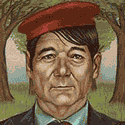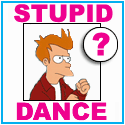|
HalloKitty posted:You must be kidding. You'd lose space to work on, and it would be less useful. Actually... 1 30" is 4,096,000 pixels, and 1 24" is 2,304,000 pixels, 1 newer monitor is 2,073,600 That's 256x1600, 1920x1200, and 1920x1080 resolutions. So a 30" basically has the same number of pixels as 2 'current' big monitors, and 88% of the space of 2 of the old-style 24" monitors. When your desktop is split up you 'lose' space at the edges so it usually ends up about the same. Dual monitors can be a little easier to divide your apps ups (mail/chat on one, something else on the other...) but with one big monitor you don't have the annoying bezels to deal with and you have a potentially bigger space - You'd have to stack smaller monitors to get 1600 pixels of height that you'd get with a 30". Depending on what you're working with you might be better off with the 30". Then again, you can get two 1080 wide screens for $100 each, and that's hard to beat.
|
|
|
|

|
| # ? Apr 19, 2024 12:46 |
|
Bob Morales posted:Actually... The only downside to this, is that it's still probably cheaper for him to get a 3rd 24", a more powerful video card, and another stand at this point.
|
|
|
|
Bob Morales posted:you can get two 1080 wide screens for $100 each, and that's hard to beat. Where?
|
|
|
|
Super Dude posted:Where? 22"-23" 1080p monitors can be had for ~$100 in a lot of places. Look around.
|
|
|
|
Sir Nigel posted:22"-23" 1080p monitors can be had for ~$100 in a lot of places. Look around. Just checked Amazon, Newegg, Tigerdirect, and Dell. The lowest price for 22" 1080p monitors was $130.
|
|
|
teh z0rg queen posted:I like bezels in my face. ahh yes.. this is awesome. Staring at a huge median in front of my face. Truly the future is now. And gently caress ever having a single monitor ever again.
|
|
|
|
|
Super Dude posted:Where? 21" Acer @ Best Buy - $89 http://www.bestbuy.com/site/Acer+-+21.5%22+Flat-Panel+LCD+Monitor/2596077.p?id=1218338417745&skuId=2596077
|
|
|
|
Bob Morales posted:21" Acer @ Best Buy - $89 Is 1080p painful or crisp at 21.5"?
|
|
|
|
PopeOnARope posted:Is 1080p painful or crisp at 21.5"?
|
|
|
|
teh z0rg queen posted:I like bezels in my face. ahh yes.. this is awesome. Staring at a huge median in front of my face. Truly the future is now. Honestly it's not that bad, I don't look straight ahead all the time. I'll use one monitor as a primary monitor and put whatever I'm focusing on on that monitor. The 2nd will be used for stuff that I might want to check less often. Having 2 monitors is much better for me compared to a single just because I can divide what I am doing a lot more easily. I can have a full screen game or movie on one screen and a browser (not fullscreen of course) or Word document on the other. I'm not quite sure how I could achieve the same thing using a single monitor. I'd imagine resizing game windows to half the screen size would not work out too well.
|
|
|
|
Misogynist posted:I ran 1680x1050 on 20" widescreens pretty comfortably for a number of years. That's 'grandma big'.  For a desktop, I find 100-110 ppi pretty comfortable, since they are usually farther away. On a laptop I can tolerate 125-140 ppi. So 1080p on a 21-22" screen is pretty ideal.
|
|
|
|
Forgot that I had a room in my apartment that is empty, decided to move into there and start an "office". Also tried my hand at cable management this time around. On the subject of monitors, yes having two differently sized monitors is a huge pain in the rear end and gives me a tick. Waiting until I can justify spending money on two identical 27 inch monitors to mirror what I use at work.
|
|
|
|
 - IKEA Vika Amon - Steelcase Amia - Unicomp Customizer 104/105 - HP ZR2440w - Brother HL-2270DW - x-raypad Thunder8 - (I've had this since I was 14 or so. It's held up really well!) - Razer Imperator - I normally use a Lachesis but bought this for 25 or 30 dollars in some sale awhile back - Creative ZiiSound D3x - These are really awesome for the size and price. Bluetooth speakers that aren't crap! Thinking of getting the wireless sub but actually has really good bass (for an integrated unit) already. - MacBook Air 13" - Clay frog to eat bugs in my computer (I've had this since I was 5 or something) In the back:  - Ergotron LX - This thing is loving amazing. It's built like a tank. - Cheap rope lights for awesome soft backlight/house nightlight so I don't kill myself at night in pitch darkness. I know the cords are messy. I'm rearranging my living room in the next few weeks when I get some furniture delivered so no point in tidying it up yet...
|
|
|
|
Why the gently caress does nobody other than Dell make 1920x1200 monitors anymore? This more than anything else makes me hate looking at new monitors. I'll never give up my 2405fpw. The thing still has horrible burn-in and color at this point, but god drat it's nice and big. My boss has two in a dual-monitor setup.
|
|
|
|
glompix posted:Why the gently caress does nobody other than Dell make 1920x1200 monitors anymore? This more than anything else makes me hate looking at new monitors. Because 16:9 won over 16:10 due to televisions and international HD standards.
|
|
|
|
http://www.newegg.com/Product/Produ...h=1&srchInDesc= What Digital_Jesus said, but they're not extinct. With the added bonus that 1920x1200 are almost always IPS panels whereas 1920x1080 is usually TN.
|
|
|
|
Digital_Jesus posted:Because 16:9 won over 16:10 due to televisions and international HD standards. That's a terrible reason and I'll never accept it.
|
|
|
|
Bob Morales posted:That's 'grandma big'. Eh, you say that, but 24" 1920x1200 (94ppi vs 99ppi) is slightly less dense than that. I think it's perfectly reasonable. 'Grandma big' is 1280x1024 @ 19" - hence it is exactly what I got for my parents several years back. I do realise these are all fairly low densities, ultimately. The highest density display I have is of course, a smartphone, Desire HD, 800x480 @ 4.3" - 217ppi. Highest PPI display I have on a PC is my laptop: 1920x1200 @ 15.4", 147ppi - I find this OK, but I can see why it would be too small at the default settings for some people. HalloKitty fucked around with this message at 20:21 on Dec 5, 2011 |
|
|
|
HalloKitty posted:Eh, you say that, but 24" 1920x1200 (94ppi vs 99ppi) is slightly less dense than that. I think it's perfectly reasonable. No no, grandma big is 1024x768 on a 1280x1024 native 19" monitor.
|
|
|
|
FISHMANPET posted:No no, grandma big is 1024x768 on a 1280x1024 native 19" monitor. Alright, but if we're going for people using non-native resolutions, there's no limit to the end of this madness. The worst thing about that is that it's not even the same ratio, 5:4 vs 4:3
|
|
|
|
HalloKitty posted:The worst thing about that is that it's not even the same ratio, 5:4 vs 4:3 You say that like grandmas would even give the slightest, most remotely microscopic drat about that sort of thing even if they knew what it meant, which they don't. "Eh? Looks fine to me." "Really grandma? Because the picture is blurry and squashed. How can you not... I mean it's right there in front of you." "Eh? No it doesn't it looks fine, leave it alone!"
|
|
|
|
AbsoluteLlama posted:
How's the 2440w? Can't find any reviews. I have a zr24w (it's predecessor) and just ordered 2 more for an eyefinity setup, but secondguessing myself on ordering those instead. Dominoes fucked around with this message at 23:38 on Dec 5, 2011 |
|
|
|

|
|
|
|
Dominoes posted:Awesome another flight sim nerd. It's awesome. It's very light (compared to zr24w and comparable monitors) due to the LED backlighting. It also has a very fast transition from off/sleep -> on since the lights don't have to warm up. Lastly, it displays in native res (with black bars) if you tell it to keep the aspect ratio of the input, which is something I know some old HPs had trouble with (so a 1080p source looks great). The 2440w was kinda hard to find actually. Most places had it for stupid high prices. The Amazon listing wasn't accurate (it had the description of a graphing calculator) until I contacted customer service about it awhile back (and now the description is just empty). I think I finally bought it from J&R, but it took almost a month to ship. I actually don't play flight sims. I bought the TrackIR for ArmA2 and Evochron. The TrackClip Pro actually broke and I've been too lazy to fix it as I rarely play games anymore. Note: I actually do have my old X45 that I still use because newer flight sticks are terrible. That makes me kind of a flight sim nerd I guess.
|
|
|
|
FISHMANPET posted:No no, grandma big is 1024x768 on a 1280x1024 native 19" monitor. drat, does everyone's grandparents use this exact setup?
|
|
|
|
Uterus Poker posted:drat, does everyone's grandparents use this exact setup? Best part: he's an IT professional like many of us in here! By IT pro I mean an Excel and Access database jockey (he does ERP which is a fancy acronym for "get some supplies, dammit"). He's in his early 60s so uh... he's about as old as some people's grandparents on SA I guess.
|
|
|
|
Huh, well I set my parent's machine up, so they use Firefox with adblock plus, and a 19" 5:4 monitor at 1280x1024 (they've never had any malware on their system, shock!). Have since I set it up, and it was still that way when I replaced their old GX260 with another second hand Dell (Hey, upgrading from a P4 to a C2D is no joke!). My dad is 66 and has pretty poor eyesight (always complains without his glasses he can't read things infront of him properly), and my mum has always worn glasses, yet they never complained about the PC. So I'm not sure what demon could possess you to run a widescreen monitor at 1024x768. I'd say he probably needs to go to an optician. HalloKitty fucked around with this message at 09:11 on Dec 6, 2011 |
|
|
|
What bothers me ( It looks "right" to me, but I guess they're so used to everything being bigger that it's a big shock to have everything different all of a sudden.
|
|
|
|
Centipeed posted:What bothers me ( Desktop scaling is built into Windows 7 so grandmas can read their Facebook on high-res displays. Kinda fucks up on lovely applications, though. (like the one I work on at work) I guess some form of grandma accessibility has always been there. Oh, high contrast large font theme~
|
|
|
|
glompix posted:Desktop scaling is built into Windows 7 so grandmas can read their Facebook on high-res displays. Kinda fucks up on lovely applications, though. (like the one I work on at work) By default Firefox fucks it up too. You have to install some extensions to properly scale. Uterus Poker posted:drat, does everyone's grandparents use this exact setup? My grandparents are dead  but most of the grandma aged women at work do it. but most of the grandma aged women at work do it.
|
|
|
|
My mother uses 150% desktop scaling and 140% zoom in her web browser... on a 15.4" 1366x768 laptop screen. I know for a fact she can read the text on my 1600x900 14" laptop. She just doesn't want to.
|
|
|
|
We had this giant cutting/stamping machine that ran a DOS app under Window 95 or 98, and they wanted something big enough so you could see it across the plant floor. So we bought the cheapest 46" LCD TV with VGA input we could find and hooked it up. 640x480 with bonus loving 80x25 character mode for the setup screens.
|
|
|
|
What did the display output that people wanted to read it across the floor? Things like process % complete or ON/OFF or something?
|
|
|
|
Steakandchips posted:What did the display output that people wanted to read it across the floor? Things like process % complete or ON/OFF or something? Job number, how many parts were left to cut, crap that would probably been better off on a neat scrolling LED display.
|
|
|
|
Bob Morales posted:Job number, how many parts were left to cut, crap that would probably been better off on a neat scrolling LED display. Sounds like a classic case of asking IT to perform a step of a solution you think of, instead of just asking IT for a solution.
|
|
|
|
Derp wrong tab.
Bottom Liner fucked around with this message at 23:19 on Dec 6, 2011 |
|
|
|
Bottom Liner posted:So I'm trying to make a counter burn deck work for standard, here is the list of cards I'm thinking of running (numbers aren't set on anything). Question marks are likely sideboard cards. Are you somehow turning this into a desk?
|
|
|
|
I suppose this is a good a place as any to ask this: I'm moving at the end of the month and I'm wondering where I should put my desk for a gaming desktop. Here's the floorplan of my new place:  The black arrow is pointing to a built-in desk. The red arrow is where I originally wanted to put my desk (Ikea Galant), and the blue arrow is another option. Am I being neurotic for thinking this way: - I don't want to put my computer on the built-in desk. I'd rather use that for bills and for studying when I start grad school in the fall. - I worry that by putting it in the living room (red arrow), it'll take up too much space in the room and make some of the breakfast bar unusable. - But I don't really want to put it in the bedroom (blue arrow) since that seems too teenager-living-at-home to me.
|
|
|
|
The only correct answer here is in the walk in closet, where all goons belong. On more of a serious note, couldn't you angle the galant in the right hand corner of the living room by the patio?
|
|
|
|

|
| # ? Apr 19, 2024 12:46 |
|
I'd be concerned with taking over the living space, because a galant would dominate the room which might be weird if you have people over and what other furniture you have. But, if it's where you spend most of your time, living room makes sense, and I like blackmanjew's idea. Do you have a laptop (for built in desk studying)?
|
|
|