|
uapyro posted:The ping at the moment is excellent. I'll try to look into wired some more. Is there a good briefing I could read somewhere on the process? Also, while the distance between the PC and the router isn't super far, there's quite a lot of wall mass between them. I'll definitely look into a dual band router. What constitutes High Power?
|
|
|
|

|
| # ? Apr 24, 2024 07:51 |
|
As was discussed earlier, 5 GHz doesn't penetrate walls as well as 2.4 GHz. Maybe just a really good 2.4 GHz if you can't find a way to run Cat 6 cable through / around this 'wall mass'
|
|
|
|
Shaocaholica posted:Can I connect multiple machines to my router using 1 set of powerline adapters? You could if you attach a switch. Though be aware they would be sharing the bandwidth over the powerline adapters.
|
|
|
|
Binary Badger posted:As was discussed earlier, 5 GHz doesn't penetrate walls as well as 2.4 GHz. Maybe just a really good 2.4 GHz if you can't find a way to run Cat 6 cable through / around this 'wall mass' Oops, true. I was a little groggy when I said that. And now for something that has been bugging me. I have a Buffalo WHR-HP-G300N running Firmware: DD-WRT v24SP2-EU-US (05/25/11) std (latest on the Buffalo website as of about 2 days ago), and it is having some trouble occasionally. At times, it'll forget a computer name on the network. I can still access it via the IP address for the shared folder. A reboot usually fixes this. As far as I've notice, the IP of computer #2 hasn't changed, Computer 1 has a static IP set in the router . Maybe/maybe not related: I have an HP Printer and WiFi thermostat that would occasionally lose connection, and both would have to go through their setups all over again, never reconnecting otherwise. Since I did a factory default on the router, this part has stopped for now, though the network name problem persists.
|
|
|
|
UK goon here: I'm wanting to upgrade my router/modem. My ISP (BE) gave me a Thomson wireless router/modem when I signed up, but it's g so I don't think it's fast enough for what I want it to do. My house is tall and thin. The router is on the ground floor connected through an Ethernet cable to my Apple TV. It streams SD TV and HD films from my Mac Pro on the floor above. Streaming speeds are okay but if I want to stream something to a laptop or iPad then it can't really cope. Are there any recommendations for an ADSL router/modem preferably for under £50?
|
|
|
|
Raffles posted:Are there any recommendations for an ADSL router/modem preferably for under £50? There are no recommendations for combo adsl modem and router as they are all bad. The recommendation is to get a router, keep the modem but switch off any functions, such as wireless and firewall functions, which the router will handle.
|
|
|
|
Raffles posted:
If you already have a Mac Pro, AppleTV, and an iPad then why don't you have a current generation Airport Extreme already? It could serve up all of those machines without breaking a sweat. What speeds are you getting from your ISP, 5 Mb/sec or better?
|
|
|
|
Devian666 posted:There are no recommendations for combo adsl modem and router as they are all bad. The recommendation is to get a router, keep the modem but switch off any functions, such as wireless and firewall functions, which the router will handle. I had a tompson router like his, and seriously no, switching off everything but the modem functions wont let the modem handle anything... If you can switch the whole thing out... OR ask for a modem without wireless, and get a really good router.. this is the best combo.
|
|
|
|
Mr Man posted:I had a tompson router like his, and seriously no, switching off everything but the modem functions wont let the modem handle anything... This sentence doesn't make any sense to me. Could you please explain what you mean?
|
|
|
|
Vaginal Engineer posted:This sentence doesn't make any sense to me. Could you please explain what you mean?
|
|
|
|
If your modem/router is that bad there's only one place it should be.
|
|
|
|
I'm looking for some advice on getting my ps3 onto my 5ghz 802.11n network. As far as I can tell, there isn't something like this for the ps3, so I'm thinking I'll need to set up a wireless bridge. What's my best option here? Should I just grab one of the cheaper routers in the OP (that meets my requirements, e.g. the Linksys E2000) and put it into bridge mode? Or should I pick up a a dedicated device (e.g. this, although I'd be looking for something that has a gigabit port) ?
|
|
|
|
An E2000 appears to be the easiest way to do this. It should give you the options you want along with the ability for it to be flashed.
|
|
|
|
I have no idea if this is the right thread, but here goes. I'm probably gonna get AT&T u-verse sometime soon, and I'd really like to avoid paying $100 for the crappy wireless router/modem that they want me to buy. I know very little about the service from a technical perspective; would a dsl modem get the job done? And if a dsl modem will work, is there a commonly recommended one? Alternatively, is the a decent source to avoid going through them? EDIT: I just realized this was a question that was asked and dodged in the OP. still, hopefully someone can help. Boxman fucked around with this message at 02:20 on Dec 5, 2011 |
|
|
|
shoom posted:I'm looking for some advice on getting my ps3 onto my 5ghz 802.11n network. As far as I can tell, there isn't something like this for the ps3, so I'm thinking I'll need to set up a wireless bridge. What's my best option here? Should I just grab one of the cheaper routers in the OP (that meets my requirements, e.g. the Linksys E2000) and put it into bridge mode? Or should I pick up a a dedicated device (e.g. this, although I'd be looking for something that has a gigabit port) ? PS3 worked right away, I needed to set the IP manually on the Xbox to get it to work, not sure why since it was pulling the correct info.
|
|
|
|
Boxman posted:I have no idea if this is the right thread, but here goes.
|
|
|
|
grumperfish posted:I had a Thompson ADSL router/modem at one point. You can turn off most of the router functions in the UI, but it doesn't actually turn everything off. You need to actually go into the console to do anything, but disabling router functions tends to also disable modem functions as well. The one I had was a piece of poo poo though, and maybe they fixed it later on and Mr Man's just confused. Thanks, Sorry I didn't explain it further. The Thompson router/modem had a custom firmware on there from the ISP, which locked out most functions. Turning off everything that I could and getting it placed in a 'bridged' mode from the ISP still gave us serious performance issues. Perhaps it was the router, or the ISPs firmware restrictiveness but i seriously have bad experiences with routers that have been from Thompson
|
|
|
|
Boxman posted:I have no idea if this is the right thread, but here goes. You have to use their kit. I had it installed a few months ago, and it consists of a NID box outside your house wired with cat5/6 to a router AND battery backup inside (for voip). The router communicates with the NID and allows for some configuration of it, and it also acts as your wireless access point. It is not off-the-shelf DSL and I would LOL at trying to get AT&T to support anything else. Having said all that, it is possible to disable all the routing/wifi of the device and have it pass your external IP through DNS to your router (so it acts as a modem, basically), so you can effectively ignore the AT&T equipment. 18mbit up/2mbit down sure beats the DSL AT&T will sell you for the same price! ps. There are different types of u-verse installations depending on the specific equipment used in your area so all this info might be irrelevant to you! Check the dslreports forums for your area/u-verse.
|
|
|
|
Hello. Just moved into a new apartment, and considering how to internet it. Is there anything obviously wrong with this setup? Room 1: ADSL line, combo modem/router (wifi disabled since it's B/G only) Room 2: Airport Extreme (connected to Room 1 via ~380mbps powerline) and a wired desktop Room 3: Airport Express (joined wirelessly as a client) We're using the Extreme as an access point since we have N devices talking to each other while the modem/router only supports G. Since we have N devices and they get reasonable signal, should we run the Extreme in split B/G and N mode and join the N devices to them separately, or does that not make much difference? (We also have like 30 detectable networks nearby, 95% of which are 2.4GHz.) Is it worth putting the Extreme in the same room as the modem, bridging it, and using that as the router instead?
|
|
|
|
Mr Man posted:Thanks, Sorry I didn't explain it further.
|
|
|
|
Sharrow. I don't see any issues with the proposed set up. If it works without problems that's all you really need.
|
|
|
|
Sharrow posted:Since we have N devices and they get reasonable signal, should we run the Extreme in split B/G and N mode and join the N devices to them separately, or does that not make much difference? (We also have like 30 detectable networks nearby, 95% of which are 2.4GHz.) Definitely do the split b/g - n mode, you'll see a huge difference with the N-capable devices, especially if they are recent Apple-made devices (manufactured later than early 2009.) Hook up the N-capable devices to the N-only network and they'll run internet stuff a lot snappier. quote:Is it worth putting the Extreme in the same room as the modem, bridging it, and using that as the router instead? Depends on the make of the combo modem/router. If I were you, I'd try using the AEBS as the router for a while and see how well it performs vs. the vendor-supplied router. Also, be careful if the modem/router's also being used to provide video services, those may depend on the m/r acting as the main routing device. Also, bear in mind that 5 GHz doesn't penetrate walls as well as 2.4 GHz, so if moving the AEBS next to the modem/router puts more walls between your wireless device and the AEBS, things might get slower. Binary Badger fucked around with this message at 00:53 on Dec 6, 2011 |
|
|
|
Hey goons, in a tiny bit of a pinch. My wife is in the hospital with what looks like labor with our 30.5 week twins and we are trying to pass the time. I have a 4TB NAS at home with lots of media, and a big wifi connection here. The NAS is very underpowered, one of those EasyStore boxes, but I have a solid C2D box on the network also that I could host a server. What is today's great software for streaming media from home over the internet. Back in the day it was Orb, and I used AirVideo with my iPad, but not sure I want to go that route. I can remote in to both boxes, so I can install whatever I need to. Thanks!
|
|
|
|
If you have an ipad then airvideo. 100%.
|
|
|
|
Seconding that airvideo is ideal for the task.
|
|
|
|
Thanks for the quick responses guys. We did have a hard time hearing the audio on my Thinkpad X220 so the iPad MAY be a better choice. I'll give it a go.
|
|
|
|
Just wanna thank the op and people in this thread - my e1000 works great. I can be downloading/uploading a ton of stuff all while playing BF3 and I don't lag at all. Pretty much
|
|
|
|
Nitr0 posted:If you have an ipad then airvideo. 100%. Watched an episode of Homeland flawlessly... thanks for the shout out. It was a bit quiet, but whatcha gonna do in a noisy hospital room with heartbeats and stuff going on?!
|
|
|
|
Slider posted:Just wanna thank the op and people in this thread - my e1000 works great. I can be downloading/uploading a ton of stuff all while playing BF3 and I don't lag at all. Pretty much This is why routers are so awesome. Years ago I never really got why one of my friends got into routers so much. Now he tours the world as a network security expert. The op is really the collective wisdom of a number of goons including the ops of the previous versions of this thread. TraderStav posted:Watched an episode of Homeland flawlessly... thanks for the shout out. It was a bit quiet, but whatcha gonna do in a noisy hospital room with heartbeats and stuff going on?! I stream a lot of content at home and by far airvideo does the best job.
|
|
|
|
Okay, I need some help with my parents' wireless network. I have just configured it using the router's connection wizard since it was running without any security, and now I can't connect to it. They both use Windows PCs that have no problems connecting, but my MacBook Pro keeps timing out and it doesn't seem like my mom's iPhone can connect either. Their router is a D-Link DI-634M - it was discontinued in 2007, so pretty old, but I have had no problems connecting to it before.
|
|
|
|
Any router over 5 years old. Reboot, Reset, Replace. Don't even bother troubleshooting it.
|
|
|
|
Nitr0 posted:Any router over 5 years old. Reboot, Reset, Replace. But what about my precious WRT54GLs
|
|
|
|
Hey guys. I have a weird setup I am hoping to make a tweak to with your help. Currently I have a 360 attached to a Buffalo WHR-HP-G54 running DD-WRT as a wireless bridge. My PC is running a USB cisco adapter to connect to wireless. Both wireless devices connect to a Microtik RB711 upstairs. What I want to do is, attach my PC to the WHR-HP-G54 with an Ethernet cable and have the 360 stream video via ethernet instead of wireless, while keeping the 360 online. My PC would still get Internet access via the wireless USB. Is it possible in DD-WRT to define a setup like this?
|
|
|
|
Any recommended DIY write-ups for wiring old town-houses? At the moment I'm just run cable from my basement to the third floor and the joists are killing me. I'm at the point where I'm considering running a cable up the side of the damned place but I really rather not.
|
|
|
|
Bunk Rogers posted:Any recommended DIY write-ups for wiring old town-houses? At the moment I'm just run cable from my basement to the third floor and the joists are killing me. I'm at the point where I'm considering running a cable up the side of the damned place but I really rather not. Could you cut a small hole out in the drywall in like a closet or something for a blank outlet cover and get a 3-4 foot drill bit to run cable through the floors that way? Example: 
|
|
|
|
What is a good way to find a comprehensive list of free proxy server for a total noob like me? I tried googling it and none of the ones worked. I'm mostly looking to run some online applications and would appreciate the anonymity and safety that proxy servers offer, plus some sites are blocked by my isp which I do not wish to be blocked.I'm currently trying to use freecap to run my applications through a proxy server but none of the googled ones work, do you goons have a good list of proxies?
|
|
|
|
I thought for proxies people were either using Tor or a VPN service to avoid blocked sites. Maybe someone could recommend a VPN service for you. If you need actual anonymity Tor is used primarily for this, and for many other reasons.
|
|
|
|
Nitr0 posted:Any router over 5 years old. Reboot, Reset, Replace. It's working now for some reason
|
|
|
|
Hello thread. I've just moved into a new apartment with my girlfriend and we had intended to go without an internet connection for a number of reasons but primarily due to addiction issues of mine. After getting our stuff unpacked we learned that our landlords (we're in a basement apartment) have an unsecured wireless network that they're happy enough for us to use. Meh. It's a convenience for the girlfriend, so that's fine and all, but I want to set something up to restrict my own access. We each have a laptop, and the thing to do with hers is to simply change the windows password so that I can't use it. But for mine, what I want to do is to have the network connection itself password protected. For example, if I wanted to use the internet toward some productive end for an hour, girlfriend would come to my computer, select 'One Hour', type in her password, and the connection would work for an hour and then shut down again. The functionality I'm looking for seems simple enough that I don't feel like any big net-nanny type software is necessary, and besides, I'd rather not pay for anything or have to worry about bundled malware with free stuff. Any suggestions for how best to implement this? ALSO, just how stupid is it to even be using an unsecured wireless network these days? Should I say something about it to my landlords and maybe offer to plug it up for them? edit: Might I be better off in the 'Windows and Windows Software' thread? edit2: FYI, my laptop is running Vista. Newf fucked around with this message at 13:58 on Dec 7, 2011 |
|
|
|

|
| # ? Apr 24, 2024 07:51 |
|
^^^ Yeah, where to start...Triikan posted:But what about my precious WRT54GLs Just decommissioned mine for virtualized pfsense running in esxi.  Keeping it on standby as a spare in case the WRT54GL at my parents or sister's houses crap out and they need a replacement.
|
|
|



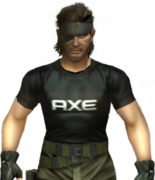



















 Associate Christ
Associate Christ











