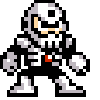|
lazer_chicken posted:Apple always seems so concerned with making things simple and streamlined and this is neither of those. While I work mostly with text documents in Byword/Pages, I much prefer the autosave & duplicate functionality to the old school Save As. In the old system, I can't tell you how many times I used cmd+s when I meant to use save as and accidentally overwrote a file. Now, it's easy to go forward/backward in the autosave timeline, and--in terms of labeling--"duplicate" makes more sense than "save as." I realize that most people reading this thread fall into the advanced user demographic, and there's a lot of muscle memory in our workflows. But I've found that, once I adapted to it, duplicate/autosave is an improvement. The only missing thing is a keyboard shortcut for duplicate.
|
|
|
|

|
| # ? Apr 27, 2024 16:01 |
|
rckstar79 posted:While I work mostly with text documents in Byword/Pages, I much prefer the autosave & duplicate functionality to the old school Save As. In the old system, I can't tell you how many times I used cmd+s when I meant to use save as and accidentally overwrote a file. Now, it's easy to go forward/backward in the autosave timeline, and--in terms of labeling--"duplicate" makes more sense than "save as." Versions could work there if it had a branching file history showing the multiple versions in the versions view...but that could be complex enough that the basic Save As and separate files would be a better route.
|
|
|
|
Is there a Safari Extension that adds "search in new tab" for the right click menu? I'm coming back from Firefox for the first time in years and it's just that and the switched order of "open in new tab, open in new window" that have got me from fully enjoying Safari.
|
|
|
|
computer parts posted:Is there a Safari Extension that adds "search in new tab" for the right click menu? I'm coming back from Firefox for the first time in years and it's just that and the switched order of "open in new tab, open in new window" that have got me from fully enjoying Safari.
|
|
|
|
wolffenstein posted:Hold down Command while clicking the search menu item. This actually works for everything in Safari: searching from the Google bar, History, Top Sites, etc. I was far too excited to find this out.
|
|
|
|
Huh, just got email from Apple confirming an Applecare purchase for my Macbook Air. Which I never ordered.
|
|
|
|
gently caress...I just bought the boxed version of Logic Express last week for 200 bucks, and now Logic Pro is available on the app store for 200 bucks  I assume there's no way to upgrade to the app store version without rebuying it completely? I assume there's no way to upgrade to the app store version without rebuying it completely?
|
|
|
|
lazer_chicken posted:Yeah I've been messing with it and those seem to be the best options. At least there's version history for everything so I can revert when I inevitably gently caress it up. I was hoping there was a way to change it back, but I guess I'm not that lucky. But this way, if you make loads of changes to a document and then realise you should have made a copy, then you have a solution to that. It happens with novice users a lot more than you might think. Plus, the first time you show somebody that they have access to a near infinite amount of 'undo' they feel a lot more confident using their computer.
|
|
|
|
Gordon Cole posted:gently caress...I just bought the boxed version of Logic Express last week for 200 bucks, and now Logic Pro is available on the app store for 200 bucks Honestly, if it's just a week I'd suggest maybe calling support/customer service. If Steve was still with us, I'd suggest emailing steve@apple.com and pleading your case but I'm not sure how they handle that now, if they do at all. Maybe it's time to try tim@apple.com?
|
|
|
|
awesome-express posted:Huh, just got email from Apple confirming an Applecare purchase for my Macbook Air. Otherwise maybe check your credit cards Martytoof posted:Honestly, if it's just a week I'd suggest maybe calling support/customer service. But yeah I figure within a week you should be with doing a return or something considering the circumstances.
|
|
|
|
japtor posted:Tim has apparently kept that going, there were a bunch of people that emailed and got replies (and posted to various sites about it). I'd just return it, but their return policy for boxed software is that it needs to be unopened and in the original packaging. I opened it when I got it, of course, and I tossed out all of the extra packaging, so I don't think they'd accept any returns now. In any case I sent a support request in and got an email back pretty quickly asking for my order number, which seems like a good sign!
|
|
|
|
Gordon Cole posted:gently caress...I just bought the boxed version of Logic Express last week for 200 bucks, and now Logic Pro is available on the app store for 200 bucks Apparently you can get a refund if you purchased it within the last 15 days.
|
|
|
|
My Airport Extreme with a USB disk attached isn't backing up anymore. I get this error: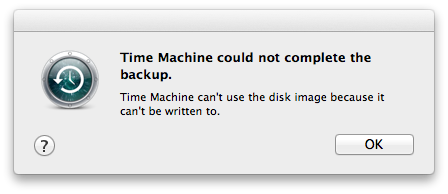 Any ideas? Googling that error message gets me exactly 4 results, none of which relate to my problem.
|
|
|
|
Have you run a Disk Utility sanity check on the drive? Sorry to be that guy with the baby suggestion, but it's a starting point. Also, if you open up Terminal and go to /Volumes, do you see your time machine drive just once, or are there two entries with one ending in "1" or something like that? I know MacOS used to mess up like that with some of my USB drives where it wouldn't detach the /Volumes entry for a drive that had been disconnected so maybe TM is looking for a directory that doesn't correlate to the physical drive? Just two suggestions. I don't actually have any experience with that error so I can only guess. Also do you see anything relevant to Time Machine in Console.app?
|
|
|
|
Well it's specifically mentioning the disk image, so maybe the backup is corrupted.
|
|
|
|
FCKGW posted:My Airport Extreme with a USB disk attached isn't backing up anymore. I get this error:
|
|
|
|
Is there enough space left? I just remember an old bug about it screwing up on unsupported servers and not clearing out old backups when running out of space (well actually it'd clear out all the backups then spit out the error  ). ).
|
|
|
|
Am I doing something wrong? I am trying to setup a global hot key so when I press Command Alt + K it launches/brings forth the KeePassX Window. 
|
|
|
|
lol internet. posted:Am I doing something wrong? I don't think you can do global shortcuts like that, although I may be wrong. BetterTouchTool lets you do this and you don't have to use any of gestures/mouse stuff if you don't want.
|
|
|
|
Yeah all you're setting up there is for cmd-opt-K to bring up a menu item called KeePassX while in the app KeePassX. To set up something global you'd need a menu item that's global, which you might be able to do with a script or Automator (just to bring KeePassX up) and setting that up as a Service. If that works, then you'd be able to assign it a global shortcut. So just use BTT or whatever instead cause that'll be easier.
|
|
|
|
Recently, my iMac has started dropping my wifi connection periodically. It's a 2011 iMac with the most recent version of Lion, and turning airport on and off fixes it, and if I boot up in Windows 7, it works fine, which makes me think it's some kind of software rather than hardware issue. It's not tied to activity, and I can't figure what triggers it. Tried turning off Bluetooth, reordering my network types to prioritize wifi, forgetting the network, adding a different DNS server, and setting a static IP, but nothing has fixed it yet. Anyone else run into anything similar and fixed it somehow?
|
|
|
|
royalejest posted:Recently, my iMac has started dropping my wifi connection periodically. I've actually had a similar problem with the wifi connection. And like you, it's a 2011 iMac with the most recent version of Lion. I'm also interested to see if anyone knows what's going on. Also, I downloaded the new update for Safari and now it's making GBS threads the bed. Several websites, including these forums, simply will not load. The bar will go about three-fourths of the way across, then the page will turn white. After that, it'll either stay that way or eventually time out. I'd really appreciate some help here, thank you in advance.
|
|
|
|
Another iMac user checking in with similar bullshit wireless problems. It seems I can still see my wireless network and maintain a connection to it but sending/receiving data doesn't work. Turning wireless off and back on always fixes it. Also the latest version of Lion. Except that I have a Mid-2010 27" iMac.
|
|
|
|
Does anyone use Thunderbird for their email? I switched over to it from Mail about a year ago, and it was working fine for a while but now it crashes every time I try to restart my computer or shut it down. Essentially it hangs on quitting the program and then ends the logout so I have to manually quit it and restart. It makes me wonder if it's having any other detrimental effects to my system while it's running.
|
|
|
|
Does anyone else find it weird that Lion does not restore your window space assignments and full screen apps after a reboot with "reopen windows" enabled? It really destroys the intended illusion that rebooting is a non-disruptive event.
|
|
|
|
I have a bunch of users with a mix of Outlook 2011 and Mail.app, connected to Exchange. I want to determine what the Exchange username is through a script or similar. The .plist files in ~/Library aren't giving me anything for Outlook, at least.
|
|
|
|
Pope Corky the IX posted:I've actually had a similar problem with the wifi connection. And like you, it's a 2011 iMac with the most recent version of Lion. I'm also interested to see if anyone knows what's going on. Well, the former problem still exists, but the latter seems to have rectified itself somehow during the day. Since I got home from work, Safari has been loading everything just fine, maybe even faster. Fingers crossed.
|
|
|
|
Those of you MacBook users who have dumped your optical drive in favor of an SSD+Optibay-syle setup, how the hell do you use Boot Camp? This would seem to me that it's no different than a MacBook Air... and lo, Apple seems to require MacBook Air users to use the external USB optical drive to use Boot Camp. Is this correct? If so, it's ludicrous! I have a Windows 7 ISO image and an 8 GB USB stick, why the hell should I need to go buy an external optical drive?? (Even using another Mac's optical drive via Target Disk Mode doesn't seem to work.) How do you work around it? I thought I'd found one workaround, but it no longer works with the latest version of Boot Camp. There's gotta be some way to do this and I'm just not putting the right search terms into Google, right?
|
|
|
|
Choadmaster posted:Those of you MacBook users who have dumped your optical drive in favor of an SSD+Optibay-syle setup, how the hell do you use Boot Camp? This would seem to me that it's no different than a MacBook Air... and lo, Apple seems to require MacBook Air users to use the external USB optical drive to use Boot Camp. I want to say last time i did a bootcamp install i did not have a cd handy so i installed rEFIt ( http://refit.sourceforge.net/ ) then used a thumb drive with the .iso on it to install. So, partition your HD or add a fat32 partition to whatever HD you will install on then install refit. Load the win7/xp/etc.iso onto the thumbdrive. Reboot your computer, once it boots back up you will have a refit menu that will give you the option to boot from USB and Bam install. edit: Just realized you posted a link with pretty much the same thing. I did the install on my machine about 6 months ago and it worked without a hitch. I do remember that downloading bootcamp drivers to the windows side was a pain once i completed the install though. bonzaisushi fucked around with this message at 06:43 on Dec 13, 2011 |
|
|
|
Martytoof posted:Have you run a Disk Utility sanity check on the drive? Sorry to be that guy with the baby suggestion, but it's a starting point. It looks like the Disk isn't mounted at all now. Maybe the disk is bad, or not spinning up? 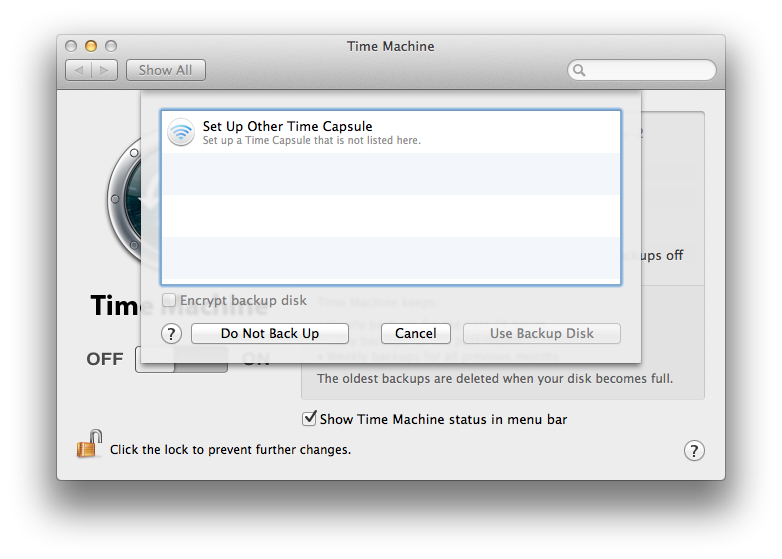 Here's what console's spitting out, I can't really make sense of it. pre:12/12/11 9:49:17.802 PM com.apple.backupd: Attempting to mount network destination URL: afp://Macbook%20Pro@AirportExtreme._afpovertcp._tcp.local/Time%20Machine 12/12/11 9:49:18.464 PM com.apple.backupd: Mounted network destination at mountpoint: /Volumes/Time Machine using URL: afp://Macbook%20Pro@AirportExtreme._afpovertcp._tcp.local/Time%20Machine 12/12/11 9:49:18.582 PM mds: ERROR: _MDSChannelInitForAFP: AFPSendSpotLightRPC failed -1 12/12/11 9:49:19.000 PM kernel: AFP_VFS afpfs_mount: /Volumes/Time Machine, pid 8158 12/12/11 9:49:23.559 PM com.apple.backupd: Failed to create backup of Time Machine Information file /Volumes/Time Machine/MacBookPro.sparsebundle/com.apple.TimeMachine.MachineID.bckup, error: (null) 12/12/11 9:49:23.627 PM com.apple.backupd: Running backup verification 12/12/11 9:49:25.691 PM com.apple.backupd: QUICKCHECK ONLY; FILESYSTEM CLEAN 12/12/11 9:49:27.454 PM com.apple.backupd: Disk image already attached: /Volumes/Time Machine/MacBookPro.sparsebundle, DIHLDiskImageAttach returned: 35 12/12/11 9:49:27.622 PM com.apple.backupd: Backup verification incomplete! 12/12/11 9:49:29.635 PM com.apple.backupd: QUICKCHECK ONLY; FILESYSTEM CLEAN 12/12/11 9:49:30.339 PM bootpd: service time 0.000005 seconds 12/12/11 9:49:30.734 PM com.apple.backupd: Ejected Time Machine network volume. 12/12/11 9:49:30.736 PM com.apple.backupd: Giving up after 3 retries. 12/12/11 9:49:31.000 PM kernel: AFP_VFS afpfs_unmount: /Volumes/Time Machine, flags 0, pid 8204 12/12/11 9:49:40.747 PM com.apple.backupd: Backup failed with error: The target disk image volume is read-only. 12/12/11 9:49:58.317 PM bootpd: service time 0.000007 seconds Airport Utility seems to be able to see it though. FCKGW fucked around with this message at 06:54 on Dec 13, 2011 |
|
|
|
FCKGW posted:It looks like the Disk isn't mounted at all now. Maybe the disk is bad, or not spinning up? This is probably why the 'external hard drive plugged into AirPort' setup isn't officially supported even though it should work 
|
|
|
|
Choadmaster posted:Those of you MacBook users who have dumped your optical drive in favor of an SSD+Optibay-syle setup, how the hell do you use Boot Camp? This would seem to me that it's no different than a MacBook Air... and lo, Apple seems to require MacBook Air users to use the external USB optical drive to use Boot Camp. I can't speak to your experience, but on the Mac Mini I bought a month or so ago (with no optical drive obviously), it just gave me options to use a thumb drive (asking me to point to the ISO, etc) etc. I didn't need to use an optical drive at all.
|
|
|
|
TACD posted:Am I right in thinking you said this is an external drive connected to your AirPort Extreme? What happens if you plug the drive straight into your machine? Yeah, I experienced similar problems when I had an external plugged into my APE. It would be there but not accessible, or drop off the network completely until I restarted the router or similar idiotic things. I stopped dinking around with it and just kept the external next to where I plug the laptop in at night. I agree, it *should* work, and it *does* work for the first time or two I use it, but the constant issues made it clear that they weren't kidding about that "not supported" thing.
|
|
|
|
bonzaisushi posted:edit: Just realized you posted a link with pretty much the same thing. I did the install on my machine about 6 months ago and it worked without a hitch. I do remember that downloading bootcamp drivers to the windows side was a pain once i completed the install though. Yeah, we tried rEFIt, along two different ways of getting the USB stick ready with the Windows install, and both just result in the message "no bootable device detected" (paraphrased, I don't remember the exact wording). The first way we tried was from the link I gave; we made a Windows install disk out of the USB drive via some windows tool in one of my Windows VMs. Like I said, no worky. The second time, I did more googling as to why the gently caress Boot Camp Assistant wouldnt make a USB boot key for us, and discovered it only works on newer macs that have shipped without an optical drive like the newer Airs and he latest Mac Mini as the poster a bit above discovered (wouldn't want to make it too easy for the rest of us). It just so happens I have one of those minis, so I was able to create a proper USB install disk using Boot Camp Assistant on the mini. However, that flash drive wouldn't boot the (latest gen!) MacBook Pro at all, not even with rEFIt as I said earlier. My mini boots off it just fine... We actually tried putting the laptop into target disk mode and connecting it to the mini, but Windows refuses to install to a FireWire-connected drive even though it sees it just fine! So now we're back to square one, with no apparent way whatsoever to get this poo poo installed on the laptop short of physically opening it up and swapping drives around. It's loving ridiculous. I'm tempted to try to clone one of my Windows VMs onto the Boot Camp partition. Does anyone know if that will work?
|
|
|
|
Choadmaster posted:Yeah, we tried rEFIt, along two different ways of getting the USB stick ready with the Windows install, and both just result in the message "no bootable device detected" (paraphrased, I don't remember the exact wording). Piggybacking on that smart question, I have a stupid question. I have a Boot Camp partition already installed on my HDD. If I get an SSD and an Optibay thing, is the EFI going to check both the SSD and the HDD for bootable partitions? Or am I going to run into the problem you guys are having?
|
|
|
|
I used this guide to get Windows running on my secondary drive using Parallels. http://insidethebrackets.blogspot.com/2009/04/install-windows-on-macbook-air-with-no.html
|
|
|
|
I just ordered a new Mini and I have a few questions. If I buy a small SSD disk how can I (for example) put the OS on the SSD and /Users on the slow traditional HDD? Where can I buy a cheap-ish Bottom Hard Drive Flex Cable (part: 922-9560) in the EU?
|
|
|
|
Crossbar posted:I used this guide to get Windows running on my secondary drive using Parallels. This looks promising, if a pain in the rear end. We will give it a try tonight, thanks!
|
|
|
|
Crowley posted:I just ordered a new Mini and I have a few questions.
|
|
|
|

|
| # ? Apr 27, 2024 16:01 |
|
TACD posted:Probably the best way would be to create a symlink to redirect the /Users folder to your other drive. HOWEVER (at least unless lion fixed this) the volume path doesn't use any kind of GUID/drive identifier (I forget the term and am typing this from my phone) so if you change the name of the volume your user is on and reboot, welp. Not fun. Now "just in case" I have another user I never log in as w/ its user dir in the normal place.
|
|
|