|
NOTinuyasha posted:The WHR-HP-G300N isn't anywhere near 8 years old, it has the same wireless hardware as anything else and it's still sold. Anyway, it's a model where Buffalo actually paid DD-WRT for an 'official' port so if you want something with newer wireless drivers, DD-WRT is the way to go. Instructions for flashing are usually written by people with aspergers, you can safely ignore all that noise and just go to the 'firmware upgrade' interface, click browse, select the 'buffalo-to-dd-wrt_webflash-MULTI.bin' file, click upgrade, and wait 5 minutes. My bad. Amazon lists this router as released in 2004. Probably keeps the old page for each new model. Well, if it's that easy to do I'll give it a shot. Thanks. EDIT: On a side note, why does the OP say the Asus RT-N56U is "NOT DD-WRT COMPATIBLE" if it needs dd-wrt to run smoothly. Biggest problem I've read about the RT-N56U is that it has problems with bridging and was unstable when it first released. Are all the good reviews from people who've been able to get dd-wrt to run on it? inkblottime fucked around with this message at 05:09 on Dec 18, 2011 |
|
|
|

|
| # ? Apr 25, 2024 16:50 |
|
Anything listed as not dd-wrt compatible may not yet be fully tested or have full features. I will update the status once there is enough confirmation that dd-wrt works well. I'm currently a bit to busy to check and update the op until I go on holiday. Between working through the Christmas rush of engineering designs, working on Sunday and having spent all my spare time recording audio on film sets I'm just a tad overloaded.
|
|
|
|
londerwost posted:My bad. Amazon lists this router as released in 2004. Probably keeps the old page for each new model. You might actually be right about that, I thought Buffalo's line of DD-WRT preloaded routers was something that came around the last ~2 years, but apparently the G300N has been around for much longer then that deal.
|
|
|
|
If I want a home router that supports a ipsec VPN tunnel to a Sonicwall NSA box, what would be my best choice? I'd like some decent throughput too, like atleast 75Mbps. Do any of the custom firmwares (DD-WRT/tomato) support ipsec VPN?
|
|
|
|
zapateria posted:If I want a home router that supports a ipsec VPN tunnel to a Sonicwall NSA box, what would be my best choice? I'd like some decent throughput too, like atleast 75Mbps. Do any of the custom firmwares (DD-WRT/tomato) support ipsec VPN? Given your throughput requirement a SOHO router will not do the job. Encryption is a processing-heavy task and the CPUs in consumer-grade routers will typically only handle a few mbps. Take a look at a the Mikrotik routerboard series or set up a PC-based router on pfSense.
|
|
|
|
NOTinuyasha posted:You might actually be right about that, I thought Buffalo's line of DD-WRT preloaded routers was something that came around the last ~2 years, but apparently the G300N has been around for much longer then that deal. Buffalo started prepackaging DD-WRT in the G300N in the latter half of 2010. Lots of popular routers keep the same model name and number because the vendors rely on that as marketing. If a certain router is known to be popular, they'll keep selling that same model number but add 'revisions' to it, like they did to the Linksys WRT54G. WRT54Gs started out in 2002 with removable / changeable antennas, lots of flash and regular RAM, and up until rev 4.0 was a great router that could take the full version of DD-WRT and was easy to flash. Revision 5.0 they inexplicably halved both the flash and regular RAM, and they kept making it shitter (probably wanted more profit in exchange for crappy parts) By its last revision, v.8.2, released in 2007, it had fixed non removeable antennas, poo poo flash RAM and regular RAM, and could only accept a modified DD-WRT micro version, which can only be installed after going through many more steps than the regular flash. WRT54GLs are just clones of the last known good WRT54G revision 4. Binary Badger fucked around with this message at 00:11 on Dec 19, 2011 |
|
|
|
Devian666 posted:I hate to break it to you but the RT-56U really needs to be flashed with dd-wrt to work reliably. If you don't feel up to the task of flashing a router then look at the Netgear routers in the OP. They work reliably right out of the box and are the only routers that don't need flashing. I don't think DD-WRT even exists for RT-N56U. I really wish ASUS made firmware that wasn't so poo poo. I bought RT-N56U but I'm using it as wireless AP only, it kept dropping connection to modem like every hour so i had to plug it into some Trendnet 30$ wired router that works flawlessly.
|
|
|
|
LooKMaN posted:I don't think DD-WRT even exists for RT-N56U. I really wish ASUS made firmware that wasn't so poo poo. I bought RT-N56U but I'm using it as wireless AP only, it kept dropping connection to modem like every hour so i had to plug it into some Trendnet 30$ wired router that works flawlessly. Looks like I'll be dropping the RT-N56U from the high end router list. It has great performance according to benchmarks, but if there's no way to make it stable then it's a waste of time.
|
|
|
|
If there are any items you would like me to update or add to the op by all means tell me. I'll be on holiday and will have some time to do some detailed editing. I've also had a networking consultant who I used to work on some long range wireless. Back in a time where we had a LAN running between a dozen apartments with a 10W+ wireless transmitter on the roof. Some of the products I'll add may be of interest to people wanting more range.
|
|
|
|
I need a new router for my family's house. Right now the modem goes into an old netgear downstairs which connects to a couple computers and has a wire to a linksys wireless router upstairs. Now the wireless needs to support 3 computers and at least one wired, drops connections all the time so my Dad just wants me to replace it so he can play his games. I suspect the netgear is dying as well. I suspect that something like a Linksys E1000 may not be sufficient for how many computers we have having to connect through one point trying to play games and such. Any suggestions for this mess? I don't have a problem flashing or anything I just haven't looked at network stuff for a long time.
|
|
|
|
alright, need some assistance with my wifi router. I haven't been paying very close attention to my bills but it seems like last month I was way over my allotment despite barely downloading anything. I'm pretty sure my router is giving off a free wifi signal, though I don't know where the hell the setting is. It's a d-link router. I've got my WPA wifi signal working fine but there's also a generic "dlink" signal in the list that I think is coming from my router, pretty sure it wasn't there before I had my internet installed, but playing around my router settings I can't find anything that's indicating there's a public signal. Anybody else had this issue? Any tips/things I should look at? I did check the MAC address list but the only things connected at the moment were my devices, though that makes sense because it was the MAC filter list for the secured wifi signal and not the unsecured one, right? Thanks in advance goons.
|
|
|
|
Trap Star posted:alright, need some assistance with my wifi router. I haven't been paying very close attention to my bills but it seems like last month I was way over my allotment despite barely downloading anything. I'm pretty sure my router is giving off a free wifi signal, though I don't know where the hell the setting is. Unplug your router and see if dlink good away. I bet it doesn't.
|
|
|
|
How long, approximately, will it take to move 1.5TB of data over a regular, wired network?
|
|
|
|
eightysixed posted:How long, approximately, will it take to move 1.5TB of data over a regular, wired network? That depends on a lot of things. If you have gigabit ethernet and it's a home network type deal, then you could probably looking somewhere in the 500-900 Mbps throughput range. Thus it would take between approximately 4 and 7 hours to transfer 1.5TB. If it's only 100 Mb, it would take about 8-10 times that long. This assumes that you're not reading/writing from/to a USB (2.0) drive which have worse throughout than a good gigabit network.
|
|
|
|
Vaginal Engineer posted:That depends on a lot of things. If you have gigabit ethernet and it's a home network type deal, then you could probably looking somewhere in the 500-900 Mbps throughput range. Thus it would take between approximately 4 and 7 hours to transfer 1.5TB. If it's only 100 Mb, it would take about 8-10 times that long. This assumes that you're not reading/writing from/to a USB (2.0) drive which have worse throughout than a good gigabit network. Ah. 4 hours is alright, 7 is a bit extreme, only because the data has to be moved back over. It's a Linksys E2000, so it's Gigabit. Any idea on how much time it would cut off if I threw another 2TB hard drive into the rig, and transferred SATA -> SATA? Thanks 
|
|
|
|
Any recommendations for a decent 8 (maybe 16 depending on price) port "SOHO-grade" switch. I don't need it to be managed or anything, but jumbo-frames, gigabit, stable, etc. I don't need POE, while SNMP and QoS are optional depending on price. I've heard Trendnet is decent but I'm just wondering if anyone else has any suggestions. Netgear seems to be the most common result based on those features.
Star War Sex Parrot fucked around with this message at 23:38 on Dec 20, 2011 |
|
|
|
Why does it take over 200 hops to traceroute to forums.somethingawful.com from my workplace?
|
|
|
|
Hey guys, Sorry if this is in the wrong thread but I wasn't too sure where to ask. I need to send a 100mb file to someone and have no idea how to do it. He's not too tech savvy so it would be best if I could just send him a link that he could download. How can I do this?
|
|
|
|
SmokeyXIII posted:Hey guys, Dropbox public folder, copy the link, send it to him.
|
|
|
|
Star War Sex Parrot posted:Any recommendations for a decent 8 (maybe 16 depending on price) port "SOHO-grade" switch. I don't need it to be managed or anything, but jumbo-frames, gigabit, stable, etc. I don't need POE, while SNMP and QoS are optional depending on price. I've heard Trendnet is decent but I'm just wondering if anyone else has any suggestions. Netgear seems to be the most common result based on those features. I use netgears all the time at our tiny satellite offices. I don't have much experience with jumbo frames but the GS108 seems to support them. I haven't had one of them fail on me yet.
|
|
|
|
eightysixed posted:Ah. 4 hours is alright, 7 is a bit extreme, only because the data has to be moved back over. It's a Linksys E2000, so it's Gigabit. That would be faster. Depending upon the quality of the drives involved, up to about twice as fast (unless you have some really incredible hardware), so 2 hours. But, if your drives aren't that great, it might be closer to 4 hours. Smokey, if you don't have Dropbox set up, you could try https://www.yousendit.com/.
|
|
|
|
My company is in need of a router for our machines. Communication within the machine will be heavy (we have 9 independent modules that need to constantly communicate with each other), but we have several switches in the machine for this. Outside communication will be limited except for periodic burst periods to download usage data. Since we're using switches we only need 2 ports - one WAN, one LAN. Security is important; the machines will be handling quite a bit of money so I want to limit access as much as I really can. However, we also want to allow (limited) remote access to some of the modules. It seems to me the best way to handle this is to have a VPN server on the router, with restricted traffic from the VPN subnet to the machine subnet. I'd prefer OpenVPN as I'm somewhat familiar with that, but am willing to use others. For ease of connecting to remote machines, I would personally like to be able to connect the router to a VPN elsewhere (that way we don't need to worry about routing rules at client locations for allowing remote access -- also, there may be multiple machines at a single location). Again, OpenVPN is preferred here but not necessary. I assume if a router supports an OpenVPN server it would support client as well. Note that the management isn't sold on this yet and it may never come to pass. In addition to the ethernet ports, we want to give our customers the option of connecting the machine wirelessly, so the router needs to support acting as a wireless client. My manager also wants to be able to wirelessly chain machines together (so one machine would be acting as a WAP for several other machines). Since the machine is a giant metal box, we probably need to mount an external antennae, so the router needs to support that. For prototype testing, we're currently using a D-Link 601 running OpenWRT and a WRT54GL running DD-WRT. While he's willing to either firmware, our project manager is worried about limited support on routers running an open source firmware. I was interested in Routerboard and briefly talked to somebody at r0c-n0c about the RB751U-2HnD (with the ACSWIM external antennae), but he said that the case design on the RB751U-2HnD is such that a right-angle MMCX connector won't fit without hacking at the case, and that nobody in the US sells a straight MMCX connector. Any suggestions for reliable routers/firmware that support these points? Also, any comments on the RB751U-2HnD?
|
|
|
|
Aquarium of Lies posted:My company is in need of a router for our machines. Communication within the machine will be heavy (we have 9 independent modules that need to constantly communicate with each other), but we have several switches in the machine for this. Outside communication will be limited except for periodic burst periods to download usage data. Since we're using switches we only need 2 ports - one WAN, one LAN. You're probably going to want a real piece of hardware for this (or at least, not consumer grade). Look into a Sonicwall, and a separate access point.
|
|
|
|
Well my dad went out and got a Netgear WNDR3400 because thats what the kid at Best Buy told him he had, whatever. But the specs seem OK and a quick check of the reviews seems decent. There isn't a dd-wrt for the v2 yet, oh well. Any reason to tell him to return it before I go over and set it up for him?
|
|
|
|
LmaoTheKid posted:You're probably going to want a real piece of hardware for this (or at least, not consumer grade). Look into a Sonicwall, and a separate access point. I was hoping that with limited external traffic we could get by with something relatively cheap, and from what I've heard Routerboard/MikroTik is considered a low-cost Cisco alternative, which it sounded like I wanted. I forgot to point out that we do have space limitations, and I think getting multiple separate units might put a strain on that, but I'd have to actually spec out some parts to be sure. I've only heard vaguely of Sonicwall, but I'll give them a look, thanks.
|
|
|
|
CampingCarl posted:Well my dad went out and got a Netgear WNDR3400 because thats what the kid at Best Buy told him he had, whatever. But the specs seem OK and a quick check of the reviews seems decent. There isn't a dd-wrt for the v2 yet, oh well. I used to have one of the old whitebox Netgear routers and it was awful, but the WNDR series seems very decent.
|
|
|
|
LmaoTheKid posted:Dropbox public folder, copy the link, send it to him. Thank you so much this is amazing to know about!
|
|
|
|
grumperfish posted:WNDR 3700 praise Agreed. I purchased a WNDR 3700v2 over 2 months ago from reading the suggestions in this thread to replace my Linksys E3000 that was running DD-WRT (to run as an AP with DHCP enabled). The wireless network I have is 6 clients (4 laptops, 1 xbox, 1 roku), and activities include streaming HD/netflix, p2p, pc/xbox gaming and backing up the laptops to a wired host. All this would kill the E3000 (and warm up the living room), but the 3700 refuses to break a sweat. I'm not even using 3rd party firmware. The only time it was reset was when the power cord got pulled out of the jack on account of my goof ball dog. Hands down, it's the best God drat SOHO router I have used straight out of the box. I highly recommend it. elite_garbage_man fucked around with this message at 09:46 on Dec 21, 2011 |
|
|
|
EDIT: ^^ iawtp, I love mine so much. Rock solid, heart touching.Aquarium of Lies posted:I was hoping that with limited external traffic we could get by with something relatively cheap, and from what I've heard Routerboard/MikroTik is considered a low-cost Cisco alternative, which it sounded like I wanted. The L2TP VPN function on Sonicwall is really nice and let's you control user access pretty well, and gives great usage reports. The web interface that sonicwall uses is pretty drat easy to get set up. You also get real support, not posting on a forum where you hope your question gets answered correctly. You get a hardware warranty and software updates. Check out the TZ200 series, it's tiny as hell, and there's a version with WiFi built in. I have 5 of these running worldwide and they're solid and reliable. If you're making money on a server, one of the places you don't want consumer hardware would be your firewall.
|
|
|
|
Bought a WNDR 3700v2 during the summer, worked wonderfully. Then I got a new computer and suddenly, it starts loving up and dropping wireless connections. At first it wasn't so bad, maybe have to restart once a week, but now it's gotta so much worse, it has to be restarted every day, multiple times. I cannot for the life of me figure out what's wrong, as I've changed none of the setting in the router itself, the only change is my new computer and I don't know what could possibly be affecting other people's connections. Oh, and the router refuses to accept the password I gave it, even though I have it written down it's not accepting it and I have no idea why. I thought maybe if I got the disc it came with I could use that to restart it from scratch, but the disc doesn't recognize the router anymore, probably cause I installed DD-WRT on it. I'm losing my mind trying to figure out what's wrong, any help?
|
|
|
|
Looks like the E3000 can't do internal dns stock (which is screwing with my linux servers). I'm planning on using Tomato USB, what's the process for flashing it? I downloaded a firmware but I can't flash it through the gui, will I need to tftp it instead? Edit Nevermind, I downloaded the wrong file.
|
|
|
|
Here's a question you guys might be able to help me with. I am looking to build an extremely low power consumption wireless web/file server. To serve as a solar powered wireless deaddrop. I was thinking some microcontroller with a xbee or so, but I don't really see any solutions there, looks like all it supports is serial. So then I started thinking DD-wrt or openwrt, with a flashdrive as storage. First, does anyone have any low power embedded systems/projects to point me towards? I am fine with hacking stuff, but I'm not gonna write a web server or tcp/ip stack from scratch  Second, backup plan: what would be a good router to work with? Low power, just a standalone ap, serving a simple webpage, and some sort of file upload download, or nfs support, I guess. And suport for a usb thumbdrive for storage. Openwrt would do this for sure, yeah? Power is the bigest consideration, really looking for the lowest power consumption possible, I don't want a strong radio or many mhz.
|
|
|
|
Ok, so I'm looking to analyze the traffic my iphone is sending out, and I don't have access to a laptop that I can put into promiscous mode, so Wireshark is out. It's a 4GS, so I can't just jailbreak it and run tcpdump. I decided I should probably just set up an intercepting proxy on my macbook and route all the traffic through there. I downloaded this tool: http://code.google.com/p/zaproxy/ but I'm having a small issue: all the guides I found tell you how to use it on localhost... I need to give it an internal IP address on my network, so that I can set my iPhone to use the macbook as a proxy. (Similar to this blog post, only I'm using zaproxy since the tool they describe is out of date and unmaintained.) So yeah, I need to figure out what a proper lan IP would be. I pulled up ifconfig on osx and got: code:I went into Tools -> Options -> Local Proxy and gave it 192.168.1.42, but the UI just said "cannot listen on port 8080". Does anyone know how I could get this working (or otherwise view all the web traffic going out of my iPhone?)
|
|
|
|
GregNorc posted:Ok, so I'm looking to analyze the traffic my iphone is sending out, and I don't have access to a laptop that I can put into promiscous mode, so Wireshark is out. It's a 4GS, so I can't just jailbreak it and run tcpdump. You aren't adding an IP for the proxy to listen on, your just specifying which IP you already have it should attach to. Tell it to listen on 192.168.1.102. Keep in mind that if your DHCP lease ever expires, you might be another address and have to reconfigure.
|
|
|
|
TrueWhore posted:Here's a question you guys might be able to help me with. I am looking to build an extremely low power consumption wireless web/file server. To serve as a solar powered wireless deaddrop. I was thinking some microcontroller with a xbee or so, but I don't really see any solutions there, looks like all it supports is serial. So then I started thinking DD-wrt or openwrt, with a flashdrive as storage. I remember looking at a few projects like this years ago. Not sure about serving web pages without running something like OpenWRT and running apache. Alternatively for low power I think about picoweb which gives a dedicated standalone web server which uses around 150 mW according to their information.
|
|
|
|
I have a D-link DIR-825 and my cat had a fun time and knocked my router down which caused one of the 2 antennas to break. Now I'm assuming this will cause problems with signal to reach all over my house. Now my position is the router was working fine before hand, should I get a replacement antenna or buy a new router? If so should I get OEM, should I get a D-Link upgraded one from best which cost like $30,should I go on Ebay and buy a compatible one for like $7, or is there a site that I can get good 3rd party compatible antennas for a decent price?
|
|
|
|
SamDabbers posted:Given your throughput requirement a SOHO router will not do the job. Encryption is a processing-heavy task and the CPUs in consumer-grade routers will typically only handle a few mbps. Take a look at a the Mikrotik routerboard series or set up a PC-based router on pfSense. Why don't they do encryption in hardware? Such cards have existed for at least 20 years to the best of my knowledge?
|
|
|
|
Wheelchair Stunts posted:Why don't they do encryption in hardware? Such cards have existed for at least 20 years to the best of my knowledge? The manufacturers that supply router chipsets actually make security chips as well. As far as I can tell most of the hardware selection is for wireless support including encryption. There's a mixture of cost and power usage. If you really need fast encryption for a VPN tunnel you need to go to a specialised appliance or a PC running firewall/router software.
|
|
|
|
CrazyB posted:I have a D-link DIR-825 and my cat had a fun time and knocked my router down which caused one of the 2 antennas to break. Now I'm assuming this will cause problems with signal to reach all over my house. Dual antennas don't really help signal that much in a non-MIMO setup. Any signal advantage comes from having the antennas oriented differently, so unless you're having problems I wouldn't worry about it. I've used cheap ebay antennas on various WRT routers with no problems if you do replace the antenna.
|
|
|
|

|
| # ? Apr 25, 2024 16:50 |
|
Wheelchair Stunts posted:Why don't they do encryption in hardware? Such cards have existed for at least 20 years to the best of my knowledge? High speed VPN performance isn't really something that a lot of SOHO users need so the extra cost of adding encryption hardware would go to waste most of the time. That said, even those encryption acceleration cards that work with m0n0wall or pfsense are only good for about 40-50Mbps of traffic. For 75Mbps of encrypted traffic you need something like a higher end Routerboard (RB1100AH or better), a Sonicwall device or a full-blown PC. The Mikrotik and Sonicwall solutions will run around $400+. You could cobble together a PC for less, but chances are that the savings will be gradually eaten up by an increased electric bill The_Franz fucked around with this message at 22:22 on Dec 27, 2011 |
|
|






















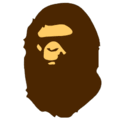
 Associate Christ
Associate Christ















