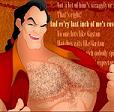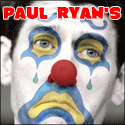|
MacDeuce posted:deathadder vs g400 I actually kind of preferred the Death Adder in comfort if we're strictly talking shape, both feel amazing but something about the DA. in terms of quality though the Logitech wins hands down for me, my Death adder's wheel started squeaking after about a month of use, and I went through 1 or 2 trying to flash the firmware or something, and even though I said they are comfortable, they seem to get hot, which hugely bugged me. they also feel like they are made with melted down McDonalds toys. Those mx518s were indestructible, I used one for 4 years then gave it away to a friend who is pretty abusive with his poo poo and it still kicking. runaway dog fucked around with this message at 07:19 on Dec 17, 2011 |
|
|
|

|
| # ? Apr 24, 2024 20:45 |
|
I just got the G400 in. Not sure if I like it. Maybe I have to get used to it but I think I prefer my old mouse. I tried the G500 and didn't like the fit, either. Someone here told me not to try the G400 since it's pretty much the same. Good thing I listened. I don't really have big hands but I feel like I'd like something that supported the heel of my hand more and wouldn't drag it on the mat. If I raise my hand up too high it just makes my middle finger extend far too much past the scroll wheel. I need to stop buying mice and just go to a store and try them out. My old mouse. http://www.amazon.com/gp/product/B000VZJA78/ref=cm_cr_asin_lnk  It used to be like $25. Guess it got popular http://www.amazon.com/GX800-3200DPI-Laser-Gaming-Mouse/dp/B003QR6F80/ref=sr_1_1?ie=UTF8&qid=1294009703&sr=8-1 Dear god goons help me find a mouse! So if anyone wants to buy a G400 used for all of about 5 minutes... Nostalgia4Dogges fucked around with this message at 15:04 on Dec 17, 2011 |
|
|
|
I just got the Steelseries Ikari, and it's pretty awesome.
|
|
|
|
Christoff posted:So if anyone wants to buy a G400 used for all of about 5 minutes...
|
|
|
|
Goo posted:I don't need to buy one but if you get a second and wouldn't mind satisfying my curiosity, what is the PID number on the bottom of the mouse? LZ13533 I may just give it to my mom when I go home we'll see
|
|
|
|
I'm buying a Logitech MX400 from craigslist tomorrow for $3. Good deal? lovely mouse?
|
|
|
|
I bought G400 about a month a go when my mx518 died, it's literally the same mouse. Everything works fine, got no problems with it. Sometimes I miss the fancy features mx-series have like free spinning mouse wheel but for casual gaming that I use it for, wouldn't pick any other mouse.
|
|
|
|
I just got my Logitech G9x in to replace a G5. I absolutely love it so far. It doesn't have any of the weird quirks the G5 had such as randomly changing DPI or jumping for no reason. The shape took me a little while to get used too but overall I'm very happy with it.
|
|
|
|
Man I wish Logitech made a left handed G400. I have an old MX310 (favorite mouse I've ever owned) whose wheel is starting to get messed up. I just want a good, lightweight, ambidextrous mouse with side buttons and a clicky wheel. It's surprisingly hard to find a quality mouse that fits that. Really looking at a left-handed DeathAdder (or maybe some ambidextrous one). Do they really get that warm?
|
|
|
|
Dr. Glasscock posted:Really looking at a left-handed DeathAdder (or maybe some ambidextrous one). Do they really get that warm? I don't know where that comes from but I'm using a left handed deathadder right now and it isn't warm. Having used it regularly for the past 2 months I can't say it has ever gotten warm and if it does, I don't notice it or care about it. Its certainly not something that makes it stand out from any other mouse I've ever used including Diamondbacks, Pro Clicks, Intellimouse 1.1, random Logitech/Microsoft/no name brand mice at work and a Xai. WanderingKid fucked around with this message at 20:56 on Dec 22, 2011 |
|
|
|
WanderingKid posted:I don't know where that comes from but I'm using a left handed deathadder right now and it isn't warm. Having used it regularly for the past 2 months I can't say it has ever gotten warm and if it does, I don't notice it or care about it. Its certainly not something that makes it stand out from any other mouse I've ever used including Diamondbacks, Pro Clicks, Intellimouse 1.1, random Logitech/Microsoft/no name brand mice at work and a Xai. One guy posted something a couple of pages back I think. But cool, thanks. I've never owned a Razer mouse before. Do their drivers gently caress with the mouse acceleration curve used in Windows? Logitech drivers do that and it drives me crazy but thankfully you can turn it off. Can you do a similar thing with Razer?
|
|
|
|
They definitely used to heat up, it was a big thing on the Razer forums but this was way back when it was first introduced, I wouldn't be surprised if they fixed the problem a long time ago.
|
|
|
|
Dr. Glasscock posted:Man I wish Logitech made a left handed G400. I have an old MX310 (favorite mouse I've ever owned) whose wheel is starting to get messed up. I just want a good, lightweight, ambidextrous mouse with side buttons and a clicky wheel. It's surprisingly hard to find a quality mouse that fits that. Give the G300 a try, it owns. The extra buttons are on the edges of the top rather than the side, but it's really preferable that way anyway.
|
|
|
|
Dr. Glasscock posted:I've never owned a Razer mouse before. Do their drivers gently caress with the mouse acceleration curve used in Windows? Logitech drivers do that and it drives me crazy but thankfully you can turn it off. Can you do a similar thing with Razer? The Razer drivers allow you to use windows mouse acceleration only, their own acceleration, both, or neither. I don't know how the Razer acceleration differs from the Windows as I turn it all off. Edit: Also the Deathadder is the best. Gristley Bear fucked around with this message at 13:57 on Dec 23, 2011 |
|
|
|
Gristley Bear posted:The Razer drivers allow you to use windows mouse acceleration only, their own acceleration, both, or neither. I don't know how the Razer acceleration differs from the Windows as I turn it all off. Yeah looking at the Deahadder vs one of the ambidextrous ones. I guess that just boils down to personal preference? I really wish I could hold one of these before choosing.
|
|
|
|
Definitely personal preference whether or not to get a specifically "handed" mouse. I prefer handed mice as I like to have the buttons be on the thumb side as I find it awkward pressing the buttons with my pinky or ring finger.
|
|
|
|
I'm using a Sensei right now and heres some initial impressions: Pros: 1) The scrollwheel is a big improvement on the Xai. It doesn't rattle anymore and it doesn't feel loose like the Xai's whch I initially thought could be clicked left/right. Thats how bad it was. 2) Adjustable lift off distance is great. I set it stupidly low so it stops dead like 1mm off the mousepad. No jitters or anything. Cons: 1) The faux metal top looks and feels cheaper than the matt, slightly rubberized plastic top on the Xai. The paint job on the edges is rough in parts and I can see it wearing off in time. 2). Polling rate can no longer be changed in increments of 1hz. You now have a choice of 125hz, 250hz, 500hz and 1000hz. You can't change how fast the scrollwheel scrolls. Overall the control panel software is very different and a step back from the Xai in both form and function. The settings panel is arranged vertically so if you are on a lower resolution monitor you have to use a vertical scrollbar which is annoying.
|
|
|
|
I'm using a Razer Abyssus. I'm left handed so finding a decent gaming mouse is a bitch. Had this for quite a few months and it hasn't let me down yet. I don't play MMOs or multiplayer all that much, so I didn't really need any extra buttons getting in my way. Besides, isn't that what the keyboard is for?
|
|
|
|
I really doubt you could change it in real terms at 1Hz frequencies to begin with. In Linux usbhid at least you specify the number of milliseconds between polling, and for some reason I think only powers of 2 are allowed, so you get the exact same possible frequencies (1ms each is 1000Hz, 8ms between polling is 125Hz).
|
|
|
|
kaschei posted:I really doubt you could change it in real terms at 1Hz frequencies to begin with. That should be multiples of 4ms, not powers of 2ms (for the hardware, at least). The USB Human Interface Device (HID) specification says that the SET_IDLE request, used to determine polling frequency, is an 8-bit multiple of 4ms to save on space and make the value fit into the upper portion of the 16-bit wValue field in the USB control request used to send the request (the lower 8-bits specifying the HID Report ID).
|
|
|
|
http://www.amazon.co.uk/ROCCAT-Kone-Customization-Gaming-Mouse/dp/B00426BCDC I Love this mouse first decentgaming mouse I've bought and I would definately buy another Rokkat in the future.
|
|
|
|
I've been using the G9x for a weeks now, and I came from a MX518...and I must say this mouse fits my handstyle perfectly! I didn't know I was a claw gripper until I noticed recently when trying to find a mouse I want. I guess I have a small hand because I can rest my palm on the butt of the mouse while laying my fingers completely flat and my fingers don't hang over. The only caveat, and this is in no way Logitech's fault, is I wish it had a kind of a "Sniper" button which the Corsair M60 has. I like going from 3500DPI to 400DPI in a flash, but the way I have my 3 profiles setup I have to click down twice below my index finger. So instead I just play at 400DPI and I got all the weights in the mouse fully loaded (2x7g). Love this mouse.
|
|
|
|
CaptainFuzychin posted:My Kensington Orbit Optical is crapping out: it's worked gloriously for years and then all of a sudden a few weeks ago the right button all but stopped working. Well, I got the m570 and I actually really regret it. I've had it a couple weeks and I now have pretty much constant pain in my right wrist. I'm switching back to my Orbit for a while to see if it helps, anyone else experienced anything like this? From the reviews I read before purchasing this, it seemed like the m570 tends to solve rather than cause wrist pain so I'm somewhat surprised. I don't have a reason to keep the thing if it is indeed the cause of my pain, so I guess the thing goes to SA mart if that proves to be the case 
|
|
|
|
So I know this is the mouse thread, but I gotta give props to logitech in here, since I just got off the phone with them about my busted G13 gameboard. I bought this thing when it was released in 2008, and I wasn't sure what the warranty on it entailed. I've worn out one of the smaller buttons next to the thumbstick (not the keypad, but one of the function buttons). Guy on the phone informs me that it only has a 1 year warranty, and unfortunately he can't really do much for me. Perfectly understandable, I used the poo poo outa this and it's 3 years old, things gonna wear out. He then sends me a 50% discount code for the online store if I want to order a new one. Which I'm gonna do since I can't game without it any longer. The call is going to save me like $40. So there's another anecdote on how much Logitech customer service owns. Even when poo poo's outa warranty they hook you up.
|
|
|
|
Ive just got the Logitech G500 it is impossible to move it small distances the cursor jumps all over the place, I suspect its drivers are conflicting with the standard windows drivers despite the fact that ive set it to ignore windows drivers. Not to mention the lasers in them seem to be notorious for simply falling off the mount, which mine seems to be well on the way to as well. It almost seems like I was sent a returned product as new, it had wear marks and everything. Im returning it first thing tomorrow I think, it has pissed me right off. Also clicking the scroll wheel on it is a nightmare. Any suggestions on a replacement, I think I'd like something with a fair bit of size to it, but im not touching Logitech again.
|
|
|
|
Solly posted:I think I'd like something with a fair bit of size to it, but im not touching Logitech again. Got a Razer Deathadder Black Edition 1 week ago and it's the best mouse I've ever used, it's pretty big, comfortable and the extra button placement is perfect IMO. A lot of goons seem to have longevity issues with Razer products though, so I don't know how long it'll last. So far it's been perfect.
|
|
|
|
MacDeuce posted:Got a Razer Deathadder Black Edition 1 week ago and it's the best mouse I've ever used, it's pretty big, comfortable and the extra button placement is perfect IMO. does the scroll wheel click from side to side as well on that? And most importantly are very small slow movements smooth, because that's what's pissing me off at the moment.
|
|
|
|
I don't know much about the G500 specifically, but that sounds like it might be a sensor/surface problem to me. Maybe try different mousepads? As far as I know, no Deathadders have a side-to-side wheel
|
|
|
|
MacDeuce posted:Got a Razer Deathadder Black Edition 1 week ago and it's the best mouse I've ever used, it's pretty big, comfortable and the extra button placement is perfect IMO. I have a left-handed Deathadder, and I love it as well. The only problem I have with this lefty mouse is that some poorly programmed games (BF3  , League of Legends, FO:NV, Skyrim and other games that run on the same engine) for some reason switch the right and left clicks. This is a HUGE problem in FPS's because if you switch the clicks back to what you want it to be in windows, there is a god damned DELAY and sometimes it just ignores the mouseclicks. Even though I rebind the clicks ingame to get rid of the lag (rightclick attack, left click secondary fire), I still have to navigate menus with the reversed clicks. Oh and the mouse does not get warm at all. , League of Legends, FO:NV, Skyrim and other games that run on the same engine) for some reason switch the right and left clicks. This is a HUGE problem in FPS's because if you switch the clicks back to what you want it to be in windows, there is a god damned DELAY and sometimes it just ignores the mouseclicks. Even though I rebind the clicks ingame to get rid of the lag (rightclick attack, left click secondary fire), I still have to navigate menus with the reversed clicks. Oh and the mouse does not get warm at all.
|
|
|
|
WarpZealot posted:I have a left-handed Deathadder, and I love it as well. The only problem I have with this lefty mouse is that some poorly programmed games (BF3 Jesus are you serious? Does anyone else with a lefty edition have this issue? Surely that can be adjusted in the drivers or something? Is there a control panel? Just because I put the mouse on the left side of the keyboard doesn't mean I use the left button for a right click, that's retarded.
|
|
|
|
Are there any smaller mice out there that are similar in size to the G9x? I'm looking to try something else as I've been using the G9x since the day it was released and I wouldn't say no to something with another button or two or a more comfortable grip. I use one of the weirdest mice grips where I basically plant the heel of my palm on my mouse pad and use my fingertips exclusively to move the mouse in that small range of motion; because of this I use really high CPI/DPI settings and I like a quick toggle to a lower DPI when I'm being lazy and palming the mouse for simple desktop work. I've tried a Razer Mamba and SteelSeries Xai in the past and both were far too big for the way I hold the mouse. Anything I haven't seen or am I stuck with the G9x?
|
|
|
|
Dr. Glasscock posted:Jesus are you serious? Does anyone else with a lefty edition have this issue? Surely that can be adjusted in the drivers or something? Is there a control panel? I had the same problem with a Deathadder. For what its worth, its nowhere near as bad as Steelseries Engine which doesn't detect the mouse button swap until it loads into the system tray. When I start windows my mouse buttons are initially back to front and then swap around once Steelseries Engine loads. It will also just crash without warning when you are in the middle of doing something. You can tell because suddenly all of your mouse buttons go back to front, you need to alt tab and load it again. It happens to me at least once a day. Xai software was so much better.  Edit: Everyone in the business of making computer mice hates left handed people. WanderingKid fucked around with this message at 01:21 on Dec 30, 2011 |
|
|
|
Does anyone know how if there is a way to bind scroll up / scroll down to different things on a g400? Latest logitech software here.
|
|
|
|
Protokoll posted:Are there any smaller mice out there that are similar in size to the G9x? I'm looking to try something else as I've been using the G9x since the day it was released and I wouldn't say no to something with another button or two or a more comfortable grip. I use one of the weirdest mice grips where I basically plant the heel of my palm on my mouse pad and use my fingertips exclusively to move the mouse in that small range of motion; because of this I use really high CPI/DPI settings and I like a quick toggle to a lower DPI when I'm being lazy and palming the mouse for simple desktop work. My favorite mice in that category have always been Razer Copperheads, however, since those aren't made anymore, I've been trying other stuff out. I currently have the Steelseries Sensei, which is OKAY, but I just don't like how the plastic faux-metal grip on the top is.. I tried out a Roccat Kova+ and absolutely fell in love with it this weekend, and am going to try to find one on the local market tomorrow... In any case, yes. There are tons of mice out there that can fit your hands, just make sure they are low profile as far as height goes. Oh, and never buy a Razer Lachesis. Worst mouse I've ever used for that grip style. Wayyyy too loving long.
|
|
|
|
I think the faux metal look is alright. It definitely looks the part. Even after wiping it down and washing my hands it stays a bit sticky though. It marks fairly easily but I think thats a common thing with modern mice. The plastics are usually coated or painted to look nice or feel luxurious with the caveat being that you can utterly destroy them in the course of regular use. I still have my Intellimouse 1.1 and its still soldiering on with no coating and no fancy paint job. I've scraped hand cheese off it with fingernails, cutlery, emery boards, and scissors. After so many years it looks basically the same as when I bought it except alot more yellow. I wish Microsoft would reissue it with a higher DPI sensor.
|
|
|
|
I mean, the faux metal looks all right, but it attracts fingerprints like nobody's business and generally looks like poo poo 99% of the time. It's a small point to make, but it's something that's annoyed me since I got the mouse. That, and the side buttons are glossy instead of matte. I really loved the Intellimouse too, but I moved on to other stuff a long time ago... Oh well though. I just seem to go through mice trying to find the perfect mouse, and I haven't been able to... yet.
|
|
|
|
Does Steelseries Engine crash alot for you? I don't do anything critical with my mouse so its just a nuisance to me rather than a progaming career suicide but still. I can see the swapping mouse buttons driving me nuts eventually like the Xai's UEFI compatibility issues drove me nuts the last time.
|
|
|
|
kri kri posted:Does anyone know how if there is a way to bind scroll up / scroll down to different things on a g400? Latest logitech software here. http://www.autohotkey.com/docs/Hotkeys.htm#Wheel
|
|
|
|
Nope, I've had no problems with Steelseries Engine at all, pretty rock stable for me.
|
|
|
|

|
| # ? Apr 24, 2024 20:45 |
|
WanderingKid posted:I had the same problem with a Deathadder. For what its worth, its nowhere near as bad as Steelseries Engine which doesn't detect the mouse button swap until it loads into the system tray. When I start windows my mouse buttons are initially back to front and then swap around once Steelseries Engine loads. It will also just crash without warning when you are in the middle of doing something. You can tell because suddenly all of your mouse buttons go back to front, you need to alt tab and load it again. It happens to me at least once a day. Man that's a deal breaker right there. Will look at at ambidextrous mice then!
|
|
|