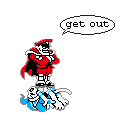|
Granite Octopus posted:Take it directly to the fruit stand and tell them you noticed it swelling occasionally under high heat. Apparently they are pretty antsy about battery fire-related stuff. Yup, I got a free battery even though I was out of warranty!
|
|
|
|

|
| # ? Apr 25, 2024 17:14 |
|
japtor posted:Should be ok but you never know, maybe you have a particularly sensitive PSU Isn't the output always stepped sine, or is that only when it switches to battery? Anyway, I'll wait a few days and see if anybody reading this is familiar with this particular model of iMac and if the PSUs are known to be sensitive.
|
|
|
|
zergstain posted:Isn't the output always stepped sine, or is that only when it switches to battery? Anyway, I'll wait a few days and see if anybody reading this is familiar with this particular model of iMac and if the PSUs are known to be sensitive.
|
|
|
|
Peacebone posted:Yup, I got a free battery even though I was out of warranty! This is a very 'your mileage may vary' thing. I took mine in to two separate fruit stands in LA. Showed them my battery, which was literally bursting out of the case. Both times they told me I would need to pay for the replacement. This was for a core 2 duo blackbook, so I don't know if that made a difference.
|
|
|
|
I added 2 4GB Crucial memory chips to a 27" iMac, and it randomly reboots now. It was running 2 4GB chips of some weird brand (AEON or something?) and the stock 2 2GB chips - Samsung. I took the new ones out and put the Samsungs back in, and it's fine. Are the Crucial chips bad or do they not like that particular mix?
|
|
|
|
Bob Morales posted:I added 2 4GB Crucial memory chips to a 27" iMac, and it randomly reboots now. It was running 2 4GB chips of some weird brand (AEON or something?) and the stock 2 2GB chips - Samsung. Try the Crucial ones on their own in the computer.
|
|
|
|
This morning I finally ended up pulling the trigger on that early '11 high-end MBP I mentioned earlier. In the meantime, the price had dropped to $1697, so I feel pretty good about it. Now, to justify a Thunderbolt display...
|
|
|
|
Just ordered a refurbished 13.3" MBA for ~$1200 including tax. Here's hoping it works well.
|
|
|
|
Abel Wingnut posted:Just ordered a refurbished 13.3" MBA for ~$1200 including tax. Here's hoping it works well.
|
|
|
|
Neurophonic posted:Try the Crucial ones on their own in the computer. I put 4x4GB in the other 2 27" iMacs we ordered and they're all fine. The graphics designers are all bitches and won't let me swap chips around. So gently caress em, the one will just have to live with 12GB.
|
|
|
|
What's the best case/sleeve for the 13" Air? I'd primarily carry it in a book bag. Maybe a hard shell case of sorts?
|
|
|
|
I mentioned this last page, but colcasac is a popular sleeve. Not a hard case, though. I use one for my macbook in my backpack and so far so good. There are a billion other options out there, but I don't know anything about them.
|
|
|
|
Abel Wingnut posted:What's the best case/sleeve for the 13" Air? I'd primarily carry it in a book bag. Maybe a hard shell case of sorts?
|
|
|
|
Rabid Snake posted:I personally feel like hard cases ruin the feel of the MacBook air and add bulk to it. Get a sleeve, I got an incase one that has a zipper which works fine when transporting it in a backpack. Yea, I came to a similar conclusion today. Afterwards I started looking at sleeves and eventually decided to go with this: http://www.be-ez.com/la-robe-air-bw.html According to MacWorld its fabric absorbs shock far better than neoprene. Only costs $25 on Amazon too.
|
|
|
|
Anyone tried a Kohmo rubberized case/cover?
|
|
|
|
http://www.macmall.com/p/Apple-MacBook-Air/product~dpno~8836727~pdp.gigdcjd I'm just sitting here trying to talk myself out of buying this. I only use my current laptop (a really noisy netbook) for browsing and word processing, but it would be pretty dreamy to be able to use photoshop on a laptop since my desktop has been dragging lately. I've never owned a Mac and I'm not a fan of the chiclet style keyboards, but I really love the design of the case. Honestly I'd probably direct boot into Windows mostly, so I guess I would just be paying a premium price for the nice size/case... Someone talk me out of this, I don't think I should pull the trigger.
|
|
|
|
Mr. Onslaught posted:http://www.macmall.com/p/Apple-MacBook-Air/product~dpno~8836727~pdp.gigdcjd Photoshop on an 11" screen?
|
|
|
|
I pretty much live off of a 10" screen right now and use my phone a lot while traveling, so I guess I'd just be used to it. I showed the $849 link to my friend, and he suggested that if I was hellbent on getting an Air that it would probably make more sense to get a refurb and upgrade the ram/HD myself. Looking at the refurb units they have available, they look more expensive with lower specs. The $849 2010 model is a really good deal by Mac standards then?
|
|
|
|
You can't upgrade the RAM/HD in an Air.
|
|
|
|
Technically you can upgrade the HD in an Air, but the cost of a daughterboard with many flash chips is about the same price as a new MacBook Air.
|
|
|
|
this is a better computer for the same price (sandy bridge makes a big difference im pretty sure) http://store.apple.com/us/product/FC968LL/A or something with 4gb ram / 128gb ssd http://store.apple.com/us/product/FC969LL/A
|
|
|
|
fleshweasel posted:or something with 4gb ram / 128gb ssd drat, this is so tempting...ack
|
|
|
|
Ganon posted:You can't upgrade the RAM/HD in an Air. OWC sells upgraded HD's but thy are 499 for a 240gb and 1000 for a 480gb
|
|
|
|
Mr. Onslaught posted:http://www.macmall.com/p/Apple-MacBook-Air/product~dpno~8836727~pdp.gigdcjd They make Windows Ultrabooks you know...
|
|
|
|
Uhh so is there some way to reliably put a key back into the Apple Keyboard? I mean the aluminium one with the flat white plastic keys. Earlier today I noticed that my control key was stuck and wouldn't press down, so I removed it as carefully as I could and it popped out. I took out whatever tiny crumb or pebble was in there, but putting the key back is the tricky part. It's really hard to explain what kind of parts are involved but hopefully someone with one of these keyboards can help a guy out. The issue is that while I can slide the tiny metal "prongs" (that are clipped into the bottom of the key itself) into the little holes on the main keyboard, the key won't pop back in properly when I press it down. Only the bottom part of the key seems to attach itself correctly, but no the top. There's no sign of any damage to the key or the slot on the keyboard, but it just won't attach. Even when it seems to, applying the tiniest bit of pressure to the bottom side of the key (which is bound to happen) the top part of the key pops right out of the slot in a see-saw fashion and I'm back to square one. There are tons of videos online about fixing one of these but they never address fixing any larger key with the metal prongs.
|
|
|
|
Stare-Out posted:Uhh so is there some way to reliably put a key back into the Apple Keyboard? I mean the aluminium one with the flat white plastic keys. Earlier today I noticed that my control key was stuck and wouldn't press down, so I removed it as carefully as I could and it popped out. I took out whatever tiny crumb or pebble was in there, but putting the key back is the tricky part. Edit: A thought occurs: what I just said applies to laptops and the aluminum keyboard, not the keyboard you're probably talking about. Try compressed air to blow the clip receptacles/slots out in case crud is preventing it from seating correctly. Sonic Dude fucked around with this message at 14:28 on Dec 27, 2011 |
|
|
|
It is the aluminium keyboard, exactly like the newest wireless one except it's not wireless and has a numeric keypad. The socket or slot where the key is meant to go is perfectly clean, and none of the prongs on the scissor are broken. Nor are the little clips on the key itself damaged, it looks like it should just pop right in with a slight push but just won't for some reason. I mean, it's hard to line the thing up as it is but even if it seems to go in, just a bit of pressure to the bottom part of the key pops the top part right out. I just wanted to know if there's some really obvious trick to putting the keys back in that I'm missing but if it's meant to be as simple as shoving the key in, I guess I'll have to get it fixed or something. I guess taking the entire scissor out and attaching the key to it before putting the whole contraption into place could be an idea, but the scissor seems to be a bit iffy to remove and it feels like I might just mess it up further.
|
|
|
|
Hi my mom has a 13" macbook pro (MacBookPro 7,1 I guess?) and I know jack poo poo about Macs, but I want to help her upgrade her memory. So, I read somewhere that I can only put 8gb of memory in this thing, but in this thread I've read about secret firware upgrades and poo poo which enable more memory or something. I don't really know where to look this poo poo up so I'm asking here, how much memory can I install on this this machine with OSX version 10.6.8? And can I just install any DDR3 notebook memory? Or do I need a special brand or something? Thanks in advance guys!
|
|
|
|
Cincle posted:Hi my mom has a 13" macbook pro (MacBookPro 7,1 I guess?) and I know jack poo poo about Macs, but I want to help her upgrade her memory. You can use pretty much any RAM that is the same speed as the chips that are in there now. Don't buy faster chips hoping they will clock down because much of the time, it doesn't work. Crucial, Kingston, G.Skill, Patriot...whatever you can find on NewEgg, I've used.
|
|
|
|
Cincle posted:Hi my mom has a 13" macbook pro (MacBookPro 7,1 I guess?) and I know jack poo poo about Macs, but I want to help her upgrade her memory.  I'm not aware of any way to get the maximum over 8GB; some laptops do have higher maximums than Apple indicates, but not all. Also what Bob Morales said. carry on then fucked around with this message at 19:28 on Dec 27, 2011 |
|
|
|
e: I should say that the closest I've gotten was with the Airport working in the above chain (I assume the Xbox would have worked too), but only allowing one connection at a time. But that was at 3am and I'm not even close to that now. ee: Got it! YO MAMA HEAD fucked around with this message at 19:23 on Dec 27, 2011 |
|
|
|
carry on then posted:I'm not aware of any way to get the maximum over 8GB; some laptops do have higher maximums than Apple indicates, but not all. You can stick 8GB chips in there instead of 4GB. At least in the 2011's.
|
|
|
|
YO MAMA HEAD posted:I've just gotten an Airport Express and I'm learning that I'm apparently a real dummy when it comes to nitty-gritty networking stuff. I need Ethernet for my Xbox and the Airport doesn't have any LAN ports, so I'm trying to set up modem > Belkin F5D7230-4 router > Aiirport/Xbox. I don't actually need the Belkin router to act as a wireless box, just to access the 2 LAN ports I need. Anyone that can help me understand NAT, DHCP, and bridging? Or is there perhaps a router thread that would be a better fit? Let me just make clear what you're trying to do. Your router and Xbox are in separate rooms. You want the AirPort Express to wirelessly connect to the router and connect by wire to the Xbox. In this case you don't need to change anything on your router. Connect the AirPort Express to a computer and run AirPort Utility. The wizard has an option to join a wireless network. Choose that and enter your wireless network details. Once you finish the wizard and let the Express reboot, connect it to the Xbox and plug it into the wall. You're done!
|
|
|
|
Just in case you don't scroll back up to see my edit—I somehow figured it out on my umpteenth iteration of slightly different settings. What was making it tough was that I wanted to disable the Belkin's wireless signal (it's super unreliable and makes a little high-pitched squeal). I got it worked out though! Both MBPs, my iPhone, and the Xbox all seem to be whirring away.
|
|
|
|
Bob Morales posted:You can stick 8GB chips in there instead of 4GB. At least in the 2011's. Yeah, but he has a 7,1, which is the mid-2010, and I'm fairly confident you can't in those (the 2011s also use faster memory.) I have the same and wish I could, but I just don't think it works. Edit: Yeah, this says the 2011s have 16GB actual limit, whereas the 2010 above is 8GB only: 
|
|
|
|
I did not realize that the hard drive couldn't be replaced in the Air. So much for my plans to bump my 64gb ssd up to 256.
|
|
|
|
Rubiks Pubes posted:I did not realize that the hard drive couldn't be replaced in the Air. So much for my plans to bump my 64gb ssd up to 256. It can be... http://eshop.macsales.com/shop/SSD/OWC/Aura_Pro_Express
|
|
|
|
Guys I need some help in picking a decision for an iMac, here's the situation.. I have 1500$ to buy a 27 inch, which means I have to buy the current "base" 27 refurbished. Now I know it's pretty much in end of life according to MR's buyer's guide but if they upgrade it, say, in February, I'd have to wait some time for a refurb to come up online. Sure, a performance upgrade would be nice but I don't really want to wait 6 months before buying as I'm really due for an upgrade and have some cash now. Is there any rumors about big new features for the upcoming iMac? Do refurbs quickly appear on the store after launch? I'm talking significant performance or a redesign. Basically, should I hold off buying a refurb "base" 27 inch iMac if that's all I can afford even though an update is just around the corner? Also, is there any way to get Apple's wired mouse and keyboard instead of the wireless and Magic Mouse when buying refurbished?
|
|
|
|
While Ivy Bridge is due out soon, I don't think the iMac will get updated until summer 2012. If you need to get an iMac, buy it now because you'll still be happy with its performance. I can't confirm it for a refurb, but when I bought an iMac at a Apple retail store, I asked if I could have a wired keyboard (and kept the wireless one included in the iMac box) and got one for free. If you get your refurb shipped to a Apple retail store, it's likely they'll be just as nice.
|
|
|
|

|
| # ? Apr 25, 2024 17:14 |
|
Yeah Ivy Bridge is the only new thing to expect right now...and Anandtech has it pegged for April, which would mean refurbs available around summertime at the earliest.
|
|
|