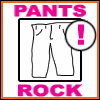|
rolleyes posted:I'm really hoping we get some focus on memory usage going forwards, this is ridiculous: Well, what are those 12 tabs displaying? Lots of picture? Video? You're still only using 69% of your physical memory, so what does it really matter? You've got the RAM, so why don't you want programs to use it?
|
|
|
|

|
| # ? Apr 20, 2024 03:55 |
|
I think at one point I had something like 70 tabs open over several windows and it was using about 1 gig of RAM. Now I've got maybe 5 tabs and it's at 450 megs (and I'd say these tabs are as or less complex than the 70ish I had before). That seems... odd, somehow.
|
|
|
|
zachol posted:I think at one point I had something like 70 tabs open over several windows and it was using about 1 gig of RAM. Now I've got maybe 5 tabs and it's at 450 megs (and I'd say these tabs are as or less complex than the 70ish I had before). That seems... odd, somehow. I've had no more then about 8 tabs open (and usually no more than five) and have regularly seen it go over 1GB of RAM. Then again, I'm on OS X so that's practically expected at this point, and is why I finally jumped ship to safari.
|
|
|
|
Sprite141 posted:For flash crashing firefox 7? I'm sorry, but I don't see it. If it was a separate process it should have only crashed that process, not all of firefox. He means that 25 is greater than 4. You're running 3.6.25, not 3.6.2.5; don't feel too badly about it because originally I made the same disconnect and thought 3.6.25 was older than 3.6.4
|
|
|
|
Zhentar posted:That said, Firefox needs more memory for 12 tabs than a video transcoder needs because 12 web pages are a poo poo-ton more complex than video encoding/decoding. Take a look at about :memory and you can see the kind of memory it takes to maintain the current state of many dozens of scripts running on those 12 web pages, to interpret megabytes of javascript code and make it run quickly, or to take complex HTML and CSS and transform it to what you actually see on the screen. Give me a break. You don't see Chrome or IE using 700 megs of memory. Firefox is uniquely bad at memory management, has been for as long as I've been using it. They've made improvements, yes, but don't trot out this apologist bullshit, as though we should feel lucky that it can render a webpage at all.
|
|
|
|
ryanbruce posted:He means that 25 is greater than 4. You're running 3.6.25, not 3.6.2.5; don't feel too badly about it because originally I made the same disconnect and thought 3.6.25 was older than 3.6.4
|
|
|
|
Magic Underwear posted:Give me a break. You don't see Chrome or IE using 700 megs of memory. Firefox is uniquely bad at memory management, has been for as long as I've been using it. They've made improvements, yes, but don't trot out this apologist bullshit, as though we should feel lucky that it can render a webpage at all. Wow, you're full of horseshit. Chrome is notoriously bad at scaling its memory use with the number of tabs. This is Chrome's memory report with 13 tabs open in each. 
|
|
|
|
Magic Underwear posted:Give me a break. You don't see Chrome or IE using 700 megs of memory. Firefox is uniquely bad at memory management, has been for as long as I've been using it. They've made improvements, yes, but don't trot out this apologist bullshit, as though we should feel lucky that it can render a webpage at all.
|
|
|
|
Magic Underwear posted:Give me a break. You don't see Chrome or IE using 700 megs of memory. Firefox is uniquely bad at memory management, has been for as long as I've been using it. They've made improvements, yes, but don't trot out this apologist bullshit, as though we should feel lucky that it can render a webpage at all. It's a red herring anyway. You should be asking yourself why you care. I would be glad to have FF (or any program really) use up more of my memory. Keep it responsive and smooth. I don't need to have like 50% of my RAM doing nothing at any given time. Use more of it up!
|
|
|
|
crestfallen posted:
The problem is that in my (again, OS X primarily but also some Windows browsing) experience Firefox isn't really that responsive either. e: I will admit that I haven't tried making a new profile since...ever (read: 3.6) and that I can probably think of an add-on that might be causing at least a couple of the issues in mind.
|
|
|
|
Sprite141 posted:For flash crashing firefox 7? I'm sorry, but I don't see it. If it was a separate process it should have only crashed that process, not all of firefox. ryanbruce posted:He means that 25 is greater than 4. You're running 3.6.25, not 3.6.2.5; don't feel too badly about it because originally I made the same disconnect and thought 3.6.25 was older than 3.6.4 No, what I'm saying that if A)Flash runs in separate process and B)The main firefox process is crashing then C)It is not flash causing the crash. There is some other issue causing his crashes, because if he has a version with OOP plugins then it is not flash causing his issue.
|
|
|
|
mobn posted:No, what I'm saying that if Well, unless Firefox "crashing" just means it freaks out for a while. I doubt that's the case though, so I stand corrected.
|
|
|
|
mobn posted:No, what I'm saying that if Oh, ok. Yeah that's understandable. I kinda forgot to mention this, probably because it was a while ago this happened and I didn't really remember it, but I stopped the constant crashes by disabling the flash plugin. Or maybe it was all the plugins, I'm sorry it was a while ago. But still, it doesn't matter anymore. version 9 is working quite well. ryanbruce posted:Well, unless Firefox "crashing" just means it freaks out for a while. I doubt that's the case though, so I stand corrected. Yeah, it freaked out. The sound kept going, video stopped, firefox stopped responding, and then either it straight up crashed or had to be closed. Which I consider a crash myself, though it may not be the right thing to call it.
|
|
|
|
computer parts posted:The problem is that in my (again, OS X primarily but also some Windows browsing) experience Firefox isn't really that responsive either.
|
|
|
|
The Snappy project was recently created as a sister project to MemShrink to deal with general responsiveness issues. In other news, it only took them 20 months to restore F6 as a shortcut for the address bar. Guerrand fucked around with this message at 07:39 on Dec 29, 2011 |
|
|
|
If you're having responsiveness issues, you can always try disabling writing the cache to disk in favor of RAM. In my experience it alleviates nearly all the stuttering and lagging. http://lifehacker.com/5687850/speed-up-firefox-by-moving-your-cache-to-ram-no-ram-disk-required The drawbacks are linked in the post; slower plugin loading maybe, less cache, and a year ago they said caching will be smarted to use the disk less though I have no idea if anything's come of it. I just know if Firefox is slowing down on a computer and compacting the databases doesn't fix it, this usually does.
|
|
|
|
Guerrand posted:Wow, you're full of horseshit. Chrome is notoriously bad at scaling its memory use with the number of tabs. Yeah, I had to remove Chrome from older, low-memory systems. Besides eating up all my RAMs from just displaying a page, it keeps its Google Updater running in background even when the browser is closed. If memory is an issue, switch to Opera.
|
|
|
|
The Milkman posted:If you're having responsiveness issues, you can always try disabling writing the cache to disk in favor of RAM. In my experience it alleviates nearly all the stuttering and lagging.
|
|
|
|
Is it okay to be disappointed in Firefox in this thread or will it get me called a troll? I've become increasingly dissatisfied with Firefox over the course of 2011 and have started moving people I know in the direction of Chrome. I only stick with Firefox due to the addons that I can't live without that aren't possible in Chrome (namely tree style tabs).
|
|
|
|
Chrome might eat the same amount of ram as firefox but at least it doesn't poo poo itself every other time I try to watch a flash video. I know this has probably already been discussed to death but constantly locking up and crashing pretty much makes firefox worse than even IE these days.
|
|
|
|
xamphear posted:Is it okay to be disappointed in Firefox in this thread or will it get me called a troll? I've become increasingly dissatisfied with Firefox over the course of 2011 and have started moving people I know in the direction of Chrome. I only stick with Firefox due to the addons that I can't live without that aren't possible in Chrome (namely tree style tabs). SNOT CORN posted:Chrome might eat the same amount of ram as firefox but at least it doesn't poo poo itself every other time I try to watch a flash video. I know this has probably already been discussed to death but constantly locking up and crashing pretty much makes firefox worse than even IE these days.
|
|
|
|
The only problem I have with FF and if it is its fault, I get some kernel error that shuts off the monitor until I exit the browser.
|
|
|
|
Alereon posted:It's not trolling if you have reasonable concerns and can discuss them like an adult. If you complain that Firefox sucks at a thing that it is in fact very good at compared to other browsers, people are going to jump on you for being wrong. If you complain that Firefox sucks because of something caused by a modification you installed, then yeah people are going to think you're complaining unreasonably. In fact, if your post contains "Firefox sucks because..." in general terms you're pretty much just whining, as opposed to a post like "I have X problem with Firefox why does this happen and how can I fix it?" There's a lot of people blaming Mozilla when they're running old-rear end drivers with outdated plug-ins and a profile they've been migrating between versions for a year, and that's just not reasonable or constructive. Now that I have demonstrated my bona fides, my problems with Firefox break down into two categories. Bugs I run into constantly: Individual tabs locking up the entire browser while large pages load, plugin-container locking up and taking 15-30 seconds to die and restart (which also locks the entire browser), the entire window briefly displaying as solid white when unlocking my computer, the save-file-as dialog taking 30+ seconds to display randomly, and just generally not performing as well as it honestly should. Lack of faith in the development process: Out of process plugins was almost exactly 2 years ago. What major changes have there been since then? A UI refresh in 4.0 and memory reduction in 7.0 are the only two that come to my mind. The version numbers may be coming faster now, but they aren't bringing with them an increased number of changes per month or year. Now that they've basically given up on electrolysis, what is there to look forward to? Am I wrong? What am I missing? When people ask me what browser to use, I say "If you don't use any fancy UI addons, Chrome is a better browser than Firefox." Is that demonstrably false? Comparing just the vanilla browsers, what sets Firefox apart anymore? Or is being the most tweakable browser (at the cost of performance) Firefox's raison d'Ítre going forward?
|
|
|
|
xamphear posted:stuff As for why people should use Firefox, no all reasons apply to everyone. I like the extensions and add-on support that isn't replicated in other browsers. As we've established, Firefox scales better when you have more tabs open. They're working on a new JavaScript engine that may put them at the top of the heap for JS performance (and thus site responsiveness) once again. I see the consistent, reliable release schedule as a plus. Chrome has some weird bugs and behaviors (see: the add-ons to make it work on SA), Firefox is going to "just work" when it comes to page rendering and functionality. Some people are ideological and like that Firefox is Free software and that Mozilla is a non-profit. As for your responsiveness issues, I don't see similar behavior. I'm on a Core 2 Quad with a Radeon HD 4850 512MB on Catalyst 11.12, Windows 7 64-bit, 8GB of RAM, and a 150GB Velociraptor. I'm using Aurora 11, but my experience has been pretty consistent since Aurora 9. From a look at about :crashes, I'm seeing a crash about once a month. The only time I see Firefox be downright unresponsive is when I have it reload my last session and it has to pull up a bunch of tabs, which pretty much freezes the browser until they load. That sucks, and I wish it didn't do that, but since that's something I hit so rarely it doesn't really affect my daily usage. I just tested and I don't have any issues with Firefox showing solid white after unlocking, this could be fixed since the version you're using, or there be something else different between our configurations. As to how you might be able to fix your problem, I'd start by looking into the video drivers. I know Steam says they're up to date, but I'd make sure you're running Catalyst 11.12 and the latest Catalyst Application Profiles package. If you are, try uninstalling it, running Driver Sweeper to remove the remnants, then reinstalling them. This will clear all of the registry settings related to the drivers, which can fix odd bugs, including your issues with Flash. If you have any non-Microsoft antivirus/firewall/Internet security programs on the machine, uninstall them completely. Regarding the latency when opening the download window, my initial suspicion would be that you're downloading to a secondary harddrive that has spun down, causing the app to have to hang until the drive spins up and lets it create its temporary files. That or SOMETHING that's causing Firefox's disk I/Os to get stuck. Make sure you've used CCleaner to compact your database files. Finally, I know it's inconvenient, but you might find it helpful to back up your profile, completely uninstall Firefox and delete your profile, then reinstall Firefox (or maybe Aurora if you want to see more changes) and see if you can reproduce any problems on a default profile. You can reimport profile data like your bookmarks and cookies, and reinstall the extensions you most need and are least likely to break things until you see changes. Of course, if the problems are random that makes it much harder to diagnose, but them's the breaks.
|
|
|
|
Alereon posted:The only time I see Firefox be downright unresponsive is when I have it reload my last session and it has to pull up a bunch of tabs, which pretty much freezes the browser until they load. That sucks, and I wish it didn't do that, but since that's something I hit so rarely it doesn't really affect my daily usage.
|
|
|
|
xamphear posted:Am I wrong? What am I missing? When people ask me what browser to use, I say "If you don't use any fancy UI addons, Chrome is a better browser than Firefox." Is that demonstrably false? No, it's demonstrably "YMMV". My wife switched from Firefox 3.6 to Chrome because Chrome was so much faster. She switched back to Firefox 7 because she kept having problems with Flash crashing and freezing up the UI for 15-30 seconds in the process, and some general stability issues. She was surprised that Firefox 7 felt more responsive than Chrome, and it resolved the Flash crashes and has been generally more stable.
|
|
|
|
Since we're on a Firefox whine session I figured I'd toss my hat in the ring- Does anyone have this happen to them? When resuming my laptop from suspend, Firefox greys out and doesn't respond for what feels like forever. It varies between a minute or two all the way up to 5-10 minutes. I don't recall if there's a correlation between number of open tabs -vs- load times because I haven't made an effort to check. If I launch TaskMan I can watch Firefox slowly ramp up its RAM usage and once it stops growing, Firefox starts to work. Is Firefox doing something heavy on Disk I/O that could cause this? This laptop has a crappy HDD. Dell D430 80GB 4200 RPM Toshiba HDD (sadly it's a 1.8" w/ ZIF connection so I can't upgrade) 2GB DDR2 (Maxed out) C2D U7600 at a blazing fast 1.2GHz For what it's worth, I have a ton of tabs open at the moment but 95% of them are Craigslist posts and some static job posting sites. One tab was Gliffy but I force closed all the plugin-container processes and Firefox still didn't come back up for quite a while.
|
|
|
|
ryanbruce posted:When resuming my laptop from suspend, Firefox greys out and doesn't respond for what feels like forever. It varies between a minute or two all the way up to 5-10 minutes. I don't recall if there's a correlation between number of open tabs -vs- load times because I haven't made an effort to check. If I launch TaskMan I can watch Firefox slowly ramp up its RAM usage and once it stops growing, Firefox starts to work.
|
|
|
|
Is there any way I can set up more than 1 'profile' (for want of a better word) on Firefox? I'd like one profile for normal browsing and another for jerkin'. I realize there's mode set aside specifically for that but Private Browsing doesn't save passwords.
|
|
|
|
ICA posted:Is there any way I can set up more than 1 'profile' (for want of a better word) on Firefox? I'd like one profile for normal browsing and another for jerkin'. I realize there's mode set aside specifically for that but Private Browsing doesn't save passwords.
|
|
|
|
loving excellent. Thanks.
|
|
|
|
ICA posted:loving excellent. Thanks. Is this for privacy reasons or security ones? Because if it's the latter, you're better off just using NoScript (and others) rather than going to the hassle of switching between profiles.
|
|
|
|
Excursus posted:Is this for privacy reasons or security ones? Because if it's the latter, you're better off just using NoScript (and others) rather than going to the hassle of switching between profiles. Privacy. What'd be ideal would be having my passwords etc. saved in Private Browsing mode. Can this be done?
|
|
|
|
ICA posted:What'd be ideal would be having my passwords etc. saved in Private Browsing mode. Can this be done? Afraid not. I guess so that someone couldn't just go into Private Browsing mode and check your saved passwords, thus invalidating the whole thing.
|
|
|
|
Zhentar posted:No, it's demonstrably "YMMV". My wife switched from Firefox 3.6 to Chrome because Chrome was so much faster. She switched back to Firefox 7 because she kept having problems with Flash crashing and freezing up the UI for 15-30 seconds in the process, and some general stability issues. She was surprised that Firefox 7 felt more responsive than Chrome, and it resolved the Flash crashes and has been generally more stable.
|
|
|
|
xamphear posted:I must admit, this is the very first time I've heard anyone complain about flash locking the Chrome UI. I thought each tab being in a separate process made that impossible? Not even remotely. The processes still have to communicate with each other (and share some resources), so it's still trivial to make one process block other processes. Of course, Google's designed Chrome to try to avoid that, but it's still very possible for it to happen.
|
|
|
|
ICA posted:Privacy. Not without addons, but if you're willing to install an addon to do it, Lastpass might do the trick for you. Just don't log in to it until you're in private browsing mode, and the login cookie will be deleted when you switch back to normal browsing along with the rest of the cookies from the private browsing session.
|
|
|
|
The only reason at this point I keep using Firefox is that adblock just works without bothering me and blocks almost everything. When I try Chrome or Safari and install the adblockers I still see some once in a while, especially youtube ads.
|
|
|
|
That's because AdBlock in Chrome is basically a stylesheet hack.
|
|
|
|

|
| # ? Apr 20, 2024 03:55 |
|
The experimental version of Adblock Plus has no trouble with YouTube ads. http://adblockplus.org/development-builds/experimental-adblock-plus-for-chrome-builds-available-with-better-blocking
|
|
|