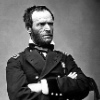|
Pope Corky the IX posted:Okay, just downloaded something in Xvid format and I'm looking for a safe, free codec for my iMac running Lion 10.7.2
|
|
|
|

|
| # ? Apr 28, 2024 16:37 |
|
I'm having a strange issue. Some characters are show up as Hebrew letters. This only happens in browsers (Safari and Firefox). I think it only happens if special characters are displayed like è, or ǹ, and so on. Maybe it's font based? I've never seen it happen here in SA, and it seems to happen on random sites. I've looked through all regional settings, and I don't see anything. I'm on 10.7 and it's fully updated. Here's a print screen of an example. You can see how the search box has a Hebrew character, and near the bottom of the Wikipedia search result: 
|
|
|
|
I just made the switch completely, had a MBP and a Windows desktop that I replaced by an iMac 27 inch. I was simply wondering if there was a way to get xbox controller support in games that support it. I don't really want to mess with games that don't I just want the game to recognized the game pad. It's wired if that makes a difference. Thanks! Edit: found EXACTLY what I was looking for, just install this and restart. Edit 2: Actually, while it does makes the controller works, software won't recognize it as an Xbox Controller, so you have to remap controls manually. Not a big deal but it would be nice to make it work that way. And since the triggers on the controller are treated as axis (they're analog) well, they're recognized by the driver but not by the game. Olivil fucked around with this message at 01:06 on Jan 1, 2012 |
|
|
|
Mithra6 posted:I'm having a strange issue. Some characters are show up as Hebrew letters. This only happens in browsers (Safari and Firefox). I think it only happens if special characters are displayed like è, or ǹ, and so on. Try it in something like TextEdit and see if the ligature happens there, as that uses the base font rendering techniques. Edit: Links and such. unruly fucked around with this message at 00:28 on Jan 1, 2012 |
|
|
|
geeves posted:I haven't fixed it yet, but I've had this problem on my iMac (actually 2 of them - the first one I bought within a week, the logic board or power supply poo poo itself so I returned it). Following up on this for the iMac WiFi dropping issues. I went through this with AppleCare on Monday (12/26) and so far this week my Wifi hasn't lost its connection. It's pretty simple. 1) Open Keychain Access Manager. Delete all instances of your Router. 2) Open up Network Preferences. Delete all instances of WiFi connections. 3) Delete the following folder either in Finder or Terminal (requires admin) /Library/Preferences/SystemConfiguration 4) Shut down your machine completely - unplug, wait the obligatory 15 seconds. 5) Start up the machine. It will automatically rebuild the SystemConfiguration files. 6) Re-add your router in Network Preferences. Hopefully this will work for the rest of you having WiFi issues with iMac / Lion. geeves fucked around with this message at 00:36 on Jan 1, 2012 |
|
|
|
unruly posted:I think this might have something to do with font ligatures that (to my knowledge) It definitely only happens on browsers. I'm using Safari primarily, but I've noticed it on both. I do a lot of writing in Word, and I had to transcribe some Hebrew a while back, but I didn't change any settings. I just used the "insert symbol" option in Word. That's the only Hebrew thing I've done on my computer, but I also did the same thing with Greek, and nothing comes out Greek on the browsers, so there shouldn't be any connection. It's weird.
|
|
|
|
Open Font Book and see if it can find any corrupt fonts or duplicates or what have you. That tends to cause problems that for some reason only show up in safari.
|
|
|
|
My computer has been running really slow lately and today I got a message that [paraphrase] says I've run out of hard disk space and I no longer have space for paging. So, I've decided to move my 50gb iPhoto library to an external drive, however that process is going very slow. Is it because I have such little space on my hard drive? Would it be better to delete / move some other things first to get up the free hard disk space? How much is the minimum free space I need? Or is my copy going slow for other reasons? Thanks!
|
|
|
|
dexter6 posted:My computer has been running really slow lately and today I got a message that [paraphrase] says I've run out of hard disk space and I no longer have space for paging. So, I've decided to move my 50gb iPhoto library to an external drive, however that process is going very slow. Is it because I have such little space on my hard drive? Would it be better to delete / move some other things first to get up the free hard disk space? How much is the minimum free space I need? Or is my copy going slow for other reasons? How slow is slow? Free space wouldn't affect how fast the transfer is going unless you have like 5 megabytes free or something.
|
|
|
|
dexter6 posted:My computer has been running really slow lately and today I got a message that [paraphrase] says I've run out of hard disk space and I no longer have space for paging. So, I've decided to move my 50gb iPhoto library to an external drive, however that process is going very slow. Is it because I have such little space on my hard drive? Would it be better to delete / move some other things first to get up the free hard disk space? How much is the minimum free space I need? Or is my copy going slow for other reasons? Im not 100% positive on this but i believe OSX prefers that you have at least 10%(may be 20% someone will surely correct me) of your HD space open at all times or it starts to bog down quite a bit.
|
|
|
|
Is it possible to use iTunes Match with a different account than your normal Apple ID? Say my usual Apple account is foo@gmail.com, and this is the account I've had for years with tons of apps associated. This is what I use on my iPhone to buy apps. For reasons that are not all that relevant*, I can't buy and use iTunes Match with this account. It is possible to create a second Apple ID, bar@gmail.com, and use that on the iPhone with iTunes Match? This would mean that on the device, I'm using foo@gmail.com for apps and everything else an Apple ID is used for, and then bar@gmail.com for iTunes Match exclusively. Will this work? * I can't use iTunes Match with foo@gmail.com because I used to have it and then i wanted to switch countries. The only way to switch countries with an active Match subscription is to request a cancellation of Match first. They give you a pro-rated refund, but won't let you sign up again for a year.
|
|
|
|
Mithra6 posted:I'm having a strange issue. Some characters are show up as Hebrew letters. This only happens in browsers (Safari and Firefox). I think it only happens if special characters are displayed like è, or ǹ, and so on. Download Onyx or whatever the recommended System Cache Cleaner is and have it delete your font caches. After the upgrade to 10.6 corrupted font caches have become a failure regular source of problems IME. I have had weird font problems in Numbers, in Excel, in Firefox, and in Opera. Deleting the font caches (which the system and or applications just rebuild) always corrects the problem for me. It will require a reboot.
|
|
|
|
I got a new MacBook Air. It's great, but Netflix on Silverlight blows because I'm pretty sure it's not using hardware acceleration for the video. CPU usage goes up to 30+% (120% when you add up all 4 logical units or whatever that poo poo is). It's annoying because the fan gets wicked loud. Regular video in MPlayerX is way better because it's actually hardware accelerated. This thing has the Intel 3000 HD by the way. It sucks but it should at least be good enough to play this video. Is there any way to make sure Silverlight actually hardware accelerates this?
|
|
|
|
Built 4 Cuban Linux posted:I got a new MacBook Air. It's great, but Netflix on Silverlight blows because I'm pretty sure it's not using hardware acceleration for the video. CPU usage goes up to 30+% (120% when you add up all 4 logical units or whatever that poo poo is). It's annoying because the fan gets wicked loud. I take it you are running the latest silverlight build 5? if you right click on the netflix window and select silverlight preferences under playback is hardware acceleration checked? I just uninstalled silverlight and re-installed it and while watching a HD movie mine hovers around 23% on 1 processor. (mbp 15 2.53 c2d 8gb ram nvidia 9400m) bonzaisushi fucked around with this message at 10:47 on Jan 2, 2012 |
|
|
|
Which browser? I seem to have noticed that it works a lot better in Safari than Chrome.
|
|
|
|
Can anyone help with this? I'm having to restart my computer like once an hour or so and I don't know what to do about it.aherdofpenguins posted:My macbook has been slowly grinding to a halt lately. I'll turn it on, and after a while (between an hour to 4 hours or so) it'll just freeze up. I can move the mouse cursor around, but can't really click on anything. If I right click to force quit a program (like itunes or something), then after about a minute the dialog will show up, and even after it quits, my computer is still going super slow.
|
|
|
|
aherdofpenguins posted:Can anyone help with this? I'm having to restart my computer like once an hour or so and I don't know what to do about it. Open up Activity Monitor and click on Disk Activity. Leave your computer at idle (when it's busy spazzing out) and look what your disk read/write stats say. I had my MBP do something similar, and noticed that hard drive space was being eaten at an alarming rate (90MB/s on my SSD). This was just after upgrading to Lion. I put it down to a swap file something or other - possibly a rogue app - but this happened all of twice and never again. But check whether it's a memory leak that's paging to disk and filling up your hard drive. I'd also recommend using Console to monitor recent activity. Somebody smarter might come along and give some command line advice for checking what's bugging out.
|
|
|
|
I'm looking for an easy way of syncing my iPhoto and iTunes libraries over to my NAS automatically and keeping them synchronized. Time Machine already backs them up as part of the whole system image but I want them (the libraries) accessible when I connect to the NAS remotely via it's built in VPN server from other machines. Any suggestions on simple methods or apps for accomplishing this?
|
|
|
|
I'm wondering if Lion will slow down my Macbook--I can't find a definitive answer. Right now it's running 10.6.8. It has a 2.4 GHz Intel Core 2 Duo Processor and 4 gigs of RAM. I ordered it end of 2008. I mainly want to update because some of my apps want me to, and I want to get iCloud set up.
|
|
|
|
DirtyRobot posted:I'm wondering if Lion will slow down my Macbook--I can't find a definitive answer. Right now it's running 10.6.8. It has a 2.4 GHz Intel Core 2 Duo Processor and 4 gigs of RAM. I ordered it end of 2008. I mainly want to update because some of my apps want me to, and I want to get iCloud set up. You have the exact same specs as I do, and I'm running Lion fine. It's not slow.
|
|
|
|
DirtyRobot posted:I'm wondering if Lion will slow down my Macbook--I can't find a definitive answer. Right now it's running 10.6.8. It has a 2.4 GHz Intel Core 2 Duo Processor and 4 gigs of RAM. I ordered it end of 2008. I mainly want to update because some of my apps want me to, and I want to get iCloud set up. I don't think it would. My MBP is 2.26 GHz Core 2 Duo with 2 GBs of RAM, and I don't have any complaints running Lion. I mostly just having Safari (no flash) and Terminal running, though, sometimes iTunes.
|
|
|
|
DirtyRobot posted:I'm wondering if Lion will slow down my Macbook--I can't find a definitive answer. Right now it's running 10.6.8. It has a 2.4 GHz Intel Core 2 Duo Processor and 4 gigs of RAM. I ordered it end of 2008. I mainly want to update because some of my apps want me to, and I want to get iCloud set up. I'd suggest upgrading your ram if you have the leeway for it but otherwise agree with what the others say 
|
|
|
|
Didion posted:I'd suggest upgrading your ram if you have the leeway for it but otherwise agree with what the others say Why? He already has twice the amount that Lion requires.
|
|
|
|
1997 posted:Why? He already has twice the amount that Lion requires. At least with my early 2011 MBP, before I upgraded to 8g for £40 from Crucial, once I had a few things running and the fan started up I needed to reboot the apps to calm it down which wasn't too much of a hassle but it was in my budget to do it. That's why I added the " If you have the leeway for it". Edit: Lion being ram greedy being my experience.
|
|
|
|
Thanks to all above. Right now for RAM I have two 2GB sticks. I'm confused as to why this page thinks I'm maxed out on RAM (or is that 4GB number just the max amount you can order with a new notebook from apple?). Can I not conceivably just replace one of the 2GB sticks with, like, a 4GB stick? And, finally, what's the best type and/or place to get more RAM, assuming it's possible. EDIT: I'm in Canada. Newegg? DirtyRobot fucked around with this message at 18:38 on Jan 2, 2012 |
|
|
|
4 gigs is fine. Ask all the people that love their Macbook Air.
|
|
|
|
Mu Zeta posted:4 gigs is fine. Ask all the people that love their Macbook Air. Seconding this. My girlfriend has the same 2008 MacBook with 4GB RAM as mentioned above. After installing Lion she still has more than 2GB of RAM free when running idle. It's enough RAM and processor power for Lion 
|
|
|
|
My Mid 2010 Macbook Pro came with Snow Leopard, which I upgraded to Lion, which means there is no recovery partition. If I boot off a DVD made from Lion install files and perform a clean install, will this partition the drive with a bootable recovery partition like Macs that comes with Lion preinstalled?
|
|
|
|
Mu Zeta posted:4 gigs is fine. Ask all the people that love their Macbook Air. FLX posted:Seconding this. Cool. Thanks again.
|
|
|
|
Olivil posted:My Mid 2010 Macbook Pro came with Snow Leopard, which I upgraded to Lion, which means there is no recovery partition. A recovery partition should have been created when you installed Lion. Do you have some weird custom partition layout?
|
|
|
|
Olivil posted:My Mid 2010 Macbook Pro came with Snow Leopard, which I upgraded to Lion, which means there is no recovery partition. If you want to make a recovery disk, use the Lion Recovery Disk Assistant on Apple's support site.
|
|
|
|
Yeah thinking about it I had some trouble installing Lion due to my partition table, had a Linux partition and it messed things up. Thanks for the link, I'll look into it!  Holding CMD-R at startup does nothing. Is there another way to get the partition other than a clean install? Olivil fucked around with this message at 00:44 on Jan 3, 2012 |
|
|
|
Lion's recovery partition is only hidden in Disk Utility as far as I know. It shows up for me when holding down alt/option while booting and also in Startup Disk in System Preferences on several different Macs. If it's not showing up in either of those places then it sounds like it didn't get created for whatever reason. I don't think there's any way to get it on without reinstalling Lion unfortunately.
|
|
|
|
Olivil posted:Yeah thinking about it I had some trouble installing Lion due to my partition table, had a Linux partition and it messed things up. Thanks for the link, I'll look into it! Hold down the Option key and see which bootable partitions appear
|
|
|
|
Is there a way to get BetterTouchTool to start the screen saver when I hit a key combination instead of just sleep display?
|
|
|
|
So I was away for the holidays and returned home to find that my Macbook will only boot into the Guest Safari mode. It's a 2007 Macbook running Lion with Filevault 2 whole disk encryption and one user (plus the guest mode). Normally, when I turn it on, I get the option of my user or guest, and login to my user. (I think) I left it on when I left. We may have lost power (it is possible) during that time. In any case, when I came home today, it was off, so I started it up and it spun at the gray loading screen for awhile and then popped straight into the guest user. It did this for three consecutive reboots. Then I held down option to boot into the recovery partition...and there was no recovery partition. Just the main disk. So I selected that and it went back into the guest mode. What the hell? Anyone have any idea of what is going on or how to fix it? I have Time Machine so in theory I should be OK, but I have no clue what the gently caress is going on and some Googling shows nothing like this. e: found a discussion. Looks like it is a known issue with no known solution. And trying to boot to safe mode (holding down shift) only does this: Petey fucked around with this message at 06:47 on Jan 3, 2012 |
|
|
|
You Am I posted:Hold down the Option key and see which bootable partitions appear It's not, I'll probably reinstall, I've never done a Time Machine restore before, but after installation, will I be able to restore specific apps or will it just restore EVERYTHING?
|
|
|
|
Mu Zeta posted:4 gigs is fine. Ask all the people that love their Macbook Air. SSDs mask problems with too little memory because disk swaps are painless with SSDs. The OP has too little memory and way, way, way too little free disk space, both of which stand OS X on its nose by themselves. In combination, they are a giant pit of suck. 4 GB is dead minimum for OS X. OS X will always behave better with more memory. Always has always will. 4GB free disk space will stop a Mac dead. Hell 15 GBs free will stop a Mac dead. SSDs may alleviate the problem but OS X really starts to run slow with a full disk, especially since a phycial disk is running at less than half its rated speed at that point. VVV WHoops, apparently.VVV I got the posters mixed up, then. kapalama fucked around with this message at 11:27 on Jan 4, 2012 |
|
|
|
kapalama posted:SSDs mask problems with too little memory because disk swaps are painless with SSDs. but he's never said how much disk space he has free?
|
|
|
|

|
| # ? Apr 28, 2024 16:37 |
|
Mu Zeta posted:4 gigs is fine. Ask all the people that love their Macbook Air. 2GB is fine with an Air.
|
|
|














 EVERYTHING I SAY ABOUT JAPAN OR LIVING IN JAPAN IS COMPLETELY WRONG, BUT YOU BETTER BELIEVE I'LL
EVERYTHING I SAY ABOUT JAPAN OR LIVING IN JAPAN IS COMPLETELY WRONG, BUT YOU BETTER BELIEVE I'LL