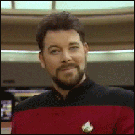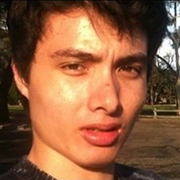|
Penguissimo posted:BetterBatteryStats is where it's at. Thanks, gonna check this out! Also, gonna third the Plume recommendation. It's fantastic.
|
|
|
|

|
| # ? Apr 28, 2024 08:51 |
|
martinlutherbling posted:bumping this since it got left behind on the last page
|
|
|
|
Thanks guys I'll try a few different suggestions and see what works well for me.
|
|
|
|
falz posted:You should consider explaining what 'tonepad' is to those of us in this Android thread that don't own an iPhone. According to the iTunes page for it... quote:TonePad is the easiest and coolest way to make music. Discover the inner musician in you. Create songs by simply touching the screen and seeing notes light up. Share your unique creations with friends. So...it makes music? Somehow? And it's like a couple of other apps, but better. Well then. Penguissimo fucked around with this message at 00:30 on Jan 11, 2012 |
|
|
|
Penguissimo posted:According to the iTunes page for it... http://lab.andre-michelle.com/tonematrix There's also iNudge, which had more instruments/features, but it seems to have disappeared from the internet.
|
|
|
|
Cakefool posted:Do you have juicedefender? I did& woofi started a fight. I ditched JD & my battery life picked up as well. its installed, but disabled. The jury is still out for me if the program is worth it. I lowered my seconds to location checks to 20 sec, upped my wifi check time to 30 sec. and turned off wifi. It connected and found my location right away while i was sitting at home, but that is to be expected. Since it found my home wifi, it should use my home wifi. I'll keep a close eye on the way to work tomorrow. I have a 'conflict' with using tasker to find my work cell area, and popping on wifi there, but woofi *shouldn't* conflict because (in the free version) i only have my home location set, and i still should be too far away for it to try and connect.
|
|
|
|
What types of calculator apps do you guys recommend? From what I've seen from searching, non match the TIs. Why? I'd like to avoid shelling out $100+ if possible.
|
|
|
|
err posted:What types of calculator apps do you guys recommend? From what I've seen from searching, non match the TIs. Why? I'd like to avoid shelling out $100+ if possible. Handycalc is my personal favourite. There were a couple of direct TI emulators out there but, as you might imagine, TI has been fighting them. Probably still possible to find them around if you search.
|
|
|
|
There's a ti emulator that works amazingly. It's changed names a few times, I think it's called andie graph currently. You have to provide your own rom, of course. There are plenty of guides online to extract it from your own calculator.
|
|
|
|
This is what I saw on the market. You have to provide your own ROM, so maybe you can find a friend who has one and extract a ROM.
|
|
|
|
Thermopyle posted:Sorry, you have to turn it on in the app preferences. So Woofi worked perfectly now that I've turned notifications on. What could cause it to not check location with them turned off?
|
|
|
|
Regarding woofi turning wifi off. I had woofi disabled and turned my wifi on. It connected everything was good. Turn Woofi on and set my location to be a couple kilometers away. Wait a few minutes and my wifi is off, and Woofi is saying I'm however far away, waiting until whenever to check again. I have a LTE Gnex.
|
|
|
|
Penguissimo posted:BetterBatteryStats is where it's at.
|
|
|
|
Cojawfee posted:Regarding woofi turning wifi off. I had woofi disabled and turned my wifi on. It connected everything was good. Turn Woofi on and set my location to be a couple kilometers away. Wait a few minutes and my wifi is off, and Woofi is saying I'm however far away, waiting until whenever to check again. You really should get the version from his blog and not the market. I used to have a lot of problems, but the beta version on his blog works great for me.
|
|
|
|
Regarding the Twitter app discussion, what's, uh, wrong with the stock Twitter app? I really like it. Just wish it had an option for a black background to save my precious SAMOLED's battery life (which is 2500 mah, so I'm not destitute or anything).
|
|
|
|
hotsauce posted:Regarding the Twitter app discussion, what's, uh, wrong with the stock Twitter app? I really like it. Just wish it had an option for a black background to save my precious SAMOLED's battery life (which is 2500 mah, so I'm not destitute or anything). The app isn't bad necessarily, but for me, the widget was lacking. Plume has a scrollable one.
|
|
|
|
Lprsti99 posted:Holy poo poo CM7 is so awesome! Turning off and on GPS requires root. Got to say Tasker is the coolest. The little tweaks that it allows make it worth the price. For example, disabling auto rotation in some apps. Setting different notifications depending on the content of texts is cool too. I also set up a lost phone reply so that if I leave it somewhere I can have it text its GPS coordinates. Another sets the ringer to max and plays a loud tone for when I misplace it at home and it's set on vibrate. Also digging Swype, it's free and basically just faster, since I can hunt and peck as fast as default and Swyping is faster. It also makes it possible to type in portrait mode at all with my fat clumsy fingers. Though I do wish it had arrow keys on the regular keyboard.
|
|
|
|
for sale posted:Can anyone recommend a good Android office suite? My dad is looking to view and manipulate excel files on his tablet and maybe make some quick shorthand notes in either word or some other program. Seconding this, I'm looking for a good office suite that displays pictures inserted into excel files. Quickoffice doesn't seem to work very consistently and certain pictures don't show up
|
|
|
|
err posted:What types of calculator apps do you guys recommend? From what I've seen from searching, non match the TIs. Why? I'd like to avoid shelling out $100+ if possible. Droid48 is an emulator of the greatest calculator of all time, the HP48. It may take a while to get used to using reverse polish notation, but once you do you'll never go back.
|
|
|
|
Jervas Dudley posted:Also digging Swype, it's free and basically just faster, since I can hunt and peck as fast as default and Swyping is faster. It also makes it possible to type in portrait mode at all with my fat clumsy fingers. Though I do wish it had arrow keys on the regular keyboard. Swype from the Swype key to the symbol Key. Be amazed. Also you can long press that symbol key twice.
|
|
|
|
Shanakin posted:Swype from the Swype key to the symbol Key. Be amazed. Also you can long press that symbol key twice. I really need to get in the habit of reading up on stuff like this more often.
|
|
|
|
landis posted:Thanks for this! Also long-pressing once brings up the number pad! Swype has a heap of cool features and tricks in the documentation. Definitely worth reading.
|
|
|
|
Recommend me a "To-Do/scheduled tasks" app that works on a Windows PC (web interface is okay) and Android. Bonus points if I can share task lists with my wife on her Mac and Iphone (if she has to use a web interface this is okay, native to my phone/tablet is the important part). Also bonus points for having it talk to Google Calendar. I'm not a big fan of Astrid but haven't used it in almost a year.
|
|
|
|
*edit* nevermind
|
|
|
|
Splizwarf posted:Recommend me a "To-Do/scheduled tasks" app that works on a Windows PC (web interface is okay) and Android. Bonus points if I can share task lists with my wife on her Mac and Iphone (if she has to use a web interface this is okay, native to my phone/tablet is the important part). Also bonus points for having it talk to Google Calendar. Any.DO is the best to do app I've found. It might not meet all your requirements but check it out.
|
|
|
|
Is there a way to get more than 16 apps into a folder in ICS that I'm not seeing? Kind of annoying to have like 3 games folders when I could just have one.
|
|
|
|
Is there anything that syncs with OmniFocus?
|
|
|
|
Splizwarf posted:Recommend me a "To-Do/scheduled tasks" app that works on a Windows PC (web interface is okay) and Android. Bonus points if I can share task lists with my wife on her Mac and Iphone (if she has to use a web interface this is okay, native to my phone/tablet is the important part). Also bonus points for having it talk to Google Calendar. I use the poo poo out of Due Today which syncs with the Toodledo.com web service to implement my GTD system.
|
|
|
|
kalicki posted:Is there a way to get more than 16 apps into a folder in ICS that I'm not seeing? Kind of annoying to have like 3 games folders when I could just have one. Try Folder Organizer (app).
|
|
|
|
For some reason the default contacts app is merging two of my contacts that have the same name into one contact. However when I check Google contacts using my computer, those two contacts still have separate entries. The other kicker is that the merged contacts don't have exactly the same name. One is entered as Andy and the other is an Andrew. Is there an alternate contacts app that will handle this properly?
|
|
|
|
So, not sure if it's sure to using CM7 instead of stock, or if it's from using setCPU, but after rooting and putting those on my phone, I've stopped having a very frustrating issue, where any time I left my phone in my pocket for more than 10 minutes or so, it'd overheat and wouldn't turn on without a battery pull. Now? No such problem
|
|
|
|
I know asking for a camera app that goes right to iCloud PhotoStream (and my iPhoto) is probably silly, but is there one that at least goes into a designated Dropbox folder?
|
|
|
|
BonzoESC posted:I know asking for a camera app that goes right to iCloud PhotoStream (and my iPhoto) is probably silly, but is there one that at least goes into a designated Dropbox folder? Your best bet would probably to use instant upload with Google+.
|
|
|
|
BonzoESC posted:I know asking for a camera app that goes right to iCloud PhotoStream (and my iPhoto) is probably silly, but is there one that at least goes into a designated Dropbox folder? https://market.android.com/details?id=me.ctso.dropsnap Have to open the app to make it upload. If you upgrade to the pro version for 3.99 it automatically uploads. Just point it at the folder that holds your photos on your SD card and it does its poo poo.
|
|
|
|
BonzoESC posted:I know asking for a camera app that goes right to iCloud PhotoStream (and my iPhoto) is probably silly, but is there one that at least goes into a designated Dropbox folder? Just started using this and it seems pretty great for a free app. https://market.android.com/details?id=com.ttxapps.dropsync The free version only lets you sync one folder, but that's fine if all you wanna do is sync your photos. It also lets you set the interval at which it syncs.
|
|
|
|
Splizwarf posted:Recommend me a "To-Do/scheduled tasks" app that works on a Windows PC (web interface is okay) and Android. Bonus points if I can share task lists with my wife on her Mac and Iphone (if she has to use a web interface this is okay, native to my phone/tablet is the important part). Also bonus points for having it talk to Google Calendar. I've been using springpad as I like being able to save notes in addition to tasks and didn't like any of the pure task only applications. I thought I read somewhere here that you can integrate it with Google Calender but I don't use that so I can't say for sure. http://blog.springpadit.com/
|
|
|
|
Is there a decent free audio player that will play .aiff files?
|
|
|
|
Jewce posted:Finally looking for a twitter app. Searched a bit but it's hard to nail down. So, what's the best? I remember seeing the official app and plume a bunch. Is it still between those two? I'm a major fan of Plume since a couple of updates ago. My favorite feature is definitely the fact that it'll keep track of where you quit reading, and also syncs this to a server so that it's the same place on any Android device.
|
|
|
|
Mantle posted:For some reason the default contacts app is merging two of my contacts that have the same name into one contact. However when I check Google contacts using my computer, those two contacts still have separate entries. The other kicker is that the merged contacts don't have exactly the same name. One is entered as Andy and the other is an Andrew. Try this: -Go to your merged contact -Press your menu key -See if there is a "separate contact" or something similar
|
|
|
|

|
| # ? Apr 28, 2024 08:51 |
|
hotsauce posted:Regarding the Twitter app discussion, what's, uh, wrong with the stock Twitter app? I really like it. Just wish it had an option for a black background to save my precious SAMOLED's battery life (which is 2500 mah, so I'm not destitute or anything). It lags a little bit when you're updating and it's missing a jump to top feature which sucks. Anyways to bump up the Plume talk again, it updated: quote:v2.84: Position bug fixed, Access Denied fixed, refreshing after a retweet fixed, as long as a lot of crashs fixed (I know the Plume chat passed already but I have a tendancy to
|
|
|