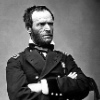|
Devian666 posted:I have never really looked at WDS. It looks too complicated for what it achieves and performs the same function as wireless repeating. You can use the same SSID for all access points and roam between them if you have them on different channels separated far enough apart. That means that your channel choices are 1, 6, and 11. All routers should use the same encryption type (which you should set to WPA2/AES only anyway) and be connected by a physical connection to the same LAN subnet. All auxiliary routers should be running in access point mode with routing and DHCP server functionality turned off and configured with static IP addresses outside the DHCP server's range. Wireless bridges/WDS/repeaters rebroadcast the signal, as I understand it. So for example: Router 1 plugs into the Internet on its WAN port and is configured as 192.168.1.1, hands out DHCP addresses from 192.168.1.100-254, broadcasts on Channel 1, and uses WPA2/AES encryption (not WPA2/TKIP or TKIP+AES). Router 2 has a cable going from one of its LAN ports also plugged into a LAN port on router 1 and is configured as 192.168.1.2. DHCP and routing are off, broadcasting on Channel 6 with WPA2/AES. Router 3 has another LAN-to-LAN cable between itself and Router 1 or Router 2, 192.168.1.3, Channel 11, WPA2/AES. Router 4 is the same deal with 192.168.1.4 plugging into Router 3. However, it's the farthest away from Router 1 and trying to connect as a client from its location with a laptop fails because of weak signal, but connecting to routers 2 and 3 work. But this means that you can reuse Channel 1 with the same encryption/password. With this setup you could connect once and walk around and the connection is supposed to hand off from one router to another more or less seamlessly.
|
|
|
|

|
| # ? Apr 25, 2024 20:20 |
|
Ephphatha posted:I help run a LAN party, and we're trying to redo the cable bundles. Currently we've got long runs of Cat5 (cable lengths range from 5m to 20m) bound with plastic cable ties. These have been in use for the past 7 or so years without ever being redone. A significant percentage of cables in each bundle are damaged (5-10%) but because they're bound with cable ties we can't easily remove a single cable to replace it. Grab a half rack of beer, get a couple buddies over with the following: - diagonal cutters - flat cutters - ethernet cable tester - bag of cable ties - crimps and ends Put on some loud, stupid movie (Robocop, Clash of the Titans, Conan the Barbarian (both!)) and have yourselves a maintenance party for your LAN gear. Cable ties are cheap as poo poo, especially in bulk so there's no excuse not to buy more. Lacing the wiring will look super smooth but is annoying when you need to replace a cable. Velcro cable ties work very well but will tend to soak up fluff from the carpet and become less useful over time. The diagonal cutters are for cutting through the existing cable ties and the flat cutters are for when you put together the new bundles. Make sure all the cable ties are nice and snug and facing the same way. Spend time to get the heads on the same side of the cable so that when you drag this beast through someone's house it won't snag due to haphazard placement of cable ties. Hell, if you were in the area I'd love to help you with this.
|
|
|
|
I like your approach to trying to maintain the best wireless performance, and that it includes a portion of wired network. I've been looking at some resources to help people think about how they want to set up wireless networks. I'll see what I can add, though the general rule of explaining how the network is intended to be used and the expectations goes a long way to finding an appropriate solution.
|
|
|
|
In case anyone cares I managed to unbrick the wnr3500l I bought last week, and installed tomato on it. If you're wondering what's going on while flashing your router, a serial -> usb connection during the process is *so* useful. It tells you everything the router is doing, instead of you waiting then just not being able to connect and you're not sure if it's done or you need to do a 30/30/30 or what.
|
|
|
|
redreader posted:In case anyone cares I managed to unbrick the wnr3500l I bought last week, and installed tomato on it. If you're wondering what's going on while flashing your router, a serial -> usb connection during the process is *so* useful. It tells you everything the router is doing, instead of you waiting then just not being able to connect and you're not sure if it's done or you need to do a 30/30/30 or what. I'm picking up one of these today to replace my WRT54GL.. hopefully I have less issues than you do  How do you find it compares to your WRT54GL?
|
|
|
|
Rickets posted:I'm picking up one of these today to replace my WRT54GL.. hopefully I have less issues than you do I have yet to set it up properly with an n-receiver for netflix/etc, and my computer is hard-wired so I can't tell you. The short version of what I've learned is that you need to install a specific cut-down version of dd-wrt for this router first before you install anything else at all (tomato or dd-wrt). After that I installed toastman's tomato, and the password is admin/admin. If you have problems: -give your ethernet adaptor a static address -wait a long time for the firmware install, like at least 5 mins before you try a reset -try 30/30/30, especially if the password does not work for you -tomato default user/pass is admin/admin, not root/admin or admin/password or whatever.
|
|
|
|
I'm getting loving tired of weird wireless poo poo with my gaming rig located in my upstairs mancave, so I've decided to run copper to it from my router. Just ordered a run of the mill 8 port FE trendnet switch for my house. Why only FE? Because I don't plan on trunking 100 users with a router on a stick; gently caress you.
|
|
|
|
psydude posted:I'm getting loving tired of weird wireless poo poo with my gaming rig located in my upstairs mancave, so I've decided to run copper to it from my router. Just ordered a run of the mill 8 port FE trendnet switch for my house. Why only FE? Because I don't plan on trunking 100 users with a router on a stick; gently caress you. We're happy for you.
|
|
|
|
psydude posted:I'm getting loving tired of weird wireless poo poo with my gaming rig located in my upstairs mancave, so I've decided to run copper to it from my router. Just ordered a run of the mill 8 port FE trendnet switch for my house. Why only FE? Because I don't plan on trunking 100 users with a router on a stick; gently caress you. Something like this would look far more impressive. Especially with one cat 5e cable plugged in. 
|
|
|
|
I bought a gig trendnet switch once. It was cheap but not as fast as the managed netgear that replaced it, though the managed netgear seems a little buggy, and that's coming from someone used to working with junos.
|
|
|
|
redreader posted:My tv/bluray/ps3/xbox are all in a separate room from my router. I now have a (Bricked, but will unbrick tonight hopefully) wireless-n 300mbps router. I want to buy a wireless-n 300Mbps bridge and this looks good but the ethernet ports are only 100Mbps, not 1Gb. What's the point of buying this thing? Considering you are likely connecting to the internet at far below 100MBS I don't see the problem here. Are you running exchange on your x-box or something? The point is to extend wireless for wireless devices, and to create a wired hub for devices that require wires.
|
|
|
|
CuddleChunks posted:Grab a half rack of beer, get a couple buddies over with the following: Alternatively just buy the cables, and buy a roll of Velcro so you never have to do this again.
|
|
|
|
Yeah, we had way too much cable and too little time to finish it all. Ended up using cable ties anyway as it's only meant to be a temporary job until the new venue is sorted out (meaning we'll be using the same cables in three years).
|
|
|
|
(edit: I got it working, and they're all on the same network. Hooray!) I have 2 routers: -Linksys WRT54GL 1.1 with tomato (b/g wireless compatible) -Netgear N300 WNR3500L with tomato (b/g/n wireless compatible) After testing wifi speeds just using the WNR3500L, it is about 5 megabits per second (just internet, not intranet which presumably would be faster) faster if it's just set to wifi n mode. Is there a way to use the b/g router for connecting b/g devices and the N router for connecting N devices and my computer? Current setup is: Modem -> N router ->wifi. The N router is also connected by a cable to my computer. My computer gets 36 Mb/s and anything connected to the N-only router via wifi gets about 20 Mb/s. If the N router is set to N/G/B it gives 16 Mb/s to the wifi n devices. So can I connect my WRT54GL to my WNR3500L, and have my WNR3500L serve up N on one network and the WRT54GL serve up G/B on another network? would this make the devices unable to talk to each other? I would just buy this: http://www.amazon.com/TRENDnet-Wireless-4-Port-Bridge-TEW-640MB/dp/B004FMI3DA/ref=pd_cp_e_1 but my girlfriend's laptop only connects to b/g. If I can't get the networks talking to each other I can just buy that bridge, and still use the old router for my girlfriend's laptop (she just needs internet,. not intranet access) and the new router for everything else, including my PS3 which will be linked to the bridge. redreader fucked around with this message at 22:17 on Jan 14, 2012 |
|
|
|
Plug 54gl into n300, disable wan port and disable dhcp server on 54gl, assign it a different ip address from your n300. Change n300's wireless settings to be 5.7ghz N only. change wireless settings on 54gl to b/g only with a different ssid (i named mine "regularname24") blammo,
|
|
|
|
I recently built a new computer running Windows 7 64 pro. For a wireless card I got an ASUS PCE-N15 card, which is a PCI express wireless N adapter. I have the latest driver and utility, but it doesnt seem to be working right. The network uses an Apple Time Capsule as the main router, with two airport express units downstairs that connect to the TV and the Stereo. The iMac near the Time Capsule gets 23 Mbps down and 3.7 Mbps up on speedtest.net . The Windows 7 machine with the ASUS card is just across the hall from the room with the cable modem and Time Capsule, with a bathroom inbetween. On the Win7 machine I get the same upload speeds and only slightly worse ping, but the download speed is about 2Mbps. I changed the multicast rate on the time capsule from 2 to 5.5 Mbps and it has improved the speed on the windows 7 machine to about 6 Mbps down, better, but still not great. I was going to call ASUS technical support, but they are closed due to the holiday, does anyone have any ideas of what I can try to get things working with this card? If the card is going to be crap what would you recommend I do instead?
|
|
|
|
Force it to default to G or N mode, not a particular bandwidth. This is a fairly common issue with wireless routers that are set to accept mixed connections. Also, Time Capsules are probably one of the top 5 worst things ever made, but until you grow tired of it never working with your non-apple products the above fix should help.
|
|
|
|
This is like the edge casest of corner cases, but does anybody have any insight as to how I could get cross-subnet Windows network browsing working? My wired and wired nets are on different subnets, and though I can directly access by IP, it'd be very nice and clean to be able to browse the whole network instead of just whichever side I'm on. Routing is pfSense 2, main smb server is just a generic debian+samba box.
|
|
|
|
I've run into some trouble figuring out how to isolate my wireless clients on two Linksys routers, one E4200, one E3000. I'd like to have a guest access Wireless network that has access to the internet, but not each other (AP isolation), or my LAN. I've found some tips online, but can't seem to get any of them to work properly. I tried following this, but I couldn't get online from the guest network. http://www.pennock.nl/dd-wrt/Multiple_BSSIDs.html Any thoughts? :edit: I've also got a WRT-300N that could be used for a completely separate WLAN... That might be the ticket. sharkytm fucked around with this message at 16:59 on Jan 18, 2012 |
|
|
|
I'm basically sick of my htpc (which is downstairs) making GBS threads the bed when the microwave gets turned on while I watch anything. That and not being able to stream some of my full blurays sucks. I'm pondering grabbing a WNDR3700 or better router and either a WNDA3100v2 or a trend-net dual band adapter. I currently have a wok-fi for the 2.4ghz usb adapter that I'm using, so the WNDA3100 may work better for that. My question is, will this even be guaranteed to work? I could wire my house, but that's a lot of time I don't have (plus
|
|
|
|
Tedronai66 posted:I'm basically sick of my htpc (which is downstairs) making GBS threads the bed when the microwave gets turned on while I watch anything. That and not being able to stream some of my full blurays sucks. I'm pondering grabbing a WNDR3700 or better router and either a WNDA3100v2 or a trend-net dual band adapter. I currently have a wok-fi for the 2.4ghz usb adapter that I'm using, so the WNDA3100 may work better for that. A leaky old microwave will poo poo all over the 2.4-2.5 GHz frequencies. Moving to 5 GHz gets you out of where the microwave is jamming. There are drawbacks though as 5 GHz doesn't carry as well as 2.4 GHz so reception can be a problem, including the fact that it doesn't penetrate walls and floors as well as 2.4 GHz. Guaranteed to work, no, but it might work.
|
|
|
|
In my congested area, 2.4ghz is poo poo. 5ghz works perfectly.
|
|
|
|
I have been doing some contract work for a really crappy cafe/restaurant that somehow racks in a ton of dough, and I ran into a bit of a problem with their wireless. They have a pretty long rectangular shaped building, with the owner's office being at one end. The wiring was all done like a decade ago, and they (OF COURSE) don't want to pay for the money of running more LAN/ethernet cables out from the office, where the internet comes in from the ISP. The problem is, that the office has like three loving layers of concrete or some poo poo around it. They used to have like FIVE cheap-o wireless repeaters scattered around, but they all slowly died due to the place having super lovely power or something. At first I had them buy new wireless repeaters, but the lovely things kept crashing so much (like every day) that I just told them to buy actual wireless routers and I would just set up wireless bridging. I have little to no say on what they purchase(which is something I hope to fix), but they went and bought two Netgear WNR3500Ls, which was fine by me since I was able to put on Tomato-USB and figured that since it was an actual router made in the last year or so unlike their old one, then it would get a good enough signal strength out of that horrible office. Well, with WDS turned on and poo poo, it really looks like the reception from the office is not cutting it, as wireless now has like the speeds of a 56k modem, even if they are getting perfect signal strength from the second router that the thing bridges to. It is so bad that they can't even stream anything, and it makes me wonder if WDS is just poo poo, or what? Actual tiny wireless repeaters seem to loving suck at the place, and constantly crash, but now they are bitching about how slow the wireless is. Should I replace the two 3500L's with dual band routers, and set one band to do the WDS bridge and one to do the access point broadcasting? Or do those 3500Ls just have poo poo range? It seems like wireless was working quicker when they just had the repeaters up, but those drat things would crash every day and need to be manually reset. The WDS/router option seems to be much more stable, but everything is just seeming to be bottlenecked by the bridging. I really wish I could just run a loving cord out of their office, but I really want to exhaust my wireless bridging options before trying to kill myself crawling under the place to put in a cord.
|
|
|
|
WDS is usually pretty much horrible. It can work well if you can set it up with the same equipment (or at least the same brand) but remember that because it has to communicate with the other router as well as any clients connected to it, your available bandwidth will be halved. Most of my attempts to use WDS with crappy consumer gear haven't worked out well :/
|
|
|
|
jeeves posted:I have been doing some contract work for a really crappy cafe/restaurant that somehow racks in a ton of dough, and I ran into a bit of a problem with their wireless. use this, cheers. http://www.ubnt.com/unifi
|
|
|
|
Nitr0 posted:use this, cheers. http://www.ubnt.com/unifi Yes and yes. Amazing coverage, cheap, awesome! 
|
|
|
|
Nitr0 posted:use this, cheers. http://www.ubnt.com/unifi This is all well and good, but their APs want to be plugged in via a network cord, which is the whole problem I am facing. I can't install any new network cabling out of the concrete coffin of an office where the drat base station is. If WDS sucks so much, what other wireless bridging options do I have? What do those little 60$ wireless repeaters use? And why do they crash so drat much?
|
|
|
|
I have the same problem where I can't use wired and both WDS and using repeaters has been sub par. I just got a pair of Monoprice ethernet over power adapters and will test them tonight, I'll give you guys a review once I hook them up because if this works it's a pretty cheap solution ($60 a pair).
|
|
|
|
jeeves posted:This is all well and good, but their APs want to be plugged in via a network cord, which is the whole problem I am facing. I can't install any new network cabling out of the concrete coffin of an office where the drat base station is. because you are using lovely wireless repeaters. WDS sucks man no way around that. So either run cables or deal with shittyness. edit: you could try powerline adapters?
|
|
|
|
Any chance theres coax cable in the office and outside it somewhere that is hooked to the same splitter? If so, you could try moca, which is usually more reliable than powerline adapters.
|
|
|
|
jeeves posted:This is all well and good, but their APs want to be plugged in via a network cord, which is the whole problem I am facing. I can't install any new network cabling out of the concrete coffin of an office where the drat base station is. All you need is a hammer drill and 15 minutes to get a couple or Cat5 runs through the wall. From there your problems are fixed.
|
|
|
|
I'm trying to help my friends setup their new comcast service, but we're running into a big problem. We want to use a router with this thing, so we can have multiple ethernet ports and a wifi network. So I want to change the Ubee brand modem into bridge mode, which people have done, judging by posts I've found. The problem is that I can't find a way to do that. I'm on the modem's page in IE right now, I can login with the default info. Now here is a picture of the Ubee's page, shown the screen after logging in. Taken from the manual here.  Notice the navigation bar across the top, brimming with options. This is the screen I'm getting:  A single navigation option, which leads to the page of sub-menu links that I'm on now. I've gone to this page in Chrome and IE, and I've looked through the page's source. I can't find links to actual setup screens at all. I've factory reset the modem to see if there is some kind of 'first run' page (like when you connect to the network of a hotel) that I couldn't access otherwise. I've searched around and haven't found anyone talking about this. I'm out of ideas here, how can I configure this drat thing?
|
|
|
|
|
Oh my God, Ubee modems are the worst thing ever. It took me forever to get mine to work with my WRT-54GL. Good luck, dude.
|
|
|
|
Why can't you just connect the router WAN port to the modem, then connect the client PCs to the LAN ports on the router? Unless there's something you left out, you shouldn't need to run it in bridge mode. BTW, you need to set the router to run in bridged mode and not the modem. Copy your MAC address for the modem before you connect the router.
|
|
|
elite_garbage_man posted:Why can't you just connect the router WAN port to the modem, then connect the client PCs to the LAN ports on the router? Unless there's something you left out, you shouldn't need to run it in bridge mode. It doesn't work. I've tried two routers and while I get LAN I can't get out to the internet. I've tried both auto DHCP and setting the router to bridge to the modem. Maybe I'm not entering some settings correctly. I haven't tried setting the router in Static IP mode as I don't know the relevant details to do that.
|
|
|
|
|
I had a similar issue when I had cable a long time ago. I had to set my router to run as a bridge using my modem's MAC address. Most routers today support this feature out of the box, but in case yours doesn't you'll have to get a new router, or install a 3rd party firmware (provided your model is supported by DD-WRT, Tomato, Open-WRT etc...).
|
|
|
|
Arrath posted:It doesn't work. I've tried two routers and while I get LAN I can't get out to the internet. I've tried both auto DHCP and setting the router to bridge to the modem. Maybe I'm not entering some settings correctly. I haven't tried setting the router in Static IP mode as I don't know the relevant details to do that. Haha, okay, maybe I can help you. For the record, it took me 6 hours of loving around (including a lot of swearing and drinking) to finally get it to work. Basically, the modem has some sort of stupid loving sticky mac address table and, on top of that, it doesn't like to automatically work with NAT. But there's a way around it somehow. Here's what you should do: 1. Completely disconnect the modem, both from its power supply, the WAN port on your router, and the cable line. Let it sit for like a good 5 minutes. Why 5 minutes? Because I don't know. 2. Boot the modem up, plug in your laptop or desktop. Once you can verify that you're connected, go ahead and unplug your computer from the modem. 3. Plug your computer into the router, access the router's management interface and look around for the clone MAC address feature. What this will do is spoof the WAN interface's MAC address and make it that of your NIC. 4. Do a soft boot of both the modem first, and then the router. Once the modem has come up, plug the router in before it finishes loading. 5. If it doesn't work, try some variation of rebooting both devices until it does.
|
|
|
|
Arrath posted:I'm trying to help my friends setup their new comcast service, but we're running into a big problem. We want to use a router with this thing, so we can have multiple ethernet ports and a wifi network. So I want to change the Ubee brand modem into bridge mode, which people have done, judging by posts I've found. The problem is that I can't find a way to do that. I think to access the extra settings on my Ubee modem I have to log in with this: (Username): admin (Password): cableroot
|
|
|
|
My router is upstairs in one corner of the house, my living room with consoles and stuff is downstairs in the complete opposite corner of the house. This is a very old house made out of concrete blocks and rebar so wireless signal struggles to cross the walls. I tried using WDS, it sucked. I tried using a repeater, it sucked less but still sucked. I bought a pair of these http://www.monoprice.com/products/product.asp?c_id=105&cp_id=10501&cs_id=1050106&p_id=6999&seq=1&format=2 (which were $10 cheaper last week btw) and set it up today. Speed was great, connection stability was great and setup was super easy. Of course a day of usage is not much but so far I'm impressed. Best solution I've tried so far anyway.
|
|
|
|

|
| # ? Apr 25, 2024 20:20 |
|
Drogadon posted:I bought a pair of these http://www.monoprice.com/products/product.asp?c_id=105&cp_id=10501&cs_id=1050106&p_id=6999&seq=1&format=2 How exactly would these work in a non-residential area, like my aforementioned hellish restaurant? Would all of the power breakers and such stop these from working? Also, would the building's already existing and lovely power (which goes out like every two or three days) constantly cause these to crash?
|
|
|