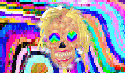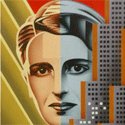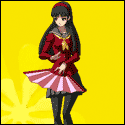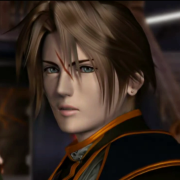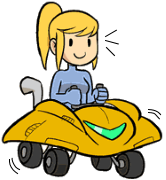|
Some tellys will upscale though won't they? I am pretty sure mine does, but, I haven't got a video cable to try it out with a psp
|
|
|
|

|
| # ? May 18, 2024 10:31 |
|
The problem is that its letterboxed 4:3, most TVs won't get rid of that; so if you got a widescreen tv, you'll be seeing a sea of black on there. If you got too much money, you can look into getting an upscaler device. this guy reviews pretty much every upscaler in existence (he even reviewed one thats specifically for PSPs).
|
|
|
|
Some TVs include a zoom function that will blow 16:9 letterboxed in 4:3 to fill a 16:9 screen, see if that's a feature of your set. Often it's in Picture Size or Aspect Ratio or some similar setting.
|
|
|
|
Keito posted:Then maybe it's just Sony logic. Even if it'd look like poo poo they could at least have included an option to allow their customers to output 16:9, right? IIRC the PSP simply can't output any signal besides 4:3 640x480 with the 480x272 screen in the center of it. Basically, Sony got lazy with the output.
|
|
|
|
Install Gentoo posted:IIRC the PSP simply can't output any signal besides Or they really just didn't have the power to push a decent picture. They couldn't scale to fullscreen; why would they scale to something so underscanned? Also, if you're wondering why PSP TV output looks off regardless of aspect ratio*, this is why. *Unless you have no-border or wonky scaling. dont be mean to me fucked around with this message at 07:23 on Jan 17, 2012 |
|
|
|
vkeios posted:The problem is that its letterboxed 4:3, most TVs won't get rid of that; so if you got a widescreen tv, you'll be seeing a sea of black on there. Thanks for that. Ordered the LKV8000, it reviewed pretty nicely on there and is only about 2/3 of the price of a new PSP. 
|
|
|
|
If you have a computer or laptop or something to hook up to the TV you can use that to display it in the right resolution and stuff with RemoteJoy. Can also use a dualshock controller or whatever if you want too.
|
|
|
|
Lowclock posted:If you have a computer or laptop or something to hook up to the TV you can use that to display it in the right resolution and stuff with RemoteJoy. Can also use a dualshock controller or whatever if you want too. I couldn't get decent framerate in RemoteJoy with Disgaea, so i doubt games like Peace Walker fare any better.
|
|
|
|
It really varies from game to game. Peace walker is a little bit choppy at parts, but perfectly playable.
|
|
|
|
I'm currently on PSP version 6.35, is there really any benefit on updating to 6.60?
|
|
|
|
Mithaldu posted:I couldn't get decent framerate in RemoteJoy with Disgaea, so i doubt games like Peace Walker fare any better. I actually had quite good luck with Peace Walker! It's not consistent 60fps, but it works fairly well and is playable. Disgaea gives a lot of people issues though. It and Cave Story's PSP port are just awful with RemoteJoyLite.
|
|
|
|
NINbuntu 64 posted:I actually had quite good luck with Peace Walker! It's not consistent 60fps, but it works fairly well and is playable. Disgaea gives a lot of people issues though. It and Cave Story's PSP port are just awful with RemoteJoyLite.
|
|
|
|
Mithaldu posted:Oh. That is very weird, guess i may have to give it a try. As a random guess: I know Peace Walker basically runs at half resolution, compared to the firmware menu. Maybe Disgaea, being less intense on the PSP hardware, runs at full resolution? That would give RemoteJoyLite some trouble. Not sure. I'm pretty sure Valkyria Chronicles 2 runs at full res and I've been using RJL for my LP. I think some games just don't play nice with in since it really does push the PSP hardware to the limit. It's the primary reason I'm going to be changing my workflow to use a capture card. edit: Also, expect bugs. Some people can get normal playthroughs, but some people experience crashes. It all comes down to a bit of chance, sometimes. NINbuntu 64 fucked around with this message at 12:20 on Jan 20, 2012 |
|
|
|
Trying to get the N64 one to work, it got stuck on 'variables identified' and froze completely. Using a PSPE1002 with the ProB10 firmware and n64 emulator from the op. I had doom and snes working but now it is just sitting there not responding to anything. Even the power switch isn't doing anything. Edit: I am a big idiot. Hold L R Start like the readme says. Reginald Bathwater fucked around with this message at 13:17 on Jan 20, 2012 |
|
|
|
So is there a site or guide for what the latest-and-greatest way is for putting homebrew stuffs on a PSP? I got my nephew one for christmas and didn't bother going homebrew because iirc the first post in the thread said it was impossible on the new PSPs (4000 I think?). But now people are saying you can do it to any of them? Things I'm after: Ripping ps1 discs to play on the PSP, which I think is possible? Shouldn't need a fancy CD drive to do that because PS1 games are just CDs, right? Theres something fiddley to do with playing the Monster Hunter games without having to run a PS3 at the same time? I'm not sure about what this is exactly, so any help there would be nice. And whats the deal with the whole signed/unsigned homebrew? Does that mean some of it is like, legal by sonys standards? I'm kinda out of my depth with the PSP (I know alot about DS homebrew, so I am capable of doing it) and would like to ge tthings setup as hassle-free as I can. Cheers for any help offered, goons  Also I'm pretty certain none of this is
|
|
|
|
You can use ImgBurn to create a copy of your PSX games. You'll need something like Pop-Station or ImpalerPSX to convert them to a format PSP will play. My suggestion is to update your PSP to 6.60 and run the PRO CFW on it. (This way you get PSN AND CFW.) http://code.google.com/p/procfw/
|
|
|
|
Captain Hair posted:So is there a site or guide for what the latest-and-greatest way is for putting homebrew stuffs on a PSP? Take a deep breath and read the OP. Every other question people ask is in the OP, including most of yours. The FAQ section in the second post is a bit out of date but the rest is good. That said, I had never even heard of a PSP 4000 until now. Is that the PSP Go? You can still put PRO on it. He probably has a 3000 though if it was bought recently, they don't really support the Gos anymore. Signing allows software to run on Official Firmware. A lot of stuff like emulators use the hardware in a way that they cant get through signing so there are limits. Its easier to put PRO on the drat thing then to worry about signed programs. Making your own PSX games and getting them to work can be tricky. First, they wont run on OFW, you would need to put PRO on it. Some games work great and others run like poo poo. Check the compatibility site linked in the second post. Different programs also result in different compatibilities. A game built with ImpalerPSX can run better/worse then one built with PSX2PSP. PRO. FuzzyPickles fucked around with this message at 22:06 on Jan 21, 2012 |
|
|
|
Ah, OK, cheers  So far I've gotten PRO installed fine, I think I understand the way it all works and stuff. Decided against trying for a permanent install as this is a 9g model. Unfortunately the "GamersPress's compatibility database" has died and no longer exists, but I'll just try games out and see how it does, we don't have many around anyway. Trying to get some sort of youtube player thing working, to little fruition so far. I installed this one: http://dl.qj.net/psp/homebrew-applications/ultimate-psptube-20.html but all I get is a black screen when I run it, if I manually type in a video address it still doesn't load anything. Not sure what the problem is there. So if anyone knows of a simple youtube browser thing I'd be much obliged, I would have thought the PSP could handle that by default but whatever. I don't need a billion porn sites to work like that plugin has, just simple youtube would be great.  I'm surprised at how nicely everything is going, actually. From previous reads about PSP homebrew I had expected a nightmare!
|
|
|
|
Hey guys, I have a quick question. Is there any way to get the translation patch working on mhp3rd via digital download? Also, do I still need CFW now that the signing keys are out in the open n such?
|
|
|
|
Wozbo posted:Hey guys, I have a quick question. Is there any way to get the translation patch working on mhp3rd via digital download? Also, do I still need CFW now that the signing keys are out in the open n such? You need an ISO of MHP3rd to apply the patches that are out there.
|
|
|
|
So, the digital download isn't just an iso copy minus padding?
|
|
|
|
Wozbo posted:So, the digital download isn't just an iso copy minus padding? DRM on it, for starters.
|
|
|
|
I'm trying to play some patched Japanese games on the SNES euphoria emulator. I have three problems: 1. Save states do not work at all, they simply crash the game after a "door" or similar code is triggered after reloading the savestate. This happens to ALL savestates on ALL games, American or otherwise. 2. The bigger problem, though, is that some of the patched games work, but most of them crash. They load up a lot of quick menus, ending in SETTINGS FOUND DEFAULT and then it freezes until the psp turns off. 3. Some games have a weird graphical error, like Tetris Attack with Yoshi. It's liek the old snes9x thing where you remove layers and suddenly borders and other graphical details vanish. Any help would be VERY greatly appreciated. Especially Number 2. I wanted to play Starfox 2 for the first time ever and...nothing. Anyone dealt with this? Is it Euphoria that's the problem? Mister Roboto fucked around with this message at 18:30 on Jan 26, 2012 |
|
|
|
Have you tried playing the original non-patched versions of the games that are giving you problems? Most old translations were built against emulators full of speedhacks and non-standard behaviour, which could render them unplayable. I thought the PC emulators could barely handle StarFox 2, it'd be rather surprising if a lovely PSP emulator could do it properly. Personally I've been nothing but disappointed with SNES emulation on the PSP. None of the games I've tried ran like they were supposed to.
|
|
|
|
Keito posted:Have you tried playing the original non-patched versions of the games that are giving you problems? Most old translations were built against emulators full of speedhacks and non-standard behaviour, which could render them unplayable. I'm experimenting with the other PSP SNES emulator. One step so far--the savestates work.
|
|
|
|
Honestly, I love my PSP and I love my SNES as well; but I've completely given up on combining the two. Though try making sure the patched games run on a PC emulator that is not ZSNES. Like Keito said, quite a few translations were designed to run on broken emulators. And your graphics issue (#3) is probably what you think it is. the psp snes emulators should come with a snesadvance.dat, which is basically a speedhacks list. It tells the emulator to do things like disable layer x and lower sound quality for Game Y to be playable.
|
|
|
|
lol internet. posted:I'm currently on PSP version 6.35, is there really any benefit on updating to 6.60? (To get the latest PRO B CFW) Anyone?
|
|
|
|
No reason, except if you own a game that requires 6.60 or playing stuff you got from the PSN. The Pro CFW is the same across all the firmware versions, the only changes are what Sony added (basically nothing).
|
|
|
|
Sorry of this gets asked a lot, but I'm still on a PSP 2000 with 5.50 Gen D and Prometheus-4. I know this is really old by now, what's the easiest way to update to the latest firmware? Do I still have to update to 6.60 official first?
|
|
|
|
Dr. Video Games 0031 posted:Sorry of this gets asked a lot, but I'm still on a PSP 2000 with 5.50 Gen D and Prometheus-4. I know this is really old by now, what's the easiest way to update to the latest firmware? Do I still have to update to 6.60 official first? Press Select and set USB device to Flash0. Plug in your PSP and locate the vsh folder. Inside, open the version.txt file and see if release says something like 9.9. If it does, change it to 5.50 or else you'll get the "Version is already 9.9" or whatever error when you try to apply 6.60 official. Back up your saves just in case (because I'm paranoid). Then just do an official update to 6.60 using the eboot installer you get from the official PSP support page, and then download, copy to your PSP and execute the latest PRO firmware installer (links should be in the OP). Unless something changed (I've been a bit out of the loop on this stuff) you'll boot back up into the official firmware. Run the PRO loader (not the PRO installer you ran before) and you'll reboot into PRO CFW. You'll have to do this at each reboot (again, this could be wrong if things have changed very recently). CaptainPoopsock fucked around with this message at 04:57 on Jan 28, 2012 |
|
|
|
CaptainPoopsock posted:Press Select and set USB device to Flash0. Plug in your PSP and locate the vsh folder. Inside, open the version.txt file and see if release says something like 9.9. If it does, change it to 5.50 or else you'll get the "Version is already 9.9" or whatever error when you try to apply 6.60 official. Huh, I can't find that folder or file even after setting the usb device to flash 0. It's just not there. Still says it's 9.9 and can't update. edit: Figured it out, had version.txt disabled in the configuration for some reason. Dr. Video Games 0031 fucked around with this message at 05:21 on Jan 28, 2012 |
|
|
|
CaptainPoopsock posted:Run the PRO loader (not the PRO installer you ran before) and you'll reboot into PRO CFW. You'll have to do this at each reboot (again, this could be wrong if things have changed very recently). 6.60 PRO-B10 has a permanent patch and I believe all 2000s can run it. (I'd try and help more but I dunno poo poo about GEN)
|
|
|
|
Dr. Video Games 0031 posted:Sorry of this gets asked a lot, but I'm still on a PSP 2000 with 5.50 Gen D and Prometheus-4. I know this is really old by now, what's the easiest way to update to the latest firmware? Do I still have to update to 6.60 official first? Hellcat. (Yes, I know you said easiest, but reliable/safe seems a little more important.) Also CaptainPoopsock should be legitimately ashamed to mention flash0, since one wrong move can brick your PSP, with all the Pandora-related fun (or not
|
|
|
|
Troffen posted:6.60 PRO-B10 has a permanent patch and I believe all 2000s can run it. 6.60 does not have a permanent patch, only 6.20 does. edit: you can make it permanent on the older PSP models, it seems - http://pspslimhacks.com/lcfw-6-xx-pro-b10-released/ Grawl fucked around with this message at 18:48 on Jan 28, 2012 |
|
|
|
Grawl posted:6.60 does not have a permanent patch, only 6.20 does. 6.60 has a CIPL Flasher, which is a permanent patch for PSPs that were able to run CFW originally.
|
|
|
|
Squall posted:6.60 has a CIPL Flasher, which is a permanent patch for PSPs that were able to run CFW originally. Yes, I ended up doing this. Thanks all for the help. I was mostly just curious because the OP was for flashing from OFW and I was on older CFW, but flashing back to the OFW and then doing the 6.60 stuff was pretty trivial after all.
|
|
|
|
Thanks for the updates through the years guys, I'm jumping ship to wait for the Vita. Have at it: http://forums.somethingawful.com/showthread.php?threadid=3463552
|
|
|
|
If I wanna upgrade my 2000 from the old 5.00 M33 or whatever to the newest version, I don't need a pandora battery, right? Do I need to format my stick again?
|
|
|
|
Nope. You just have to "upgrade" to OFW 6.60 and then run the 6.60 PRO installer and CIPL Flasher when/if appropriate. Go ahead and correct me/berate me if I'm wrong.
|
|
|
|

|
| # ? May 18, 2024 10:31 |
|
Really loving my hacked PSP. Portable Einhander, Castlevania SOTN, FF7, R-Type Delta, and countless other PS1 games? Hell yes! I'm using 6.20 PRO firmwire and haven't encountered anything that requires newer firmware yet. I'm afraid to update because I fear I may brick my PSP. How easy would it be to upgrade to the 6.60? I also bought a 16GB memory card for it, because holy crap these games take up tons of space and my old 4GB card my sister gave me wasn't cutting it.
|
|
|