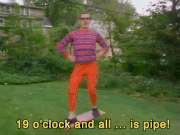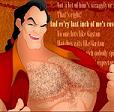|
Just pushed the trigger on a 2560X1440 Hazro monitor, had a look a the u2711 but was really put off by the antiglare coating and look of the monitor whereas the Hazro's glossy feel was more to my liking. At any rate I will be writing a short piece about it once I receive it.
|
|
|
|

|
| # ? Apr 28, 2024 00:10 |
|
Gwaihir posted:However, you can do that easily with your video card drivers (At least I know you can with Nvidia's control panel). You can just set SC2 to 1920*1080 resolution, and then set GPU scaling up in the control panel so that it effectively does the same 1:1 pixel mapping that some other monitors have as an option. You can also do it with AMD drivers. As long as you enable GPU scaling, the lack of an actual in-monitor scaler isn't an issue. You don't want to hook a PS3 up to it, but PC games at non-native resolutions will work just fine.
|
|
|
|
sethsez posted:You can also do it with AMD drivers. As long as you enable GPU scaling, the lack of an actual in-monitor scaler isn't an issue. You don't want to hook a PS3 up to it, but PC games at non-native resolutions will work just fine. Yeah, you're both right - I never think of that since most people want 1:1 for game consoles.
|
|
|
|
In fact with Nvidia the scaling is now set to aspect ratio by default (thankfully), so one shouldn't have to do anything. It used not to work at all, which was infuriating trying to play Sam and Max Season 1 (4:3) on a 16:10 monitor. There were settings, but... they wouldn't do anything, AND you couldn't tell the GPU to let the monitor handle the scaling.
|
|
|
|
And on AMD, GPU scaling is still implemented in a completely retarded, where you have to be at a non-native resolution in order to be able to even change the option. Oh, and it reverts to default after you change back to your native resolution. vvvvvv But GPU scaling is nearly always better than the monitor alternatives, so I have no idea why you'd pick the latter over the former. Jan fucked around with this message at 19:52 on Jan 27, 2012 |
|
|
|
Dogen posted:In fact with Nvidia the scaling is now set to aspect ratio by default (thankfully), so one shouldn't have to do anything. That has nothing to do with scaling of the monitor on a console. The U2410 has all the scaling options you could actually give a gently caress about, if it helps: Fill - stretches to the screen Aspect - resizes the content to fit the screen, maintaining aspect ratio << Which is the one you always loving want 1:1 - 1:1 pixel mapping, as it says Oh, and it remembers them, per input, no less. My 2007wfp does not. You have to set it each time you turn that sucker off and on.
|
|
|
|
HalloKitty posted:That has nothing to do with scaling of the monitor on a console. I know, but we were talking about SC2 on PC, I thought
|
|
|
|
Is it still a viable buying strategy to get a lower native resolution monitor for the sake of better gaming performance? I having been looking at 19" widescreen monitors at 1440X900, with the intention of being able to run at higher quality settings in current/new games. Graphics card will be a 560ti, and I hear varying reports of whether it can do games like BF3 at 1080p (on high). Whether or not I end up playing it, I assume (?) that the old trick of lower-res and higher settings still holds true. I'm sure that screen size and res might seem quite low, but I've been using a 15.4" laptop for a few years now, so it will relatively be a good upgrade  I am loathe to go above 19", although the 21.5" 1080p screens would seem to offer both screen estate and the nicest pixel pitch. Harmonica fucked around with this message at 21:40 on Jan 27, 2012 |
|
|
|
A 560ti can run BF3 @ 1920 x 1080 using Ultra or High settings with great performance. You don't need to get a lower res. monitor.
|
|
|
|
Received my U2412M today. Turned the default bright way down. Very happy with it so far and very happy with my LG Flatron L227WTG still, great TN monitor imo. Going to grab some monitor arms and put the old 22" in portrait next to my new Dell.
|
|
|
|
Harmonica posted:Is it still a viable buying strategy to get a lower native resolution monitor for the sake of better gaming performance? I having been looking at 19" widescreen monitors at 1440X900, with the intention of being able to run at higher quality settings in current/new games. Graphics card will be a 560ti, and I hear varying reports of whether it can do games like BF3 at 1080p (on high). Whether or not I end up playing it, I assume (?) that the old trick of lower-res and higher settings still holds true. Not only can the 560 Ti do BF3 at 1080p at high settings, even the old GTX 460 1GB can play BF3 at 1080p with high settings. Couple that with GPU scaling from your GPU driver, and there's no need to limit yourself monitor-wise because your GPU may not be up to snuff.
|
|
|
|
Oh my god, this monitor is bright.
|
|
|
|
Ok, I'm having serious problems and I hope someone can help me. For some backstory, I just swapped my old 32" 720p CCFL Olevia for a 32" 1080p LED Vizio. While these TVs would have originally run double duty as both tv and computer monitor, my switcher has since died and I found I don't care enough for tv or my game consoles to bother replacing it, so computer only it has been. First thing I noticed (but which is not my actual problem) is that the Vizio looks like complete crap compared to the Olevia when it comes to text and windows; actual video looks about the same quality, but for whatever reason, text is just horrible. I thought it might be due to the larger resolution and tried making the text much larger, but it still looks horrible. All that said (and getting to the actual problem); I turned down the video sharpness and did a lot of adjusting until the picture actually looked half decent (but still not as good as the Olevia), and I was happy for a few minutes at least. But then I started to feel terrible; I was so dizzy I could barely sit up and began to get nausea comparable to the food poisoning I had during Christmas. Long story shorter, I quickly realized that it would go away if I left my room, but the moment I came back and looked at the tv, I could feel myself getting sick again. Some google searching led me to turn the backlight to 100%, which makes the picture look like poo poo again, but makes any feelings of sickness quickly dissipate. Now, I would be quick to push this off as the LED backlighting (since it apparently makes a lot of people sick to look at), but the LED monitor for my Mac has never given me any trouble whatsoever. What is it about this Vizio that could literally bring me to my knees just by looking at it with the backlight turned down?
|
|
|
|
I'm guessing the back light is being pulsed at too low a frequency, so you can actually sense it while not being conscious of it. Ideally you pulse the LED pump at several megahertz and then that gets further smoothed out by the relaxation time of the phosphor, but its marginally cheaper to pulse it at lower frequencies. It might also be that the duty cycle control (brightness) is causing the pump to not function properly, which would make the strobe effect ever more apparent if the pump rise time is increased.
|
|
|
|
19 o'clock posted:Oh my god, this monitor is bright. I have mine at like 35 brightness/75 contrast. Some site I used for color calibration recommended it, and it's really nice on the eyes.
|
|
|
|
The King of Swag posted:This is why TVs don't make good monitors
|
|
|
|
Anal Tributary posted:I have mine at like 35 brightness/75 contrast. Some site I used for color calibration recommended it, and it's really nice on the eyes. I have my brightness all the way down to 25 at this point. It's quite pleasant. Pretty sweet that they decided to build a 2,000,000 candle power backlight into this thing.
|
|
|
|
Just got myself a Hazro HZ27WD 2560X1440 monitor, my god there is so much space!
|
|
|
|
Dogen posted:This is why TVs don't make good monitors To be honest, the Olevia that's being replaced is only being replaced because the screen is beginning to delaminate where I accidentally hit it with an extracted rifle cartridge. I have honestly yet to find another monitor or tv anywhere near its price range which matches its visual quality; the Mac only has a separate monitor (one that cost as much as the tv by the way) because I needed to have both on at once. The monitor looks like rear end compared to the Olevia despite being over double the resolution and having a much higher pixel density, although the Vizio is so terrible it makes everything spectacular in comparison.
|
|
|
|
You are at least using DVI/HDMI to connect to the TV, right?
|
|
|
|
I'll guess that the new TV doesn't do 4:4:4 chroma subsampling which tends to make text look like poo poo no matter what you do. Requisite AVS post that goes into way too much detail on the subject: http://www.avsforum.com/avs-vb/showthread.php?t=1381724
|
|
|
|
Does anyone have any experience using a Spyder3? I borrowed this gadget from work hoping it'd have a "Measure screen 1, apply to screen 2" option... But all it seems able to do is make my monitor very dim and very yellow. I realise this is supposed to be more "colour accurate" and stuff, but that's not what I actually want. Edit: Oh, apparently this is the "StudioMatch" feature, which is only available in the Elite version. Because you should clearly pay more for a very fundamental feature people are more likely to use than "turn my monitor into a yellow turd", even though they use the same sensor! 
Jan fucked around with this message at 21:23 on Jan 28, 2012 |
|
|
|
evilalien posted:I'll guess that the new TV doesn't do 4:4:4 chroma subsampling which tends to make text look like poo poo no matter what you do. I'm using HDMI to connect to the tv and my graphics card says the tv supports 4:4:4 so that's what I've been using. In an interesting note, the graphics card recognizes the new tv as a tv, but would only recognize the old tv as a monitor (you get entirely different video adjustments depending on how the display is recognized). All of this is really an aside, as the real issue is that the new tv makes me sick as a dog if the backlight isn't cranked to cornea scorching levels.
|
|
|
|
I'm looking at buying an older monitor for my (grad student) office from craigslist. Are there any particular models I should look for? Would I be better off getting a new one for at most $150, say? I want it almost solely for writing documents in latex with the output side-by-side, so high resolution is pretty important, and viewing angles are not so important.
|
|
|
|
llbdtiberio posted:Just got myself a Hazro HZ27WD 2560X1440 monitor, my god there is so much space! Review it for us. Is there any backlight bleed? Color tinting, etc? How much was it and where did you get?
|
|
|
|
So I just got a 3007wfp-HC after some very helpful thread-goers informed me that the IPS technology used is not significantly different from current panels. I basically just wanted to say that I'm extremely impressed with this panel. The price is just absurdly right ($660 for mine, in excellent condition). The colors are very accurate and vibrant. I doubt the accuracy is up to the panel I replaced with it (a very trusty U2410) but still I have trouble noticing, and I don't work with print anyways so maybe it doesn't matter. So yeah this monitor is sick and if you don't want to blow 1k+ on a panel I would highly recommend this sexy beast of a monitor.
|
|
|
|
I have a question. I'm planning on upgrading my display from my single 23" 1920x1080 display running on an nVidia GTX 570, to three 23" 1920x1080 monitors. I've been doing some googling but I can't seem to get a definitive answer (and I'm no expert on the subject) so I hope I can ask this here. Do I need to purchase a second nVidia GPU to run three monitors? And if so, do I need to buy a junker secondary card to run the two extra monitors, or can I purchase another GTX 570 and do this in SLI?
|
|
|
|
Deutsch Nozzle posted:Do I need to purchase a second nVidia GPU to run three monitors? And if so, do I need to buy a junker secondary card to run the two extra monitors, or can I purchase another GTX 570 and do this in SLI?
|
|
|
|
Thanks, that's kinda what I was hoping to hear. I have no intent on gaming across three monitors, so the secondary displays will be 2D info displays. My only concern now would be is there any sort of special set-up requirement for having two separate and different GPUs? Or do I just pop the second card in, plug the secondary displays into it and Win7 takes care of the rest? edit: and by "Win7 taking care of the rest" I mean: will the Windows Screen Resolution menu automatically detect the additional monitors since they're on a separate GPU? Deutsch Nozzle fucked around with this message at 06:45 on Jan 29, 2012 |
|
|
|
Plug everything, turn it on, and it "just works." Now, if you want to really make the best use of multi-monitor setups--and you do, don't you?--you should pick up a copy of DisplayFusion and slap a separate task-bar onto each monitor. Super sexy. The only thing to keep in mind is that if anything bleeds over from your main monitor onto one of the others--even just 1 pixel--your performance is going to tank. Just don't start spanning 3D poo poo onto a monitor powered by the cheap-o card and you'll be fine.
|
|
|
|
DrDork posted:The only thing to keep in mind is that if anything bleeds over from your main monitor onto one of the others--even just 1 pixel--your performance is going to tank. The nice thing, though, is that you can make hotkeys to move windows to exactly the border between monitors and adds border snapping. With these, you can easily position them properly.
|
|
|
|
Jan posted:Does anyone have any experience using a Spyder3? I borrowed this gadget from work hoping it'd have a "Measure screen 1, apply to screen 2" option... But all it seems able to do is make my monitor very dim and very yellow. I realise this is supposed to be more "colour accurate" and stuff, but that's not what I actually want. This happens across the board in calibration. Same sensors, worse software unless you pay more. Edit: well, this isn't entirely accurate, you do have a big step up in cost from colourimeters to spectrophotometers, but other than that, usually software limitations. HalloKitty fucked around with this message at 15:06 on Jan 29, 2012 |
|
|
|
Jan posted:Does anyone have any experience using a Spyder3? I borrowed this gadget from work hoping it'd have a "Measure screen 1, apply to screen 2" option... But all it seems able to do is make my monitor very dim and very yellow. I realise this is supposed to be more "colour accurate" and stuff, but that's not what I actually want.
|
|
|
|
So I'm building a 3d gaming rig, and I'm having a little trouble deciding on the monitor. A couple of notes before I go into it: I'm looking for just the 120hz monitor, unless there is a bundle out there I'm unaware of, I can't seem to find any 3D vision 2 kit's paired with monitor's, only the original kit. I'm wanting the revision, ergo, I'm buying the monitor separate. The huge problem I'm running into is lack of unbundled monitors. Also, I'm aiming to purchase the system and monitor altogether around the middle of February, when my tax return hits. My go to choice, of course, is the Asus VG236H. I have a really strong feeling that this is going to be just a wee bit too small at 23", as for the past year I've been console gaming on a 28". Granted its farther away from me than my computer monitor will be, still, I'd really like to stretch for those extra inches. My budget affords me around ~$550 to spend on monitor+kit, and I've found the VG236H for $259 + $130ish for the kit, leaving me with a somewhat decent gap to play with, allowing me to upgrade. Despite my searching, like I said, I can find nothing but monitors bundled with a vision kit already, tacking on an additional $100 or more to the price it seems. I'd really like the Asus VG278H, yet at 600-650 with a non-revised kit, I just can't justify it. Any ideas? edit: Update: Nuja fucked around with this message at 03:10 on Jan 30, 2012 |
|
|
|
Here we go: http://www.anandtech.com/show/5469/aoc-i2353ph-ips-for-a-nice-low-price 23" e-IPS: AOC i2353Ph, another cheap e-IPS monitor to throw out there. Seems like we're getting more options in that twilight zone between TN and IPS. Sounds like a decent compromise if you're on a low budget.
|
|
|
|
HalloKitty posted:Here we go: http://www.anandtech.com/show/5469/aoc-i2353ph-ips-for-a-nice-low-price Does anybody know how it compares to the Dell U2312HM? I was going to buy the Dell which goes for 180€ shipped round here and the AOC is only 15€ cheaper at the moment. Normally I would go for the Dell, but if the AOC has a less grainy AG coating, I'd have to think about it. E: Oh, hell, yes! http://www.digitimes.com/news/a20111214PD204.html Grim Up North fucked around with this message at 17:12 on Jan 30, 2012 |
|
|
|
Gwaihir posted:However, you can do that easily with your video card drivers (At least I know you can with Nvidia's control panel). You can just set SC2 to 1920*1080 resolution, and then set GPU scaling up in the control panel so that it effectively does the same 1:1 pixel mapping that some other monitors have as an option. sethsez posted:You can also do it with AMD drivers. As long as you enable GPU scaling, the lack of an actual in-monitor scaler isn't an issue. You don't want to hook a PS3 up to it, but PC games at non-native resolutions will work just fine.
|
|
|
|
HalloKitty posted:Here we go: http://www.anandtech.com/show/5469/aoc-i2353ph-ips-for-a-nice-low-price Was just going to post this. I think I'll be getting one in a few months.
|
|
|
|
HalloKitty posted:Here we go: http://www.anandtech.com/show/5469/aoc-i2353ph-ips-for-a-nice-low-price I mentioned it earlier in the thread, but I ran across a monitor in a similar vein / price: Viewsonic VX2336s-LED. I had a hell of a hard time finding any reviews on it until I discovered that it was sold overseas (China, primarily). Several Google-translated reviews and a lot of indecision later, I decided to give it a go. When it arrives in a few days I'll attempt to relay my experiences with it and hopefully determine if whether it'll be a diamond-in-the-rough alternative for someone looking for an IPS. Edit: I haven't been able to find information on the color depth on this particular monitor anywhere (even a call to Viewsonic turned up nothing). Might anyone know a method of determining this? Ghostpilot fucked around with this message at 02:34 on Jan 31, 2012 |
|
|
|

|
| # ? Apr 28, 2024 00:10 |
|
Ghostpilot posted:I mentioned it earlier in the thread, but I ran across a monitor in a similar vein / price: Viewsonic VX2336s-LED. I had a hell of a hard time finding any reviews on it until I discovered that it was sold overseas (China, primarily). Several Google-translated reviews and a lot of indecision later, I decided to give it a go. When it arrives in a few days I'll attempt to relay my experiences with it and hopefully determine if whether it'll be a diamond-in-the-rough alternative for someone looking for an IPS. Please do post your thoughts, I was really interested in that one (for price and possible alternative low-AG) and was hoping someone else had experience with it.
|
|
|