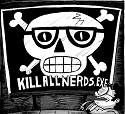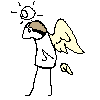|
flyboi posted:So on my 2011 iMac every once in a while my external monitors will get static on them. Then eventually they go full on colored tv static until I unplug and plug the monitors back in. I had this issue as well on my 2006 Mac Pro where the conclusion was that for some reason or another the 5770 did not like having 3 monitors that were not display port hooked up at the same time. These monitors are hooked up over DVI through a converter which makes me wonder if I need to get display port-capable monitors, and if it would even fix my issue. Reset the SMC? Reset PRAM with the four finger salute? At least twice? Made sure you ran the combo updater for 10.7.3?
|
|
|
|

|
| # ? Apr 24, 2024 15:49 |
|
flyboi posted:Are there any monitors that are mini display port that AREN'T the apple display? Any monitor with a displayport connection becomes a mini displayport connection with the right cable. They're electrically identical.
|
|
|
|
Kind of a oddball question, but I bought 2 blue snowball mics to podcast with a friend. For some reason when I plug in both over USB only one of the mics shows up as an audio input. I've tried everything in Sound pref pane and MIDI audio settings but I can't get them to both show up in OSX or Windows. Anyone know what's going on?
|
|
|
|
flyboi posted:These monitors are hooked up over DVI through a converter which makes me wonder if I need to get display port-capable monitors, and if it would even fix my issue. I used to get this all the time on my 2009 Mac Pro. Obnoxious as gently caress. It sort of started happening less and less over the years and now it never happens anymore (?!). Bad news though, it was with an HP monitor with a displayport connector, so that's not likely to help you any.
|
|
|
|
The hdd in my early 08 MBP is finally unusable. No worries, I've got backups. But could someone point me towards a reliable, small, and preferably cheap ssd I could use for just a system partition? The superdrive barely works anyway so I figure I might as well do the optibay thing.
|
|
|
|
Binary Badger posted:Reset the SMC? Reset PRAM with the four finger salute? At least twice? Made sure you ran the combo updater for 10.7.3? I reset the SMC. I noticed that on the converter for my mini-dp to dvi there was a smidgin of give so I went through all my cables and tightened them up as far as they could go. So far no static so we shall see. If it continues PRAM it is. Also gently caress about that HP monitor
|
|
|
|
Choadmaster posted:I used to get this all the time on my 2009 Mac Pro. Obnoxious as gently caress. It sort of started happening less and less over the years and now it never happens anymore (?!). Bad news though, it was with an HP monitor with a displayport connector, so that's not likely to help you any. I don't have this problem. I have my MBA hooked up via DP to my HP ZR2440w. TBH I've never really had any issues whatsoever with any of my mac hardware. I guess the ghost of Steve Jobs hasn't come to haunt my computer yet. I have had a Lenovo monitor (at work.. I'd never buy one of those POS monitors for myself) freak out over DVI connected to a mac. The monitor software would freeze or something, requiring resetting the power on the monitor. Swapping out the monitor fixed it so I don't think it was the mac.
|
|
|
|
AbsoluteLlama posted:I don't have this problem. I have my MBA hooked up via DP to my HP ZR2440w. TBH I've never really had any issues whatsoever with any of my mac hardware. I guess the ghost of Steve Jobs hasn't come to haunt my computer yet. It only seems to happen in OSX for me at least if I have >2 monitors. For example the Mac Pro would never do it with two monitors attached but once you attached the third it would happen. Same seems to be for this issue on my iMac so that's likely why you haven't seen it on the MBA.
|
|
|
|
Hrm... I am using Samsung monitors and 3rd party adapters... http://support.apple.com/kb/TS3232?viewlocale=en_US Perhaps I should try getting real Apple converters?
|
|
|
|
SnatchRabbit posted:Kind of a oddball question, but I bought 2 blue snowball mics to podcast with a friend. For some reason when I plug in both over USB only one of the mics shows up as an audio input. I've tried everything in Sound pref pane and MIDI audio settings but I can't get them to both show up in OSX or Windows. Anyone know what's going on? Can you create an aggregate device? http://support.apple.com/kb/HT1215
|
|
|
|
Is there an inkjet printer on the planet that isn't a totally unreliable piece of poo poo? I am going to take my Hp and throw it off the roof tomorrow so I need to start looking for a new one.
|
|
|
|
Nope. Buy laser.
|
|
|
|
Brother makes some decent laser printers, I have the HL-2170W.
|
|
|
|
I have a Macbook Pro with Lion, connected to a BenQ external monitor via Mini Display > HDMI. It hasn't given me any trouble since I bought it a year ago (and upgraded to Lion after it came out), but over the past week it's started to do something really bizarre only on the external monitor: all windows, when I drag them over from my Macbook's screen, are completely black. Some windows will only be black for a second and then flicker to their normal state. Some windows won't change from black no matter what I try to do (including browser pages and videos), and are completely normal when I move them back to my Macbook's screen. There aren't any minimize/close/expand buttons, just an entirely black window. I don't recall doing any software updates at the time, nor do I remember installing anything that would have changed system settings. None of the connections are loose and none of the cords are cheap brands. My desktop background appears normally on the external monitor, too. I'd be happy just to reset my display preferences and be done with it, but I have no idea how or if that's even the problem. e: Here's a random screenshot of Chrome on my external:  Also strangely enough, as an experiment I tried mirroring the displays and it made it so that windows were black on both my Macbook screen and my external. feedmyleg fucked around with this message at 02:31 on Feb 7, 2012 |
|
|
|
Manky posted:The hdd in my early 08 MBP is finally unusable. No worries, I've got backups. But could someone point me towards a reliable, small, and preferably cheap ssd I could use for just a system partition? The superdrive barely works anyway so I figure I might as well do the optibay thing. I am also thinking of getting an optibay for my early 08 macbook. I am looking here for an SSD: http://eshop.macsales.com/shop/internal_storage/Mercury_Extreme_SSD_Sandforce/Solid_State_Pro/ I am considering putting my VMware XP install on it too. Will VMware run much faster off it? I'm also considering going from 4 to 6 gigs RAM (apparently it is possible) with this: http://eshop.macsales.com/item/Other%20World%20Computing/5300DDR2S6GP/ I'm wondering how much of a total performance boost these upgrades will give my creaky old Macbook?
|
|
|
|
WarTribble posted:I'm wondering how much of a total performance boost these upgrades will give my creaky old Macbook? I put 6GB and a 128GB Crucial M4 in a 2007 MacBook and it was wonderful as a video editor using 720p streams in Premiere Pro. Ran the new Final Cut well, too. That SSD makes all the difference; I was blown away at how much more usable it became. As had been mentioned many times, the GPU can hold you back in some scenarios, though.
|
|
|
|
Manky posted:The hdd in my early 08 MBP is finally unusable. No worries, I've got backups. But could someone point me towards a reliable, small, and preferably cheap ssd I could use for just a system partition? The superdrive barely works anyway so I figure I might as well do the optibay thing.  (check to be sure though). It's around $120 I think. If you can go smaller the 64GB Samsung 830 (should be pretty solid going by the reputation of the predecessor, but the 830 is still relatively new) is around $100. The Crucial M4 is supposed to be pretty good too barring the recent bug they discovered, but that was patched pretty quickly. (check to be sure though). It's around $120 I think. If you can go smaller the 64GB Samsung 830 (should be pretty solid going by the reputation of the predecessor, but the 830 is still relatively new) is around $100. The Crucial M4 is supposed to be pretty good too barring the recent bug they discovered, but that was patched pretty quickly.WarTribble posted:I am also thinking of getting an optibay for my early 08 macbook. I am looking here for an SSD: And yeah putting a VM on a SSD helps performance a bunch. The RAM kind of depends on how much you're using now. If you have 4GB now you probably have 2+2 in there already, so you should be able to swap in a 4GB stick. Looks like OWC has that for $88, but there's cheaper options on Newegg (and probably Amazon and others). If you're not sure you need the RAM just get the SSD first and save sme money, cause the performance boost alone may be enough to satisfy you.
|
|
|
|
Well, my wife just got me an early Valentines Day. It's a 15inch Macbook Pro so now I am officially part of the club. Man, this thing is so drat sweet. I've been using Windows forever, anyone got any tips on easing the transition?
|
|
|
|
Just keep this in mind, and perhaps read the the OP here and in the software thread.
|
|
|
|
I purchased two 13" (lower end) MacBook Airs today on Amazon with next-day shipping. It will be here sometime tomorrow. Can't wait to test thing out for the weekend.
|
|
|
|
Manky posted:The hdd in my early 08 MBP is finally unusable. No worries, I've got backups. But could someone point me towards a reliable, small, and preferably cheap ssd I could use for just a system partition? The superdrive barely works anyway so I figure I might as well do the optibay thing. I really hope the next MBP has an Optibay-like function from the factory like the Mac Mini. The disc drive is just so legacy and chews so much internal space that could be used for more battery or another hard drive.
|
|
|
|
Is the stock video card that game with a Mac Pro 1,1 (I think it's a 7300GT) worth anything? I just got evicted so I need to sell a lot of stuff real quick
|
|
|
|
bassguitarhero posted:Is the stock video card that game with a Mac Pro 1,1 (I think it's a 7300GT) worth anything? I just got evicted so I need to sell a lot of stuff real quick For reasons inconceivable to me, they're regularly selling between $90 and ~$120 on eBay.
|
|
|
|
kuskus posted:I put 6GB and a 128GB Crucial M4 in a 2007 MacBook and it was wonderful as a video editor using 720p streams in Premiere Pro. Ran the new Final Cut well, too. That SSD makes all the difference; I was blown away at how much more usable it became. As had been mentioned many times, the GPU can hold you back in some scenarios, though. That sounds awesome, I'd sold on the SSD then. I don't even plan to work my Macbook that hard. I don't seriously game or video edit on it so the GPU won't be an issue. japtor posted:If you're not sure you need the RAM just get the SSD first and save sme money, cause the performance boost alone may be enough to satisfy you. Yeah its 4 gigs. When I am running a lot of apps sometimes it seems to hit a wall and becomes very unresponsive. The free ram runs out about that time too. Thats why I figured an extra 2 gigs would give me a bit more headroom to keep stuff open. I'll try just the SSD for a bit and see if it fixes that.
|
|
|
|
Molten Llama posted:For reasons inconceivable to me, they're regularly selling between $90 and ~$120 on eBay. Probably because they don't require any power other than the slot itself. It's handy when you want to put it in with a card that uses up both of the power connectors (5870).
|
|
|
|
WarTribble posted:Yeah its 4 gigs. When I am running a lot of apps sometimes it seems to hit a wall and becomes very unresponsive. The free ram runs out about that time too. Thats why I figured an extra 2 gigs would give me a bit more headroom to keep stuff open. I'll try just the SSD for a bit and see if it fixes that.
|
|
|
|
wdarkk posted:Probably because they don't require any power other than the slot itself. It's handy when you want to put it in with a card that uses up both of the power connectors (5870). Mac Pro HATES mixing nvidia and ati for some retarded reason.
|
|
|
|
Bob Morales posted:Another idea would be an 11" Air. You can get them for $550, they're super small and will work for what you want. a 64GB model might be cramped with iTunes, after installing Office, web browsers, etc you'll only have about 35GB left. Depends on how big your music library is I guess. 13" Air would be even better but I don't now if they are that cheap yet. From the last page, but out of curiousity do you know where I could find an Air for that cheap?
|
|
|
Stick Figure Mafia posted:From the last page, but out of curiousity do you know where I could find an Air for that cheap? Craigslist or eBay.
|
|
|
|
|
flyboi posted:Mac Pro HATES mixing nvidia and ati for some retarded reason. Bah. I was hoping if I needed to upgrade my Mac Pro via a PC-version card, I'd be able to use a 7300 if I needed to see pre-full-boot things.
|
|
|
|
Stick Figure Mafia posted:From the last page, but out of curiousity do you know where I could find an Air for that cheap? I got mine in SA-Mart  I was watching some on eBay and the 2010's still sell for about $600 Bob Morales fucked around with this message at 01:17 on Feb 5, 2012 |
|
|
|
BITCHTITS posted:Well, my wife just got me an early Valentines Day. It's a 15inch Macbook Pro so now I am officially part of the club. Man, this thing is so drat sweet. I've been using Windows forever, anyone got any tips on easing the transition? Command = control .dmg= .exe but there are no load times. Everything is pretty much drag and drop.
|
|
|
|
cheese eats mouse posted:Command = control .dmg is more like a .zip, or really an .iso
|
|
|
|
Is there any reason why my 2006 17" MBP would suddenly start getting swollen batteries? Internal fan malfunction?
|
|
|
|
Nope, batteries are defective, take it to a Fruit Stand and see if they'll switch it out,
|
|
|
|
The second battery was right out of the box  they said it would be $200 for a battery. That's just not cost effective at all. they said it would be $200 for a battery. That's just not cost effective at all.
|
|
|
|
japtor posted:If it's just a "sometimes" thing, vs something like the VM needing a huge amount and swapping all the time, I think you'll be happy with just the SSD. Technically you'll still be swapping at the same points, but SSDs just handle it so much better that it'll be much less noticeable, if noticeable at all. Thanks for all the info. I am not sure whether this should go in the SSD megathread or here since it is kinda Mac specific: I see the Corsair Force 3 is a bit less expensive than the OWC SSD on Newegg and has a good rep in the SSD megathread. I am a newbie to SSD's, and can't figure out if it is a better deal than the OWC. Would the OWC be more "Mac compatible" if that's possible, and thus worth the extra money? Would things like enabling trim and updating firmware be easier on the OWC?
|
|
|
|
flyboi posted:Mac Pro HATES mixing nvidia and ati for some retarded reason. I had this GeForce in the computer along with a PC Radeon 4870 I flashed, wound up taking the geforce out when Binary Badger suggested a number of months ago because the computer wouldn't sleep properly. Didn't affect anything but I never used the card anyway so I just left it out, but it wasn't giving me any issues when it was in there. The machine eventually started sleeping fine when I went to using just one monitor instead of the two that I was running side-by-side before.
|
|
|
|
OWC just came out with a boot CD firmware updater for most recent Macs. A few months ago (before these updaters existed) when I attempted to update the firmware in mine I had to build a boot camp partition to do it. TRIM will be the same deal regardless. I'd go with OWC again, though, because their SSD's are built in the USA, and their service is incredible.
|
|
|
|

|
| # ? Apr 24, 2024 15:49 |
|
Kilometers Davis posted:The second battery was right out of the box
|
|
|