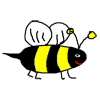|
Serendipitaet posted:I'm having trouble syncing Google calendar with iCal. Did you go into iCal preferences -> Accounts -> (Google CalDAV account) -> Delegation tab and select all the calendars in there? You may need to wait a bit or hit refresh to see them listed. On some of Google's services (I think Google Sync/Active Directory sync only), you have to enable sync for your secondary calendars. On iPhone: https://www.google.com/calendar/iphoneselect or possibly https://m.google.com/sync/settings/iconfig/ also look at http://m.google.com/sync wwb posted:What I want to do is pretty standard on windows at least -- have a service (daemon) start as a given user when the computer boots. I don't want to have to have anyone login or otherwise touch the machine, just boot, fire up service and start taking requests. It is important to run as a given user because running stuff as root is generally bad and also because this build agent needs a particular keychain to work right. You can't get info from a keychain without unlocking it, and that requires the user's password, usually provided when they log in or by setting up autologin. Have you looked at the UserName key for a LaunchDaemon plist? What you might be able to do (speaking from almost no direct experience doing this) is set the UserName key to run a server on boot as some other user, but put the keychain entries in the System keychain instead of the user's login keychain, which should allow your program to get at them without needing the user to have provided their password. Or, you could check out the 'security' command line tool which can do things like unlock a specific keychain given a password. The absolute easiest way to get it to work would be to set up autologin, create a shell script which launches your server, and add that to the Login Items list for your user in System Preferences. chimz fucked around with this message at 19:22 on Feb 8, 2012 |
|
|
|

|
| # ? Apr 29, 2024 18:12 |
|
Sprat Sandwich posted:I'm doing exactly this - Lion and Win 7 on a mid-2009 MBP and it's pretty much flawless. You can even install Windows on a separate partition and run that install as a VM so if you need to do something quick you just run the VM and if there are some things that need a bit more boot to the proper install. How does this work out for gaming in windows? VMware is kind of crap in that regard in my experience. Granted it'd probably be ideal if I couldnt play games in class.... In any case I think you guys pushed me off the fence, I'm waiting to hear back from the school store as to whether they can special order one for me with the high res matte display.
|
|
|
|
gggiiimmmppp posted:How does this work out for gaming in windows? VMware is kind of crap in that regard in my experience. Uhh, I haven't tried a lot of games but for Boot Camped Windows my MBP is pretty much a good ol' Core 2 Duo machine with a crappy mobile GeForce like any other laptop from that era and I can't really see it being any different today. I haven't used a VM for gaming, but I can't imagine it being very fun.
|
|
|
|
chimz posted:You can't get info from a keychain without unlocking it, and that requires the user's password, usually provided when they log in or by setting up autologin. Have you looked at the UserName key for a LaunchDaemon plist? What you might be able to do (speaking from almost no direct experience doing this) is set the UserName key to run a server on boot as some other user, but put the keychain entries in the System keychain instead of the user's login keychain, which should allow your program to get at them without needing the user to have provided their password. Or, you could check out the 'security' command line tool which can do things like unlock a specific keychain given a password. Thanks. The general response I'm getting is similar -- probably going to admit defeat, setup auto login and try to sleep at night knowing I'm creating glaring security holes . . .
|
|
|
|
Sprat Sandwich posted:Uhh, I haven't tried a lot of games but for Boot Camped Windows my MBP is pretty much a good ol' Core 2 Duo machine with a crappy mobile GeForce like any other laptop from that era and I can't really see it being any different today. I guess what I'm asking is, if I do the thing where I can use the windows install as a VM or boot it directly, does booting directly actually run natively on the hardware or is it still virtualized? Can I just install a proper windows install to another partition and then run that in a VM? This is confusing to me
|
|
|
|
gggiiimmmppp posted:I guess what I'm asking is, if I do the thing where I can use the windows install as a VM or boot it directly, does booting directly actually run natively on the hardware or is it still virtualized? Can I just install a proper windows install to another partition and then run that in a VM? This is confusing to me What you do is that you install windows as a bootcamped partition, and if you like, you can restart the machine and be in a normal, native windows environment. If you then import that partition into vmware, you're still running it as a virtual environment with all the limitations this entail. The only difference is that the data on your VM and the data on your bootcamped windows are the same: anything you do in the VM is reflected in the bootcamped windows (for the simple reason that you're running the exact same instance of windows). The key part that makes the whole thing work is the VMware tools that essentially tell windows that yes, yes, this is completely different hardware compared to what you saw 3 minutes ago it's fine, stop bitching. This gives you the option of simply starting the VM if you want some of VMWare's integration with your OSX desktop, but if you need the extra oomph of running directly on the hardware, you can do that as well without needing to synch up two different installs. In short: VMware will still work just like VMware; bootcamp will still work just like bootcamp; both just happen to use the same windows installation. Tippis fucked around with this message at 20:58 on Feb 8, 2012 |
|
|
|
gggiiimmmppp posted:I guess what I'm asking is, if I do the thing where I can use the windows install as a VM or boot it directly, does booting directly actually run natively on the hardware or is it still virtualized? Can I just install a proper windows install to another partition and then run that in a VM? This is confusing to me to make it simpler than ^^^, Boot Camp is a native Windows install that you boot directly. You can then use that install partition in a VM while booted into OS X.
|
|
|
|
Do any of you use theft tracking software like the prey project, hidden or something else? I work at a school, and sometimes things disappear.
|
|
|
|
Does anyone know of a way to open Photoshop CS5 in 32bit mode easily, without manually checking "open in 32bit" in the info pane every time? I was hoping I could just make an alias and set that to launch in 32bit mode, but alas I can't. I do a lot of video -> gif stuff, and the video import feature only works in 32bit mode. What a pain.
|
|
|
|
Martytoof posted:Does anyone know of a way to open Photoshop CS5 in 32bit mode easily, without manually checking "open in 32bit" in the info pane every time? I was hoping I could just make an alias and set that to launch in 32bit mode, but alas I can't.
|
|
|
|
mongoibur posted:Do any of you use theft tracking software like the prey project, hidden or something else? I work at a school, and sometimes things disappear. I'm sure you're aware of iCloud's Find My Mac feature which allows you to see its rough location on a map, send it messages, or remotely wipe it. There's also software which allows you to remotely snap a picture of your web cam and send the picture to your email for evidence. If you are command line savvy, you could enable SSH, and in coordination with a service like DynDns, get the IP sent to you of the person who stole it when they get online, allowing you to log into your computer and do whatever. You could also install a keylogger and have it setup to mail you the logs. The thief's email credentials? Yes, I would like that. I'm sorry I don't have anything more concrete than that but hopefully it helps. edit: grammar decypher fucked around with this message at 23:15 on Feb 8, 2012 |
|
|
|
decypher posted:I'm sure you're aware of iCloud's Find My Mac feature which allows you to see its rough location on a map, send it messages, or remotely wipe it.
|
|
|
|
japtor posted:Not sure if PS would bitch about it, but with Safari (where some security camera plugin needed 32-bit) I just made a copy of the app and set that one to 32-bit. Yeah, turns out Photoshop is pretty picky about this. Thanks for the suggestion, but I don't think that's a viable option.
|
|
|
|
Here's a quick question for the thread. Mac OS X Lion comes with Python 2.7.1 installed, but since Apple probably won't update it until 10.8 comes out, I've installed 2.7.2 using homebrew. However, when I use which python, it still points to the python in /usr/bin. Homebrew installed the newer Python to /usr/local/bin, so how do I tell Mac OS to use that Python instead of the default?
|
|
|
|
japtor posted:You've seen this talk haven't you: http://www.youtube.com/watch?v=U4oB28ksiIo I can't imagine what the dude thought when the PowerMac told him, "I'm gonna get you mother fucker!"
|
|
|
|
Martytoof posted:Yeah, turns out Photoshop is pretty picky about this. Thanks for the suggestion, but I don't think that's a viable option.
|
|
|
|
code:
|
|
|
|
I want to cut scenes from Youtube videos and create a compilation video. What is the easiest way to do that, iMovie? But how do i download the Youtube video and how do i import it?
|
|
|
|
johnnyXcrane posted:I want to cut scenes from Youtube videos and create a compilation video. You can use Safari's Activity Monitor to download the videos(Window > Activity Monitor off the top of my head). Find the youtube page in Activity Monitor and highlight and Cmd-C the video file. Then click your downloads button and click somewhere on the list and hit Cmd-V. It'll start downloading the youtube video. If you don't see a download start, you're pasting into Safari and not the Downloads list. If it's 480p or lower I think it saves as an .flv file which would need to be converted before throwing it at iMovie. 720, 1080 should be .mp4 files. Handbrake will easily convert the flv files to an iMovie friendly format. edit: If you're having trouble determining which file is the video file, it is always going to be the largest file and if you load activity monitor while the youtube page is still downloading, you will be able to see the download progress of the video. decypher fucked around with this message at 00:33 on Feb 9, 2012 |
|
|
|
decypher posted:I'm sure you're aware of iCloud's Find My Mac feature which allows you to see its rough location on a map, send it messages, or remotely wipe it.
|
|
|
|
stray posted:Here's a quick question for the thread. If you want python to run from /usr/local/bin, an alias will do. Add this line to ~/.bash_profile: code:
|
|
|
|
johnnyXcrane posted:I want to cut scenes from Youtube videos and create a compilation video. ClickToPlugin allows you to right click videos and download from there.
|
|
|
|
Peter Radiator posted:
Awesome, I'll try to automate this somehow. Thanks!
|
|
|
|
ferretsrule posted:ClickToPlugin allows you to right click videos and download from there. From there you can trim and put clips together with QuickTime Player, simpler than making a whole iMovie project out of it if that's all you want to do. If you end up with any flvs you can open them of you have Perian installed. Martytoof posted:Awesome, I'll try to automate this somehow. Thanks!
|
|
|
|
japtor posted:Does middle clicking work? I have command click mapped to three finger tap but no clue on middle click. I just did an upgrade from Snow Leopard, nothing crazy. I booted from Time machine just for kicks and that allowed me to use disk utility. Should the recovery HD show up separate from Time Machine?
|
|
|
|
Martytoof posted:Awesome, I'll try to automate this somehow. Thanks! code:
|
|
|
|
stray posted:Here's a quick question for the thread. PATH=/usr/local/bin:$PATH in ~/.profile is the Nice Way to do it (probably nicer than using alias). Doesn't Homebrew make that change automatically? It was in my .profile, though I might have added it myself previously.
|
|
|
|
Rubiks Pubes posted:I just did an upgrade from Snow Leopard, nothing crazy. I booted from Time machine just for kicks and that allowed me to use disk utility. Should the recovery HD show up separate from Time Machine?
|
|
|
|
I haven't seen anyone else post it this, but sorry if I missed it. Anyway, It looks like apple put the combo update for 10.7.3 in the software update instead of the delta update that was giving people problems, so you can use software update now without having to download the combo update off of the apple site.
|
|
|
|
Ok this is driving me insane. I work with image editing, and every time I resize/modify an image or a .pdf file, OS X tells me I don't have permission to do it, and that these files are locked. I looked in the get info panel, and everything is fine there. I repaired my permissions with Disk Utility, and still it won't let me modify files that I had created.   Any suggestions? Running OS X Lion 10.7.3, latest macbook air.
|
|
|
|
awesome-express posted:Ok this is driving me insane. I work with image editing, and every time I resize/modify an image or a .pdf file, OS X tells me I don't have permission to do it, and that these files are locked. I looked in the get info panel, and everything is fine there. I repaired my permissions with Disk Utility, and still it won't let me modify files that I had created. Check permissions in terminal and then chown it to yourself if needed.
|
|
|
|
awesome-express posted:Ok this is driving me insane. I work with image editing, and every time I resize/modify an image or a .pdf file, OS X tells me I don't have permission to do it, and that these files are locked. I looked in the get info panel, and everything is fine there. I repaired my permissions with Disk Utility, and still it won't let me modify files that I had created. Where the heck is your permissions pane on your get info window? Hey, I just noticed something, since OS X Lion handily hides the scrollbars  , I just noticed you can shrink that window and not know that there's something further down. Scroll down on your window and see if there is a permissions section. , I just noticed you can shrink that window and not know that there's something further down. Scroll down on your window and see if there is a permissions section.
|
|
|
|
Hey goons, remember Movist? The app everybody used to recommend to play non-native video files? The programmer, who apparently is Korean, mysteriously stopped updating his app so that it remains at v.0.6.8 on the google code site mentioned above. Well, I found out why.. he's now selling Movist as an app on the Mac App Store for $4.99.  However, the good news is at least he listens to complaints on the iTunes Store.. he/she's telling people not to get v.1.1.1 and wait for 1.1.2 when it gets approved. Movist guy posted:PLEASE, DON'T UPDATE THIS 1.1.1 VERSION. I can't believe he/she didn't have the option to 'Open .mov file with QuickTime' in the first place on the MAS version. Guess once 1.1.2 goes up I'll be downloading it. Apologies if everyone knew about this already. Binary Badger fucked around with this message at 21:38 on Feb 9, 2012 |
|
|
|
Binary Badger posted:Hey, remember Movist? The app everybody used to recommend to play non-native video files?
|
|
|
|
Is Perian still the recommended codec pack for Mac? I'm sorta new to this whole thing. Between that and VLC I haven't had any trouble playing anything.
|
|
|
|
Joe Don Baker posted:Is Perian still the recommended codec pack for Mac? I'm sorta new to this whole thing. Between that and VLC I haven't had any trouble playing anything. I think Perian is the only codec pack for OS X, actually. And, yes, it's still recommended, even if you use something like MPlayerX or Movist. Speaking of that particular conversation, MPlayerX succeeded Movist as a recommendation because MPlayerX is better.
|
|
|
|
Joe Don Baker posted:Is Perian still the recommended codec pack for Mac? I'm sorta new to this whole thing. Between that and VLC I haven't had any trouble playing anything. As soon as another new media player comes along, I'll try that out too. Star War Sex Parrot fucked around with this message at 22:12 on Feb 9, 2012 |
|
|
|
Terpfen posted:I think Perian is the only codec pack for OS X, actually. And, yes, it's still recommended, even if you use something like MPlayerX or Movist. MPlayerX feels buggy to me. Sometimes the UI just disappears when in fullscreen mode and I can't get it back. And it sucks at scrubbing through videos in my experience. I don't really see how it's better than Movist.
|
|
|
|
Mu Zeta posted:MPlayerX feels buggy to me. Sometimes the UI just disappears when in fullscreen mode and I can't get it back.
|
|
|
|

|
| # ? Apr 29, 2024 18:12 |
|
Star War Sex Parrot posted:It depends on who you ask. People tend to find software that works for them and never move on (see Transmission, Chicken of the VNC, MacTheRipper, VLC, UnRarX, StuffIt Expander, AppZapper, etc. users), but I'm always trying out new stuff as I find it. I don't even bother with Perian anymore. I just use MplayerX for everything. Wait, what do you recommend instead of Transmission?
|
|
|