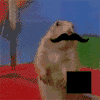|
ozmunkeh posted:Our clients with Office 2007 are Small Business edition (we don't use Access), and the few Office 2010 installations are Standard edition for the same reason. We're on Exchange 2007 at the moment and I'm trying to figure out what licenses I would need to use the personal archive feature of Exchange 2010, because gently caress PSTs. One option, which I think we may end up going with, is to only allow access to archived mail through OWA. Buying all new Office licenses with Pro Plus is ridiculously expensive.
|
|
|
|

|
| # ? Apr 19, 2024 06:32 |
|
I was looking into this awhile ago and it turns out you can use the functionality in Office 2007 as well. http://blogs.technet.com/b/exchange/archive/2010/12/20/yes-virginia-there-is-exchange-2010-archive-support-in-outlook-2007.aspx quote:In Yes Virginia, there is an Exchange 2010 SP1, we announced Outlook 2007 support for Personal Archives in Exchange 2010 SP1 timeframe. This is now available in February 2011 Cumulative Update for Office 2007.
|
|
|
|
j3rkstore posted:I was looking into this awhile ago and it turns out you can use the functionality in Office 2007 as well. Yes, but only for Office Professional Plus, Enterprise or standalone Outlook 2007 as far as I can tell. If that's the case OWA is looking like the best solution.
|
|
|
|
I have a problem and I need some guidance. I have a set of wireless security cameras that take pictures of 3 different businesses. Each business has 3 cameras for a total of 9 cameras. Whenever a camera takes a picture it text messages it to a preset email address: example bobcam1@home.com bobcam2@home.com etc What I need: I need the attachment stripped from the email and put into a specific folder on my webserver and then the email deleted. So root/bob/ or root/sam/ etc with pictures in each of those folders. I found an exchange addon that will do this called "attachment save" http://www.mapilab.com/exchange/attachment_save. Problem is bluehost doesn't run an exchange server nor do I know anything about exchange. I downloaded and ran a demo copy of exchange and this addon and it works as long as the place you want to store it is on the same machine as the exchange server. If I could save it to my bluehost site that would be ideal. Maybe I don't even need exchange to strip the email. PLEASE help.
|
|
|
|
simcole posted:I have a problem and I need some guidance. Is this an IMAP mailbox, and do you know any PHP? If so, you could do this in like 5 minutes. This is probably fairly simple in other languages too, but i've done something similar in PHP before so that's why i'm showing it to you this way. This should send you in the right direction: $mbox = imap_open("{localhost:143}INBOX","username","password") or die('Cannot connect to imap: ' . print_r(imap_error())); $totalrows = imap_num_msg($mbox); $headers = imap_fetch_overview($mbox, "1:$totalrows", 0); foreach($headers as $header){ //this is the grey area for grabbing the attachment, you may need some logic here to make sure this is the exact slot the image ends up in. i use this code for something else where the attachment ends up in slot 2 normally $attachment = imap_fetchbody($mbox, $header->uid, 2, FT_UID); $file=fopen("/root/bob/image.jpg","w"); fputs($file, $attachment); imap_delete($mbox, $header->uid, FT_UID); } HTH
|
|
|
|
Does Exchange, or AD for that matter, have certain reserved strings that cannot be used for objects? We want a distribution group named 'Service', but AD will not let me create it, and says the cn already exists in our Users group, although I do not see it listed. edit: Thank you very much! babies havin rabies fucked around with this message at 15:48 on Feb 14, 2012 |
|
|
|
babies havin rabies posted:Does Exchange, or AD for that matter, have certain reserved strings that cannot be used for objects? We want a distribution group named 'Service', but AD will not let me create it, and says the cn already exists in our Users group, although I do not see it listed. Yep. Looks like an older article and it doesn't specifically say that group names are subject to the same restrictions (just computers, domains, sites and OUs) but I'd imagine that's what you're hitting. edit: table at bottom
|
|
|
|
I'm not an Exchange admin or anything, but I need to get some information on distribution lists and the users contained within from my C# app (probably could be made in a macro as well). I can query everything through an Outlook object up to and including getting an Exchange User object with information such as names, email, phone number etc. However, somehow it's missing the user's country - there's office location, street, postcode and region, but no country  Maybe I'm just blind and it's somewhere there, however more importantly I also need to get some additional information such as the cost center, which is maintained and is visible in the outlook contact card. Apparently I can query for unexposed object properties with Property Accessor, but I need to know the appropriate property tag. How can I determine this tag, or is there an alternative way of getting this information? Edit: now that I think about it, this might not be very clear to someone who's not using the Outlook objects, let me know if I need to restate the problem in another way... mobby_6kl fucked around with this message at 14:23 on Feb 16, 2012 |
|
|
|
mobby_6kl posted:I'm not an Exchange admin or anything, *snip* If you go in ADSI Edit and have a look in AD you will find all the names of the appropriate tags (more commonly known as attributes).
|
|
|
|
So, I've got a list of ~400 aliases that I need information for and I was told to go into Outlook, look up each one in the address book, and then copy the relevant data into a spreadsheet. After five of these, I realized just how unbelievably annoying this is going to be to do. I went online to see if there was a convenient way to output the global address list as a spreadsheet and just do a handful of vlookups to get the information for each alias. The only sites tha seemed to know what I was talking about suggested I export it to Access, which has crashed twice while trying to do it. So, does anyone have any thoughts? I'm pulling associate's name, department number, department, and office. I really don't want to brute force this.
|
|
|
|
Check out Hyena.
|
|
|
|
Any way I can block an external email address from sending mail to one internal email address? I only want to block a@hotmail.com -> specificperson@us.com, a@hotmail.com would be able to send to every other address on the domain. I've tried the Message Delivery Restrictions pane, but apparently this can only reject emails from internal addresses?
|
|
|
|
Can you do it through your spam filtering service instead? On postini or something that'd be easy.
|
|
|
|
sanchez posted:Can you do it through your spam filtering service instead? On postini or something that'd be easy. We use AppRiver, it can only block mail domain-wide. I am going to try a transport rule under Organization Config. Edit: Yep, that's the place to do it. babies havin rabies fucked around with this message at 21:35 on Feb 22, 2012 |
|
|
|
Having a strange problem I haven't been able to figure out a solution for: User A created a calendar that was shared with various people throughout the organization. User A has since left but the calendar still exists, I'd changed permissions on it to set User B who now deals with that calendar to be the folder owner, but the 'share calendar' option is greyed out now (Outlook 2007 with Exchange 2003 installed) Is there something else I need to do to give this person the ability to send out sharing requests?
|
|
|
|
bairfanx posted:So, I've got a list of ~400 aliases that I need information for and I was told to go into Outlook, look up each one in the address book, and then copy the relevant data into a spreadsheet. I hope you are a little familiar with VBS script: Step 1. Put all 400 members into a group, this way we have a central place to use to lookup their data, instead of having to query for something else that may or may not give us the exact results we need. Step 2. Copy and Paste this into notepad. Name the file EnumGroup2.vbs. (There is a newer version of this script up on http://www.rlmueller.net but this version is the easiest to modify with the attribute output you need.) code:associate's name = should equal "DisplayName" attribute in AD. Already on line 117. department number = no clue... what field is it on the Outlook Address Book details? department = "department" attribute. Add "Department" to the header somewhere in line 57, then add code:Office: "PhysicalDeliveryOfficeName" attribute. Add "Office" to the header somewhere in line 57, then add code:Step 3. Open a command prompt, and run code:
|
|
|
|
Furnok Dorn posted:Having a strange problem I haven't been able to figure out a solution for: I'm assuming this is a Calendar in a mailbox? The "Share Calendar" option is not available on Public Folders. How is the user opening the mailbox? I believe that the "Share Calendar" option is only available on the primary mailbox in a profile. If they are opening the calendar as a secondary calendar or additional mailbox, I don't think they will see that option. Create a profile that opens only the shared calendar mailbox as the primary mailbox. From there you can assign permissions, delegation, and so forth. The "share calendar" option should be available.
|
|
|
|
Is there a way to have new users created in AD automatically create an exchange mailbox? I thought it would or did do it automatically at some defined interval. My help desk is making mistakes on user accounts. They are creating them in Exchange, then moving and assigning them in AD. I would prefer that they did not, and have told them so but unfortunately I have no authority over them.
|
|
|
|
I am replacing an ancient Exchange 2003 server (800mhz!!) with a modern beefy Exchange 2010 box. There are only around 40-50 mailboxes and maybe 60 AD accounts. I remember coming across a guide migrating existing an existing exchange server to a new server but am having trouble googling it. Anyone know of a relatively straight forward guide?
|
|
|
|
Drumstick posted:Is there a way to have new users created in AD automatically create an exchange mailbox? I thought it would or did do it automatically at some defined interval. My help desk is making mistakes on user accounts. They are creating them in Exchange, then moving and assigning them in AD. I would prefer that they did not, and have told them so but unfortunately I have no authority over them. Exchange will create a new mailbox the first time an account receives mail if one doesn't already exist. It will also create accounts if the System Attendant is restarted.
|
|
|
|
EoRaptor posted:Exchange will create a new mailbox the first time an account receives mail if one doesn't already exist. It will also create accounts if the System Attendant is restarted. What?
|
|
|
|
Pretty sure he's talking about how (at least some versions of) Exchange don't create a mailbox until it receives some mail. I know 2000 used to do this, haven't noticed it being the case in 2007 anymore though.
|
|
|
|
platypusmalone posted:I am replacing an ancient Exchange 2003 server (800mhz!!) with a modern beefy Exchange 2010 box. There are only around 40-50 mailboxes and maybe 60 AD accounts. Oh boy. Having just done this the past summer, there's no such thing as a straightforward method of doing it. I used this and the article from Windows IT Pro May 2010 about doing the transition. And I just ignored the virtualization part, I run Exchang eon bare metal. My one recommendation is leave the 2003 box up as long as you possibly can, even after moving the mailboxes over. I think I lef tmy old 2003 box up for about a month before going through the decommission steps. It might have been overkill but it was a smooth transition. Now I need to slap another 12 gigs of RAM into the server because 12 isn't enough for about 45 mailboxes. Sheesh.
|
|
|
|
platypusmalone posted:I am replacing an ancient Exchange 2003 server (800mhz!!) with a modern beefy Exchange 2010 box. There are only around 40-50 mailboxes and maybe 60 AD accounts. You are probably thinking of ExDeploy: http://technet.microsoft.com/en-au/exdeploy2010/default.aspx#Index Amazing tool, you punch in exactly what your current setup is and what you want your final config to be, and it spits out an extremely detailed step by step process. And when I say detailed, I mean detailed. You could pretty much know nothing about Exchange and probably be fine. I just used this exact guide to do a 2003 to 2010 migration and it was perfect. LmaoTheKid posted:Now I need to slap another 12 gigs of RAM into the server because 12 isn't enough for about 45 mailboxes. Sheesh. Are you getting actually performance problems? Don't go by system memory usage with 2007/2010, since Exchange will use all available memory (well, something more like 95%), no matter how much you put in there. In fact, I've read a few MS articles that point towards performance decreases if you put in too much memory in an Ex2010 server that doesn't actually need it. 12GB is probably enough for around 500 mailboxes according to the MS calculator. JBark fucked around with this message at 16:11 on Mar 1, 2012 |
|
|
|
JBark posted:Are you getting actually performance problems? Don't go by system memory usage with 2007/2010, since Exchange will use all available memory (well, something more like 95%), no matter how much you put in there. In fact, I've read a few MS articles that point towards performance decreases if you put in too much memory in a multi role server. The system itself is slow as poo poo when I'm trying to do anything. I have the ESM installed on one of our DCs and it takes FORFUCKINGEVER to do anything. I have some users with gigantic mailboxes so that may be slowing things down. We also have a bunch of people using outlook on citrix so they don't use OSTs and I think that may be affecting performance too. I'm also getting Event ID 906 for ESE: quote:Information Store (4412) A significant portion of the database buffer cache has been written out to the system paging file. This may result in severe performance degradation. Every link I read says this means there isn't enough RAM in the system.
|
|
|
|
That's weird, I've seen 80 mailboxes and about 150gb of mail run on exchange 2010 with 4gb of ram. The transaction latency was high enough to annoy BES until we upgraded to 8gb but certainly there were no eventlogs like that. Did you mess with anything during the server install? (Swap file sizes etc)
|
|
|
|
Mierdaan posted:Pretty sure he's talking about how (at least some versions of) Exchange don't create a mailbox until it receives some mail. I know 2000 used to do this, haven't noticed it being the case in 2007 anymore though. Ah. It seemed like he was implying that creating an AD account would somehow also create an exchange account.
|
|
|
|
sanchez posted:That's weird, I've seen 80 mailboxes and about 150gb of mail run on exchange 2010 with 4gb of ram. The transaction latency was high enough to annoy BES until we upgraded to 8gb but certainly there were no eventlogs like that. Did you mess with anything during the server install? (Swap file sizes etc) Nope, didn't mess with anything. It's baffling since our old exchange server was fine and it only had 4 gigs. EDIT: Just realized I haven't rebooted since we cut over. I rebooted the email server and now the server has about 3 gigs free. I'll see if this keeps up. Matt Zerella fucked around with this message at 18:41 on Mar 1, 2012 |
|
|
|
Drumstick posted:Is there a way to have new users created in AD automatically create an exchange mailbox? I thought it would or did do it automatically at some defined interval. My help desk is making mistakes on user accounts. They are creating them in Exchange, then moving and assigning them in AD. I would prefer that they did not, and have told them so but unfortunately I have no authority over them. I have a script running every five minutes which auto creates mailboxes for user accounts that are A) Enabled B) Without a mailbox on Exchange already and C) flagged with an AD attribute that gets set by a different script depending on whether helpdesk checks the regular Employee/Contractor box or the Vendor/Service Account box on the new user provisioning web form. I could PM it to you if think it would be helpful. We have a pretty weird environment though so I imagine it would take quite a bit of tweaking.
|
|
|
|
LmaoTheKid posted:Now I need to slap another 12 gigs of RAM into the server because 12 isn't enough for about 45 mailboxes. Sheesh. You don't require 12GB for 45 mailboxes. If you don't manage your ESE Database cache limits then it will eat literally every byte of RAM available. There's nothing in the UI for this, and AFAIK no cmdlets facilitate this. You have to use ADSIEdit to set the min and max size. Read this: http://technet.microsoft.com/en-us/library/ee832793.aspx Do some math, set an appropriate limit, and watch the disk I/O performance. Typically I limit it to about 30MB to 50MB per active copy mailbox and never run into performance problems on dedicated boxes. My only advice to people that are going through the 2003 -> 2010 migration for the first time, is to eliminate public folder databases entirely, and use adsiedit to remove the 2003 administrative group once you are done. Graceful uninstalls of 2003 have never cleaned up AD properly, I'm not even sure it's supposed to. Blame Pyrrhus fucked around with this message at 01:41 on Mar 3, 2012 |
|
|
|
Linux Nazi posted:You don't require 12GB for 45 mailboxes. Thanks so much!
|
|
|
|
MonkeyHate posted:I have a script running every five minutes which auto creates mailboxes for user accounts that are A) Enabled B) Without a mailbox on Exchange already and C) flagged with an AD attribute that gets set by a different script depending on whether helpdesk checks the regular Employee/Contractor box or the Vendor/Service Account box on the new user provisioning web form. Oh, I didnt even consider a script to do it. Ill look into it and see how difficult it would be to set up something like that.
|
|
|
|
Dear Linux Nazi thank you so much. I limited the ESM cache and holy crap it's so much better and more responsive.
|
|
|
|
Running Exch2010 - after I add an email address to an already existing mailbox - how quickly should that mailbox be able to receive external mail to that address?
|
|
|
|
psylent posted:Running Exch2010 - after I add an email address to an already existing mailbox - how quickly should that mailbox be able to receive external mail to that address? Immediately, unless you have really latent AD replication or other outstanding issues.
|
|
|
|
I've been asked to look at recovering about 24 hours' worth of email from a series of .edb files which are supposedly corrupted Exch 2010 databases. I am not the Exchange guy, so I'm a kinda wandering around in the dark here. Googling for "edb recovery" or "edb export" yields a zillion shareware results, each one screaming out in broken English that they're the best of the bunch. I've got one .edb file on my local machine right now, and am not connected to the Exchange server in any way. I could use some help figuring out how to 1) see if this database contains any mail from that 24 window at all and 2) dump it back into Outlook. Ontrack PowerControls was mentioned earlier in this thread, but it seems to have issues with 64-bit clients, and wants to be connected to Exchange before it does anything. I just want to see if this .edb file has any mail in it. Is there some magic utility that's blessed by the Exchange goons?
|
|
|
|
Linux Nazi posted:Immediately, unless you have really latent AD replication or other outstanding issues.
|
|
|
|
slartibartfast posted:I've been asked to look at recovering about 24 hours' worth of email from a series of .edb files which are supposedly corrupted Exch 2010 databases. I am not the Exchange guy, so I'm a kinda wandering around in the dark here. Googling for "edb recovery" or "edb export" yields a zillion shareware results, each one screaming out in broken English that they're the best of the bunch. You can mount them as recovery databases and work with them directly. Though, if corrupted, you are also going to need to get them to a usable state using eseutil. This isn't really something I could recommend for somebody not familiar with Exchange. The only saving grace here is that you aren't really putting a whole lot at risk by mounting it as a recovery database, as long as you are mindful when you perform the actual recovery on the mailbox. It can be a pretty complicated process overall.
|
|
|
|
psylent posted:Running Exch2010 - after I add an email address to an already existing mailbox - how quickly should that mailbox be able to receive external mail to that address? The change has to replicate to a DC on the same site as the Edge Server handling the external mail. This should take 15mins or less if your AD sites are well-planned.
|
|
|
|

|
| # ? Apr 19, 2024 06:32 |
|
Linux Nazi posted:You can mount them as recovery databases and work with them directly. Though, if corrupted, you are also going to need to get them to a usable state using eseutil. Thanks, that's good to know. Could I download one of Microsoft's pre-packaged "trial version of Exchange" virtual machines and mount it as a recovery database there? We don't have a test server for Exchange, only production, and I'm hesitant to screw around on the production Exchange box.
|
|
|