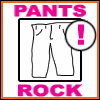|
TOOT BOOT posted:They've been talking about improving performance for a very long time time now without much to show for it other than on paper. Arewefastyet.com was registered two *years* ago, and the browser still feels slow compared to Safari, Opera, Chrome, even recent versions of IE. It's not Chrome fast yet, but in the last couple of days Aurora is considerably faster in the one place I can still see it as slow (mfc). As Alereon mentioned they are trying to work on improving how it feels, but in reality it's a lot faster than what people want to give it credit for.
|
|
|
|

|
| # ? Apr 16, 2024 11:51 |
|
"Ryokurin" posted:It's not Chrome fast yet, but in the last couple of days Aurora is considerably faster in the one place I can still see it as slow (mfc). As Alereon mentioned they are trying to work on improving how it feels, but in reality it's a lot faster than what people want to give it credit for. The main issues I have are UI responsiveness and clunkyness of UX animations. Those, and flash videos can't play without stuttering every few seconds, but I know that's not a common problem.
|
|
|
|
Disgustipated posted:If you don't need the myriad of features that TabMixPlus offers, you can use about :config to change this behavior. Set browser.tabs.insertRelatedAfterCurrent to False. That's a different problem I think. insertRelatedAfterCurrent means opening a link in a new tab appears next to the current tab. Setting it to false means it goes to the end. What I think the question is actually about it creating a brand new tab. In FF there is no option, hidden nor otherwise, to make it appear next to the current tab.
|
|
|
|
How do I disable addon compat on the latest FF11 beta? I want to install Restart Firefox because I know for a fact it works but even having the compatibility reporter installed wont let me force it. https://addons.mozilla.org/en-US/firefox/addon/checkcompatibility/ Nvm this worked. gently caress addon compatibility. GreenBuckanneer fucked around with this message at 16:15 on Feb 14, 2012 |
|
|
|
GreenBuckanneer posted:How do I disable addon compat on the latest FF11 beta? https://addons.mozilla.org/en-US/firefox/addon/restart-firefox-10749/ works with FF10. Just out of curiosity, why do you need this? If you're having issues, seems like you should either create a new profile or get rid of some lovely extensions.
|
|
|
|
Fangs404 posted:https://addons.mozilla.org/en-US/firefox/addon/restart-firefox-10749/ works with FF10. Just out of curiosity, why do you need this? If you're having issues, seems like you should either create a new profile or get rid of some lovely extensions. Because I was using the beta channel updates and I didn't want to go back. The addons work fine, they're just not fast enough with listing them as working.
|
|
|
|
Is anyone getting tabs that flash the gently caress out and randomly switch spaces? It is only a visual thing when I have a bunch of tabs open. The tabs are still in their correct order. Hotmail was the earliest instance of this after that update where the icon won't fill in anymore and opens automatically. Scalding Coffee fucked around with this message at 21:33 on Feb 14, 2012 |
|
|
|
I've been having this problem for a very long time now with Hotmail in Firefox, basically when I sign into Hotmail it goes into crazy mode and refreshes non stop making using it practically impossible, it even locks up Firefox briefly as well sometimes. I'm not sure what is causing this, it used to be fine before, not exactly sure when "before" is because its been crazy for several months now, anyone have an ideas? If this is just a Firefox thing and is normal then no biggie I can just use IE for accessing my Hotmail and everything works smooth that way.
|
|
|
|
I love the new bug where Firefox hangs and you have to kill it if you try to switch between headphones and speakers as audio devices in Win 7. loving Mozilla. Why do I even use this poo poo browser.
|
|
|
|
PUNCHITCHEWIE posted:I love the new bug where Firefox hangs and you have to kill it if you try to switch between headphones and speakers as audio devices in Win 7. loving Mozilla. Why do I even use this poo poo browser. Doesn't happen for me.
|
|
|
|
PUNCHITCHEWIE posted:I love the new bug where Firefox hangs and you have to kill it if you try to switch between headphones and speakers as audio devices in Win 7. loving Mozilla. Why do I even use this poo poo browser. Because you touch yourself at night? :iamafag: On a more serious note: did you google this specific bug? It doesn't really appear, in my opinion, to be Firefox related. Try killing plugin-container.exe (you know, your flash container executable) and then switching between headphones and speakers and see what happens
|
|
|
|
Dice Dice Baby posted:Because you touch yourself at night? :iamafag: Thanks for the tip, but I don't run flash. Chrome handles switching devices fine though, and Firefox 9 seemed to as well. Not 10 though.
|
|
|
|
PUNCHITCHEWIE posted:Thanks for the tip, but I don't run flash. Chrome handles switching devices fine though, and Firefox 9 seemed to as well. Not 10 though. It's probably some random plugin that you don't even use that's causing the issue. Check what plugins you're running in Firefox>Addons>Plugins. Disable everything you don't need, restart Firefox, and try again. If that doesn't fix it, try making a new profile for testing purposes and see if it happens in that profile.
|
|
|
|
Prize Loser posted:It's probably some random plugin that you don't even use that's causing the issue. Check what plugins you're running in Firefox>Addons>Plugins. Disable everything you don't need, restart Firefox, and try again. Just AdBlock and Firebug, disabled both and this didn't fix it. I don't know how to make a new profile and frankly I'm done spending time on this issue, but thanks anyway.
|
|
|
|
PUNCHITCHEWIE posted:I love the new bug where Firefox hangs and you have to kill it if you try to switch between headphones and speakers as audio devices in Win 7. loving Mozilla. Why do I even use this poo poo browser. I switch audio devices regularly and I have no issues with Firefox freezing up, even in the middle of playing a flash or a video. Based on the above responses, it sounds like it may not actually be Firefox causing it.
|
|
|
|
PUNCHITCHEWIE posted:Just AdBlock and Firebug, disabled both and this didn't fix it. I don't know how to make a new profile and frankly I'm done spending time on this issue, but thanks anyway.  Mod Note: I'm really not happy with the shitposting we tend to see around every major Firefox update. If you have an issue, make a constructive post, something like "I am having x problem with Firefox, anyone know what I could do about that?" and not "Firefox sucks because of this problem I am having that is not caused by Firefox." I know it's frustrating when something doesn't seem to work right but chill out and then post about it. Mod Note: I'm really not happy with the shitposting we tend to see around every major Firefox update. If you have an issue, make a constructive post, something like "I am having x problem with Firefox, anyone know what I could do about that?" and not "Firefox sucks because of this problem I am having that is not caused by Firefox." I know it's frustrating when something doesn't seem to work right but chill out and then post about it.
|
|
|
|
PUNCHITCHEWIE posted:Just AdBlock and Firebug, disabled both and this didn't fix it. I don't know how to make a new profile and frankly I'm done spending time on this issue, but thanks anyway. Those are extensions. Go to that page again, then on the left hand side click on the plugins tab. Disable all of the plugins you don't use. If you don't know if you use a plugin or not, you probably don't use it.
|
|
|
|
Anyone know of an extension to make search dim the whole page except the highlighted words ala Safari?
|
|
|
|
PUNCHITCHEWIE posted:Just AdBlock and Firebug, disabled both and this didn't fix it. I don't know how to make a new profile and frankly I'm done spending time on this issue, but thanks anyway. If you come back to the thread, please tell us more about this particular problem, I actually enjoy a challenge
|
|
|
|
The most annoying thing by far is not being able to open a new browser window within about a minute of closing one (when it says there is a Firefox process running). This has been happening since probably version 4 on every computer I have used Firefox on. I am tired of having to open up the task manager to end the process all the time. What's the holdup to getting this problem fixed?
|
|
|
|
Selavi posted:The most annoying thing by far is not being able to open a new browser window within about a minute of closing one (when it says there is a Firefox process running). This has been happening since probably version 4 on every computer I have used Firefox on. I am tired of having to open up the task manager to end the process all the time. What's the holdup to getting this problem fixed? You don't have to end the process, it will do it on its own. Pretty sure that it's cleaning things up and closing gracefully instead of being forcequit. Sometimes this can take a while, but usually only if you've had tons of tabs or a very long session open. When I was doing extension development, this would usually only take a few seconds - by the time I clicked "OK" and tried to open FF again, it worked fine. Also, it's been true since forever, not just FF4. This also applies only if you close the entire browser, not just a window. I'm not sure what a good fix is for you besides "don't close the entire browser if you're just planning on reopening it a second later".
|
|
|
|
Something they did in 7 or 8 really sped up the process for me on this slow laptop, maybe you need a new profile? It used to take anywhere from 30 seconds to 5 minutes to finally exit on its own but now it's gone in 5-10 seconds every time.
|
|
|
|
I haven't had that problem since installing Aurora (version 8? 9? It was ages ago). I honestly thought they fixed whatever caused the problem in the first place.
|
|
|
|
I don't know, but it always seems to take at least a minute or two. It's especially annoying because I often put my computer in hibernate, and if I close Firefox before doing that, it will still be ending the process when I start my computer back up. Or if I have to restart Firefox for whatever reason. I do usually leave Firefox running for a while so that might be why I'm noticing this in my case. But why is this an issue with Firefox and not with other browsers?
|
|
|
|
There are potentially a lot of different reasons why it can take a long time to finish closing. One thing that I know can make it take a long time is if you have set it to clear your history on exit (in the Privacy tab in the Options window).
|
|
|
|
Selavi posted:I don't know, but it always seems to take at least a minute or two. It's especially annoying because I often put my computer in hibernate, and if I close Firefox before doing that, it will still be ending the process when I start my computer back up. Or if I have to restart Firefox for whatever reason. I do usually leave Firefox running for a while so that might be why I'm noticing this in my case. But why is this an issue with Firefox and not with other browsers? 1. Run Crystal Disk Info, if a drive shows Caution or Bad that means it is failing and you should back up your stuff and replace the drive ASAP. 2. Run CCleaner to clean up junk files and compact your Firefox databases. On the Applications tab, under Firefox, make sure at least Internet Cache and Compact Databases are checked. Close all browsers before running the cleaner! 3. Run MyDefrag and use the System Disk Daily script to defragment your system drive. It's pretty fast and very effective at speeding up disk performance. 4. If If you still see slow startup/shutdown performance, make a new Firefox profile, go to Firefox, Add-Ons, Plugins, disable any plugins you aren't sure you want. Plugins from Antivirus vendors MURDER Firefox so make sure you don't have any. Since this is a clean profile there shouldn't be anything on the Extensions tab but check anyway and disable anything there.
|
|
|
|
Yep, they did do something a few versions ago that helps it exit quicker to prevent that prompt from coming up so it shouldn't happen as much as it used to. However, if you still are having it you either have a low memory system where it's taking time to clear swap, or you need a new profile.
|
|
|
|
Alereon posted:Firefox suffers more than other browsers from anything that impacts the speed at which it can access the disk, because it has more stuff to do when it closes and a lot of I/O happens on the main thread.
|
|
|
|
In an interesting blog post from Nicholas Nethercote, the Memshrink guy, it was revealed that the McAfee Side Advisor add-on leaks most of the memory the browser allocates, easily resulting in memory usage over 1GB. This underscores the impact of third-party antivirus programs on system performance and reliability in general, and the impact of even popular add-ons on Firefox performance in particular.
|
|
|
|
Alereon posted:In an interesting blog post from Nicholas Nethercote, the Memshrink guy, it was revealed that the McAfee Side Advisor add-on leaks most of the memory the browser allocates, easily resulting in memory usage over 1GB. This underscores the impact of third-party antivirus programs on system performance and reliability in general, and the impact of even popular add-ons on Firefox performance in particular. Third party code, no matter how well sandboxed is going to have a visible impact on the application and system as a whole. Firefox is by no means a simple system, a shutdown processes that takes several seconds is really not completely unreasonable.
|
|
|
|
Alereon posted:4. If If you still see slow startup/shutdown performance, make a new Firefox profile, go to Firefox, Add-Ons, Plugins, disable any plugins you aren't sure you want. Plugins from Antivirus vendors MURDER Firefox so make sure you don't have any. Since this is a clean profile there shouldn't be anything on the Extensions tab but check anyway and disable anything there. This reminded me of something- I get a "scanning for viruses" alert whenever I download a file in FF, right before it allows me to open it. Is this a browser thing or should I be looking at my plugins/extensions? (This is a Windows & OS X thing so I doubt it's necessarily an anti-virus)
|
|
|
|
computer parts posted:This reminded me of something- I get a "scanning for viruses" alert whenever I download a file in FF, right before it allows me to open it. Is this a browser thing or should I be looking at my plugins/extensions? (This is a Windows & OS X thing so I doubt it's necessarily an anti-virus) Go to about :config and look for browser.download.manager.scanWhenDone. That should stop FF from scanning for viruses and all that. Skeezy fucked around with this message at 18:20 on Feb 17, 2012 |
|
|
|
computer parts posted:This reminded me of something- I get a "scanning for viruses" alert whenever I download a file in FF, right before it allows me to open it. Is this a browser thing or should I be looking at my plugins/extensions? (This is a Windows & OS X thing so I doubt it's necessarily an anti-virus) Firefox does that itself without the need of an extension, assuming you have a virus scanner installed.
|
|
|
|
Is there an add-on that allows me to stop things like large pictures and gif's from loading with a right click > context menu? I know that I can always just hit Esc, but that stops the whole page from loading when I just want to be able to target a specific thing. Also regarding my earlier post above about my problem with Hotmail, I'm just wondering if any of you use Hotmail with Firefox and if so does it run smoothly for you? At least this way I'll know if it's just me or if it's a Firefox thing and I can stop looking for a solution.
|
|
|
|
Im_Special posted:Also regarding my earlier post above about my problem with Hotmail, I'm just wondering if any of you use Hotmail with Firefox and if so does it run smoothly for you? At least this way I'll know if it's just me or if it's a Firefox thing and I can stop looking for a solution. I don't use Hotmail, but when I log in, it seems to freak out and do a bunch of requests at random intervals. None of them interfere with Firefox's operation. I'm going to assume that this is Microsoft's problem, because everything I've ever seen of their web development suggests they live in a delusional world where people use Internet Explorer.
|
|
|
|
pseudorandom name posted:I don't use Hotmail, but when I log in, it seems to freak out and do a bunch of requests at random intervals. None of them interfere with Firefox's operation. I'm going to assume that this is Microsoft's problem, because everything I've ever seen of their web development suggests they live in a delusional world where people use Internet Explorer. Okay that's good to hear, I've ran Firefox in safe mode with no add-on and still had Hotmail freak out on me, which made me think WTF is causing this, and I couldn't find any solutions Googleing, but if it's a common Firefox thing then I can give up and just deal with it. I'll just switch to IE which works perfect when I need to use Hotmail.
|
|
|
|
Or if you're alright with using a plugin to solve your issue, give IETab a shot. It's what I do for those one-off sites that work better in IE
|
|
|
|
ryanbruce posted:Or if you're alright with using a plugin to solve your issue, give IETab a shot. It's what I do for those one-off sites that work better in IE I gave it a shot but unfortunately it only helps reduce the wonkyness by like 50% and even though that's an improvement, it's still to much wonky to deal with. I do know now what is causing it though, with NoScript I can block "wlxrs.com" and that will stop all the crazy non stop refreshing that happens, but it also breaks Hotmail too and prevents me from clicking anything on the page, so it seems to be Hotmail's drop down menu script thingies. But man, you had gotten my hopes up with your suggestion, I used to have IETab installed a long long time ago but just never used it so I removed it then forgot about it, then when I saw your post I was all holy poo poo that's definitely my answer right there.
|
|
|
|
Im_Special posted:Also regarding my earlier post above about my problem with Hotmail, I'm just wondering if any of you use Hotmail with Firefox and if so does it run smoothly for you? At least this way I'll know if it's just me or if it's a Firefox thing and I can stop looking for a solution.
|
|
|
|

|
| # ? Apr 16, 2024 11:51 |
|
Left Ventricle posted:I have had issues with Hotmail and Firefox for a couple years now. It just won't load for me. I have to use Internet Explorer for that. Firefox also won't load interactive maps, like Google and Bing. It's probably some obscure setting I inadvertently/unknowingly modified a while ago.
|
|
|